| Welcome, Guest |
You have to register before you can post on our site.
|
| Forum Statistics |
» Members: 29,770
» Latest member: jennicat
» Forum threads: 16,285
» Forum posts: 117,303
Full Statistics
|
| Latest Threads |
Window Maker Live for Pin...
Forum: Linux on Pinebook Pro
Last Post: vajak
12-24-2025, 06:00 AM
» Replies: 2
» Views: 374
|
Rrkisp issue with CSI cam...
Forum: Linux on Quartz64
Last Post: lystar
12-24-2025, 02:34 AM
» Replies: 1
» Views: 3,731
|
bookworm vs trixie discus...
Forum: Mobian on PinePhone
Last Post: Kevin Kofler
12-24-2025, 12:11 AM
» Replies: 80
» Views: 45,575
|
Fedora + Phosh for PinePh...
Forum: PinePhone Software
Last Post: shanehill@mail.com
12-23-2025, 09:12 PM
» Replies: 75
» Views: 200,861
|
Trixie - bring up the On ...
Forum: Mobian on PinePhone
Last Post: grump_fiddle_reinstall
12-23-2025, 04:34 AM
» Replies: 0
» Views: 68
|
On-Screen Keyboard Arrow ...
Forum: Mobian on PinePhone
Last Post: grump_fiddle_reinstall
12-23-2025, 04:25 AM
» Replies: 11
» Views: 6,050
|
Armbian has been released...
Forum: News
Last Post: ArmbianForSBCs
12-23-2025, 01:36 AM
» Replies: 21
» Views: 32,252
|
Alarm clock doesn’t work
Forum: Mobian on PinePhone
Last Post: biketool
12-23-2025, 12:12 AM
» Replies: 14
» Views: 24,427
|
Diagnosing and fixing fai...
Forum: PinePhone Pro Software
Last Post: biketool
12-22-2025, 11:59 PM
» Replies: 7
» Views: 611
|
No phone call audio, logs...
Forum: PinePhone Pro Hardware
Last Post: biketool
12-22-2025, 05:09 PM
» Replies: 12
» Views: 856
|
|
|
| Won't boot until connected to power after sudden power loss |
|
Posted by: brb78 - 08-29-2021, 01:28 PM - Forum: PinePhone Hardware
- Replies (1)
|
 |
I've noticed that if the battery is pulled from a running system my Braveheart seems to become unable to boot any image - either SD or eMMC, until it is plugged into a power supply.
Is this a known issue? Has anyone else experienced it? And if you are experiencing a failure to boot after sudden power loss perhaps try booting with the power plugged in.
|
|
|
|
| Audio jack? |
|
Posted by: mil - 08-29-2021, 10:33 AM - Forum: PineNote Hardware
- No Replies
|
 |
Is there an audio jack on the exterior of the pinenote? I think an audio jack would be a really great feature for the pinenote absent from other eink devices and really differentiate it.
I could imagine doing a mod to swap the inbuilt speakers for an audio jack if not.
Similarly like the other thread about volume rockers - i too think this would be great too for UIs like sxmo etc.
|
|
|
|
| Speaker improvement/phase ii |
|
Posted by: mamboman777 - 08-29-2021, 07:09 AM - Forum: General Discussion on Pinebook Pro
- Replies (7)
|
 |
I'm getting ready to try to further improve the sound on my pinebook pro. I drilled holes in the keyboard and flipped the speakers around so that they fire upwards. You can see that here: https://forum.pine64.org/showthread.php?tid=14530
This really helped.
Next phase, I'm going to dremel out the rest of the hole to the size of the speaker so that the speakers can mount flush with the top of the palm rest. I'm going to glue on a speaker grill mesh on top of the palm rest.
My question is. Are the felt spots on the back of the speakers for sound to travel through? I purchased some passive baffles that are roughly the same size as the speaker. My plan is to 3d print a resonance chamber and use the baffles to point down where the original speakers were. I realized that the speakers may not even move air on the back side, which would make this idea useless.
Any comments or suggestions appreciated!
Here are the passive membranes I found.
https://www.amazon.com/gp/aw/d/B08C7DY22...asin_title
|
|
|
|
| Docking Deck Question |
|
Posted by: gesteves91 - 08-28-2021, 06:21 PM - Forum: PinePhone Accessories
- Replies (1)
|
 |
Dear Pine Community,
I have a question about the PINEBOOK Pro USB-C Docking Deck, does anyone know if the USB-C port is able to provide video output? I am planning to get this dock to connect three monitors (one over HDMI, one VGA and one USB-C). Not only that, but I checked online, but it wasn't clear if it supports or not.
Thanks for your time,
|
|
|
|
| Hot Spot on Mobian/Bookworm ? |
|
Posted by: bcnaz - 08-28-2021, 02:24 PM - Forum: Mobian on PinePhone
- Replies (1)
|
 |
I'm running Mobian/Bookworm from sd card on my PMOS Convergent phone.
The data works ok, but the hot spot seems to have disappeared ?
This can be blocked by the carrier, But it was working.
* I am wondering if it is a problem with the operating system ?
I have one phone on AT&T PrePaid, and several phones on PureTalk, no hot spot on ether.
|
|
|
|
| My PBP starts up like a 1977 Chevy Nova |
|
Posted by: rotwang - 08-28-2021, 11:33 AM - Forum: General Discussion on Pinebook Pro
- Replies (28)
|
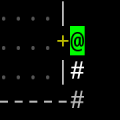 |
Hello everybody.
My PBP has this aggravating problem where on a cold boot it will randomly crash. It goes like this: I push the start button, I get the boot light, and then it often boots all the way to the Manjaro login screen. Sometimes I can log in. Then it freezes up. Sometimes the screen turns black.
And sometimes it doesn't make it that far. Sometimes it freezes and goes black in the first few seconds. When that happens, sometimes the boot light blinks green and orange.
The only solution is to hold down power until it is fully off and try again.
Now, here's where it reminds me of my Dad's rusty old Nova he had when I was a kid: If I do this a few times eventually it will stay on and run fine. For hours even. It has all the feeling of that old Nova turning over, turning over, coughing, sputtering, starting, stalling, starting, and then once it's going and warmed up, running like a champ. (My dad kept driving that car well into the late 1990s.)
This is only with power connected. It seems worse trying to start on battery. And booting off the emmc.
Before you ask me to try a different OS and boot from SD, I'll tell ya that the SD reader hasn't worked since the Pine folks replaced the keyboard. (See this thread: https://forum.pine64.org/showthread.php?tid=14232).
And also I'm being lazy about re-flashing the emmc, because this feels, once again, like a hardware problem to me, not Manjaro.
I can't help but feel like I kinda got a lemon of a PBP. Though maybe I'm just not giving credit, and like Dad's Nova, it will keep running poorly longer than most machines run at all.
Totally open to trying any suggestions though.
Thanks!
|
|
|
|
| wayland tool bar editing |
|
Posted by: HobanWashburn - 08-28-2021, 06:13 AM - Forum: Arch Linux on PinePhone
- No Replies
|
 |
Id like to add an icon to the home tool bar that has the keyboard button. Id like to add a button to that bar on the left hand side any help would be awesome. Im completely unfamiliar with wayland usually I would use compiz fusion for what I'm trying to accomplish.
|
|
|
|
| Is my PineTime lost? |
|
Posted by: norfolk_uk - 08-28-2021, 04:28 AM - Forum: General Discussion on PineTime
- Replies (4)
|
 |
I'm in the UK and I ordered a PineTime from the official store on 12th August 2021 and I started seeing tracking info on 19th August with the last update on 21st August and nothing since. The tracking is all in Chinese and upon translation seems to indicate the PineTime moving around China.
So there has been no update since the 21st, do I consider it lost? Does anyone have any experience of time scales involved with the delivery of a PineTime to the UK? Is it time to contact Pine64?
|
|
|
|
|