| Welcome, Guest |
You have to register before you can post on our site.
|
| Latest Threads |
Booting Issues
Forum: PineNote Software
Last Post: d2minik
12-26-2025, 12:44 PM
» Replies: 22
» Views: 16,153
|
Window Maker Live for Pin...
Forum: Linux on Pinebook Pro
Last Post: vajak
12-24-2025, 06:00 AM
» Replies: 2
» Views: 400
|
Rrkisp issue with CSI cam...
Forum: Linux on Quartz64
Last Post: lystar
12-24-2025, 02:34 AM
» Replies: 1
» Views: 3,778
|
bookworm vs trixie discus...
Forum: Mobian on PinePhone
Last Post: Kevin Kofler
12-24-2025, 12:11 AM
» Replies: 80
» Views: 45,718
|
Fedora + Phosh for PinePh...
Forum: PinePhone Software
Last Post: shanehill@mail.com
12-23-2025, 09:12 PM
» Replies: 75
» Views: 201,043
|
Trixie - bring up the On ...
Forum: Mobian on PinePhone
Last Post: grump_fiddle_reinstall
12-23-2025, 04:34 AM
» Replies: 0
» Views: 93
|
On-Screen Keyboard Arrow ...
Forum: Mobian on PinePhone
Last Post: grump_fiddle_reinstall
12-23-2025, 04:25 AM
» Replies: 11
» Views: 6,098
|
Armbian has been released...
Forum: News
Last Post: ArmbianForSBCs
12-23-2025, 01:36 AM
» Replies: 21
» Views: 32,348
|
Alarm clock doesn’t work
Forum: Mobian on PinePhone
Last Post: biketool
12-23-2025, 12:12 AM
» Replies: 14
» Views: 24,471
|
Diagnosing and fixing fai...
Forum: PinePhone Pro Software
Last Post: biketool
12-22-2025, 11:59 PM
» Replies: 7
» Views: 645
|
|
|
| Beginner help! |
|
Posted by: kvain - 02-01-2023, 05:01 PM - Forum: General Discussion on PinePhone
- Replies (3)
|
 |
Hello,
I am a Linux newbie- decided the best way to learn how to use Linux is to dive in on both my laptopand phone. My Pinephone seems to be working after updating it (despite a persistent 'Modem shows no carrier" notification), though I'm hoping to find out how to:
1- Import contacts. Is there a template? I'm starting fresh so I'll be typing out my contacts into a csv (or what format do I use?) Not many so easier to type in manually.
2- Change the background. Is there a specific format/file type required?
3- Pin icons to the main screen. I've moved the application in question but I don't know to pin it there.
I used to think I was generally tech savvy (with mainstream smartphones) however based on the list above I've come to the conclusion I really am starting from scracth.
Thank you for your help in advance!
|
|
|
|
| Modem audio settings |
|
Posted by: jack1 - 01-31-2023, 05:21 PM - Forum: General Discussion on PinePhone
- Replies (2)
|
 |
I was looking at the AT+QDAI command, and I have 2 questions:
Why mode is slave ? from the docs it says "when slave mode is selected, master and synchronization clock should be provided", so i guess it is provided on the pp... what is it anyway ?
Clock is 256k... why ? I'd pick 2048k
Thanks.
|
|
|
|
| Lock screen question: always squeekboard |
|
Posted by: tuxcall - 01-31-2023, 01:33 PM - Forum: Mobian on PinePhone
- Replies (1)
|
 |
Hi,
quick question:
can you configure the lock screen app in a way to not display the numeric pad but always go straight to the onscreen keyboard?
when you use normal passwords it's kind of annoying to always have to press the keyboard button
thanks!
|
|
|
|
| Supported Carrier and Modem Bands |
|
Posted by: NachoMomma - 01-30-2023, 03:18 PM - Forum: PinePhone Hardware
- Replies (4)
|
 |
Is there a somewhere I can find out what carriers will fully support PinePhone for all of data, voice and text (not just one or the other)? AT&T and Verizon only support voice and calls but no data.
I found the following on the PinePhone page but I am no cellular export such that I can translate this into whether it is supported or not.
Communication:
Modem: Quectel EG25-G
LTE-FDD: B1, B2, B3, B4, B5, B7, B8, B12, B13, B18, B19, B20, B25, B26, B28
LTE-TDD: B38, B39, B40, B41
WCDMA: B1, B2, B4, B5, B6, B8, B19
GSM: B2, B3, B5, B8 (850, 900, 1800, 1900 MHz)
WLAN: Wi-Fi 802.11 b/g/n, single-band, hotspot
Bluetooth: 4.0, A2DP
GNSS: GPS/GLONASS/BeiDou/Galileo/QZSS, with A-GPS
thank you
|
|
|
|
| are you still using pinephone as a daily driver? |
|
Posted by: zetabeta - 01-30-2023, 01:53 AM - Forum: General Discussion on PinePhone
- Replies (29)
|
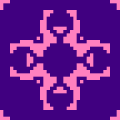 |
are you still using pinephone (either regular and pro) as a daily driver (primary device) (more than half of time is counted)?
it doesn't need to be same device and could be either pro or regular. but i post this on regular side.
i have a feeling that there was lot of enthusiasm in the early days. now there seems to be few hardcore users left. i know pre-emptively that results will be skewed.
we probably know the main reasons already why people left pinephone usage but if it is unusual reason, we like to know. if you left the pinephone, what was your next device. leaving additional info is voluntary.
|
|
|
|
|