| Welcome, Guest |
You have to register before you can post on our site.
|
| Forum Statistics |
» Members: 29,717
» Latest member: asdfjkl
» Forum threads: 16,266
» Forum posts: 117,219
Full Statistics
|
| Latest Threads |
sd card problems
Forum: PinePhone Accessories
Last Post: Kevin Kofler
2 hours ago
» Replies: 1
» Views: 33
|
PinePhone sensors - Gyros...
Forum: General Discussion on PinePhone
Last Post: WhiteHexagon
Today, 08:07 AM
» Replies: 3
» Views: 154
|
no SD boot on replacement...
Forum: PinePhone Pro Hardware
Last Post: biketool
Today, 07:46 AM
» Replies: 1
» Views: 54
|
Pinephone + Keyboard for ...
Forum: PinePhone Hardware
Last Post: biketool
Today, 06:29 AM
» Replies: 11
» Views: 5,965
|
PinePhone, PinePhone Pro,...
Forum: PinePhone Hardware
Last Post: biketool
Today, 05:45 AM
» Replies: 5
» Views: 355
|
what is the point?
Forum: General Discussion on PinePhone
Last Post: biketool
Yesterday, 10:32 AM
» Replies: 6
» Views: 355
|
Irradium (based on crux l...
Forum: Linux on Pinebook
Last Post: mara
11-28-2025, 07:38 AM
» Replies: 3
» Views: 11,853
|
Danctnix USB GPS for Pine...
Forum: PineTab Software
Last Post: biketool
11-28-2025, 06:09 AM
» Replies: 0
» Views: 85
|
Pinetab2 camera drivers
Forum: PineTab Software
Last Post: biketool
11-28-2025, 03:39 AM
» Replies: 10
» Views: 6,797
|
Old Danctnix server in Pa...
Forum: PineTab Software
Last Post: realchunkyflea
11-27-2025, 05:01 PM
» Replies: 3
» Views: 336
|
|
|
| Advice on increasing WIFI range |
|
Posted by: stozi - 03-29-2021, 05:09 AM - Forum: Pinebook Pro Hardware and Accessories
- Replies (2)
|
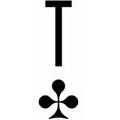 |
Hi, I'm using my PBP to work remotely. I'd like to visit cafes in rather poorly developed countries and not have to worry too much about the wifi signal.
I'm wondering if I can get a Mini U.FL PCI to RP-SMA cable, maybe bore a hole in the case to attach some kind of heavy-duty Wifi antenna directly to the existing wifi antenna ports. Would that help or would it be pointless as it wouldn't raise the voltage to the antenna?
Would it then make more sense to get a long-range USB Wifi adapter?
could I even splice the RP-SMA cable into the existing antenna and use it, with the extra bulk of an external antenna, only when necessary?
Thanks!
|
|
|
|
| USB3 SATA |
|
Posted by: ReleaseTheGeese - 03-28-2021, 02:17 PM - Forum: Rock64 Hardware and Accessories
- Replies (2)
|
 |
Greetings,
I have a plan to use my Rock64 to host an OwnCloud/NextCloud instance.
In order to accomplish this, I would need to beef up the storage. I happen to have a spare SATA drive that is a SSD.
Would the Rock be able to power the SSD a USB3 to SATA cable or would I need an explicit power supply for it? Has anyone similar experiences or knowledge to share?
Regards,
R.T.G.
|
|
|
|
| Warning: Boot regression in latest kernels (4.19, 5.10 etc.) |
|
Posted by: kuleszdl - 03-28-2021, 11:53 AM - Forum: Linux on PINE A64-LTS / SOPINE
- Replies (4)
|
 |
Hi folks,
after installing the latest kernel updates, two of my A64-LTS boxes stopped booting. Interestingly, my A64+ boards (not the LTS variants) were not affected. The issue was that the device did not detect the SD card anymore.
It took me quite a while to figure out what was wrong as reverting back to the old kernel did not help. It seems like the updated DTB files are the issue. Booting the new kernel using the old DTB files works fine. This issue affects both kernels from the stable (!) as well as unstable branches in Debian. The affected kernels in Debian are:
- 4.9.181-1 (2021-03-19)
- 5.10.24-1 (2021-03-19)
However, I suspect that this change might affect other distributions as well since the new DTB files were merged directly into the mainline kernel. I suspect the following commit to be causal for the issue:
https://git.kernel.org/pub/scm/linux/ker...35d81cc15d
Therefore, should you encounter the same issue, switch back to the DTB files from the previous kernel.
|
|
|
|
| Pinephone extra pogo pins |
|
Posted by: DevonBirch - 03-27-2021, 12:58 PM - Forum: General Discussion on PinePhone
- Replies (1)
|
 |
I correctly have a Motorola moto z3 play which has 16 pogo pins on the back to accommodate for a variety of mods. I understand that there already exists a handful of pogo pins on the pinephone currently but these pins don't seem to support as many features as the motorola phones.
Would this be the best place to put forward the idea to add more pogo pins to allow more options of mods like the moto z family? If not where is the best place to send this through? And if it is...
Please add more pogo pins such as DSI, CSI, I2S, and USB2/3. TIA.
|
|
|
|
| What will be the best distro for a daily use of the PinePhone ? |
|
Posted by: PeytonBirch - 03-27-2021, 12:55 PM - Forum: General
- Replies (2)
|
 |
I have used Ubuntu touch for some time, just to experience the phone, but from what I have read, Ubuntu touch is still working on there distro to make it for a every day use. [ Please correct me if I am wrong on this ]
I just flashed Mobian and I honestly didn't like it for a majority of reasons, one of them being that there not as much software available to download as they are in Ubuntu.
I am also into crypto and I found Ubuntu touch pretty good for a every day use with it, unlike with Mobian.
What is the best distro for an evrey day use and for being handy on doing "Linux stuff" on it ?VidMate Mobdro
|
|
|
|
| PinePhone Pin/password question |
|
Posted by: dgdimick - 03-27-2021, 08:04 AM - Forum: General Discussion on PinePhone
- Replies (3)
|
 |
It seems to me that when I try to change my password via the terminal, it also changes the PIN needed to unlock the phone, am I wrong? If so, how do you deal with a "complex" password?
Example:
PIN was, 12345 when I changed my password via passwd to "Ihatewindows" in the shell, the PIN 12345 no longer unlocks the phone.
Is there a better way to do this, or is it a limitation of m@bain?
Thanks,
Denis
|
|
|
|
|