| Welcome, Guest |
You have to register before you can post on our site.
|
| Forum Statistics |
» Members: 29,717
» Latest member: asdfjkl
» Forum threads: 16,266
» Forum posts: 117,219
Full Statistics
|
| Latest Threads |
sd card problems
Forum: PinePhone Accessories
Last Post: Kevin Kofler
2 hours ago
» Replies: 1
» Views: 33
|
PinePhone sensors - Gyros...
Forum: General Discussion on PinePhone
Last Post: WhiteHexagon
Today, 08:07 AM
» Replies: 3
» Views: 154
|
no SD boot on replacement...
Forum: PinePhone Pro Hardware
Last Post: biketool
Today, 07:46 AM
» Replies: 1
» Views: 54
|
Pinephone + Keyboard for ...
Forum: PinePhone Hardware
Last Post: biketool
Today, 06:29 AM
» Replies: 11
» Views: 5,965
|
PinePhone, PinePhone Pro,...
Forum: PinePhone Hardware
Last Post: biketool
Today, 05:45 AM
» Replies: 5
» Views: 355
|
what is the point?
Forum: General Discussion on PinePhone
Last Post: biketool
Yesterday, 10:32 AM
» Replies: 6
» Views: 355
|
Irradium (based on crux l...
Forum: Linux on Pinebook
Last Post: mara
11-28-2025, 07:38 AM
» Replies: 3
» Views: 11,853
|
Danctnix USB GPS for Pine...
Forum: PineTab Software
Last Post: biketool
11-28-2025, 06:09 AM
» Replies: 0
» Views: 85
|
Pinetab2 camera drivers
Forum: PineTab Software
Last Post: biketool
11-28-2025, 03:39 AM
» Replies: 10
» Views: 6,797
|
Old Danctnix server in Pa...
Forum: PineTab Software
Last Post: realchunkyflea
11-27-2025, 05:01 PM
» Replies: 3
» Views: 336
|
|
|
| No Sound on Default Manjaro KDE |
|
Posted by: carlosqueso - 03-30-2021, 06:39 PM - Forum: General Discussion on Pinebook Pro
- Replies (4)
|
 |
So, I have no sound on Manjaro KDE through either the speakers or the regular headphone jack. I think this happened after an update, and I don't think I've changed anything, but I don't use sound terribly frequently, so I may have done something. This is what I've found out so far:
I asked over in the Manjaro forum, but it appears they're stumped. Anybody here have any troubleshooting ideas?
|
|
|
|
| Open Media Vault - Help needed |
|
Posted by: janeku - 03-30-2021, 06:42 AM - Forum: Linux on Pine A64(+)
- Replies (3)
|
 |
Hi.
I know there is some info about open media vault and using Pine64+ as a NAS device on this forum, but looks like OMV is no longer supported.
Would somebody help me and explain me how and where to download image for OMV to run on my Pine64+ board ?
Or just tu put a link to iso image (OMV github is active but I can't find any Pine64 iso's) where I can download it.
Also new experiences concerning Pie64+ and it use as a NAS storage device would be appreciated.
Regards,
|
|
|
|
| Contacts not Importing |
|
Posted by: mdshell - 03-29-2021, 11:11 PM - Forum: Manjaro on PinePhone
- Replies (1)
|
 |
I am using the latest KDE Plasma PinePhone.
The phone Contacts does not import from my Google account. Selecting the import feature
presents the file manager and a list of folders under the Home folder. I Tried importing a .csv file
but Manjaro would not process it. Somewhat confused as to how to get my contacts into the phone
Address Book. A very basic function for any phone. Interesting that the contacts/address book works
not problems in Manjaro Plasma. Anyone have any help or suggestions?
|
|
|
|
| Unable to mount the INTERNAL SD Card |
|
Posted by: dgdimick - 03-29-2021, 10:46 PM - Forum: PinePhone Software
- Replies (3)
|
 |
I've tried with a few SD Cards now, both 512 Gig formatted exfat, and tge cards are not showing up on boot, "dmesg" and "lsblk" are not showing them as well.
I'm running Phosh, is it an issue with Phosh?
I'm able to mount the SD Card via an OTG cable, as well as a Windows computer
Thanks
|
|
|
|
| Manjaro Plasmamobile not booting after update [Solved?] |
|
Posted by: quixote - 03-29-2021, 10:36 PM - Forum: Manjaro on PinePhone
- Replies (9)
|
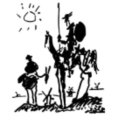 |
I put the beta2 of plasmamobile on a card and have been booting off that. It did a fairly large update a few days ago, which worked without a problem. Today's update, though, gets me nowhere except a K-gear icon and a black screen.
The cursor is there and responds as normal to touch, but nothing else. It doesn't even drop to command line.
Anyone else having this issue? And have any fixes? Before I reinstall from a new image.
|
|
|
|
| Sxmo on Arch |
|
Posted by: IVp - 03-29-2021, 05:48 PM - Forum: Sxmo on PinePhone
- Replies (4)
|
 |
i would like to run Sxmo under Arch. I seem to have some minor issues when using https://git.sr.ht/~mil/sxmo-build to instal sxmo on top of the barebones Arch from https://github.com/dreemurrs-embedded/Pi...h/releases The first issue is that Pacman can not find ttf-nerd-fonts-mono, but I assume ttf-fira-mono will do just fine. So that's the least of my worries.
The second issue is where I'm sadly stuck at the moment. it appears that I have to install xinit additionally, by hand and set up xinitrc. I'm not quite sure how to do the latter. If someone knows how to set up the Arch installation to boot into the dwm window manager, I would be grateful. I hope that this thread turns in to a short guide on how to get Arch+sxmo running (I could not find such a guide on this forum).
|
|
|
|
| xming? |
|
Posted by: dieselnutjob - 03-29-2021, 12:40 PM - Forum: General Discussion on PinePhone
- Replies (3)
|
 |
I just ordered a pinephone.
I am wondering, once some of us have to start having to physically go to meetings, could I simultaneously use my pinephone as a wifi hotspot to connect my employers Windows laptop to the Internet, and simultaneously export applications from the pinephone to xming on said laptop?
If so then that would be epic
My employee laptop is rather locked down, but apps that they do allow me to have on it are putty and xming.
If I could do that then I could have my own email and personal web browsing apps exported as individual windows on the Windows laptop all mixed up with the work applications and no one would notice.
For the situations when I am at the company office and therefore on the corporate LAN I am thinking of writing a program that tunnels X11 over serial. I was thinking of connecting a Pi to the laptop with a back to back FTDI null modem (I have one). I would need a program that opens a listening deamon pretending to be an X server on the PI and a program that pretends to be a number of X clients on the laptop which would connect with xming, with the two programs connected by serial. Maybe this could work on the Pinephone as well but I need to write this program.
|
|
|
|
| online accounts in UBports |
|
Posted by: Uturn - 03-29-2021, 09:25 AM - Forum: UBPorts on PinePhone
- Replies (2)
|
 |
are there any fixes, or workarounds known, to implement CalDAV / CardDAV accounts to UBports Ubuntu touch? I found syncthing in the software store, but I wouldn't know how to sync my nextcloud. Nextcloud by owncube, or Ghostcloud rely on system setting's online accounts, so they will not connect. Vdirsyncer seems an option but I am not sure on how to install, as it's not available in the store.
|
|
|
|
|