| Welcome, Guest |
You have to register before you can post on our site.
|
| Forum Statistics |
» Members: 29,865
» Latest member: vooccie
» Forum threads: 16,314
» Forum posts: 117,378
Full Statistics
|
| Latest Threads |
Faster OS test deployment...
Forum: General Discussion on PinePhone
Last Post: WhiteHexagon
Yesterday, 06:30 AM
» Replies: 0
» Views: 55
|
Questions about filming v...
Forum: PinePhone Hardware
Last Post: georgegohl888
02-10-2026, 07:46 AM
» Replies: 11
» Views: 16,467
|
Pinebook Pro in EU for Sa...
Forum: General Discussion on Pinebook Pro
Last Post: Anthona
02-09-2026, 12:50 AM
» Replies: 5
» Views: 7,388
|
New Pinetab- error when a...
Forum: PineTab Software
Last Post: authorjaw
02-08-2026, 08:19 PM
» Replies: 0
» Views: 81
|
What about a Pine digital...
Forum: General
Last Post: gwennelsonuk
02-08-2026, 08:11 PM
» Replies: 8
» Views: 8,069
|
Proposal: an open mp3/med...
Forum: General
Last Post: gwennelsonuk
02-08-2026, 08:08 PM
» Replies: 1
» Views: 101
|
Pinephone (Pro) Keyboard ...
Forum: PinePhone Accessories
Last Post: Ondy
02-08-2026, 07:41 PM
» Replies: 7
» Views: 14,881
|
Ethernet does not work
Forum: Ethernet Port
Last Post: zetabeta
02-06-2026, 11:58 PM
» Replies: 1
» Views: 111
|
Fitting new case
Forum: Pinebook Pro Hardware and Accessories
Last Post: RicTor
02-06-2026, 07:09 AM
» Replies: 0
» Views: 105
|
Rockchip gets DMCA'ed on ...
Forum: General Discussion on PinePhone
Last Post: hanmira
02-04-2026, 08:43 PM
» Replies: 3
» Views: 751
|
|
|
| Supported 5GHZ Wifi Adapters? |
|
Posted by: bryguy - 12-02-2017, 10:01 PM - Forum: Android on Rock64
- Replies (1)
|
 |
Hi,
I'm looking to set up a portable media box using the Community Android TV 7.1
Does anyone know what Wifi dongles are supported out of the box? Preferably ones that support 5GHZ or Dual Band.
I'm trying to avoid waiting another month for shipping from Pine.
|
|
|
|
| Ubuntu Unity 7 on 16.04 Xenial |
|
Posted by: soupbowl - 12-02-2017, 03:11 PM - Forum: Linux on Pinebook
- Replies (2)
|
 |
On a bored Saturday afternoon I decided to give Ubuntu Unity a try, since I hear so much about people successfully running KDE on this beauty.
sudo apt install ubuntu-desktop unity
Verdict so far - not bad! I wasn't expecting anything brilliant, and was pleasantly surprised to see that while it struggles with UI elements, actual operation works pretty damn well.
Problems I've encountered:
* Takes a long long time to transition from login to desktop environment.
* Need to disable Ubuntu mouse adjustments, otherwise you literally cannot use the touchpad.
* HUD doesn't seem to work.
* Opening Dash takes a while, and animations are sluggish.
But it's all worth it for that beautiful, streamlined and seamless experience offered by Unity 7. Gives me a chance to make the most of it before it's fully deprecated!
With this guide, you can also change lightdm to Ubuntu style.
![[Image: 76b335d7cc2b7276b637f79ea41a50bb.jpg]](https://uploads.tapatalk-cdn.com/20171202/76b335d7cc2b7276b637f79ea41a50bb.jpg)
Sent from my ONEPLUS A3003 using Tapatalk
|
|
|
|
| Sopine A64 doesn't boot ubuntu |
|
Posted by: stixcher - 12-02-2017, 01:44 PM - Forum: Getting Started
- Replies (5)
|
 |
Downloaded Ubuntu from https://www.pine64.org/?page_id=7141
Wrote the image to microSD card. Verified that the rootfs and boot partitions are written correctly, by mounting and reading it.
Connected power, HDMI and keyboard.
Two LEDs on the board turn green(one LED on baseboard, another on SOPine main board), but nothing at all on the HDMI output.
Connected a USB keyboard but it didn't get any power from the board. Verified that keyboard is good on another computer.
It is powered by a 5V 2000mA output.
|
|
|
|
| Is the Rock64 with RTC available yet? |
|
Posted by: petec - 12-01-2017, 02:52 PM - Forum: General Discussion on ROCK64
- Replies (8)
|
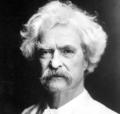 |
Will the RTC be available in the December 12, 2017 Rock64 release?
Current Pine64 is doing home automation and want to migrate automation to the Rock64 (4Gb/eMMC/RTC).
Turned old RPi's in to automation slaves (the collective) for the Pine64.
Will the Rock64 run Ubuntu 64 bit Kodi 4K mode? (not interested in Android)
Current KODI boxes here are Aopen digital power hungry engines running Ubuntu 64bit mode (which do 4K just fine but want a smaller footprint).
|
|
|
|
| Building a Hybrid RC car |
|
Posted by: jousley - 12-01-2017, 07:54 AM - Forum: General Discussion on PINE A64(+)
- Replies (3)
|
 |
Hi All,
I bought my Pine64 before release but have neglected it since so in need of some help. I am after some initial pointers and tips as I aim to build a Hybrid RC car.
Any advice would be useful, software to use, potential issues, anything and everything... open chat. I'm comfortable uploading and booting software but something like this is me jumping in at the deep end so looking for a bit of direction.
Many thanks,

|
|
|
|
| dvb-usb-dib0700 module not found. |
|
Posted by: Miguel Campos - 12-01-2017, 05:39 AM - Forum: Debian
- Replies (2)
|
 |
Hello guys.
I'm trying to connect a sony play tv to my pine64.
it should use the module dvb-usb-dib0700
but some how they are not there.
the firmware for the module is there. but the modules itself are not.
I checked the config.gz for the current kernel and there is no even the option.
does any one know how to get that module?
On regular linux systems I would say download the kernel complile and install but here I'm a bit affraid of doing that :-)
I was hoping apt-get could do it but
now I'm a bit lost.
Regards.
|
|
|
|
| Any plans for Rock64 mk 2? |
|
Posted by: Arkadiusz - 12-01-2017, 04:12 AM - Forum: General Discussion on ROCK64
- Replies (12)
|
 |
To make it stronger competitor to others?
Now it is weaker in comparing to Asus TinkerBoard. Especially from Mali performance perspective. I mean better CPU architecture gives piko gain over RK3288 of Tinker, yet it is worth to note that Rock64 is driven by 1.3GHz CPU while Tinker - 1.8GHz. But Rock64 wins by supporting USB3, however is almost 2x slower when using advanced OpenCV algorithms.
|
|
|
|
| Enable I2C, I2s, SPI in boot-config file? |
|
Posted by: HelgeMK - 12-01-2017, 01:07 AM - Forum: General Discussion on ROCK64
- Replies (3)
|
 |
Hi,
I wonder if someone can help me with this one: in the past I used a Raspberry Pi to run via the GPIOs a stepper motor. That required updating of the /boot/config.txt file (on the RPi) as follows:
Enable i2c, i2s and spi (only if not already enabled)
$ echo "dtparam=i2c_arm=on" >> /boot/config.txt
$ echo "dtparam=i2s=on" >> /boot/config.txt
$ echo "dtparam=spi=on" >> /boot/config.txt
$ echo "dtoverlay=pps-gpio,gpiopin=24" >> /boot/config.txt
I have not found in the boot directory of the Rock64 anything similar, and do not know whether required.
In this Forum I came across this thread on
https://forum.pine64.org/showthread.php?tid=5331 which refers to a package RPi.GPIO-PineA64 package to configure the GPIOs. Is this something I should do to enable I2C, I2s and SPI?
Would really appreciate your help.
Thanks in advance,
Helge
|
|
|
|
|