| Welcome, Guest |
You have to register before you can post on our site.
|
| Forum Statistics |
» Members: 29,717
» Latest member: asdfjkl
» Forum threads: 16,267
» Forum posts: 117,226
Full Statistics
|
|
|
| high battery drain on suspend/poweroff |
|
Posted by: wiz - 05-11-2021, 01:41 PM - Forum: General Discussion on Pinebook Pro
- Replies (5)
|
 |
Hi,
I recieved my PineBook Pro a week ago. I use Manjaro ARM with KDE (the image that came with the laptop)
I noticed very high battery drain on suspend with systemctl suspend (50% ~8 hours) and even when powered off with sudo shutdown (20% ~20hours).
I'm very worried. Do you think my unit is faulty ?
Thank you
|
|
|
|
| Can't login after reboot |
|
Posted by: dpli - 05-11-2021, 11:28 AM - Forum: Manjaro on PinePhone
- Replies (2)
|
 |
My battery recently went to zero and the phone shutdown while I was using it.
Now when I reboot the phone, I only see a mouse cursor and the desktop login page.
I can't reboot to the "mobile view".
What should I do? I can connect to SSH.
![[Image: VkJXLov.png]](https://i.imgur.com/VkJXLov.png)
|
|
|
|
| WiFi Calling ? |
|
Posted by: User 22007 - 05-11-2021, 07:09 AM - Forum: Manjaro on PinePhone
- Replies (5)
|
 |
I've been poking at my pinephone for the last few days - so far everything I use day-to-day works, but I can't find any guidance on getting WiFi calling up & running.
My network supports it, and I don't have to install an app or anything on my iPhone to have it working - so I'm not missing third-party software. I just can't find any UI settings for it on the pinephone / haven't found any terminal magic online yet.
Is there a command / etc. I need to use to sort out carrier settings on the pinephone, to get WiFi calling working ?
|
|
|
|
| Pinephone gamers case (like ODROID-GO) |
|
Posted by: mitcoes - 05-11-2021, 04:25 AM - Forum: PinePhone Hardware
- Replies (1)
|
 |
ODROID-GO is a - much worse in specs - linux gaming device like a Nintendo Switch, it started at 80$ and now in Europe costs 120 or more.
There is demand for this kind of devices.
A Pinephone gamer edition, with the same hardware, but with a case with game pad, and some retroarch configuration in the OS, would be a bestseller.
And if it is when the Pinephone 2 will arrive (with WiFi6, 5G, and NFC, I expect) even more
|
|
|
|
| Printing from Mobian |
|
Posted by: johnd - 05-11-2021, 03:24 AM - Forum: Mobian on PinePhone
- Replies (2)
|
 |
What experiences have people here had with printing from Mobian (or any Pinephone
OS)?
I can print once only from Firefox-esr after a re-boot, then no printers show up
in Firefox or any other app. I have a RPi running a cups print server, which
at first allows any of 3 printers to be found, but after one print job, they are
not found.
I'd like to hear of any your ideas, or successes in printing.
John
|
|
|
|
| Axolotl on Mobian. What am I doing wrong? |
|
Posted by: quixote - 05-10-2021, 04:40 PM - Forum: Mobian on PinePhone
- Replies (3)
|
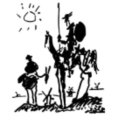 |
(Moved from the Axolotl on Pinephone / Mobian thread since I doubt this is really an axolotl issue.)
Axolotl installed on Mobian, which is farther than I've ever gotten before. But it will not let me add a contact, call or text another Signal number. Nor can I link to my desktop (following the instructions about scanning a QR code using zbar-tools and copying in the location of the screenshot, because I get no QR code on the desktop at all).
So I cannot get anything to work.
Anyone have any idea what I'm missing? Or doing wrong?
|
|
|
|
| USCellular network |
|
Posted by: rnelsen - 05-10-2021, 01:43 PM - Forum: General Discussion on PinePhone
- Replies (2)
|
 |
I purchased the Manjaro Pinephone without going into a USCellular store first and low and behold, it didn't work when I tried about 5 months ago. Are there any plans to expand to USCellular's network. It is a midwest company that isn't huge by any means.
|
|
|
|
|