| Welcome, Guest |
You have to register before you can post on our site.
|
| Forum Statistics |
» Members: 29,766
» Latest member: lystar
» Forum threads: 16,285
» Forum posts: 117,303
Full Statistics
|
| Latest Threads |
Window Maker Live for Pin...
Forum: Linux on Pinebook Pro
Last Post: vajak
Today, 06:00 AM
» Replies: 2
» Views: 358
|
Rrkisp issue with CSI cam...
Forum: Linux on Quartz64
Last Post: lystar
Today, 02:34 AM
» Replies: 1
» Views: 3,694
|
bookworm vs trixie discus...
Forum: Mobian on PinePhone
Last Post: Kevin Kofler
Today, 12:11 AM
» Replies: 80
» Views: 45,476
|
Fedora + Phosh for PinePh...
Forum: PinePhone Software
Last Post: shanehill@mail.com
Yesterday, 09:12 PM
» Replies: 75
» Views: 200,542
|
Trixie - bring up the On ...
Forum: Mobian on PinePhone
Last Post: grump_fiddle_reinstall
Yesterday, 04:34 AM
» Replies: 0
» Views: 56
|
On-Screen Keyboard Arrow ...
Forum: Mobian on PinePhone
Last Post: grump_fiddle_reinstall
Yesterday, 04:25 AM
» Replies: 11
» Views: 6,009
|
Armbian has been released...
Forum: News
Last Post: ArmbianForSBCs
Yesterday, 01:36 AM
» Replies: 21
» Views: 32,206
|
Alarm clock doesn’t work
Forum: Mobian on PinePhone
Last Post: biketool
Yesterday, 12:12 AM
» Replies: 14
» Views: 24,399
|
Diagnosing and fixing fai...
Forum: PinePhone Pro Software
Last Post: biketool
12-22-2025, 11:59 PM
» Replies: 7
» Views: 591
|
No phone call audio, logs...
Forum: PinePhone Pro Hardware
Last Post: biketool
12-22-2025, 05:09 PM
» Replies: 12
» Views: 812
|
|
|
| jumpdrive software might be faulty (or my pinephone hardware) |
|
Posted by: zetabeta - 07-19-2021, 06:55 AM - Forum: General Discussion on PinePhone
- Replies (3)
|
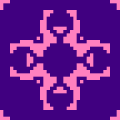 |
jumpdrive software might be faulty (or my pinephone hardware)
this is quite preliminary view and when i get more information, i clarify what's going on. still it's headzup issue for some. i have pinephone hardware 1.2a.
i noticed that using jumdrive software, both 0.7 and 0.8, computer only saw 6GB intenal storage instead of 32GB. using telnet, then size was correct. this meant that flashing was not succesful.
https://github.com/dreemurrs-embedded/Ju...e/releases
i ended up installing o.s. to the memory card and after that i installed to the internal memory.
serious disclaimer, my pinephone could be faulty by hardware because i have some issues with gps as well.
|
|
|
|
| Limiting battery charging to some percentage |
|
Posted by: TRS-80 - 07-18-2021, 05:53 PM - Forum: Mobian on PinePhone
- Replies (3)
|
 |
Some conversation in IRC reminded me that I have been limiting my battery charging (on Android) to 68-70% for some time now, ever since I did some research that this probably extends battery life.
My question here is not to debate the merits of this (plenty discussions of that elsewhere) but rather, how to implement that on Debian (Mobian)? The guy I was chatting with in IRC rattled off some stuff, but I did not catch nor understand most of it. And they were not specific directions anyway (rather some generalities).
If no one knows offhand, I will eventually research it and post back what I find.
Maybe eventually I make some little app to handle the settings (see link in sig about making Phosh app in 10 min). No promises. 
|
|
|
|
| slarm64 (unofficial slackware) Quartz64 RK3566 (aarch64) |
|
Posted by: mara - 07-17-2021, 07:53 AM - Forum: Linux on Quartz64
- Replies (56)
|
 |
start testing
Code: U-Boot SPL board init
U-Boot SPL 2017.09-ga1f6fc00a0-210413 #ldq (Apr 13 2021 - 11:35:00)
unknown raw ID phN
unrecognized JEDEC id bytes: 00, 00, 00
Trying to boot from MMC2
No misc partition
## Verified-boot: 0
## Checking atf-1 0x00040000 ... sha256+ OK
## Checking uboot 0x00a00000 ... sha256+ OK
## Checking fdt 0x00b21290 ... sha256+ OK
## Checking atf-2 0xfdcc9000 ... sha256+ OK
## Checking atf-3 0xfdcd0000 ... sha256+ OK
## Checking optee 0x08400000 ... sha256+ OK
Jumping to U-Boot(0x00a00000) via ARM Trusted Firmware(0x00040000)
Total: 257.955 ms
INFO: Preloader serial: 2
NOTICE: BL31: v2.3():v2.3-135-gcda1658bc-dirty:xsf
NOTICE: BL31: Built : 19:32:20, Jun 2 2021
INFO: GICv3 without legacy support detected.
INFO: ARM GICv3 driver initialized in EL3
INFO: pmu v1 is valid
INFO: dfs DDR fsp_param[0].freq_mhz= 1056MHz
INFO: dfs DDR fsp_param[1].freq_mhz= 324MHz
INFO: dfs DDR fsp_param[2].freq_mhz= 528MHz
INFO: dfs DDR fsp_param[3].freq_mhz= 780MHz
INFO: Using opteed sec cpu_context!
INFO: boot cpu mask: 0
INFO: BL31: Initializing runtime services
INFO: BL31: Initializing BL32
I/TC:
I/TC: Start rockchip platform init
I/TC: Rockchip release version: 1.0
I/TC: OP-TEE version: 3.6.0-307-g0b06ae94 #1 Fri May 7 01:52:27 UTC 2021 aarch64
I/TC: Initialized
INFO: BL31: Preparing for EL3 exit to normal world
INFO: Entry point address = 0xa00000
INFO: SPSR = 0x3c9
U-Boot 2017.09 (Jun 15 2021 - 16:55:48 +0000)
Model: Pine64 RK3566 Quartz64 Board
PreSerial: 2, raw, 0xfe660000
DRAM: 7.7 GiB
Sysmem: init
Relocation Offset: ed39f000, fdt: eb9f9f78
no mmc device at slot 1
dwmmc@fe2b0000: 1 (SD), dwmmc@fe2c0000: 2, sdhci@fe310000: 0
Bootdev(atags): mmc 1
MMC1: Legacy, 50Mhz
PartType: EFI
No misc partition
boot mode: None
FIT: No boot partition
No resource partition
Failed to load DTB
Failed to get kernel dtb, ret=-19
io-domain: OK
** Unable to use mmc 1:3 for loading the env **
Using default environment
Model: Pine64 RK3566 Quartz64 Board
rockchip_set_serialno: could not find efuse/otp device
CLK: (sync kernel. arm: enter 816000 KHz, init 816000 KHz, kernel 0N/A)
apll 816000 KHz
dpll 528000 KHz
gpll 1188000 KHz
cpll 1000000 KHz
npll 24000 KHz
vpll 24000 KHz
hpll 24000 KHz
ppll 100000 KHz
armclk 816000 KHz
aclk_bus 150000 KHz
pclk_bus 50000 KHz
aclk_top_high 300000 KHz
aclk_top_low 200000 KHz
hclk_top 150000 KHz
pclk_top 50000 KHz
aclk_perimid 300000 KHz
hclk_perimid 150000 KHz
pclk_pmu 50000 KHz
Net: clk_get_by_name(master_bus) failed: -22eqos_probe_resources() failed: -22No ethernet found.
Hit key to stop autoboot('CTRL+C'): 0
## Booting FIT Image FIT: No boot partition
FIT: No FIT image
Could not find misc partition
ANDROID: reboot reason: "(none)"
optee api revision: 2.0
TEEC: Waring: Could not find security partition
Not AVB images, AVB skip
android_image_load_by_partname: Can't find part: boot
Android image load failed
Android boot failed, error -1.
switch to partitions #0, OK
mmc1 is current device
Scanning mmc 1:2...
Found /extlinux/extlinux.conf
Retrieving file: /extlinux/extlinux.conf
reading /extlinux/extlinux.conf
388 bytes read in 3 ms (126 KiB/s)
1: Slarm64
Retrieving file: /Image
reading /Image
29239808 bytes read in 2429 ms (11.5 MiB/s)
append: root=/dev/mmcblk0p3 ro earlycon=uart8250,mmio32,0xfe660000 console=tty1 console=ttyS2,1500000n8 verbosity=8
Retrieving file: /dtb/rk3566-quartz64a.dtb
reading /dtb/rk3566-quartz64a.dtb
75961 bytes read in 11 ms (6.6 MiB/s)
Fdt Ramdisk skip relocation
## Flattened Device Tree blob at 0x0a100000
Booting using the fdt blob at 0x0a100000
'reserved-memory' ramoops@110000: addr=110000 size=f0000
Using Device Tree in place at 000000000a100000, end 000000000a1158b8
Adding bank: 0x00200000 - 0x08400000 (size: 0x08200000)
Adding bank: 0x09400000 - 0xf0000000 (size: 0xe6c00000)
Adding bank: 0x100000000 - 0x200000000 (size: 0x100000000)
Total: 2824.673 ms
Starting kernel ...
[ 0.000000] Booting Linux on physical CPU 0x0000000000 [0x412fd050]
[ 0.000000] Linux version 5.13.0-rc4-next-20210603 (root@slarm64-dev) (gcc (GCC) 10.3.0, GNU ld version 2.36.1-slack15) #1 SMP PREEMPT Fri Jul 16 22:40:47 UTC 2021
[ 0.000000] Machine model: Pine64 RK3566 Quartz64-A Board
[ 0.000000] earlycon: uart8250 at MMIO32 0x00000000fe660000 (options '')
[ 0.000000] printk: bootconsole [uart8250] enabled
[ 0.000000] efi: UEFI not found.
[ 0.000000] OF: fdt: Reserved memory: failed to reserve memory for node 'drm-logo@00000000': base 0x0000000000000000, size 0 MiB
[ 0.000000] Reserved memory: created CMA memory pool at 0x00000000a0000000, size 256 MiB
[ 0.000000] OF: reserved mem: initialized node linux,cma@80000000, compatible id shared-dma-pool
[ 0.000000] Zone ranges:
[ 0.000000] DMA [mem 0x0000000000200000-0x00000000ffffffff]
[ 0.000000] DMA32 empty
[ 0.000000] Normal [mem 0x0000000100000000-0x00000001ffffffff]
[ 0.000000] Movable zone start for each node
[ 0.000000] Early memory node ranges
[ 0.000000] node 0: [mem 0x0000000000200000-0x00000000083fffff]
[ 0.000000] node 0: [mem 0x0000000009400000-0x00000000efffffff]
[ 0.000000] node 0: [mem 0x0000000100000000-0x00000001ffffffff]
[ 0.000000] Initmem setup node 0 [mem 0x0000000000200000-0x00000001ffffffff]
[ 0.000000] psci: probing for conduit method from DT.
[ 0.000000] psci: PSCIv1.1 detected in firmware.
[ 0.000000] psci: Using standard PSCI v0.2 function IDs
[ 0.000000] psci: Trusted OS migration not required
[ 0.000000] psci: SMC Calling Convention v1.2
[ 0.000000] percpu: Embedded 24 pages/cpu s57432 r8192 d32680 u98304
[ 0.000000] Detected VIPT I-cache on CPU0
[ 0.000000] CPU features: detected: GIC system register CPU interface
[ 0.000000] CPU features: detected: Virtualization Host Extensions
[ 0.000000] CPU features: detected: ARM errata 1165522, 1319367, or 1530923
[ 0.000000] alternatives: patching kernel code
[ 0.000000] Built 1 zonelists, mobility grouping on. Total pages: 1995336
[ 0.000000] Kernel command line: root=/dev/mmcblk0p3 ro earlycon=uart8250,mmio32,0xfe660000 console=tty1 console=ttyS2,1500000n8 verbosity=8
[ 0.000000] Unknown command line parameters: verbosity=8
[ 0.000000] Dentry cache hash table entries: 1048576 (order: 11, 8388608 bytes, linear)
[ 0.000000] Inode-cache hash table entries: 524288 (order: 10, 4194304 bytes, linear)
[ 0.000000] mem auto-init: stack:off, heap alloc:off, heap free:off
[ 0.000000] software IO TLB: mapped [mem 0x00000000ec000000-0x00000000f0000000] (64MB)
[ 0.000000] Memory: 7585716K/8108032K available (17216K kernel code, 2058K rwdata, 6144K rodata, 3008K init, 1003K bss, 260172K reserved, 262144K cma-reserved)
[ 0.000000] random: get_random_u64 called from cache_random_seq_create+0x84/0x180 with crng_init=0
[ 0.000000] SLUB: HWalign=64, Order=0-3, MinObjects=0, CPUs=4, Nodes=1
[ 0.000000] rcu: Preemptible hierarchical RCU implementation.
[ 0.000000] rcu: RCU restricting CPUs from NR_CPUS=8 to nr_cpu_ids=4.
[ 0.000000] Trampoline variant of Tasks RCU enabled.
[ 0.000000] Tracing variant of Tasks RCU enabled.
[ 0.000000] rcu: RCU calculated value of scheduler-enlistment delay is 10 jiffies.
[ 0.000000] rcu: Adjusting geometry for rcu_fanout_leaf=16, nr_cpu_ids=4
[ 0.000000] NR_IRQS: 64, nr_irqs: 64, preallocated irqs: 0
[ 0.000000] GICv3: GIC: Using split EOI/Deactivate mode
[ 0.000000] GICv3: 320 SPIs implemented
[ 0.000000] GICv3: 0 Extended SPIs implemented
[ 0.000000] GICv3: Distributor has no Range Selector support
[ 0.000000] Root IRQ handler: gic_handle_irq
[ 0.000000] GICv3: 16 PPIs implemented
[ 0.000000] GICv3: CPU0: found redistributor 0 region 0:0x00000000fd460000
[ 0.000000] ITS [mem 0xfd440000-0xfd45ffff]
[ 0.000000] GIC: enabling workaround for ITS: Rockchip RK3568 force no_local_cache
[ 0.000000] ITS@0x00000000fd440000: allocated 8192 Devices @410000 (indirect, esz 8, psz 64K, shr 0)
[ 0.000000] ITS@0x00000000fd440000: allocated 32768 Interrupt Collections @420000 (flat, esz 2, psz 64K, shr 0)
[ 0.000000] ITS: using cache flushing for cmd queue
[ 0.000000] ITS ALLOCATE PROP WORKAROUND
[ 0.000000] GICv3: using LPI property table @0x0000000000430000
[ 0.000000] GIC: using cache flushing for LPI property table
[ 0.000000] GICv3: CPU0: using allocated LPI pending table @0x0000000000440000
[ 0.000000] arch_timer: cp15 timer(s) running at 24.00MHz (phys).
[ 0.000000] clocksource: arch_sys_counter: mask: 0xffffffffffffff max_cycles: 0x588fe9dc0, max_idle_ns: 440795202592 ns
[ 0.000001] sched_clock: 56 bits at 24MHz, resolution 41ns, wraps every 4398046511097ns
[ 0.001628] Console: colour dummy device 80x25
[ 0.002777] printk: console [tty1] enabled
[ 0.003224] Calibrating delay loop (skipped), value calculated using timer frequency.. 48.00 BogoMIPS (lpj=240000)
[ 0.004223] pid_max: default: 32768 minimum: 301
[ 0.004829] LSM: Security Framework initializing
[ 0.005353] SELinux: Initializing.
[ 0.005914] Mount-cache hash table entries: 16384 (order: 5, 131072 bytes, linear)
[ 0.006694] Mountpoint-cache hash table entries: 16384 (order: 5, 131072 bytes, linear)
[ 0.009938] rcu: Hierarchical SRCU implementation.
[ 0.011125] Platform MSI: interrupt-controller@fd440000 domain created
[ 0.012133] PCI/MSI: /interrupt-controller@fd400000/interrupt-controller@fd440000 domain created
[ 0.014732] EFI services will not be available.
[ 0.015582] smp: Bringing up secondary CPUs ...
[ 0.016820] Detected VIPT I-cache on CPU1
[ 0.016867] GICv3: CPU1: found redistributor 100 region 0:0x00000000fd480000
[ 0.016890] GICv3: CPU1: using allocated LPI pending table @0x0000000000450000
[ 0.016959] CPU1: Booted secondary processor 0x0000000100 [0x412fd050]
[ 0.017814] Detected VIPT I-cache on CPU2
[ 0.017855] GICv3: CPU2: found redistributor 200 region 0:0x00000000fd4a0000
[ 0.017876] GICv3: CPU2: using allocated LPI pending table @0x0000000000460000
[ 0.017926] CPU2: Booted secondary processor 0x0000000200 [0x412fd050]
[ 0.018806] Detected VIPT I-cache on CPU3
[ 0.018843] GICv3: CPU3: found redistributor 300 region 0:0x00000000fd4c0000
[ 0.018863] GICv3: CPU3: using allocated LPI pending table @0x0000000000470000
[ 0.018906] CPU3: Booted secondary processor 0x0000000300 [0x412fd050]
[ 0.019035] smp: Brought up 1 node, 4 CPUs
[ 0.026489] SMP: Total of 4 processors activated.
[ 0.026942] CPU features: detected: 32-bit EL0 Support
[ 0.027435] CPU features: detected: 32-bit EL1 Support
[ 0.027927] CPU features: detected: Data cache clean to the PoU not required for I/D coherence
[ 0.028774] CPU features: detected: Common not Private translations
[ 0.029378] CPU features: detected: CRC32 instructions
[ 0.029873] CPU features: detected: RCpc load-acquire (LDAPR)
[ 0.030424] CPU features: detected: LSE atomic instructions
[ 0.030956] CPU features: detected: Privileged Access Never
[ 0.031488] CPU features: detected: RAS Extension Support
[ 0.032005] CPU features: detected: Speculative Store Bypassing Safe (SSBS)
[ 0.068239] CPU: All CPU(s) started at EL2
[ 0.072128] devtmpfs: initialized
[ 0.089752] clocksource: jiffies: mask: 0xffffffff max_cycles: 0xffffffff, max_idle_ns: 19112604462750000 ns
[ 0.090732] futex hash table entries: 1024 (order: 4, 65536 bytes, linear)
[ 0.101620] pinctrl core: initialized pinctrl subsystem
[ 0.102993] DMI not present or invalid.
[ 0.103954] NET: Registered protocol family 16
[ 0.106193] DMA: preallocated 1024 KiB GFP_KERNEL pool for atomic allocations
[ 0.107153] DMA: preallocated 1024 KiB GFP_KERNEL|GFP_DMA pool for atomic allocations
[ 0.108320] DMA: preallocated 1024 KiB GFP_KERNEL|GFP_DMA32 pool for atomic allocations
[ 0.109233] audit: initializing netlink subsys (disabled)
[ 0.109991] audit: type=2000 audit(0.110:1): state=initialized audit_enabled=0 res=1
[ 0.112056] thermal_sys: Registered thermal governor 'step_wise'
[ 0.112465] cpuidle: using governor ladder
[ 0.113468] cpuidle: using governor menu
[ 0.114102] hw-breakpoint: found 6 breakpoint and 4 watchpoint registers.
[ 0.114919] ASID allocator initialised with 65536 entries
[ 0.116853] Serial: AMBA PL011 UART driver
[ 0.118315] printk: console [ramoops-1] enabled
[ 0.119099] pstore: Registered ramoops as persistent store backend
[ 0.119701] ramoops: using 0xf0000@0x110000, ecc: 0
[ 0.134355] platform fe0a0000.hdmi: Fixing up cyclic dependency with fe040000.vop
[ 0.152161] rockchip-gpio fdd60000.gpio0: probed /pinctrl/gpio0@fdd60000
[ 0.153670] rockchip-gpio fe740000.gpio1: probed /pinctrl/gpio1@fe740000
[ 0.155016] rockchip-gpio fe750000.gpio2: probed /pinctrl/gpio2@fe750000
[ 0.156329] rockchip-gpio fe760000.gpio3: probed /pinctrl/gpio3@fe760000
[ 0.157640] rockchip-gpio fe770000.gpio4: probed /pinctrl/gpio4@fe770000
[ 0.175308] HugeTLB registered 1.00 GiB page size, pre-allocated 0 pages
[ 0.175987] HugeTLB registered 32.0 MiB page size, pre-allocated 0 pages
[ 0.176632] HugeTLB registered 2.00 MiB page size, pre-allocated 0 pages
[ 0.177276] HugeTLB registered 64.0 KiB page size, pre-allocated 0 pages
[ 0.182034] cryptd: max_cpu_qlen set to 1000
[ 0.359984] raid6: neonx8 gen() 1411 MB/s
[ 0.530116] raid6: neonx8 xor() 1109 MB/s
[ 0.700257] raid6: neonx4 gen() 1441 MB/s
[ 0.870371] raid6: neonx4 xor() 1099 MB/s
[ 1.040475] raid6: neonx2 gen() 1342 MB/s
[ 1.210621] raid6: neonx2 xor() 1008 MB/s
[ 1.380798] raid6: neonx1 gen() 1107 MB/s
[ 1.550932] raid6: neonx1 xor() 811 MB/s
[ 1.721108] raid6: int64x8 gen() 962 MB/s
[ 1.891260] raid6: int64x8 xor() 514 MB/s
[ 2.061442] raid6: int64x4 gen() 1052 MB/s
[ 2.231614] raid6: int64x4 xor() 554 MB/s
[ 2.401690] raid6: int64x2 gen() 943 MB/s
[ 2.571810] raid6: int64x2 xor() 495 MB/s
[ 2.741913] raid6: int64x1 gen() 698 MB/s
[ 2.912027] raid6: int64x1 xor() 336 MB/s
[ 2.912448] raid6: using algorithm neonx4 gen() 1441 MB/s
[ 2.912970] raid6: .... xor() 1099 MB/s, rmw enabled
[ 2.913449] raid6: using neon recovery algorithm
[ 2.914164] ACPI: Interpreter disabled.
[ 2.917043] iommu: Default domain type: Translated
[ 2.917945] vgaarb: loaded
[ 2.918868] SCSI subsystem initialized
[ 2.919794] usbcore: registered new interface driver usbfs
[ 2.920422] usbcore: registered new interface driver hub
[ 2.920981] usbcore: registered new device driver usb
[ 2.922134] pps_core: LinuxPPS API ver. 1 registered
[ 2.922621] pps_core: Software ver. 5.3.6 - Copyright 2005-2007 Rodolfo Giometti <giometti@linux.it>
[ 2.923514] PTP clock support registered
[ 2.923952] EDAC MC: Ver: 3.0.0
[ 2.925431] FPGA manager framework
[ 2.925904] Advanced Linux Sound Architecture Driver Initialized.
[ 2.927291] NetLabel: Initializing
[ 2.927632] NetLabel: domain hash size = 128
[ 2.928056] NetLabel: protocols = UNLABELED CIPSOv4 CALIPSO
[ 2.928673] NetLabel: unlabeled traffic allowed by default
[ 2.929737] clocksource: Switched to clocksource arch_sys_counter
[ 2.930677] VFS: Disk quotas dquot_6.6.0
[ 2.931134] VFS: Dquot-cache hash table entries: 512 (order 0, 4096 bytes)
[ 2.931920] FS-Cache: Loaded
[ 2.932804] pnp: PnP ACPI: disabled
[ 2.944752] NET: Registered protocol family 2
[ 2.945636] IP idents hash table entries: 131072 (order: 8, 1048576 bytes, linear)
[ 2.950653] tcp_listen_portaddr_hash hash table entries: 4096 (order: 4, 65536 bytes, linear)
[ 2.951647] TCP established hash table entries: 65536 (order: 7, 524288 bytes, linear)
[ 2.952925] TCP bind hash table entries: 65536 (order: 8, 1048576 bytes, linear)
[ 2.954617] TCP: Hash tables configured (established 65536 bind 65536)
[ 2.955472] UDP hash table entries: 4096 (order: 5, 131072 bytes, linear)
[ 2.956296] UDP-Lite hash table entries: 4096 (order: 5, 131072 bytes, linear)
[ 2.957415] NET: Registered protocol family 1
[ 2.958598] RPC: Registered named UNIX socket transport module.
[ 2.959180] RPC: Registered udp transport module.
[ 2.959636] RPC: Registered tcp transport module.
[ 2.960141] RPC: Registered tcp NFSv4.1 backchannel transport module.
[ 2.960773] PCI: CLS 0 bytes, default 64
[ 2.962481] hw perfevents: enabled with armv8_cortex_a55 PMU driver, 7 counters available
[ 2.964022] kvm [1]: IPA Size Limit: 40 bits
[ 2.964460] kvm [1]: GICv3: no GICV resource entry
[ 2.964926] kvm [1]: disabling GICv2 emulation
[ 2.965377] kvm [1]: GIC system register CPU interface enabled
[ 2.966093] kvm [1]: vgic interrupt IRQ9
[ 2.966878] kvm [1]: VHE mode initialized successfully
[ 2.977979] Initialise system trusted keyrings
[ 2.978686] workingset: timestamp_bits=46 max_order=21 bucket_order=0
[ 2.988138] zbud: loaded
[ 2.990724] squashfs: version 4.0 (2009/01/31) Phillip Lougher
[ 2.991711] FS-Cache: Netfs 'nfs' registered for caching
[ 2.992993] NFS: Registering the id_resolver key type
[ 2.993515] Key type id_resolver registered
[ 2.993924] Key type id_legacy registered
[ 2.994433] nfs4filelayout_init: NFSv4 File Layout Driver Registering...
[ 2.995083] nfs4flexfilelayout_init: NFSv4 Flexfile Layout Driver Registering...
[ 2.995796] Installing knfsd (copyright (C) 1996 okir@monad.swb.de).
[ 2.998174] FS-Cache: Netfs 'cifs' registered for caching
[ 2.999091] Key type cifs.spnego registered
[ 2.999516] Key type cifs.idmap registered
[ 3.000335] ntfs: driver 2.1.32 [Flags: R/W].
[ 3.001591] JFS: nTxBlock = 8192, nTxLock = 65536
[ 3.008557] SGI XFS with ACLs, security attributes, realtime, quota, no debug enabled
[ 3.011928] ocfs2: Registered cluster interface o2cb
[ 3.012670] OCFS2 User DLM kernel interface loaded
[ 3.015238] gfs2: GFS2 installed
[ 3.069083] xor: measuring software checksum speed
[ 3.075885] 8regs : 1567 MB/sec
[ 3.081485] 32regs : 1910 MB/sec
[ 3.087717] arm64_neon : 1694 MB/sec
[ 3.088141] xor: using function: 32regs (1910 MB/sec)
[ 3.088640] Key type asymmetric registered
[ 3.089039] Asymmetric key parser 'x509' registered
[ 3.089509] Asymmetric key parser 'pkcs8' registered
[ 3.090066] Block layer SCSI generic (bsg) driver version 0.4 loaded (major 245)
[ 3.090963] io scheduler mq-deadline registered
[ 3.091411] io scheduler kyber registered
[ 3.092026] io scheduler bfq registered
[ 3.111558] Serial: 8250/16550 driver, 5 ports, IRQ sharing enabled
[ 3.115244] fdd50000.serial: ttyS0 at MMIO 0xfdd50000 (irq = 23, base_baud = 1500000) is a 16550A
[ 3.117437] fe650000.serial: ttyS1 at MMIO 0xfe650000 (irq = 50, base_baud = 1500000) is a 16550A
[ 3.119304] fe660000.serial: ttyS2 at MMIO 0xfe660000 (irq = 51, base_baud = 1500000) is a 16550A
[ 3.120464] printk: console [ttyS2] enabled
[ 3.120464] printk: console [ttyS2] enabled
[ 3.121248] printk: bootconsole [uart8250] disabled
[ 3.121248] printk: bootconsole [uart8250] disabled
[ 3.123426] Serial: AMBA driver
[ 3.130304] cacheinfo: Unable to detect cache hierarchy for CPU 0
[ 3.142304] brd: module loaded
[ 3.154324] loop: module loaded
[ 3.158707] libphy: Fixed MDIO Bus: probed
[ 3.161307] rk_gmac-dwmac fe010000.ethernet: IRQ eth_lpi not found
[ 3.162128] rk_gmac-dwmac fe010000.ethernet: no regulator found
[ 3.162674] rk_gmac-dwmac fe010000.ethernet: clock input or output? (input).
[ 3.163311] rk_gmac-dwmac fe010000.ethernet: Can not read property: tx_delay.
[ 3.163950] rk_gmac-dwmac fe010000.ethernet: set tx_delay to 0x30
[ 3.164502] rk_gmac-dwmac fe010000.ethernet: Can not read property: rx_delay.
[ 3.165141] rk_gmac-dwmac fe010000.ethernet: set rx_delay to 0x10
[ 3.165697] rk_gmac-dwmac fe010000.ethernet: integrated PHY? (no).
[ 3.166300] rk_gmac-dwmac fe010000.ethernet: clock input from PHY
[ 3.171867] rk_gmac-dwmac fe010000.ethernet: init for RGMII
[ 3.172659] rk_gmac-dwmac fe010000.ethernet: User ID: 0x30, Synopsys ID: 0x51
[ 3.173315] rk_gmac-dwmac fe010000.ethernet: DWMAC4/5
[ 3.173786] rk_gmac-dwmac fe010000.ethernet: DMA HW capability register supported
[ 3.174460] rk_gmac-dwmac fe010000.ethernet: RX Checksum Offload Engine supported
[ 3.175133] rk_gmac-dwmac fe010000.ethernet: TX Checksum insertion supported
[ 3.175765] rk_gmac-dwmac fe010000.ethernet: Wake-Up On Lan supported
[ 3.176426] rk_gmac-dwmac fe010000.ethernet: TSO supported
[ 3.176929] rk_gmac-dwmac fe010000.ethernet: Enable RX Mitigation via HW Watchdog Timer
[ 3.177651] rk_gmac-dwmac fe010000.ethernet: TSO feature enabled
[ 3.178194] rk_gmac-dwmac fe010000.ethernet: Using 32 bits DMA width
[ 3.178837] rk_gmac-dwmac fe010000.ethernet: Unbalanced pm_runtime_enable!
[ 3.339763] libphy: stmmac: probed
[ 3.340090] mdio_bus stmmac-1: ethernet-phy@0 has invalid PHY address
[ 3.340675] mdio_bus stmmac-1: scan phy ethernet-phy at address 0
[ 3.344898] VFIO - User Level meta-driver version: 0.3
[ 3.355334] ehci_hcd: USB 2.0 'Enhanced' Host Controller (EHCI) Driver
[ 3.355977] ehci-pci: EHCI PCI platform driver
[ 3.356476] ehci-platform: EHCI generic platform driver
[ 3.359451] ehci-platform fd800000.usb: EHCI Host Controller
[ 3.360031] ehci-platform fd800000.usb: new USB bus registered, assigned bus number 1
[ 3.360893] ehci-platform fd800000.usb: irq 18, io mem 0xfd800000
[ 3.389769] ehci-platform fd800000.usb: USB 2.0 started, EHCI 1.00
[ 3.390604] usb usb1: New USB device found, idVendor=1d6b, idProduct=0002, bcdDevice= 5.13
[ 3.391358] usb usb1: New USB device strings: Mfr=3, Product=2, SerialNumber=1
[ 3.392013] usb usb1: Product: EHCI Host Controller
[ 3.392456] usb usb1: Manufacturer: Linux 5.13.0-rc4-next-20210603 ehci_hcd
[ 3.393081] usb usb1: SerialNumber: fd800000.usb
[ 3.394173] hub 1-0:1.0: USB hub found
[ 3.394564] hub 1-0:1.0: 1 port detected
[ 3.397711] ehci-platform fd880000.usb: EHCI Host Controller
[ 3.398254] ehci-platform fd880000.usb: new USB bus registered, assigned bus number 2
[ 3.399096] ehci-platform fd880000.usb: irq 20, io mem 0xfd880000
[ 3.419797] ehci-platform fd880000.usb: USB 2.0 started, EHCI 1.00
[ 3.420623] usb usb2: New USB device found, idVendor=1d6b, idProduct=0002, bcdDevice= 5.13
[ 3.421378] usb usb2: New USB device strings: Mfr=3, Product=2, SerialNumber=1
[ 3.422032] usb usb2: Product: EHCI Host Controller
[ 3.422475] usb usb2: Manufacturer: Linux 5.13.0-rc4-next-20210603 ehci_hcd
[ 3.423100] usb usb2: SerialNumber: fd880000.usb
[ 3.424127] hub 2-0:1.0: USB hub found
[ 3.424516] hub 2-0:1.0: 1 port detected
[ 3.425680] ohci_hcd: USB 1.1 'Open' Host Controller (OHCI) Driver
[ 3.426265] ohci-pci: OHCI PCI platform driver
[ 3.426775] ohci-platform: OHCI generic platform driver
[ 3.427623] ohci-platform fd840000.usb: Generic Platform OHCI controller
[ 3.428255] ohci-platform fd840000.usb: new USB bus registered, assigned bus number 3
[ 3.429124] ohci-platform fd840000.usb: irq 19, io mem 0xfd840000
[ 3.493953] usb usb3: New USB device found, idVendor=1d6b, idProduct=0001, bcdDevice= 5.13
[ 3.494710] usb usb3: New USB device strings: Mfr=3, Product=2, SerialNumber=1
[ 3.495364] usb usb3: Product: Generic Platform OHCI controller
[ 3.495900] usb usb3: Manufacturer: Linux 5.13.0-rc4-next-20210603 ohci_hcd
[ 3.496525] usb usb3: SerialNumber: fd840000.usb
[ 3.497564] hub 3-0:1.0: USB hub found
[ 3.497966] hub 3-0:1.0: 1 port detected
[ 3.499015] ohci-platform fd8c0000.usb: Generic Platform OHCI controller
[ 3.499647] ohci-platform fd8c0000.usb: new USB bus registered, assigned bus number 4
[ 3.500524] ohci-platform fd8c0000.usb: irq 21, io mem 0xfd8c0000
[ 3.573968] usb usb4: New USB device found, idVendor=1d6b, idProduct=0001, bcdDevice= 5.13
[ 3.574722] usb usb4: New USB device strings: Mfr=3, Product=2, SerialNumber=1
[ 3.575376] usb usb4: Product: Generic Platform OHCI controller
[ 3.575912] usb usb4: Manufacturer: Linux 5.13.0-rc4-next-20210603 ohci_hcd
[ 3.576537] usb usb4: SerialNumber: fd8c0000.usb
[ 3.577569] hub 4-0:1.0: USB hub found
[ 3.577960] hub 4-0:1.0: 1 port detected
[ 3.580011] xhci-hcd xhci-hcd.0.auto: xHCI Host Controller
[ 3.580547] xhci-hcd xhci-hcd.0.auto: new USB bus registered, assigned bus number 5
[ 3.581387] xhci-hcd xhci-hcd.0.auto: hcc params 0x0220fe64 hci version 0x110 quirks 0x0000000002010010
[ 3.582295] xhci-hcd xhci-hcd.0.auto: irq 60, io mem 0xfcc00000
[ 3.583263] usb usb5: New USB device found, idVendor=1d6b, idProduct=0002, bcdDevice= 5.13
[ 3.584018] usb usb5: New USB device strings: Mfr=3, Product=2, SerialNumber=1
[ 3.584673] usb usb5: Product: xHCI Host Controller
[ 3.585116] usb usb5: Manufacturer: Linux 5.13.0-rc4-next-20210603 xhci-hcd
[ 3.585743] usb usb5: SerialNumber: xhci-hcd.0.auto
[ 3.586809] hub 5-0:1.0: USB hub found
[ 3.587202] hub 5-0:1.0: 1 port detected
[ 3.588003] xhci-hcd xhci-hcd.0.auto: xHCI Host Controller
[ 3.588521] xhci-hcd xhci-hcd.0.auto: new USB bus registered, assigned bus number 6
[ 3.589233] xhci-hcd xhci-hcd.0.auto: Host supports USB 3.0 SuperSpeed
[ 3.590078] usb usb6: We don't know the algorithms for LPM for this host, disabling LPM.
[ 3.590970] usb usb6: New USB device found, idVendor=1d6b, idProduct=0003, bcdDevice= 5.13
[ 3.591724] usb usb6: New USB device strings: Mfr=3, Product=2, SerialNumber=1
[ 3.592381] usb usb6: Product: xHCI Host Controller
[ 3.592825] usb usb6: Manufacturer: Linux 5.13.0-rc4-next-20210603 xhci-hcd
[ 3.593451] usb usb6: SerialNumber: xhci-hcd.0.auto
[ 3.594488] hub 6-0:1.0: USB hub found
[ 3.594877] hub 6-0:1.0: 1 port detected
[ 3.595899] xhci-hcd xhci-hcd.1.auto: xHCI Host Controller
[ 3.596425] xhci-hcd xhci-hcd.1.auto: new USB bus registered, assigned bus number 7
[ 3.597257] xhci-hcd xhci-hcd.1.auto: hcc params 0x0220fe64 hci version 0x110 quirks 0x0000000002010010
[ 3.598164] xhci-hcd xhci-hcd.1.auto: irq 61, io mem 0xfd000000
[ 3.599129] usb usb7: New USB device found, idVendor=1d6b, idProduct=0002, bcdDevice= 5.13
[ 3.599929] usb usb7: New USB device strings: Mfr=3, Product=2, SerialNumber=1
[ 3.600588] usb usb7: Product: xHCI Host Controller
[ 3.601033] usb usb7: Manufacturer: Linux 5.13.0-rc4-next-20210603 xhci-hcd
[ 3.601659] usb usb7: SerialNumber: xhci-hcd.1.auto
[ 3.602705] hub 7-0:1.0: USB hub found
[ 3.603098] hub 7-0:1.0: 1 port detected
[ 3.603867] xhci-hcd xhci-hcd.1.auto: xHCI Host Controller
[ 3.604385] xhci-hcd xhci-hcd.1.auto: new USB bus registered, assigned bus number 8
[ 3.605088] xhci-hcd xhci-hcd.1.auto: Host supports USB 3.0 SuperSpeed
[ 3.605760] usb usb8: We don't know the algorithms for LPM for this host, disabling LPM.
[ 3.606626] usb usb8: New USB device found, idVendor=1d6b, idProduct=0003, bcdDevice= 5.13
[ 3.607379] usb usb8: New USB device strings: Mfr=3, Product=2, SerialNumber=1
[ 3.608033] usb usb8: Product: xHCI Host Controller
[ 3.608478] usb usb8: Manufacturer: Linux 5.13.0-rc4-next-20210603 xhci-hcd
[ 3.609104] usb usb8: SerialNumber: xhci-hcd.1.auto
[ 3.610616] hub 8-0:1.0: USB hub found
[ 3.611005] hub 8-0:1.0: 1 port detected
[ 3.612023] usbcore: registered new interface driver usb-storage
[ 3.612816] mousedev: PS/2 mouse device common for all mice
[ 3.614324] i2c /dev entries driver
[ 3.616876] fan53555-regulator 0-001c: FAN53555 Option[12] Rev[15] Detected!
[ 3.618022] vdd_cpu: No configuration
[ 3.618995] vdd_cpu: supplied by vcc3v8_sys
[ 3.620254] vdd_cpu: No configuration
[ 3.625571] rk808 0-0020: chip id: 0x8170
[ 3.660318] random: fast init done
[ 3.669466] rk808-regulator rk808-regulator: there is no dvs0 gpio
[ 3.670116] rk808-regulator rk808-regulator: there is no dvs1 gpio
[ 3.673113] vdd_logic: supplied by vcc3v8_sys
[ 3.680700] vdd_gpu: supplied by vcc3v8_sys
[ 3.685957] vcc_ddr: Bringing 500000uV into 1100000-1100000uV
[ 3.690117] vcc_ddr: supplied by vcc3v8_sys
[ 3.695729] vcc_3v3: supplied by vcc3v8_sys
[ 3.701029] vcca1v8_pmu: supplied by vcc3v8_sys
[ 3.706705] vdda_0v9: supplied by vcc3v8_sys
[ 3.712031] vdda0v9_pmu: supplied by vcc3v8_sys
[ 3.716911] vccio_acodec: Bringing 1800000uV into 3300000-3300000uV
[ 3.720180] vccio_acodec: supplied by vcc3v8_sys
[ 3.725395] vccio_sd: supplied by vcc3v8_sys
[ 3.731227] vcc3v3_pmu: supplied by vcc3v8_sys
[ 3.736923] vcc_1v8: supplied by vcc3v8_sys
[ 3.741770] vcc1v8_dvp: supplied by vcc3v8_sys
[ 3.746175] vcc2v8_dvp: Bringing 1800000uV into 2800000-2800000uV
[ 3.749428] vcc2v8_dvp: supplied by vcc3v8_sys
[ 3.753860] boost: Bringing 4700000uV into 5000000-5000000uV
[ 3.757071] boost: supplied by vcc3v8_sys
[ 3.762225] otg_switch: supplied by vcc5v_dummy
[ 3.773047] sdhci: Secure Digital Host Controller Interface driver
[ 3.773634] sdhci: Copyright(c) Pierre Ossman
[ 3.774064] Synopsys Designware Multimedia Card Interface Driver
[ 3.775325] sdhci-pltfm: SDHCI platform and OF driver helper
[ 3.776399] dwmmc_rockchip fe2b0000.dwmmc: IDMAC supports 32-bit address mode.
[ 3.776427] dwmmc_rockchip fe2c0000.dwmmc: IDMAC supports 32-bit address mode.
[ 3.777121] dwmmc_rockchip fe2b0000.dwmmc: Using internal DMA controller.
[ 3.777743] dwmmc_rockchip fe2c0000.dwmmc: Using internal DMA controller.
[ 3.778338] dwmmc_rockchip fe2b0000.dwmmc: Version ID is 270a
[ 3.778946] dwmmc_rockchip fe2c0000.dwmmc: Version ID is 270a
[ 3.779517] dwmmc_rockchip fe2b0000.dwmmc: DW MMC controller at irq 45,32 bit host data width,256 deep fifo
[ 3.780052] dwmmc_rockchip fe2c0000.dwmmc: DW MMC controller at irq 46,32 bit host data width,256 deep fifo
[ 3.781814] ledtrig-cpu: registered to indicate activity on CPUs
[ 3.782173] dwmmc_rockchip fe2b0000.dwmmc: Got CD GPIO
[ 3.782960] SMCCC: SOC_ID: ARCH_SOC_ID not implemented, skipping ....
[ 3.783808] dwmmc_rockchip fe2c0000.dwmmc: allocated mmc-pwrseq
[ 3.783845] hid: raw HID events driver (C) Jiri Kosina
[ 3.784359] mmc_host mmc2: card is non-removable.
[ 3.785146] usbcore: registered new interface driver usbhid
[ 3.785749] usbhid: USB HID core driver
[ 3.793085] Initializing XFRM netlink socket
[ 3.794257] NET: Registered protocol family 10
[ 3.797062] mmc_host mmc0: Bus speed (slot 0) = 375000Hz (slot req 400000Hz, actual 375000HZ div = 0)
[ 3.798461] Segment Routing with IPv6
[ 3.799617] NET: Registered protocol family 17
[ 3.800353] Key type dns_resolver registered
[ 3.801234] registered taskstats version 1
[ 3.801624] Loading compiled-in X.509 certificates
[ 3.802364] zswap: loaded using pool lzo/zbud
[ 3.803333] Key type ._fscrypt registered
[ 3.803708] Key type .fscrypt registered
[ 3.804067] Key type fscrypt-provisioning registered
[ 3.805719] Btrfs loaded, crc32c=crc32c-generic, zoned=yes
[ 3.806474] pstore: Using crash dump compression: deflate
[ 3.808370] Key type encrypted registered
[ 3.858644] pcie20_3v3: supplied by vcc_3v3
[ 3.860156] pcie20_3v3_2: supplied by vcc_3v3
[ 3.862207] rockchip-dw-pcie 3c0000000.pcie: host bridge /pcie@fe260000 ranges:
[ 3.862921] rockchip-dw-pcie 3c0000000.pcie: IO 0x033f700000..0x033f7fffff -> 0x007f700000
[ 3.863731] rockchip-dw-pcie 3c0000000.pcie: MEM 0x0300000000..0x033f6fffff -> 0x0040000000
[ 3.864566] rockchip-dw-pcie 3c0000000.pcie: invalid resource
[ 3.865107] rockchip-dw-pcie 3c0000000.pcie: iATU unroll: enabled
[ 3.865657] rockchip-dw-pcie 3c0000000.pcie: Detected iATU regions: 8 outbound, 8 inbound
[ 3.872557] mmc_host mmc0: Bus speed (slot 0) = 50000000Hz (slot req 50000000Hz, actual 50000000HZ div = 0)
[ 3.893069] dwmmc_rockchip fe2b0000.dwmmc: Successfully tuned phase to 80
[ 3.893707] mmc0: new ultra high speed SDR104 SDHC card at address 0001
[ 3.895232] mmcblk0: mmc0:0001 EB1QT 29.8 GiB
[ 3.902480] mmcblk0: p1 p2 p3
[ 3.910178] mmc_host mmc2: Bus speed (slot 0) = 375000Hz (slot req 400000Hz, actual 375000HZ div = 0)
[ 4.979988] rockchip-dw-pcie 3c0000000.pcie: Phy link never came up
[ 4.980778] rockchip-dw-pcie 3c0000000.pcie: PCI host bridge to bus 0000:00
[ 4.981417] pci_bus 0000:00: root bus resource [bus 00-0f]
[ 4.981923] pci_bus 0000:00: root bus resource [io 0x0000-0xfffff] (bus address [0x7f700000-0x7f7fffff])
[ 4.982784] pci_bus 0000:00: root bus resource [mem 0x300000000-0x33f6fffff] (bus address [0x40000000-0x7f6fffff])
[ 4.983755] pci 0000:00:00.0: [1d87:3566] type 01 class 0x060400
[ 4.984326] pci 0000:00:00.0: reg 0x38: [mem 0x00000000-0x0000ffff pref]
[ 4.985014] pci 0000:00:00.0: supports D1 D2
[ 4.985408] pci 0000:00:00.0: PME# supported from D0 D1 D3hot
[ 4.992069] pci_bus 0000:01: busn_res: can not insert [bus 01-ff] under [bus 00-0f] (conflicts with (null) [bus 00-0f])
[ 4.998336] pci 0000:00:00.0: BAR 6: assigned [mem 0x300000000-0x30000ffff pref]
[ 4.999024] pci 0000:00:00.0: PCI bridge to [bus 01-ff]
[ 4.999665] irq: no irq domain found for legacy-interrupt-controller !
[ 5.003431] pcieport 0000:00:00.0: PME: Signaling with IRQ 88
[ 5.004457] pcieport 0000:00:00.0: AER: enabled with IRQ 97
[ 5.023022] printk: console [netcon0] enabled
[ 5.023454] netconsole: network logging started
[ 5.025025] ALSA device list:
[ 5.025325] No soundcards found.
[ 5.025960] dw-apb-uart fe660000.serial: forbid DMA for kernel console
[ 5.041707] EXT4-fs (mmcblk0p3): mounted filesystem with ordered data mode. Opts: (null). Quota mode: none.
[ 5.042703] VFS: Mounted root (ext4 filesystem) readonly on device 179:3.
[ 5.044346] devtmpfs: mounted
[ 5.046057] Freeing unused kernel memory: 3008K
[ 5.079833] Run /sbin/init as init process
INIT: version 2.99 booting
mount: proc mounted on /proc.
mount: sysfs mounted on /sys.
mount: tmpfs mounted on /run.
Creating static nodes in /dev.
Starting udevd: /sbin/udevd --daemon
[ 6.354551] random: udevd: uninitialized urandom read (16 bytes read)
[ 6.356748] random: udevd: uninitialized urandom read (16 bytes read)
[ 6.357413] random: udevd: uninitialized urandom read (16 bytes read)
Triggering udev events: /sbin/udevadm trigger --action=add
[ 6.438215] udevd[470]: starting eudev-3.2.10
[ 6.783001] rk808-rtc rk808-rtc: registered as rtc0
[ 6.786364] rk808-rtc rk808-rtc: setting system clock to 2017-08-05T14:38:30 UTC (1501943910)
[ 6.842339] optee: probing for conduit method.
[ 6.842812] optee: revision 3.6 (0b06ae94)
[ 6.848660] optee: initialized driver
[ 6.862781] mmc1: SDHCI controller on fe310000.sdhci [fe310000.sdhci] using ADMA
Setting the system clock rate: /sbin/adjtimex --tick 10000 --frequency 0
Setting system time from the hardware clock (localtime): Sat Aug 5 14:38:31 UTC 2017
Testing root filesystem status: read-only filesystem
Checking root filesystem:
fsck from util-linux 2.37
/dev/mmcblk0p3: clean, 164877/1941504 files, 1203295/7752443 blocks
Remounting root device with read-write enabled.
[ 7.656763] EXT4-fs (mmcblk0p3): re-mounted. Opts: (null). Quota mode: none.
mount: /dev/mmcblk0p3 mounted on /.
Updating module dependency list for 5.13.0-rc4-next-20210603: /sbin/depmod --quick
Configuring kernel parameters: /sbin/sysctl -e --system
* Applying /etc/sysctl.d/10-ext4_tune.conf ...
vm.dirty_writeback_centisecs = 100
vm.dirty_expire_centisecs = 100
* Applying /etc/sysctl.d/swap.conf ...
vm.swappiness = 10
Checking non-root filesystems:
fsck from util-linux 2.37
Mounting non-root local filesystems:
tmpfs on /dev/shm type tmpfs (rw)
shm on /dev/shm type tmpfs (rw)
[ 8.211689] Adding 131068k swap on /swap. Priority:5 extents:10 across:237564k SSFS
Using /etc/random-seed to initialize /dev/urandom.
[ 8.331695] urandom_read: 5 callbacks suppressed
[ 8.331721] random: dd: uninitialized urandom read (512 bytes read)
INIT: Entering runlevel: 3
Going multiuser...
Updating shared library links: /sbin/ldconfig &
setterm: cannot (un)set powersave mode: Inappropriate ioctl for device
Starting syslogd daemon: /usr/sbin/syslogd -s
Updating hardware database index: /sbin/udevadm hwdb --update
Triggering udev events: /sbin/udevadm trigger --action=change
Starting the network interfaces...
eth0: polling for DHCP server
eth0: waiting for carrier
eth0: carrier acquired
DUID 00:01:00:01:21:18:84:8d:ea:3f:7c:5f:8a:a0
eth0: IAID 7c:5f:8a:a0
eth0: carrier lost
timed out
dhcpcd exited
Starting system message bus: /usr/bin/dbus-uuidgen --ensure ; /usr/bin/dbus-daemon --system
Starting elogind: /lib64/elogind/elogind --daemon
Starting OpenSSH SSH daemon: /usr/sbin/sshd
devpts on /dev/pts type devpts (rw,noexec,nosuid,gid=5,mode=0620)
Starting NTP daemon: /usr/sbin/ntpd -g -u ntp:ntp
Compiling GSettings XML schema files:
/usr/bin/glib-compile-schemas /usr/share/glib-2.0/schemas &
Starting crond: /usr/sbin/crond -l notice
Loading /usr/share/kbd/keymaps/i386/qwerty/us.map.gz
Running script /etc/rc.d/rc.local:
=======================================================================
if you want to transfer the system to SDcard to internal memory (eMMC or NAND),
follow transfer-to-disk
=======================================================================
slarm64 GNU/Linux (ttyS2)
Kernel 5.13.0-rc4-next-20210603 (aarch64)
quartz64 login:
|
|
|
|
| Looking for a used PinePhone in the EU |
|
Posted by: kqlnut - 07-17-2021, 05:58 AM - Forum: General Discussion on PinePhone
- Replies (7)
|
 |
Hello!
I'm looking for a used, rather cheap PinePhone for sale in the EU for around a 100 €. I know it's not the price for a mint condition barely used phone, but maybe someone has one lying around and just wants to get rid of it. I don't care much about accessories and the whole package. I would buy it for spare parts since I need some by now (I have a delaminated and now also cracked screen and a problematic camera) and with the long and expensive shipping when ordering from the PineStore it might be more worth having a full phone as a backup.
So if anyone is interested, let me know!
|
|
|
|
| Trouble booting in Gentoo |
|
Posted by: tdiggitydog - 07-16-2021, 04:28 PM - Forum: Linux on Pinebook Pro
- Replies (11)
|
 |
Hello all!
I'm currently running Manjaro ARM (as the PBP was shipped with), and I have been trying to install Gentoo onto an sd card for my PBP, following Jannik2099's guide as well as Gentoo's AMD64 handbook. Here are my main 3 sources of information:
https://forum.pine64.org/showthread.php?tid=8765
https://github.com/Jannik2099/gentoo-pinebookpro
https://wiki.gentoo.org/wiki/Handbook:AMD64
I have tried installing it twice now onto my 64GB sd card. I encounter no errors or problems during the installation process. But when I reboot the laptop, I am left with a boot loop. I know that /boot/extlinux/extlinux.conf (on the sd card) is being read upon boot, because if I modify it and change the line
to
or something else, the time the laptop is powered on changes according to the timeout value. But either way, it still powers on, waits some time (as per the timeout), and then reboots, and repeats.
I've tried installing 2 times now, each with different partitioning.
Here are the partitions from my first install. I didn't copy it down unfortunately, so this is merely a guess. I think the only values that will be wrong are the sectors (start, end, & size), but they will still be close approximates.
Code: root # parted /dev/mmcblk1 u S p
Partition Table: msdos
Number Start End Size Type File system Flags
1 2048s 526335s 524288s primary fat32 lba
2 526336 8914942 8388608s primary swap
3 8914943 123473886s 114558944s primary btrfs
Here are the partitions from my second (and current) install. I used this as a reference for my partitioning.
Code: root # parted /dev/mmcblk1 u S p
Partition Table: gpt
Number Start End Size File system Name Flags
2 64s 16383s 16320s IDBLoader
3 16384s 24575s 8192s U-Boot
4 24576s 32767s 8192s TrustedFirmware-A
1 32768s 557055s 524288s fat32 GENT-BOOT
5 557056s 8945663s 8388608s linux-swap(v1) GENT-SWAP swap
6 8945664s 123473886s 114528223s f2fs GENT-ROOT
Most of the installation process probably did not play into my boot problems but I will quickly go through the steps I took on each installation:
1. Partioned SD card
2. Mounted root partion to /mnt/gentoo and boot partition to /mnt/gentoo/boot
3. Extracted stage3 archive.
4. Git cloned Jannik2099's repository (link at the top of this post)
5. Coppied DNS info and mounted the necessary filesystems exactly as the AMD64 handbook did.
6. Chrooted into /mnt/gentoo
7. Modified make.conf as such:
Code: COMMON_FLAGS="-march=armv8-a+crc -mtune=cortex-a53 -O2 -pipe"
CFLAGS="${COMMON_FLAGS}"
CXXFLAGS="${COMMON_FLAGS}"
FCFLAGS="${COMMON_FLAGS}"
FFLAGS="${COMMON_FLAGS}"
CHOST="aarch64-unknown-linux-gnu"
MAKEOPTS="-j6 -l8"
EMERGE_DEFAULT_OPTS="--jobs 6 --load-average 8"
FEATURES="parallel-install"
LC_MESSAGES=C
ACCEPT_LICENSE="*"
USE=""
8. Ran Jannik2099's script (prepare.sh)
9. Selected the default profile (default/linux/arm64/17.0 (stable)) and updated @world set
10. Set timezone and locale stuff
11. Emerged sys-kernel/pinebookpro-manjaro-sources sys-kernel/genkernel sys-boot/extlinux sys-boot/u-boot
12. Installed U-Boot as such:
Code: #FIRST INSTALLATION
dd if=/usr/share/u-boot/idbloader.img of=/dev/mmcblk1 seek=64 conv=notrunc
dd if=/usr/share/u-boot/u-boot.itb of=/dev/mmcblk1 seek=16384 conv=notrunc
#SECOND INSTALLATION
dd if=/usr/share/u-boot/idbloader.img of=/dev/mmcblk1p2
dd if=/usr/share/u-boot/u-boot.itb of=/dev/mmcblk1p3
Code: /dev/mmcblk1p1 /boot vfat defaults 0 2
15. Went to /usr/src/linux and ran:
Code: make dtbs && make dtbs_install
17. Updated fstab to:
Code: #first entry of each line was different on both of my installations, but everything else was the same. On my first
installation I used both device names (i.e. /dev/mmcblk1p1) and UUIDs.
LABEL=GENT-BOOT /boot vfat defaults,noatime 0 2
LABEL=GENT-SWAP none swap sw 0 0
LABEL=GENT-ROOT / f2fs noatime 0 1
19. Boot loop 
Here is some other relevant information:
Code: # /boot/extlinux/extlinux.conf
default l0
menu title U-Boot menu
prompt 0
timeout 50
label l0
menu label Gentoo Linux 5.11.16-pinebookpro-arm64
linux /vmlinuz-5.11.16-pinebookpro-arm64
append initrd=/initramfs-5.11.16-pinebookpro-arm64.img root=LABEL=GENT-ROOT console=tty1 rw video=eDP-1:1920x1080@60
label l0r
menu label Gentoo Linux 5.11.16-pinebookpro-arm64 (rescue target)
linux /vmlinuz-5.11.16-pinebookpro-arm64
append initrd=/initramfs-5.11.16-pinebookpro-arm64.img root=LABEL=GENT-ROOT console=tty1 rw video=eDP-1:1920x1080@60 systemd.unit=rescue.target
Code: # /etc/default/u-boot
U_BOOT_UPDATE="true"
U_BOOT_ALTERNATIVES="default recovery"
U_BOOT_DEFAULT="l0"
U_BOOT_ENTRIES="all"
U_BOOT_MENU_LABEL="Gentoo Linux"
U_BOOT_PARAMETERS="console=tty1 rw video=eDP-1:1920x1080@60"
U_BOOT_ROOT=""
U_BOOT_TIMEOUT="50"
U_BOOT_FDT="rockchip/rk3399-pinebook-pro.dtb"
U_BOOT_FDT_DIR="dtbs"
Code: root # ls -l /boot
drwxr-xr-x 3 root root 512 Jul 15 19:59 dtbs
drwxr-xr-x 2 root root 512 Jul 16 16:19 extlinux
-rwxr-xr-x 1 root root 9865720 Jul 16 14:05 initramfs-5.11.16-pinebookpro-arm64.img
-rwxr-xr-x 1 root root 5130930 Jul 16 14:05 System.map-5.11.16-pinebookpro-arm64
-rwxr-xr-x 1 root root 26708480 Jul 16 14:05 vmlinuz-5.11.16-pinebookpro-arm64
I have also updated my Manjaro system and updated u-boot on it as well.
I've been at this for several days now and I feel like I am going to lose my mind trying to figure out what's wrong! I have scoured the internet and so far there hasn't been much helpful information.
I would sincerely appreciate any help my issues. Thank you!
|
|
|
|
| Discover does not show any updates |
|
Posted by: firefox-58 - 07-16-2021, 12:21 PM - Forum: Arch Linux on PinePhone
- No Replies
|
 |
As stated above. System patched with pacman to newest builds.
But since 1 or 2 weeks Discover works, can install software. But always tells me tthat no updates are available.
Has someone the same effect and/or has any idea to solve this?
|
|
|
|
|