| Welcome, Guest |
You have to register before you can post on our site.
|
| Latest Threads |
Window Maker Live for Pin...
Forum: Linux on Pinebook Pro
Last Post: vajak
Today, 06:00 AM
» Replies: 2
» Views: 360
|
Rrkisp issue with CSI cam...
Forum: Linux on Quartz64
Last Post: lystar
Today, 02:34 AM
» Replies: 1
» Views: 3,698
|
bookworm vs trixie discus...
Forum: Mobian on PinePhone
Last Post: Kevin Kofler
Today, 12:11 AM
» Replies: 80
» Views: 45,487
|
Fedora + Phosh for PinePh...
Forum: PinePhone Software
Last Post: shanehill@mail.com
Yesterday, 09:12 PM
» Replies: 75
» Views: 200,555
|
Trixie - bring up the On ...
Forum: Mobian on PinePhone
Last Post: grump_fiddle_reinstall
Yesterday, 04:34 AM
» Replies: 0
» Views: 57
|
On-Screen Keyboard Arrow ...
Forum: Mobian on PinePhone
Last Post: grump_fiddle_reinstall
Yesterday, 04:25 AM
» Replies: 11
» Views: 6,009
|
Armbian has been released...
Forum: News
Last Post: ArmbianForSBCs
Yesterday, 01:36 AM
» Replies: 21
» Views: 32,208
|
Alarm clock doesn’t work
Forum: Mobian on PinePhone
Last Post: biketool
Yesterday, 12:12 AM
» Replies: 14
» Views: 24,402
|
Diagnosing and fixing fai...
Forum: PinePhone Pro Software
Last Post: biketool
12-22-2025, 11:59 PM
» Replies: 7
» Views: 592
|
No phone call audio, logs...
Forum: PinePhone Pro Hardware
Last Post: biketool
12-22-2025, 05:09 PM
» Replies: 12
» Views: 814
|
|
|
| A couple of thoughts if there's a major revision |
|
Posted by: Perl6_user - 07-20-2021, 03:09 PM - Forum: General Discussion on Pinebook Pro
- Replies (2)
|
 |
If there's ever a major revision to the PBP's design, it might be nice to have a "disk" (really bus) activity light. That would make it easier to detect problems prior to the OS loading, (Might cost too much to revise the case and board.)
The other suggestion would probably be easier to implement; put the socket (USB, audio, &c) silkscreen labels on the keyboard top rather than the sides, (obviously, pointing to the locations). The text could be a little larger (hence more legible). Generally, one inserts cables and jacks while above the keyboard, rather than peering at the side.
|
|
|
|
| Restarting difficulties |
|
Posted by: Perl6_user - 07-20-2021, 02:51 PM - Forum: General Discussion on Pinebook Pro
- Replies (5)
|
 |
I've had the PBPro for some months, and am generally pleased with it. The quality of the audio was unexpected, and it's now become my domestic audio streaming device.
However, when restarting, e.g. following an OS update, it frequently hangs, very early in the reloading process. (Blank screen, not even the circling indicator.) It seems to require one or more physical off/on cycles with the power switch before it will start to load the OS.
It would be easier to see what's going on with a "disk" (really bus) activity light, but that might be too expensive to implement.
Is this a known problem? Is there a fix?
|
|
|
|
| Programs unable to open display via sudo or pkexec (linssid not working) |
|
Posted by: Zebulon Walton - 07-20-2021, 09:50 AM - Forum: Mobian on PinePhone
- Replies (4)
|
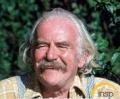 |
Linssid would be a useful tool for wireless network survey (at least 2.4 GHz) but although it installs it aborts on an error when run, apparently a problem with connecting to the display. This then precipitates additional errors, however the inability to connect to the display seems to be the actual issue. (Linssid uses pkexec to run with root privileges.) This appears to be a generic problem running any program as root via pkexec or sudo , for example a similar error occurs running "pkexec nemo" or "sudo nemo". I'm really not very familiar with Wayland, is there a way around this?
Code: Invalid MIT-MAGIC-COOKIE-1 keyqt.qpa.xcb: could not connect to display :0
qt.qpa.plugin: Could not load the Qt platform plugin "xcb" in "" even though it was found.
This application failed to start because no Qt platform plugin could be initialized. Reinstalling the application may fix this problem.
Available platform plugins are: eglfs, linuxfb, minimal, minimalegl, offscreen, vnc, wayland-egl, wayland, wayland-xcomposite-egl, wayland-xcomposite-glx, xcb.
Aborted
|
|
|
|
 First bootloop, now frozen
First bootloop, now frozen |
|
Posted by: Bjössi - 07-20-2021, 04:06 AM - Forum: General Discussion on PineTime
- Replies (4)
|
 |
Hi!
I just received my delivery with two Pinetimes. One of them is acting up. When I first started it up it got stuck in a bootloop with white/green pinecone logo. I noticed that if I held down the button it would start with green, go to blue pinecone and finally red. I was not able to turn it off.
I let it sit for a few hours until the battery went dead and when I started it up it goes to a splash screen saying infinity time and then freezes. It is possible to hold the button to restart it, but it again hangs on the splash screen...
Suggestions? The other unit seems to be working fine...
|
|
|
|
| boot order |
|
Posted by: straightwalker - 07-19-2021, 10:07 PM - Forum: General Discussion on Pinebook Pro
- Replies (7)
|
 |
Hi, love my pbp, Manjaro KDE plasma (last month download) on emmi. Cannot get it to boot from sd. I took off the back cover, switched the emmi off, and was able to boot an sd with Armbian Debian xfce 5. When I replaced cover and rebooted with the emmi switched back on, the sd was ignored again. So, the boot order does not begin with the spi, and then the sd, as stated in the documentation. I suppose that if the spi is blank, the system tries first the emmi and then the sd.
How do I get the sd first order? Isn't that how it is supposed to work? Install what you want on the fast memory and then try out different os's with the sd card, always able to revert to the emmi when the sd card is removed?
This should have an easy fix, but it seems to be a source of confusion to noobies (that's me). Thanks for advice.
|
|
|
|
| Did I brick my RockPro64 somehow? |
|
Posted by: snarfel - 07-19-2021, 07:56 PM - Forum: General Discussion on ROCKPRO64
- Replies (1)
|
 |
I had a RockPro64 running on microSD just fine and forgot it was still turned on and tried to connect the eMMC to it. After popping out the microSD I noticed it wasn't booting on eMMC so plugged back in the microSD, however it no longer seems to boot fully on microSD anymore as well (e.g. my keyboard LEDs don't flash, no video output detected to TV).
Is it possible to brick the RockPro64 somehow by connecting a flashed eMMC while actively running off of microSD?
|
|
|
|
| Replacement scissor switches (ANSI keyboard)? |
|
Posted by: zackw - 07-19-2021, 07:45 AM - Forum: Pinebook Pro Hardware and Accessories
- Replies (3)
|
 |
Is it possible to purchase replacement "scissor switch" mechanisms for the PBP keyboard (ANSI layout, if it matters)? These are the two tiny pieces of white plastic under each keycap. They're not actually a switch, they are what holds the key in place while allowing it to move up and down. I foolishly decided to rearrange the keycaps on my PBP to match a nonstandard layout, and now I have two keys that want to fall off because I broke their scissors. I don't see this in the replacement parts section of the storefront, short of buying an entire keyboard, which seems wasteful.
|
|
|
|
|