| Welcome, Guest |
You have to register before you can post on our site.
|
| Forum Statistics |
» Members: 29,858
» Latest member: authorjaw
» Forum threads: 16,313
» Forum posts: 117,377
Full Statistics
|
| Latest Threads |
Pinebook Pro in EU for Sa...
Forum: General Discussion on Pinebook Pro
Last Post: Anthona
Today, 12:50 AM
» Replies: 5
» Views: 7,331
|
New Pinetab- error when a...
Forum: PineTab Software
Last Post: authorjaw
Yesterday, 08:19 PM
» Replies: 0
» Views: 34
|
What about a Pine digital...
Forum: General
Last Post: gwennelsonuk
Yesterday, 08:11 PM
» Replies: 8
» Views: 8,034
|
Proposal: an open mp3/med...
Forum: General
Last Post: gwennelsonuk
Yesterday, 08:08 PM
» Replies: 1
» Views: 41
|
Pinephone (Pro) Keyboard ...
Forum: PinePhone Accessories
Last Post: Ondy
Yesterday, 07:41 PM
» Replies: 7
» Views: 14,805
|
Ethernet does not work
Forum: Ethernet Port
Last Post: zetabeta
02-06-2026, 11:58 PM
» Replies: 1
» Views: 72
|
Fitting new case
Forum: Pinebook Pro Hardware and Accessories
Last Post: RicTor
02-06-2026, 07:09 AM
» Replies: 0
» Views: 68
|
Rockchip gets DMCA'ed on ...
Forum: General Discussion on PinePhone
Last Post: hanmira
02-04-2026, 08:43 PM
» Replies: 3
» Views: 703
|
Advice on PineNote
Forum: General Discussion on PineNote
Last Post: LogicalAtomist
02-04-2026, 06:51 PM
» Replies: 0
» Views: 119
|
curious iPhone user here
Forum: General Discussion of PinePhone Pro
Last Post: zetabeta
02-03-2026, 03:18 AM
» Replies: 23
» Views: 9,783
|
|
|
| Background Video Conversion |
|
Posted by: connorja - 07-09-2017, 05:06 AM - Forum: Ubuntu
- Replies (2)
|
 |
At present my pine64 2gb board is working a treat for a nice intranet, cloud and plex media server. The only gripe I have is .avi files can't be played via the pine to my firetv stick as it hasn't the oomph to transcode on the fly. I am looking for something I can load onto the pine to run on schedule to convert .avi files to mp4 etc to be playable.
Does anyone know of anything and have experience with said thing?
|
|
|
|
| LCD Cracked on arrival |
|
Posted by: priyamjani - 07-08-2017, 08:13 PM - Forum: General Discussion on Pinebook
- Replies (17)
|
 |
I received my pinebook two weeks ago. But my pinebook LCD was cracked. I opened a ticket with support immediately. It has been 14 days but, there is no response. Is anyone else sucessfull with getting help with their pinebook defects so far?
|
|
|
|
| Performance question - Rock64 vs A64+ vs RPi 3 |
|
Posted by: jl_678 - 07-08-2017, 02:48 PM - Forum: General Discussion on ROCK64
- Replies (21)
|
 |
Hi,
I am a happy user of of an A64+ that is serving as a Linux server in my basement, and it has worked flawlessly with Armbian and Debian before that.
Anyway, Owncloud is a bit slow on the Pine and I am considering upgrading to a Rock64. Does anyone have a sense of how the performance of the 4GB board would compare to my 2GB A64? As an added question, any sense of how the Rock64 would compare to a RPi 3 performance wise focused on the Linux server use case?
Thank you!
JL
Sent from my XT1254 using Tapatalk
|
|
|
|
| The best media center for IPTV ? |
|
Posted by: jmbernabotto - 07-08-2017, 11:13 AM - Forum: General Discussion on Pinebook
- Replies (9)
|
 |
Hello guys.
I'm looking for the best media center for my pinebook to watch IPTV
Kodi in Ubuntu Mate ? I've tested. So slow, so sad ! I know, some threads talk about this default.
VLC in Ubuntu Mate, yes, it's ok, but not so glam isn'it ?
Kodi on Android 6.01,  so slow too so slow too
GPS SMART IPTV on Android 6.01, it's a good solution. But, it's cost 2$ without publicities.
Have you another idea ? rather than in Ubuntu.
Thanks for your ideas.
|
|
|
|
| Pine64 2Gb Ubuntu Mono not updating and stuck |
|
Posted by: petec - 07-08-2017, 09:34 AM - Forum: Ubuntu
- No Replies
|
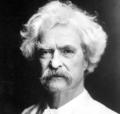 |
Here have been using Ubuntu and Mono since early days of the Pine64.
Somewhere during updates mono updated itself to version 4.8.x.
It will no longer update relating to using an arm 64 bit CPU.
I want to edit the current repo for mono and everytime I do this it updates itself to this repo:
mono-xamarin.list
deb http://download.mono-project.com/repo/debian wheezy main
deb http://download.mono-project.com/repo/debian deb http://download.mono-project.com/repo/debian wheezy main
deb http://download.mono-project.com/repo/debian wheezy-apache24-compat main
In wheezy-apache24-compat main there is are no updates for 64bit ARM CPU mono versions.
Reading package lists... Done
N: Skipping acquire of configured file 'main/binary-arm64/Packages' as repository 'http://download.mono-project.com/repo/debian wheezy-apache24-compat InRelease' doesn't support architecture 'arm64'
Please tell me an easy way to lock in a version of mono that works with current Ubuntu Pine64 build?
I was just starting a manual build but will defer to waiting for an answer to my dilemma.
main
|
|
|
|
| Install Atom editor in ubunut mate? |
|
Posted by: arnausd - 07-08-2017, 04:37 AM - Forum: Linux on Pinebook
- Replies (12)
|
 |
I just recently bought a Pinebook and I tried all the tutorials about how te get Atom editor working on pinebook but they all fail at some point and I'm not able to get it.
Does anyone know how to get it or did anyone could install it on his Pinebook?
|
|
|
|
| CAN protocol |
|
Posted by: parsedata - 07-07-2017, 04:15 PM - Forum: Ubuntu
- Replies (1)
|
 |
modprobe can fails.
Can I make the driver from the source and load it?
I am using ayufan-65 3.10.105-bsp-1.2
Thanks
|
|
|
|
|