| Welcome, Guest |
You have to register before you can post on our site.
|
| Forum Statistics |
» Members: 29,701
» Latest member: Stunnned
» Forum threads: 16,261
» Forum posts: 117,193
Full Statistics
|
| Latest Threads |
Quill OS for the PineNote
Forum: PineNote Software
Last Post: Szybet
5 hours ago
» Replies: 0
» Views: 36
|
PinePhone, PinePhone Pro,...
Forum: PinePhone Hardware
Last Post: j_s
9 hours ago
» Replies: 2
» Views: 156
|
auto-owning the SD card i...
Forum: PineTab Software
Last Post: biketool
Today, 04:16 AM
» Replies: 1
» Views: 379
|
Old Danctnix server in Pa...
Forum: PineTab Software
Last Post: Stunnned
Yesterday, 01:27 PM
» Replies: 2
» Views: 189
|
Volumio (PINE A64-LTS / S...
Forum: Linux on PINE A64-LTS / SOPINE
Last Post: kapqa
11-23-2025, 02:02 AM
» Replies: 8
» Views: 15,547
|
Reinstallation Arch Linux...
Forum: General Discussion on PineTab
Last Post: rth
11-22-2025, 08:25 PM
» Replies: 1
» Views: 230
|
Recycling pinephone as ho...
Forum: PinePhone Hardware
Last Post: biketool
11-20-2025, 09:04 AM
» Replies: 5
» Views: 633
|
Light Sensor / Proximity ...
Forum: General Discussion on PinePhone
Last Post: WhiteHexagon
11-18-2025, 03:07 PM
» Replies: 1
» Views: 213
|
How to stop it turning on
Forum: General Discussion on PinePhone
Last Post: biketool
11-18-2025, 02:30 PM
» Replies: 3
» Views: 492
|
8/24 status of JumpDrive
Forum: PinePhone Software
Last Post: biketool
11-18-2025, 01:27 PM
» Replies: 5
» Views: 2,196
|
|
|
| New LCD Display for ROCK64Pro |
|
Posted by: chilicon - 03-10-2020, 02:05 PM - Forum: Linux on RockPro64
- No Replies
|
 |
There are lots of 1920x1200 MIPI LCD with CTP available on the market.
Their pinout can easily be connected to that of the ROCK64Pro MIPI connectors via a simple board that would connect the proper pins together so from a HW point of view it is pretty straightforward.
My question is would it work straight out of the box or is there a need to modify the kernel or some initialization files to get a specific MIPI LCD screen to display with the ROCK64Pro.
Any help guiding towards what should be done from a SW point of view would be greatly appreciated. Thank you!
|
|
|
|
| Battery/Charging |
|
Posted by: canadien666 - 03-10-2020, 07:58 AM - Forum: SailfishOS on PinePhone
- Replies (1)
|
 |
Anyone else have charging issues with SFOS on their BHs? I'm running the latest SFOS image from a SD card. The modem/phone/battery get VERY HOT when connected to various chargers. So hot, the CPU shut down last night. Tried using a Google Pixel charger, Amazon Kindle charger, OnePlus charger, both with Pine64 cable... SFOS runs great on the BH, but this battery/charging issues is too much... I have to pull the SD card w/SFOS and charge it while running UT off the eMMc.
|
|
|
|
| help! |
|
Posted by: mamboman777 - 03-10-2020, 03:18 AM - Forum: General Discussion on Pinebook Pro
- Replies (2)
|
 |
Manjaro KDE. I was using sound converter to convert since wav to flac format. My pbp per light started flashing alternating red and green and now the system will not not at all into the nvme. I have to get data of off that nvme drive. Ideas?
I should be mose specific: I'm using the EMMC for Uboot and the root is on the NVME. I am able to boot into Chromium os. When I do the NVME drive is not recognized. I tried unsuccessfully to boot off of a Manjaro image on SD card. I'm going to try to boot off off Bionic on an SD card.
If anyone could chime in with ideas I would much appreciate it. There is data on that NVME that could cost me >$500 if lost.
|
|
|
|
| GPIO Kernel Module |
|
Posted by: Foxchild - 03-09-2020, 03:10 PM - Forum: PinePhone Software
- Replies (5)
|
 |
So, I would like to use the pinephone to learn more about device driver kernel modules in linux and device nodes. My main goal would be to write a kernel module that I can load, to control an LED in user space but I know, that's a long way to go.  As you can see, there's going to be some very naive things I'm going to say, so please bear with me... I'd really like to know how this works! As you can see, there's going to be some very naive things I'm going to say, so please bear with me... I'd really like to know how this works!
I am fairly new to the subject and by now I was only developing firmware for STM32 devices and some software backend things, but no embedded linux at all. On a microcontroller I would look up on which GPIO pin the LED is connected, then search the programming manual for the registers that configure and controle the pin and write to those register addresses.
Still, I think I know at least SOME things about how the linux kernel works. Correct me if I'm wrong, but I suppose there is a kernel module which is basically executable machine code and does the "writing-to-register-addresses"-part? This module can be "loaded" in order to control a peripheral. The module then uses files (or nodes) to offer some sort of interface to applications in user space, in order to easily control the peripheral. These files are located either in /sys or /dev (I guess?). Is that kind of true so far? I already saw the files that can be used to turn an LED on or off in /sys/platform/leds/leds/.
If the above isn't too far off, I have many follow-up questions, but one after the other. 
It would be really kind if someone would like to take time and provide some inside knowledge and just help me find my way here!
|
|
|
|
| sw4 jumper for disabling eMMC boot / multiboot |
|
Posted by: ChriChri - 03-09-2020, 08:54 AM - Forum: General Discussion on ROCKPRO64
- No Replies
|
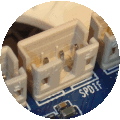 |
Ran into the following: I wanted to connect a little switch to choose between sdcard and emmc boot.
Didn't work: Open was fine - eMMC booted.
But closed seemed to boot from eMMC, too, but the archlinux didn't come up and got stuck while looking for its root device.
After some fiddling around, trying and reading serial console I tried a _jumper_.
Worked. As described in the layout the jumper shortens the clock of the emmc to ground. Is it possible that already a 5cm wire has too much resistance to disable the eMMC?
And if so, is there a smarter way to multiboot?
|
|
|
|
| Howto test the 7" LCD |
|
Posted by: ChriChri - 03-09-2020, 02:37 AM - Forum: RockPro64 Hardware and Accessories
- Replies (3)
|
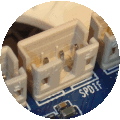 |
Just got a Rock64Pro 4GB, an eMMC 128GB and the LCD 7" Touchscreen.
I successfully tested the Rock64Pro with Linux, LibreELEC and Android 7.
But never saw lights on the 7" LCD screen.
Could anybody provide a working setup for just checking the function of the screen?
E.g. Which Android version and url to download? Where installed (sdcard or emmc)? Anything else needed to make it work? HDMI-Monitor connected or not?
|
|
|
|
| sales@ non-responsive |
|
Posted by: olegb - 03-09-2020, 02:13 AM - Forum: General Discussion on PinePhone
- Replies (2)
|
 |
I ordered my PinePhone on jan. 2. and on that same day I wrote sales@.
Since I gotten no respons, I also wrote sales@ on 11/1, 04/02 and 16/02. With no respons from sales@ (I checked my spam-folder).
On 27/2 I wrote sales@ asking that my order is canceled and my money refunded ... No reply.
So, how does one contect the sales-team?
|
|
|
|
|