| Welcome, Guest |
You have to register before you can post on our site.
|
| Forum Statistics |
» Members: 29,887
» Latest member: Briar4
» Forum threads: 16,323
» Forum posts: 117,407
Full Statistics
|
| Latest Threads |
RISC OS Linux port
Forum: PineTab Software
Last Post: Raik
Yesterday, 05:40 AM
» Replies: 0
» Views: 71
|
New Pinetab- error when a...
Forum: PineTab Software
Last Post: Raik
Yesterday, 01:21 AM
» Replies: 1
» Views: 276
|
Systemupgrade fails
Forum: PineTab Software
Last Post: Raik
02-25-2026, 11:15 PM
» Replies: 0
» Views: 39
|
dead Pinebook - help plea...
Forum: General Discussion on Pinebook Pro
Last Post: wdt
02-25-2026, 06:44 PM
» Replies: 1
» Views: 120
|
wifi password wont save
Forum: General Discussion on PineTab
Last Post: WEF
02-24-2026, 06:47 PM
» Replies: 2
» Views: 354
|
Powering two disks from R...
Forum: RockPro64 Hardware and Accessories
Last Post: evilbunny
02-24-2026, 04:43 PM
» Replies: 3
» Views: 299
|
Castle Game Engine on Pin...
Forum: General Discussion on PineTab
Last Post: michalis
02-24-2026, 04:39 PM
» Replies: 3
» Views: 3,275
|
ATTN: Pine 64 Marketing D...
Forum: Rock64 Hardware and Accessories
Last Post: georgegohl888
02-24-2026, 04:01 AM
» Replies: 5
» Views: 10,462
|
http://pinenote.mweigand....
Forum: PineNote Software
Last Post: HippopoStar
02-23-2026, 05:58 PM
» Replies: 1
» Views: 831
|
OpenClaw
Forum: Linux on Rock64
Last Post: keithy
02-22-2026, 11:57 AM
» Replies: 0
» Views: 235
|
|
|
| Help how to mount SD-Card |
|
Posted by: chadwick - 11-19-2021, 04:09 AM - Forum: PostmarketOS on PinePhone
- Replies (8)
|
 |
Hi All,
On a linux desktop, one way to access your device is to edit the "/etc/fstab" to mount your device permanently so you can access it.
Reading postmarketOS's wiki about fstab, it told you to activate "rc-update" and the localmount service, which is the command:
Code: sudo rc-update add localmount default
And to check whether the service is running:
Code: rc-service localmount status
While blkid will return nothing, I use "sudo fdisk -l" to identify the UUID of the SD-Card, which gives:
Code: Disk /dev/mmcblk0: 59.48 GiB, 63864569856 bytes, 124735488 sectors
Units: sectors of 1 * 512 = 512 bytes
Sector size (logical/physical): 512 bytes / 512 bytes
I/O size (minimum/optimal): 512 bytes / 512 bytes
Disklabel type: gpt
Disk identifier: Disk /dev/mmcblk0: 59.48 GiB, 63864569856 bytes, 124735488 sectors
Units: sectors of 1 * 512 = 512 bytes
Sector size (logical/physical): 512 bytes / 512 bytes
I/O size (minimum/optimal): 512 bytes / 512 bytes
Disklabel type: gpt
Disk identifier: DC11BA49-9C6F-4BC0-B775-E39576550622
Device Start End Sectors Size Type
/dev/mmcblk0p1 2048 1050623 1048576 512M EFI System
/dev/mmcblk0p2 1050624 124733439 123682816 59G Microsoft basic data
Device Start End Sectors Size Type
/dev/mmcblk0p1 2048 1050623 1048576 512M EFI System
/dev/mmcblk0p2 1050624 124733439 123682816 59G Microsoft basic data
Therefore, I edit my fstab to looks like the following:
Code: UUID=DC11BA49-9C6F-4BC0-B775-E39576550622 /home/user/SDCard vfat defaults 0 0
On a reboot it did not give me anything in the folder. Upon the failure, I tried to mount the SDcard by using the mount command, which return error:-
Code: sudo mount -t vfat -o ro /dev/mmcblk0p2 ~/SDCard
mount: /home/user/SDCard: wrong fs type, bad option, bad superblock on /dev/mmcblk0p2, missing codepage or helper program, or other error.
My question is, is there something wrong with what I did or anything that I might not have been aware of?
Cheers.
Chadwick
|
|
|
|
| Phone suddenly unusable |
|
Posted by: TRS-80 - 11-18-2021, 06:51 PM - Forum: Mobian on PinePhone
- Replies (6)
|
 |
My phone was purchased as KDE Community Edition, but after initial distro-hopping, I settled into Mobian stable.
At that time phone calls would drop some times, but most of the time they did work. I was more or less happy with it as a daily driver (in terms of a phone, anyway).
4G worked, even VoLTE worked (to my surprise!).
Then, maybe a week ago, I changed a couple things at the same time:
- I upgraded Mobian to Bookworm.
- I changed my SIM and carrier.
- I may have even bent one of SIM pins in the process (not sure though, maybe not).
2. From a T-Mobile MVNO (Walmart Family Mobile) to MetroPCS (now Metro by T-Mobile).
3. Yes I realize this fact makes other troubleshooting difficult if not impossible.
What I did not change:
- I never changed any firmware from stock.
- I never changed kernel from default.
Ever since then, I can barely make phone calls. They often drop right away, or a few to several seconds into the call. Some times I can complete a phone call. But it's basically unusable now.
One thing I have noticed, is that the phone seems to want to change from 4G to 3G when making a call now.
So, I have been reading up on firmware and other things, and I am not sure what I should do next? Any advice / help will be greatly appreciated.
|
|
|
|
| Failure day 1 |
|
Posted by: Shadowarez - 11-18-2021, 06:45 PM - Forum: General Discussion on Pinecil
- No Replies
|
 |
Was so excited to finally get my hands on one of these they were being scalped and outa stock for nearly 6 months straight.
When I was finally able to buy I bought 2 the pine desktop power station the usb C cable extra tips the stand the works.
It gets here I proceed to use the USB C cable it powers on I go to attempt first project it will not heat up past 23 c max temp 35c.
1 checked out YT videos on this from every video iv seen they plug it in click the - button and there off to the rceztit heats up and it's going.
2. This sits at 23 c no matter what I try doesn't bother heating up so I thought maybe one of the pine device's has failed so I ordered a labtop brick with voltage control.
3. Waited 3 weeks for it to arrive test it same result will not heat up at all powers on bit won't heat up like every video I seen on this.
Anyone else have this issue?
|
|
|
|
| Issues with External Display After Recent Update |
|
Posted by: reundo - 11-18-2021, 06:37 PM - Forum: General Discussion on Pinebook Pro
- No Replies
|
 |
I have recently started using my Pinebook Pro with a Dell usb-c dock and 4k external display. After updating the computer this evening (it had been a week or two) and plugging it back into the dock after restarting it my bluetooth stopped working and about the right third of the external display is showing only static (built-in display still works without issues). I was never able to get it to boot properly attached to the dock, I have always had to plug it back in after logging in.
After fiddling with the bluetooth and several restarts, it's working again. However, the external display is still showing static on the right side. I have tested another laptop with the dock and external display and there are no issues.
Any thoughts or suggestions? Anything else I can troubleshoot or test? My first thought is a hardware issue (I have used the usb-c ports only a handful of times so far), but it seems weird that it started just after an update. I would really like to get it working with my external display again. It makes the experience so much better.
|
|
|
|
| Android SDK download |
|
Posted by: keaton - 11-18-2021, 06:23 PM - Forum: Android on Quartz64
- Replies (2)
|
 |
where else can i download the SDK? the direct from pine64 is limiting me to 163Kb/s and now it keeps failing at 19GB. saying it will take me 6days to download and i have a 1Gb/s internet connection.
also facing the same problem for the linux SDK....
is there a GIT hub for this?
|
|
|
|
| Run From SD Card |
|
Posted by: keaton - 11-18-2021, 03:04 PM - Forum: Android on Quartz64
- Replies (1)
|
 |
hello,
how can I run from only the SD card? the images i found are eMMC only and I do not have one.
My goal is to get the CSI port up and running with my work products. I need the ability to send i2c commands via GPIO header to other devices that we manufacture.
end target of this is to show other tier1 manufactures our parts with a mock car head unit.
Currently downloading the android SDK from pine but it is slow to get. 233Kb/s
|
|
|
|
| How to recover static libraries through jumpdrive |
|
Posted by: pineuser0 - 11-18-2021, 11:15 AM - Forum: Arch Linux on PinePhone
- Replies (4)
|
 |
A while ago my pinephone had seemed to had have wifi, bluetooth, gsettings, and various other services disabled that I've addressed in my most recent few threads.
I currently have the phone connected to a pc through jumpdrive and have the / directory accessible. How can I recover the installation of arch-phosh.
|
|
|
|
| Forum account problems |
|
Posted by: diederik - 11-18-2021, 07:36 AM - Forum: General
- Replies (3)
|
 |
I recently registered this forum account, but several things/features fail with the following message:
Quote:You do not have permission to access this page. This could be because of one of the following reasons:
- Your account has either been suspended or you have been banned from accessing this resource.
- You do not have permission to access this page. Are you trying to access administrative pages or a resource that you shouldn't be? Check in the forum rules that you are allowed to perform this action.
- Your account may still be awaiting activation or moderation. (Resend Activation Code)
- You have accessed this page directly rather than using appropriate forms or link.
You are currently logged in with the username: 'diederik'
1) As this is my first post, I'm assuming this isn't the case
2) I get this message when I do 'User CP' > Miscellaneous > View Profile; which afaict would allow me to view my own profile. I also get this error message when I try to view some/any one else's profile. And now I see I have a Private Message, but when I click on it, I see the error message.
So it looks like most actions that requires being logged in, which I am, fail. I have also tried logging out, closing browser, starting browser, logging in. Didn't matter
3) That sounded plausible as I never got an activation email. So I clicked on the 'Resend Activation Code' which told me there was no need for that ... ?
4) I've only used links from my browser (Firefox 94, but also tried it with qutebrowser), so I guess not?
Can someone tell me what I'm doing wrong? Or can a forum admin/moderator check my account to see whether some 'bits fell over', causing my issues?
|
|
|
|
| will you buy pp pro and when, poll |
|
Posted by: zetabeta - 11-18-2021, 02:22 AM - Forum: General Discussion on PinePhone
- Replies (15)
|
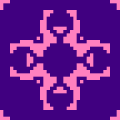 |
there seems to be (over) enthusiasm with pinephone pro. i probably have it but later time and not in hurry. and in some way i think pinephone pro is worse than ordinary pinephone in some aspects, although we will see that.
if we look what pp pro did not improve over pp. same lte module, same battery, same screen size. although screen is harder according to specs. and still costs money, therefore could be sub-optimal combination.
i wonder how many of you will buy pinephone pro and how quickly, and here is a poll options.
a: i will buy pp pro as soon as possible (before spring 2022)
b: i will buy pp pro later
c: i will buy ordinary pp instead of pp pro
d: i will not buy pp or pp pro (anytime soon)
e: uncertain at this time
edit:
i forgot to tell that for option c and d, you may or may not have pinephone already. it could be first, second, third or whatever count pinephone.
|
|
|
|
|