| Welcome, Guest |
You have to register before you can post on our site.
|
| Forum Statistics |
» Members: 29,878
» Latest member: MewLaw
» Forum threads: 16,319
» Forum posts: 117,396
Full Statistics
|
| Latest Threads |
installed devuan 5/6 - mi...
Forum: General Discussion on ROCKPRO64
Last Post: kapqa
8 hours ago
» Replies: 0
» Views: 24
|
Powering two disks from R...
Forum: RockPro64 Hardware and Accessories
Last Post: some_pinephone_user
Yesterday, 09:31 PM
» Replies: 2
» Views: 69
|
How many HD's can I utili...
Forum: RockPro64 Hardware and Accessories
Last Post: some_pinephone_user
Yesterday, 06:10 PM
» Replies: 4
» Views: 3,465
|
Official Debian support!
Forum: News
Last Post: kapqa
02-18-2026, 12:58 PM
» Replies: 86
» Views: 190,424
|
Pine 64 Mount hole Dimens...
Forum: General Discussion on PINE A64-LTS / SOPINE
Last Post: Piney64
02-18-2026, 11:27 AM
» Replies: 0
» Views: 57
|
Replacement battery for P...
Forum: Pinebook Pro Hardware and Accessories
Last Post: mexsudo
02-18-2026, 07:24 AM
» Replies: 4
» Views: 5,375
|
StarPro64 Irradium (based...
Forum: Getting Started
Last Post: mara
02-18-2026, 03:46 AM
» Replies: 15
» Views: 7,653
|
broken?
Forum: Pinecil Hardware and Accessories
Last Post: excitedfermion
02-17-2026, 06:55 PM
» Replies: 2
» Views: 2,160
|
curious iPhone user here
Forum: General Discussion of PinePhone Pro
Last Post: Zebulon Walton
02-17-2026, 06:38 PM
» Replies: 25
» Views: 10,367
|
Default Debian Trixie ent...
Forum: PineNote Software
Last Post: alexseenva
02-17-2026, 03:15 PM
» Replies: 5
» Views: 13,988
|
|
|
| kb151 2-0015: Charger read failed - MCU returned 0xff |
|
Posted by: as365n4 - 05-18-2022, 03:49 AM - Forum: PinePhone Hardware
- Replies (5)
|
 |
PinePhone 1.2 - Linux mobian 5.15-sunxi64
I just recently reflashed my PinePhone with Tow-Boot and the mobian-installer-pinephone-phosh-20220508 and since then the keyboard battery is not being charged.
The fully charged battery was completly drained and remains at 0%, in Gnome Settings --> Power under Devices kb151 is listed with 0% charge and the Powersupply app has the Keyboard Case listed as well with Capacity 0%, Voltage 2.601V, Status flickering between Discharging and Charging (0.02W) and Health Good.
demsg returns --> kb151 2-0015: Charger read failed - MCU returned 0xff
Before the switch to Tow-Boot / Mobian I had U-Boot / Mobian and the battery in the keyboard case was working just fine.
It was keeping my phone charged and was a nice companion as it extended the usable life of the phone to a fine 24hrs.
Since the switch to Tow-Boot / Mobian, the once full battery in the keyboard case was completly drained by the phone, but never recharged.
As soon as I plug in the power supply it starts charging the phone (charge current alternates between 1.2A and 1.7A) once the phone battery is charged it stops charging (charge current drops to 0.3A) and the keyboard case battery remains at 0% charge, i.e. it does not charge the beyboard case battery.
Power is connected directly to the keyboard case and the top-right corner of the keyboard case gets warm indicating that the electronics inside seems to be working.
Any ideas on how to get the keyboard case battery back to working order?
I do updates on a daily basis via apt, so should have the latest version of mobian and software, and I am using the PinePower 120W Desktop Power Supply to charge the phone.
|
|
|
|
| Pinephone won't boot from SD card |
|
Posted by: arkadione - 05-18-2022, 01:32 AM - Forum: PinePhone Hardware
- Replies (3)
|
 |
Pinephone won't boot from the SD card.
I put in Tow Boot formatted SD card and turned it on.
The flashlight turns on and the phone doesn't turn on.
I flashed the Tow Boot image with Etcher and also with dd.
I just got this phone yesterday so I'm not sure if this is a hardware problem and I should contact Pine64 support.
I am downloading a PostmarketOS bootable image to try that out.
Any suggestions? Anyone experienced this?
Update for anyone else experiencing this problem:
- my phone, PP, can boot from SD card with the postmarketOS so it isn't a hardware problem
|
|
|
|
| Model A Baseboard source file seems corrupt. |
|
Posted by: sgatz - 05-17-2022, 09:15 AM - Forum: P64-LTS / SOPINE Hardware, Accessories and POT
- No Replies
|
 |
I am working on a new baseboard for the SOPINE. I want to use the original source file as a sanity-check, especially as I intend to support the Pine64 EMMC module on our board. I downloaded the .tar archive file that is posted at the Wiki page. This archive contains one .brd file. This file seems encrypted with SafeNET.
I have tried to import this file using recent versions of Altium, OrCAD, Cadence, and Eagle. All of these say that the .brd file is corrupt in one way or another.
I need a file that imports to Altium. Altium requires an ASCII file, so the extension should be .alg I think. If we can only get a binary file (.brd), then please post one that works or tell me what I'm doing wrong.
Thanks in advance.
|
|
|
|
| Certain wifi networks not showing |
|
Posted by: expant - 05-17-2022, 01:39 AM - Forum: PinePhone Pro Software
- Replies (2)
|
 |
Hi All,
I have an interesting problem with my PPP whereby certain wifi networks stopped showing all of a sudden, even across multiple OS's on the phone (where they previously did show). I have other devices that can still see and connect but for the PPP these networks have vanished? No configuration changes, has anyone else experienced this?
|
|
|
|
| PPP Phone rings with constant vibrate - turn off vibrate |
|
Posted by: henrythemouse - 05-16-2022, 03:59 PM - Forum: PinePhone Pro Software
- No Replies
|
 |
Hi,
I don't recall ever having this problem with my pinephone. I'll get a call and the phone will ring (not really a pleasant experience either). Along with this ring the phone continuously vibrates. Not like a small keyboard vibrate, but like like a vibrate that you can hear from another room. I would think that this is not a desirable function in general. A ring is good enough, no need to wake up the neighbor ;-). Certainly, it has it's uses. For example, if you're in a theater and want to be notified when a call comes in, but that should be a silent type of vibrate (without a ring) that you feel in your pocket, just you.
Is there a way to turn off the vibrate for incoming calls, or at least reduce the vibrate "volume"? Is there some setting that controls the vibration characteristics for certain events? Same for the ring?
TIA for helping.
|
|
|
|
| Difficulty Updating OS Due To Restart and Disconnection |
|
Posted by: PowersOfEight - 05-16-2022, 11:47 AM - Forum: General Discussion on PineTime
- No Replies
|
 |
I'm having an issue updating to the current version. I started out using NRF connect using DFU transfer to the most current release. As soon as the transfer begins, the PineTime restarts itself and loses the connection. NRF then tries to restart the DFU, and this loop continues until NRFConnect finally gives up.
Here is the resulting log file.
Code: nRF Connect, 2022-05-16
InfiniTime (C1:7F:CD:4A:B1:FE)
V 13:36:47.421 Connecting to C1:7F:CD:4A:B1:FE...
D 13:36:47.421 gatt = device.connectGatt(autoConnect = false, TRANSPORT_LE)
D 13:36:48.078 [Callback] Connection state changed with status: 0 and new state: CONNECTED (2)
I 13:36:48.078 Connected to C1:7F:CD:4A:B1:FE
D 13:36:48.107 [Broadcast] Action received: android.bluetooth.device.action.ACL_CONNECTED
V 13:36:48.128 Discovering services...
D 13:36:48.128 gatt.discoverServices()
D 13:36:49.434 [Callback] Services discovered with status: 0
I 13:36:49.434 Services discovered
V 13:36:49.497 Generic Access (0x1800)
- Device Name [R] (0x2A00)
- Appearance [R] (0x2A01)
Generic Attribute (0x1801)
- Service Changed [I] (0x2A05)
Client Characteristic Configuration (0x2902)
Device Information (0x180A)
- Manufacturer Name String [R] (0x2A29)
- Model Number String [R] (0x2A24)
- Serial Number String [R] (0x2A25)
- Firmware Revision String [R] (0x2A26)
- Hardware Revision String [R] (0x2A27)
- Software Revision String [R] (0x2A28)
Current Time Service (0x1805)
- Current Time [R W] (0x2A2B)
Unknown Service (00000000-78fc-48fe-8e23-433b3a1942d0)
- Unknown Characteristic [N] (00000001-78fc-48fe-8e23-433b3a1942d0)
Client Characteristic Configuration (0x2902)
- Unknown Characteristic [R W] (00000002-78fc-48fe-8e23-433b3a1942d0)
- Unknown Characteristic [R W] (00000004-78fc-48fe-8e23-433b3a1942d0)
- Unknown Characteristic [R W] (00000003-78fc-48fe-8e23-433b3a1942d0)
- Unknown Characteristic [R W] (00000005-78fc-48fe-8e23-433b3a1942d0)
- Unknown Characteristic [R W] (00000006-78fc-48fe-8e23-433b3a1942d0)
- Unknown Characteristic [R W] (00000007-78fc-48fe-8e23-433b3a1942d0)
- Unknown Characteristic [R W] (00000007-78fc-48fe-8e23-433b3a1942d0)
- Unknown Characteristic [R W] (00000008-78fc-48fe-8e23-433b3a1942d0)
- Unknown Characteristic [R W] (00000009-78fc-48fe-8e23-433b3a1942d0)
- Unknown Characteristic [R W] (0000000a-78fc-48fe-8e23-433b3a1942d0)
- Unknown Characteristic [R W] (0000000b-78fc-48fe-8e23-433b3a1942d0)
- Unknown Characteristic [R W] (0000000c-78fc-48fe-8e23-433b3a1942d0)
Unknown Service (00010000-78fc-48fe-8e23-433b3a1942d0)
- Unknown Characteristic [R W] (00010001-78fc-48fe-8e23-433b3a1942d0)
- Unknown Characteristic [R W] (00010002-78fc-48fe-8e23-433b3a1942d0)
- Unknown Characteristic [R W] (00010003-78fc-48fe-8e23-433b3a1942d0)
- Unknown Characteristic [R W] (00010004-78fc-48fe-8e23-433b3a1942d0)
Alert Notification Service (0x1811)
- New Alert [W] (0x2A46)
- Unknown Characteristic [N] (00020001-78fc-48fe-8e23-433b3a1942d0)
Client Characteristic Configuration (0x2902)
Device Firmware Update Service (00001530-1212-efde-1523-785feabcd123)
- DFU Packet [WNR] (00001532-1212-efde-1523-785feabcd123)
- DFU Control Point [N W] (00001531-1212-efde-1523-785feabcd123)
Client Characteristic Configuration (0x2902)
- DFU Version [R] (00001534-1212-efde-1523-785feabcd123)
Battery Service (0x180F)
- Battery Level [R] (0x2A19)
Immediate Alert (0x1802)
- Alert Level [WNR] (0x2A06)
Heart Rate (0x180D)
- Heart Rate Measurement [N R] (0x2A37)
Client Characteristic Configuration (0x2902)
D 13:36:49.497 gatt.setCharacteristicNotification(00002a05-0000-1000-8000-00805f9b34fb, true)
D 13:36:49.499 gatt.setCharacteristicNotification(00000001-78fc-48fe-8e23-433b3a1942d0, true)
D 13:36:49.501 gatt.setCharacteristicNotification(00020001-78fc-48fe-8e23-433b3a1942d0, true)
D 13:36:49.504 gatt.setCharacteristicNotification(00002a37-0000-1000-8000-00805f9b34fb, true)
V 13:37:03.831 [DFU] DFU service started
V 13:37:03.831 [DFU] Opening file...
I 13:37:04.064 [DFU] Firmware file opened successfully
V 13:37:04.064 [DFU] Connecting to DFU target...
D 13:37:04.064 [DFU] gatt = device.connectGatt(autoConnect = false, TRANSPORT_LE)
I 13:37:04.181 [DFU] Connected to C1:7F:CD:4A:B1:FE
V 13:37:04.181 [DFU] Discovering services...
D 13:37:04.181 [DFU] gatt.discoverServices()
I 13:37:04.181 [DFU] Services discovered
D 13:37:04.183 [DFU] wait(1000)
V 13:37:05.189 [DFU] Reading DFU version number...
D 13:37:05.189 [DFU] gatt.readCharacteristic(00001534-1212-efde-1523-785feabcd123)
I 13:37:05.274 [DFU] Read Response received from 00001534-1212-efde-1523-785feabcd123, value (0x): 4C-00
A 13:37:05.274 [DFU] Version number read: 0.12
V 13:37:05.274 [DFU] Requesting new MTU...
D 13:37:05.274 [DFU] gatt.requestMtu(517)
I 13:37:05.353 [DFU] MTU changed to: 256
D 13:37:05.353 [DFU] wait(1000)
V 13:37:06.369 [DFU] Enabling notifications for 00001531-1212-efde-1523-785feabcd123
D 13:37:06.369 [DFU] gatt.setCharacteristicNotification(00001531-1212-efde-1523-785feabcd123, true)
D 13:37:06.369 [DFU] gatt.writeDescriptor(00002902-0000-1000-8000-00805f9b34fb, value=0x01-00)
I 13:37:06.437 [DFU] Data written to descr.00001531-1212-efde-1523-785feabcd123, value (0x): 01-00
V 13:37:06.437 [DFU] Notifications enabled for 00001531-1212-efde-1523-785feabcd123
A 13:37:06.437 [DFU] Notifications enabled
D 13:37:06.437 [DFU] wait(1000)
V 13:37:07.498 [DFU] Writing to characteristic 00001531-1212-efde-1523-785feabcd123
D 13:37:07.498 [DFU] gatt.writeCharacteristic(00001531-1212-efde-1523-785feabcd123)
I 13:37:07.498 [DFU] Data written to 00001531-1212-efde-1523-785feabcd123, value (0x): 01-04
A 13:37:07.498 [DFU] DFU Start sent (Op Code = 1, Upload Mode = 4)
V 13:37:07.498 [DFU] Writing to characteristic 00001532-1212-efde-1523-785feabcd123
D 13:37:07.498 [DFU] gatt.writeCharacteristic(00001532-1212-efde-1523-785feabcd123)
I 13:37:07.498 [DFU] Data written to 00001532-1212-efde-1523-785feabcd123, value (0x): 00-00-00-00-00-00-00-00-18-2A-06-00
A 13:37:07.498 [DFU] Firmware image size sent (0b, 0b, 403992b)
I 13:37:14.722 [DFU] Notification received from 00001531-1212-efde-1523-785feabcd123, value (0x): 10-01-01
A 13:37:14.722 [DFU] Response received (Op Code = 1 Status = 1)
A 13:37:14.722 [DFU] Writing Initialize DFU Parameters...
V 13:37:14.722 [DFU] Writing to characteristic 00001531-1212-efde-1523-785feabcd123
D 13:37:14.722 [DFU] gatt.writeCharacteristic(00001531-1212-efde-1523-785feabcd123)
I 13:37:14.854 [DFU] Data written to 00001531-1212-efde-1523-785feabcd123, value (0x): 02-00
V 13:37:14.854 [DFU] Writing to characteristic 00001532-1212-efde-1523-785feabcd123
D 13:37:14.854 [DFU] gatt.writeCharacteristic(00001532-1212-efde-1523-785feabcd123)
I 13:37:14.854 [DFU] Data written to 00001532-1212-efde-1523-785feabcd123, value (0x): 52-00-FF-FF-FF-FF-FF-FF-01-00-FE-FF-43-90
V 13:37:14.854 [DFU] Writing to characteristic 00001531-1212-efde-1523-785feabcd123
D 13:37:14.854 [DFU] gatt.writeCharacteristic(00001531-1212-efde-1523-785feabcd123)
I 13:37:14.955 [DFU] Data written to 00001531-1212-efde-1523-785feabcd123, value (0x): 02-01
A 13:37:14.955 [DFU] Initialize DFU Parameters completed
I 13:37:15.966 [DFU] Notification received from 00001531-1212-efde-1523-785feabcd123, value (0x): 10-02-01
A 13:37:15.966 [DFU] Response received (Op Code = 2, Status = 1)
V 13:37:15.966 [DFU] Writing to characteristic 00001531-1212-efde-1523-785feabcd123
D 13:37:15.966 [DFU] gatt.writeCharacteristic(00001531-1212-efde-1523-785feabcd123)
I 13:37:16.025 [DFU] Data written to 00001531-1212-efde-1523-785feabcd123, value (0x): 08-05-00
A 13:37:16.025 [DFU] Packet Receipt Notif Req (Op Code = 8) sent (Value = 5)
V 13:37:16.025 [DFU] Writing to characteristic 00001531-1212-efde-1523-785feabcd123
D 13:37:16.025 [DFU] gatt.writeCharacteristic(00001531-1212-efde-1523-785feabcd123)
I 13:37:16.128 [DFU] Data written to 00001531-1212-efde-1523-785feabcd123, value (0x): 03
A 13:37:16.128 [DFU] Receive Firmware Image request sent
A 13:37:16.190 [DFU] Uploading firmware...
V 13:37:16.190 [DFU] Sending firmware to characteristic 00001532-1212-efde-1523-785feabcd123...
D 13:37:36.270 [Callback] Connection state changed with status: 8 and new state: DISCONNECTED (0)
E 13:37:36.270 Error 8 (0x8): GATT CONN TIMEOUT
I 13:37:36.270 Disconnected
E 13:37:36.335 [DFU] Device has disconnected
D 13:37:36.335 [DFU] gatt.disconnect()
D 13:37:36.335 [DFU] gatt.close()
D 13:37:36.374 [Broadcast] Action received: android.bluetooth.device.action.ACL_DISCONNECTED
D 13:37:36.407 [DFU] [Broadcast] Action received: android.bluetooth.device.action.ACL_DISCONNECTED
V 13:37:36.465 [DFU] DFU service started
I 13:37:36.465 [DFU] Firmware file opened successfully
D 13:37:36.465 [DFU] wait(1000)
D 13:37:37.454 [DFU] wait(1000)
V 13:37:38.482 [DFU] Connecting to DFU target...
D 13:37:38.488 [DFU] gatt = device.connectGatt(autoConnect = false, TRANSPORT_LE)
D 13:37:38.938 [Broadcast] Action received: android.bluetooth.device.action.ACL_CONNECTED
I 13:37:38.992 [DFU] Connected to C1:7F:CD:4A:B1:FE
D 13:37:38.992 [DFU] [Broadcast] Action received: android.bluetooth.device.action.ACL_CONNECTED
V 13:37:38.992 [DFU] Discovering services...
D 13:37:38.992 [DFU] gatt.discoverServices()
I 13:37:40.341 [DFU] Services discovered
D 13:37:40.377 [DFU] wait(1000)
V 13:37:41.373 [DFU] Reading DFU version number...
D 13:37:41.373 [DFU] gatt.readCharacteristic(00001534-1212-efde-1523-785feabcd123)
I 13:37:41.485 [DFU] Read Response received from 00001534-1212-efde-1523-785feabcd123, value (0x): 4C-00
A 13:37:41.485 [DFU] Version number read: 0.12
V 13:37:41.485 [DFU] Requesting new MTU...
D 13:37:41.485 [DFU] gatt.requestMtu(517)
I 13:37:41.581 [DFU] MTU changed to: 256
D 13:37:41.581 [DFU] wait(1000)
V 13:37:42.559 [DFU] Enabling notifications for 00001531-1212-efde-1523-785feabcd123
D 13:37:42.559 [DFU] gatt.setCharacteristicNotification(00001531-1212-efde-1523-785feabcd123, true)
D 13:37:42.559 [DFU] gatt.writeDescriptor(00002902-0000-1000-8000-00805f9b34fb, value=0x01-00)
I 13:37:42.647 [DFU] Data written to descr.00001531-1212-efde-1523-785feabcd123, value (0x): 01-00
V 13:37:42.647 [DFU] Notifications enabled for 00001531-1212-efde-1523-785feabcd123
A 13:37:42.647 [DFU] Notifications enabled
D 13:37:42.647 [DFU] wait(1000)
V 13:37:43.676 [DFU] Writing to characteristic 00001531-1212-efde-1523-785feabcd123
D 13:37:43.676 [DFU] gatt.writeCharacteristic(00001531-1212-efde-1523-785feabcd123)
I 13:37:43.693 [DFU] Data written to 00001531-1212-efde-1523-785feabcd123, value (0x): 01-04
A 13:37:43.693 [DFU] DFU Start sent (Op Code = 1, Upload Mode = 4)
V 13:37:43.693 [DFU] Writing to characteristic 00001532-1212-efde-1523-785feabcd123
D 13:37:43.693 [DFU] gatt.writeCharacteristic(00001532-1212-efde-1523-785feabcd123)
I 13:37:43.693 [DFU] Data written to 00001532-1212-efde-1523-785feabcd123, value (0x): 00-00-00-00-00-00-00-00-18-2A-06-00
A 13:37:43.693 [DFU] Firmware image size sent (0b, 0b, 403992b)
I 13:37:50.912 [DFU] Notification received from 00001531-1212-efde-1523-785feabcd123, value (0x): 10-01-01
A 13:37:50.913 [DFU] Response received (Op Code = 1 Status = 1)
A 13:37:50.913 [DFU] Writing Initialize DFU Parameters...
V 13:37:50.913 [DFU] Writing to characteristic 00001531-1212-efde-1523-785feabcd123
D 13:37:50.913 [DFU] gatt.writeCharacteristic(00001531-1212-efde-1523-785feabcd123)
I 13:37:51.008 [DFU] Data written to 00001531-1212-efde-1523-785feabcd123, value (0x): 02-00
V 13:37:51.008 [DFU] Writing to characteristic 00001532-1212-efde-1523-785feabcd123
D 13:37:51.008 [DFU] gatt.writeCharacteristic(00001532-1212-efde-1523-785feabcd123)
I 13:37:51.008 [DFU] Data written to 00001532-1212-efde-1523-785feabcd123, value (0x): 52-00-FF-FF-FF-FF-FF-FF-01-00-FE-FF-43-90
V 13:37:51.008 [DFU] Writing to characteristic 00001531-1212-efde-1523-785feabcd123
D 13:37:51.008 [DFU] gatt.writeCharacteristic(00001531-1212-efde-1523-785feabcd123)
I 13:37:51.108 [DFU] Data written to 00001531-1212-efde-1523-785feabcd123, value (0x): 02-01
A 13:37:51.108 [DFU] Initialize DFU Parameters completed
I 13:37:52.134 [DFU] Notification received from 00001531-1212-efde-1523-785feabcd123, value (0x): 10-02-01
A 13:37:52.134 [DFU] Response received (Op Code = 2, Status = 1)
V 13:37:52.134 [DFU] Writing to characteristic 00001531-1212-efde-1523-785feabcd123
D 13:37:52.134 [DFU] gatt.writeCharacteristic(00001531-1212-efde-1523-785feabcd123)
I 13:37:52.174 [DFU] Data written to 00001531-1212-efde-1523-785feabcd123, value (0x): 08-05-00
A 13:37:52.174 [DFU] Packet Receipt Notif Req (Op Code = 8) sent (Value = 5)
V 13:37:52.174 [DFU] Writing to characteristic 00001531-1212-efde-1523-785feabcd123
D 13:37:52.174 [DFU] gatt.writeCharacteristic(00001531-1212-efde-1523-785feabcd123)
I 13:37:52.279 [DFU] Data written to 00001531-1212-efde-1523-785feabcd123, value (0x): 03
A 13:37:52.279 [DFU] Receive Firmware Image request sent
A 13:37:52.284 [DFU] Uploading firmware...
V 13:37:52.284 [DFU] Sending firmware to characteristic 00001532-1212-efde-1523-785feabcd123...
E 13:38:12.402 [DFU] Device has disconnected
D 13:38:12.403 [DFU] gatt.disconnect()
D 13:38:12.421 [Broadcast] Action received: android.bluetooth.device.action.ACL_DISCONNECTED
D 13:38:12.441 [DFU] gatt.close()
D 13:38:12.441 [DFU] [Broadcast] Action received: android.bluetooth.device.action.ACL_DISCONNECTED
V 13:38:12.500 [DFU] DFU service started
I 13:38:12.500 [DFU] Firmware file opened successfully
D 13:38:12.500 [DFU] wait(1000)
D 13:38:13.472 [DFU] wait(1000)
V 13:38:14.501 [DFU] Connecting to DFU target...
D 13:38:14.510 [DFU] gatt = device.connectGatt(autoConnect = false, TRANSPORT_LE)
D 13:38:15.079 [Broadcast] Action received: android.bluetooth.device.action.ACL_CONNECTED
I 13:38:15.104 [DFU] Connected to C1:7F:CD:4A:B1:FE
V 13:38:15.104 [DFU] Discovering services...
D 13:38:15.104 [DFU] gatt.discoverServices()
D 13:38:15.104 [DFU] [Broadcast] Action received: android.bluetooth.device.action.ACL_CONNECTED
I 13:38:16.524 [DFU] Services discovered
D 13:38:16.527 [DFU] wait(1000)
V 13:38:17.449 [DFU] Reading DFU version number...
D 13:38:17.449 [DFU] gatt.readCharacteristic(00001534-1212-efde-1523-785feabcd123)
I 13:38:17.514 [DFU] Read Response received from 00001534-1212-efde-1523-785feabcd123, value (0x): 4C-00
A 13:38:17.514 [DFU] Version number read: 0.12
V 13:38:17.514 [DFU] Requesting new MTU...
D 13:38:17.514 [DFU] gatt.requestMtu(517)
I 13:38:17.661 [DFU] MTU changed to: 256
D 13:38:17.661 [DFU] wait(1000)
V 13:38:18.600 [DFU] Enabling notifications for 00001531-1212-efde-1523-785feabcd123
D 13:38:18.600 [DFU] gatt.setCharacteristicNotification(00001531-1212-efde-1523-785feabcd123, true)
D 13:38:18.600 [DFU] gatt.writeDescriptor(00002902-0000-1000-8000-00805f9b34fb, value=0x01-00)
I 13:38:18.691 [DFU] Data written to descr.00001531-1212-efde-1523-785feabcd123, value (0x): 01-00
V 13:38:18.691 [DFU] Notifications enabled for 00001531-1212-efde-1523-785feabcd123
A 13:38:18.691 [DFU] Notifications enabled
D 13:38:18.691 [DFU] wait(1000)
V 13:38:19.689 [DFU] Writing to characteristic 00001531-1212-efde-1523-785feabcd123
D 13:38:19.689 [DFU] gatt.writeCharacteristic(00001531-1212-efde-1523-785feabcd123)
I 13:38:19.809 [DFU] Data written to 00001531-1212-efde-1523-785feabcd123, value (0x): 01-04
A 13:38:19.809 [DFU] DFU Start sent (Op Code = 1, Upload Mode = 4)
V 13:38:19.809 [DFU] Writing to characteristic 00001532-1212-efde-1523-785feabcd123
D 13:38:19.809 [DFU] gatt.writeCharacteristic(00001532-1212-efde-1523-785feabcd123)
I 13:38:19.809 [DFU] Data written to 00001532-1212-efde-1523-785feabcd123, value (0x): 00-00-00-00-00-00-00-00-18-2A-06-00
A 13:38:19.809 [DFU] Firmware image size sent (0b, 0b, 403992b)
I 13:38:26.970 [DFU] Notification received from 00001531-1212-efde-1523-785feabcd123, value (0x): 10-01-01
A 13:38:26.971 [DFU] Response received (Op Code = 1 Status = 1)
A 13:38:26.971 [DFU] Writing Initialize DFU Parameters...
V 13:38:26.971 [DFU] Writing to characteristic 00001531-1212-efde-1523-785feabcd123
D 13:38:26.971 [DFU] gatt.writeCharacteristic(00001531-1212-efde-1523-785feabcd123)
I 13:38:27.068 [DFU] Data written to 00001531-1212-efde-1523-785feabcd123, value (0x): 02-00
V 13:38:27.068 [DFU] Writing to characteristic 00001532-1212-efde-1523-785feabcd123
D 13:38:27.068 [DFU] gatt.writeCharacteristic(00001532-1212-efde-1523-785feabcd123)
I 13:38:27.068 [DFU] Data written to 00001532-1212-efde-1523-785feabcd123, value (0x): 52-00-FF-FF-FF-FF-FF-FF-01-00-FE-FF-43-90
V 13:38:27.068 [DFU] Writing to characteristic 00001531-1212-efde-1523-785feabcd123
D 13:38:27.068 [DFU] gatt.writeCharacteristic(00001531-1212-efde-1523-785feabcd123)
I 13:38:27.168 [DFU] Data written to 00001531-1212-efde-1523-785feabcd123, value (0x): 02-01
A 13:38:27.168 [DFU] Initialize DFU Parameters completed
I 13:38:28.153 [DFU] Notification received from 00001531-1212-efde-1523-785feabcd123, value (0x): 10-02-01
A 13:38:28.153 [DFU] Response received (Op Code = 2, Status = 1)
V 13:38:28.153 [DFU] Writing to characteristic 00001531-1212-efde-1523-785feabcd123
D 13:38:28.153 [DFU] gatt.writeCharacteristic(00001531-1212-efde-1523-785feabcd123)
I 13:38:28.227 [DFU] Data written to 00001531-1212-efde-1523-785feabcd123, value (0x): 08-05-00
A 13:38:28.227 [DFU] Packet Receipt Notif Req (Op Code = 8) sent (Value = 5)
V 13:38:28.227 [DFU] Writing to characteristic 00001531-1212-efde-1523-785feabcd123
D 13:38:28.227 [DFU] gatt.writeCharacteristic(00001531-1212-efde-1523-785feabcd123)
I 13:38:28.336 [DFU] Data written to 00001531-1212-efde-1523-785feabcd123, value (0x): 03
A 13:38:28.337 [DFU] Receive Firmware Image request sent
A 13:38:28.345 [DFU] Uploading firmware...
V 13:38:28.345 [DFU] Sending firmware to characteristic 00001532-1212-efde-1523-785feabcd123...
E 13:38:48.478 [DFU] Device has disconnected
D 13:38:48.478 [DFU] gatt.disconnect()
D 13:38:48.494 [Broadcast] Action received: android.bluetooth.device.action.ACL_DISCONNECTED
D 13:38:48.514 [DFU] gatt.close()
D 13:38:48.514 [DFU] [Broadcast] Action received: android.bluetooth.device.action.ACL_DISCONNECTED
D 13:38:48.525 gatt.close()
D 13:38:48.528 wait(200)
V 13:38:48.730 Connecting to C1:7F:CD:4A:B1:FE...
D 13:38:48.730 gatt = device.connectGatt(autoConnect = false, TRANSPORT_LE)
D 13:38:49.137 [Callback] Connection state changed with status: 0 and new state: CONNECTED (2)
I 13:38:49.137 Connected to C1:7F:CD:4A:B1:FE
D 13:38:49.306 [Broadcast] Action received: android.bluetooth.device.action.ACL_CONNECTED
V 13:38:49.313 Discovering services...
D 13:38:49.313 gatt.discoverServices()
D 13:38:50.583 [Callback] Services discovered with status: 0
I 13:38:50.583 Services discovered
V 13:38:50.624 Generic Access (0x1800)
- Device Name [R] (0x2A00)
- Appearance [R] (0x2A01)
Generic Attribute (0x1801)
- Service Changed [I] (0x2A05)
Client Characteristic Configuration (0x2902)
Device Information (0x180A)
- Manufacturer Name String [R] (0x2A29)
- Model Number String [R] (0x2A24)
- Serial Number String [R] (0x2A25)
- Firmware Revision String [R] (0x2A26)
- Hardware Revision String [R] (0x2A27)
- Software Revision String [R] (0x2A28)
Current Time Service (0x1805)
- Current Time [R W] (0x2A2B)
Unknown Service (00000000-78fc-48fe-8e23-433b3a1942d0)
- Unknown Characteristic [N] (00000001-78fc-48fe-8e23-433b3a1942d0)
Client Characteristic Configuration (0x2902)
- Unknown Characteristic [R W] (00000002-78fc-48fe-8e23-433b3a1942d0)
- Unknown Characteristic [R W] (00000004-78fc-48fe-8e23-433b3a1942d0)
- Unknown Characteristic [R W] (00000003-78fc-48fe-8e23-433b3a1942d0)
- Unknown Characteristic [R W] (00000005-78fc-48fe-8e23-433b3a1942d0)
- Unknown Characteristic [R W] (00000006-78fc-48fe-8e23-433b3a1942d0)
- Unknown Characteristic [R W] (00000007-78fc-48fe-8e23-433b3a1942d0)
- Unknown Characteristic [R W] (00000007-78fc-48fe-8e23-433b3a1942d0)
- Unknown Characteristic [R W] (00000008-78fc-48fe-8e23-433b3a1942d0)
- Unknown Characteristic [R W] (00000009-78fc-48fe-8e23-433b3a1942d0)
- Unknown Characteristic [R W] (0000000a-78fc-48fe-8e23-433b3a1942d0)
- Unknown Characteristic [R W] (0000000b-78fc-48fe-8e23-433b3a1942d0)
- Unknown Characteristic [R W] (0000000c-78fc-48fe-8e23-433b3a1942d0)
Unknown Service (00010000-78fc-48fe-8e23-433b3a1942d0)
- Unknown Characteristic [R W] (00010001-78fc-48fe-8e23-433b3a1942d0)
- Unknown Characteristic [R W] (00010002-78fc-48fe-8e23-433b3a1942d0)
- Unknown Characteristic [R W] (00010003-78fc-48fe-8e23-433b3a1942d0)
- Unknown Characteristic [R W] (00010004-78fc-48fe-8e23-433b3a1942d0)
Alert Notification Service (0x1811)
- New Alert [W] (0x2A46)
- Unknown Characteristic [N] (00020001-78fc-48fe-8e23-433b3a1942d0)
Client Characteristic Configuration (0x2902)
Device Firmware Update Service (00001530-1212-efde-1523-785feabcd123)
- DFU Packet [WNR] (00001532-1212-efde-1523-785feabcd123)
- DFU Control Point [N W] (00001531-1212-efde-1523-785feabcd123)
Client Characteristic Configuration (0x2902)
- DFU Version [R] (00001534-1212-efde-1523-785feabcd123)
Battery Service (0x180F)
- Battery Level [R] (0x2A19)
Immediate Alert (0x1802)
- Alert Level [WNR] (0x2A06)
Heart Rate (0x180D)
- Heart Rate Measurement [N R] (0x2A37)
Client Characteristic Configuration (0x2902)
D 13:38:50.624 gatt.setCharacteristicNotification(00002a05-0000-1000-8000-00805f9b34fb, true)
D 13:38:50.626 gatt.setCharacteristicNotification(00000001-78fc-48fe-8e23-433b3a1942d0, true)
D 13:38:50.627 gatt.setCharacteristicNotification(00020001-78fc-48fe-8e23-433b3a1942d0, true)
D 13:38:50.630 gatt.setCharacteristicNotification(00002a37-0000-1000-8000-00805f9b34fb, true)
|
|
|
|
| Reinstall Ubuntu Touch on PinePhone with 10 drives? |
|
Posted by: Peter Gamma - 05-16-2022, 05:01 AM - Forum: UBPorts on PinePhone
- Replies (4)
|
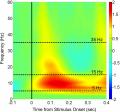 |
I installed Ubuntu Touch according this instruction:
https://www.youtube.com/watch?v=Zf0zwq6jI30
It worked fine. Then I tried to install LibreOffice with several methods:
https://forum.pine64.org/showthread.php?tid=16614
None of them worked. I thought that there could be a memory problem, because I received several error messages regarding this topic, so I decided to reinsall Ubuntu Touch with the above method.
But when I connect my PinePhone via JumpDrive to a running Echer software
- and I want to select a target, I can see the 32 GB SD external card with JumpDrive
then I see another JumpDrive USB device with 15 GB with drive letters D – Q (10 differnt drives). When I unplug the usb cable of the PinePhone, the 10 drives dissapear, as well as the external card with JumpDrive.
I am confused about the 10 drives on the PinePhone. They where not there during my fist installation. My goal is to reinstall Ubuntu Touch. But which target drive shall I choose? This is confusing. Or is there a way to reformat the PinePhone to get rid of the 10 drives?  . .
|
|
|
|
| Shut down button on developer releases |
|
Posted by: Emilio - 05-16-2022, 02:38 AM - Forum: PinePhone Pro Software
- Replies (1)
|
 |
Does the shut down button works in the updown window in pinephone pro? My system is blocked if I touch this button and the "on" button does not work as before to bring the three icons insight. Latest developer releases
(05-16-2022, 02:38 AM)Emilio Wrote: Does the shut down button works in the updown window in pinephone pro? My system is blocked if I touch this button and the "on" button does not work as before to bring the three icons insight. Latest developer releases
|
|
|
|
|