| Welcome, Guest |
You have to register before you can post on our site.
|
| Forum Statistics |
» Members: 29,766
» Latest member: lystar
» Forum threads: 16,285
» Forum posts: 117,303
Full Statistics
|
| Latest Threads |
Window Maker Live for Pin...
Forum: Linux on Pinebook Pro
Last Post: vajak
Today, 06:00 AM
» Replies: 2
» Views: 358
|
Rrkisp issue with CSI cam...
Forum: Linux on Quartz64
Last Post: lystar
Today, 02:34 AM
» Replies: 1
» Views: 3,694
|
bookworm vs trixie discus...
Forum: Mobian on PinePhone
Last Post: Kevin Kofler
Today, 12:11 AM
» Replies: 80
» Views: 45,476
|
Fedora + Phosh for PinePh...
Forum: PinePhone Software
Last Post: shanehill@mail.com
Yesterday, 09:12 PM
» Replies: 75
» Views: 200,542
|
Trixie - bring up the On ...
Forum: Mobian on PinePhone
Last Post: grump_fiddle_reinstall
Yesterday, 04:34 AM
» Replies: 0
» Views: 56
|
On-Screen Keyboard Arrow ...
Forum: Mobian on PinePhone
Last Post: grump_fiddle_reinstall
Yesterday, 04:25 AM
» Replies: 11
» Views: 6,009
|
Armbian has been released...
Forum: News
Last Post: ArmbianForSBCs
Yesterday, 01:36 AM
» Replies: 21
» Views: 32,206
|
Alarm clock doesn’t work
Forum: Mobian on PinePhone
Last Post: biketool
Yesterday, 12:12 AM
» Replies: 14
» Views: 24,399
|
Diagnosing and fixing fai...
Forum: PinePhone Pro Software
Last Post: biketool
12-22-2025, 11:59 PM
» Replies: 7
» Views: 591
|
No phone call audio, logs...
Forum: PinePhone Pro Hardware
Last Post: biketool
12-22-2025, 05:09 PM
» Replies: 12
» Views: 812
|
|
|
| 3 1/2 years with PBP ! |
|
Posted by: Phillip Bell - 10-11-2023, 07:39 AM - Forum: General Discussion on Pinebook Pro
- Replies (9)
|
 |
Well, I ordered my trusty PBP back in March 2020, and it's been my trusty every-day driver (for non-work-related) for the last three and a half years. It's been a journey!
I upgraded to a 1 TB EMMC using the M.2/NGFF NVMe SSD Interface Adapter. I updated the old trackpad drivers. Many, many OS updates on Arch (Manjaro) 
I keep hearing rumors of a newer PBP coming out some day, but I don't think that's happened (did I miss anything)? I would like an upgrade, preferably in CPU and RAM. What recommendations do you all have?
- Will there be a newer model? (Or did I miss a big upgrade somewhere?)
- Any tried and true ways to speed up the CPU or save the 4GB of RAM?
Feel free to link any threads rather than type a long explanation. Thanks so much to the community for all your support!
(10-11-2023, 07:39 AM)Phillip Bell Wrote: Update to add I have the Pinephone as well, but I don't really use it. It's just not a good everyday phone - maybe the Explorer edition would be an improvement.
|
|
|
|
| Unable to wake up from suspend |
|
Posted by: xavi92 - 10-09-2023, 03:39 PM - Forum: Mobian on PinePhone
- Replies (6)
|
 |
Hi fellow PinePhone users,
I am using this shell script to handle cyclical suspend:
https://gitea.privatedns.org/xavi/pineph.../sleepwalk
However, a few times a day my phone fails to wake up from suspend, forcing a hard reboot. Failing to wake up usually means either:
- The screen remains black (and no backlight is shown). When this happens, the A64 runs particularly hot.
- The screen turns on, but the system is completely unresponsive (might be able to do *something*, but it is then unable to load any program, file, etc. until it freezes completely).
- The phone reboots itself.
This is a serious stability issue that is affecting my phone at random times, and it never happens when suspend is disabled (for example, when the phone is charging). Because of this issue, it is very hard to get >1 day uptime, and sometimes not even >6 hour.
However, I have no clue at how to debug this issue, or whether other people are having it, too.
Any pointers?
Best regards,
Xavi
|
|
|
|
| How can I get the permissions to write to the external SD card ...? |
|
Posted by: Peter Gamma - 10-09-2023, 08:52 AM - Forum: PostmarketOS on PinePhone
- Replies (10)
|
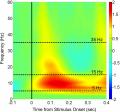 |
How can I get the permissions to write to the external SD card on my Ubuntu PC which I have pulled out from my Pinephone running postmarketOS and sticked into my Ubuntu PC with an SD card reader?
I’ve installed postmarkedOS on the external SD card of my Pinephone as well as Abiword. I have created a file with Abiword and saved it. Then I’ve plugged it into a PC running Ubuntu. I can open the Abiword file on my Ubuntu PC. But when I want to save it a get an error, that I have no permission to write this file onto my SD card from my postmarketOS Pinephone. How can I get this permission?
|
|
|
|
| Pinephone on Verizon |
|
Posted by: chachi - 10-08-2023, 10:10 PM - Forum: General Discussion on PinePhone
- Replies (3)
|
 |
Putting all in a thread what has taken me like a week to gather from various other threads, lots of frustrating trial and error, and stupid mistakes on my part.
In my opinion, the OG Pinephone is not daily-driver ready unless you're ready to have all your friends laugh at you like you just drove up in a clown car. So please don't buy one just because you could get Verizon MMS on it. But that's my opinion, I'll save that for the end. First, the facts as I've seen them.
- I had a micro-sim put in it at my local Verizon store (it was a Verizon reseller, not a Verizon-owned store, because it's closer and I'm lazy). I did not tell them it was a pinephone; I just made up some story that I got it from a friend. They probably wondered if it was stolen. They put the sim card in and the bars showed up at the top after a minute. Point being, you can get a micro-sim put in at the store. (I'm on Verizon proper, not a MVNO/reseller/whatever they're called.)
- The MMS settings for Verizon are very wonky, because they're different depending on what you want to do.
For MMS:
- In Chats (chatty), select "Preferences", then "SMS and MMS Settings"
- MMSC is http://mms.vtext.com/servlets/mms
- APN is vzwapp (note that every other reference will tell you vzwinternet - that doesn't work for MMS on Pinephone)
- In Chats (chatty), select "Preferences" then "Purple Settings"
- "Enable purple accounts" is on (I think this is needed, can't even be sure anymore)
- Under regular Settings, select "Mobile Network"
- Make sure that Mobile Data is on; Data Roaming might be needed too
- Under "Advanced", choose "Access Point Names"
- Choose the one that has vzwapp (note this matches the APN that you set in Chats)
- You can use https://interpage.net/cgi-bin/freepage to send yourself up to 5 test MMS messages in a week.
For regular mobile internet: go to Settings, "Mobile Network", "Advanced", and choose the one that has "vzwinternet".
Once you're done surfing, if you want to send/receive an MMS, you have to go back and switch to the "vzwapp" APN in your mobile network settings. Yes, that's insane. That's why I spent a week convinced that I was doing it wrong. Maybe I am, but there are others out there too. If this is laughably dumb and you know a better way, please help me not be wrong on the internet by replying and I'll correct this. I'll even be eternally grateful.
Now for the opinion: everything "works", but it doesn't really WORK for daily driver usage. (I am not saying any of this to badmouth anything, just to clarify that it's not a phone for the masses, or even the early adopters.)- Yes for $200 it's a sweet POC, and a huge tip of the cap to all who have been involved. I actually bought this over a year ago and put it away for a while. The progress has been amazing.
- Remember, this is a reference implementation for developers to work on, with intentionally inexpensive components to get it out in the wild. The people that can do something with it have done a lot. It still has components that are relatively ancient.
- The phone works but you sound like you're in a fish tank. I used the speaker phone once, and my colleague on the other end immediately said "holy crap, what is that noise?" The alarm in his voice was palpable. Headset is the only hands free option, and even then you still sound like you're in a fish tank.
- The camera is potato quality. It works, but you will never actually take a photo and show it to anyone unless you're an expert in tweaking digital settings for photos, and you want to spend hours doing so.
- Browsing ranges from impressive, to super aggravating. Switching between apps is slow and wonky. The processor gets overwhelmed with various tasks, or switching tasks. I've found it fairly common to have to restart, just while browsing with a few apps open.
- You have to use flatpak to get a bunch of apps, or privacyshark, or Waydroid, or do without.
- There's lots of other stuff like that.
Again, I am not down on the OG Pinephone. I just wanted to write down my MMS experiences on Verizon for anyone on Verizon with a pinephone, and also tell people who don't have one, this is probably not the daily driver you're looking for. I have no experience with Pinephone Pro or Librem 5.
|
|
|
|
| The Mobian Phosh Experience |
|
Posted by: mburns - 10-08-2023, 01:21 PM - Forum: PinePhone Pro Software
- Replies (1)
|
 |
I have been using the Mobian Phosh partition for a while now. I count three reinstallations of it. But it has not faltered since the spring.
The latest news is that I installed the pinephonepro_support and pinephone_tweaks packages instead of the pinephonepro_tweaks package. The audio playback is not chancy now.
The installation gladly accepts a Bluetooth mouse, so a screen magnification of 100% is usable instead of 200%.
I was able to fix the missing keyboard symbols for the Linux consoles, but not for the Wayland windows.
The Web app still has a memory leak. My modified Megapixels works, but it has lost its auto exposure capability. And the rear camera does not recover from suspension. The Camera app works, as does the Voice Recorder.The Mpv app plays even vob video files when they are opened in the Files app.
|
|
|
|
| A Btrfs Image for Arch SXMO on the Pinephone Pro |
|
Posted by: mburns - 10-08-2023, 12:40 PM - Forum: PinePhone Pro Software
- Replies (2)
|
 |
In order to recover from the unmaintained Manjaro Plasma distribution for the Pinephone Pro, I attempted to convert the Manjaro distribution to use the DanctNIX Arch repositories. But, although I found a cookbook list of steps to convert from Manjaro, the cookbook did not specify correctly how to renew the Arch keys. And I am not sure if the DanctNIX repository is included.
So I did not persist, and then gave Rhino Linux a tryout.
The keyboard symbols became a priority for me, so I tried to fix the issue on the Mobian Phosh partition. I could only manage to fix the missing symbols on the Linux console screens.
Next, I installed a btrfs image of DanctNIX SXMO for the Pinephone Pro. The main partition needed extension using gparted on a USB connection, and the btrfs format had to be explicitly extended. The complete re-installation of the Arch keys was needed. The required Zathura package was not preinstalled, and Megapixels and Surf do not work. The btrfs snapshots are not preconfigured. A bluetooth mouse will not install, but it is kind of an alien idea to SXMO.
But the keyboard symbols work!
|
|
|
|
| Convergence package USB-C Docking Bar for Wired Ethernet (part II) |
|
Posted by: Peter Gamma - 10-06-2023, 10:58 PM - Forum: PinePhone Accessories
- Replies (4)
|
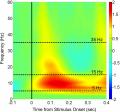 |
part I can be found here but is closed for comments:
https://forum.pine64.org/showthread.php?...t=ethernet
So I comment it here.
I was watching the YouTube video of Martijn Braam about the PinePhone with an USB-C dock. I was wondering If cable wired ethernet works at all with it, since he does not show it.
https://youtu.be/yBeza4UNOm8
I am happy to know from you that it works fine with manjaro.
In case of doubt, use manjaro for a wired ethernet connection. And if you need another distro, choose a multi-boot Pinephone. This seems to be the reality of the Pinehone.
I bought a Pinephone with Ubuntu Touch on it. But the keyboard did not work with. Then I had to flash postmarkedOS on it to get the keyboard working.
LibreOffice, Abiword and Gnumeric are in the postmarketOS store now, but are they in the stores of the other Pinephone distros? If no, choose a multi-boot Pinehone.
It is also possible to flash an OS on the external SD card of the Pinephone and change SD cards to change the distro.
This is the simplest way for multi-boot for Pinephone beginners as far as I know.
|
|
|
|
| Has anyone had a shipment email yet? |
|
Posted by: Username_012 - 10-06-2023, 05:40 PM - Forum: General Discussion on PineTab
- No Replies
|
 |
I ordered on Monday last week. It is Friday the next week and I still haven't received an email confirming a shipment, has anyone had theirs yet? I know that they ship on a biweekly basis and I'm being impatient but I live in a student accomodation and I need tracking to know when to collect my parcel. The shipping was damn expensive I was hoping for a quicker turnaround but my timing was unlucky I guess
|
|
|
|
|