| Welcome, Guest |
You have to register before you can post on our site.
|
| Forum Statistics |
» Members: 29,889
» Latest member: Haptic
» Forum threads: 16,323
» Forum posts: 117,412
Full Statistics
|
| Latest Threads |
Replacement battery for P...
Forum: Pinebook Pro Hardware and Accessories
Last Post: KC9UDX
10 hours ago
» Replies: 5
» Views: 5,493
|
pinephone-support package...
Forum: General Discussion on PinePhone
Last Post: baptx
Yesterday, 05:49 PM
» Replies: 5
» Views: 5,856
|
SSH over USB
Forum: Mobian on PinePhone
Last Post: baptx
Yesterday, 04:42 PM
» Replies: 15
» Views: 19,703
|
No wIfI after Mobian upda...
Forum: General Discussion on PinePhone
Last Post: baptx
Yesterday, 04:18 PM
» Replies: 5
» Views: 6,005
|
Problems With Extensions ...
Forum: PineNote Software
Last Post: HippopoStar
Yesterday, 02:29 PM
» Replies: 1
» Views: 218
|
RISC OS Linux port
Forum: PineTab Software
Last Post: Raik
02-26-2026, 05:40 AM
» Replies: 0
» Views: 100
|
New Pinetab- error when a...
Forum: PineTab Software
Last Post: Raik
02-26-2026, 01:21 AM
» Replies: 1
» Views: 285
|
Systemupgrade fails
Forum: PineTab Software
Last Post: Raik
02-25-2026, 11:15 PM
» Replies: 0
» Views: 60
|
dead Pinebook - help plea...
Forum: General Discussion on Pinebook Pro
Last Post: wdt
02-25-2026, 06:44 PM
» Replies: 1
» Views: 176
|
wifi password wont save
Forum: General Discussion on PineTab
Last Post: WEF
02-24-2026, 06:47 PM
» Replies: 2
» Views: 371
|
|
|
| Can I rollback to 9/10/2021 on Phosh using -Syyuu? |
|
Posted by: AwHereWeGoAgain - 09-13-2021, 07:26 AM - Forum: Manjaro on PinePhone
- Replies (2)
|
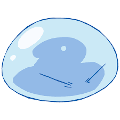 |
Hey guys, I messed up an update on my pinephone which is making calls not work. I have monthly backups so its not a big deal but I know that some Arch based distros will let you rollback updates by using "pacman -Syyuu" and modifying a config file. I was looking to basically do that with the Pinephone but the Manjaro Arm repos look a little different than I was expecting. Any tips on how to do this?
Thanks
|
|
|
|
| Mobian September 13 Nightly |
|
Posted by: bcnaz - 09-13-2021, 04:37 AM - Forum: Mobian on PinePhone
- Replies (1)
|
 |
I had to restart a few times for the wifi to co-operate, then ok.
the hot spot is working very well.
Be sure to complete all the settings, and run update(s).
Calls are clear calling in and out, sms text works both directions.
Tested on a Manjaro Convergent phone from a sd card, on Pure Talk sim card.
|
|
|
|
| Why do you use mobian? |
|
Posted by: unrealb2 - 09-12-2021, 06:58 PM - Forum: Mobian on PinePhone
- Replies (17)
|
 |
Hi there, I just recently got a pinephone again I bought one a long time ago sold it because it was in a too early development. I got one again two days ago it shipped with manjaro plasma and I was kinda shocked at how much better the development has improved. Then I started looking at other operating systems but I noticed most of them haven't really changed much.
For instance in mobian phosh the settings is not sized properly, I haven't used it much but I thought that was interesting. Also mobian phosh seems alot slower than manjaro phosh. I'm wondering what brings people back to mobian, i'm trying to find a operating system to settle on. I was using sxmo the last two days because it is so snappy. But i'm just curious why so many people enjoy mobian, I'm sure there are reasons I can't see and will help me avoid further pitfalls in trying some other operating system then ultimately coming here hah
Cheers 
|
|
|
|
| sxmo improvements |
|
Posted by: unrealb2 - 09-12-2021, 06:49 PM - Forum: Sxmo on PinePhone
- Replies (7)
|
 |
Hi there is there anyone else that uses sxmo?
I was using it on my pinephone for the last two days, and i actually enjoy it.
The reason I like it is because it seems quicker than all the other operating systems,
I wonder if there is a way to make the keyboard automatically pop out when using browser or anything. I think if it had this function, it would be a much better experience. Also a automatic power manager for the screen. Gets old to have to manually turn it off. I do like the concept tho.
|
|
|
|
| xfinitywifi + cpu overheating |
|
Posted by: unrealb2 - 09-12-2021, 06:41 PM - Forum: General Discussion on PinePhone
- Replies (3)
|
 |
Hi there, Ive been using this xfinitywifi as my primary internet for all my devices for quite some time.
I just got my device, but for some reason xfinitywifi does not seem to show up on my wifi list.
I've tried other operating systems but none of them can see xfinitywifi, I'm currently trying to figure out how to change my mac address and try that.
Also does anyone know a command to limit cpu temperature on the cellphone, I've noticed mine gets a little hot, not sure if anyone else has set the limit lower to make sure it doesn't overheat and damage.
|
|
|
|
| console on SOEDGE Model A Baseboard |
|
Posted by: bertiewooster - 09-12-2021, 11:07 AM - Forum: General Discussion on SOEdge
- Replies (4)
|
 |
I am trying to get the console working on the SOEDGE model A baseboard.
So far:
I have connected 3 different serial console gadgets; 2 with the FT232RL chip and another with the CH340 chip:
Voltage set to 3.3V, Serial port set to 115200 baud, 8N1
GND -> PI-2 GPIO pin 6 (GND on baseboard schematic)
RXD -> PI-2 GPIO pin 8 (UART_TXD on baseboard schematic)
TXD -> PI-2 GPIO pin 10 (UART_RXD on baseboard schematic)
Nothing works.
Pine64 Support Says:
Please inform that the console serial speed setting is 1500000, N, 8, 1. the txd light light keep blinking this means there is console message damping out during SOEdge boot up, The rxd LED light only light up when there is message send from terminal program to SOEdge. For further technical questions, please you may post to PINE64 forum or chat room, and the developer there will give you the best advice.
Response:
I have configured the console to 1500000 8N1 in minicom and there is nothing coming from the device.
I have tried it with 2 images available on the wiki (https://wiki.pine64.org/wiki/SOEdge#Linu...e_Releases): "BSP Linux ver 1.1 Build from SDK" and "Factory Test Build". (I burned the images to microsd with balena etcher and inserted them unto the sdcard slot on the baseboard.)
What is the next step to diagnose this? Are one of these images known to work with the SOEDGE baseboard?
FYI The device: https://www.amazon.ca/gp/product/B07BBPX8B8
|
|
|
|
|