| Welcome, Guest |
You have to register before you can post on our site.
|
| Forum Statistics |
» Members: 29,879
» Latest member: keithy
» Forum threads: 16,320
» Forum posts: 117,397
Full Statistics
|
| Latest Threads |
OpenClaw
Forum: Linux on Rock64
Last Post: keithy
6 hours ago
» Replies: 0
» Views: 4
|
Wi-Fi Issues (Plasma and ...
Forum: Manjaro on PinePhone
Last Post: krissprat73
02-20-2026, 12:16 PM
» Replies: 11
» Views: 17,884
|
installed devuan 5/6 - mi...
Forum: General Discussion on ROCKPRO64
Last Post: kapqa
02-20-2026, 11:36 AM
» Replies: 0
» Views: 71
|
Powering two disks from R...
Forum: RockPro64 Hardware and Accessories
Last Post: some_pinephone_user
02-19-2026, 09:31 PM
» Replies: 2
» Views: 148
|
How many HD's can I utili...
Forum: RockPro64 Hardware and Accessories
Last Post: some_pinephone_user
02-19-2026, 06:10 PM
» Replies: 4
» Views: 3,474
|
Official Debian support!
Forum: News
Last Post: kapqa
02-18-2026, 12:58 PM
» Replies: 86
» Views: 190,632
|
Pine 64 Mount hole Dimens...
Forum: General Discussion on PINE A64-LTS / SOPINE
Last Post: Piney64
02-18-2026, 11:27 AM
» Replies: 0
» Views: 85
|
Replacement battery for P...
Forum: Pinebook Pro Hardware and Accessories
Last Post: mexsudo
02-18-2026, 07:24 AM
» Replies: 4
» Views: 5,421
|
StarPro64 Irradium (based...
Forum: Getting Started
Last Post: mara
02-18-2026, 03:46 AM
» Replies: 15
» Views: 7,687
|
broken?
Forum: Pinecil Hardware and Accessories
Last Post: excitedfermion
02-17-2026, 06:55 PM
» Replies: 2
» Views: 2,189
|
|
|
| Should I just never use the PP keyboard? |
|
Posted by: Subsentient - 06-17-2022, 03:05 PM - Forum: PinePhone Accessories
- Replies (9)
|
 |
I received my keyboard a few days ago, long awaited, probably because of COVID supply chain issues.
I've gotten it to work, but with some serious issues. First and most importantly, keys constantly get "stuck" and repeat a character continually, until I hit another key or two to break it out of the loop. I've had the keyboard's repeating character issues cause me to execute commands in the terminal from my shell history that I did not want to execute, which obviously can be extremely dangerous if you're doing the wrong task.
I've tried both the userland and kernel-mode drivers. Both have this issue, so probably not a software issue.
I haven't found a workaround for this. I've tried to ensure the pogo pins make good contact, doesn't seem to help.
Secondly, while I can live with the idea that I can't use the phone's USB-C port while it's in the keyboard, I have also heard gurglings of keyboards destroying PinePhones for no apparent reason, even when instructions are followed. If this is true, I may not want to use the keyboard at all, because despite its bugginess, I do use my PinePhone with Fedora as my daily driver.
Lastly, the keys just suck. You have to hit them dead-on or they don't depress, and even then you have to hit them *hard*, and I'm not just talking about the top row.
Returning isn't an option, for one it's not enough money to be worth the shipping hassle, and for another I doubt Pine64 would respond to help in any reasonable amount of time anyways.
What the hell should I do? Just eat the cost and forget about it?
|
|
|
|
| do we need jitterentropy-rngd if TRNG is available? |
|
Posted by: jsch - 06-17-2022, 02:43 AM - Forum: Mobian on PinePhone
- No Replies
|
 |
Hello
On my mobian phone there is a process named jitterentropy-rngd. Compared with all the other processes running, this one is cumsuming a good amount of CPU.
On the other hand the current kernel 5.15 has the modules sun8i_ce (where CONFIG_CRYPTO_DEV_SUN8I_CE_TRNG is included) and arm_smccc_trng (CONFIG_HW_RANDOM_ARM_SMCCC_TRNG). I don't know if the older kernels have them as well. Based on the description, I would expect them to provide "good" random numbers.
If at least one of these modules is active, is there still a need for jitterentropy-rngd then?
Is there a way to test it?
Code: dd if=/dev/random of=/dev/null bs=4096 count=1 iflag=fullblock; cat /proc/sys/kernel/random/entropy_avail
1+0 records in
1+0 records out
4096 bytes (4.1 kB, 4.0 KiB) copied, 0.00031496 s, 13.0 MB/s
256
After reading 4k of random data, the pool is still at 256.
|
|
|
|
| Enable DSI/TD Ports on Armbian (jammy) |
|
Posted by: dkebler - 06-16-2022, 06:56 PM - Forum: Linux on RockPro64
- No Replies
|
 |
I have touch display and it works fine with android image.
I'd like it to work with the latest armbain (jammy, or bullseys).
Anyone have it running on that linux distro?
Does the 5.15 kernel support it directly? If so how to get the boot env correctly, if not help on building a dtb module or complete kernel.
Thx
|
|
|
|
| Flashing to the eMMC |
|
Posted by: prairie33 - 06-16-2022, 06:52 AM - Forum: PinePhone Pro Software
- Replies (4)
|
 |
Hello, I'm trying to flash Manjaro ARM Phosh to /dev/mmcblk as described on the Flashing to the eMMC section of the wiki.
However, when I run the dd command an error is returned: error writing to '/dev/mmcblk2': No space left on device
1803+0 records in
1802+0 records out
1890381824 bytes (1.9 GB, 1.8 GiB) copied
Using the manjaro-arm-phosh image file.
I've run
but still no space left. Any thoughts about how to install? I've tried gnome-disk-utility but it doesn't show emmc.
Did a sudo fdisk -l and the mmcblk2 does not display. Thanks!
|
|
|
|
| PostmarketOS sxmo pinephone keyboard keymaps? |
|
Posted by: afwtioane - 06-16-2022, 03:48 AM - Forum: Sxmo on PinePhone
- Replies (2)
|
 |
How are you supposed to change your keymap? I found this
https://wiki.postmarketos.org/index.php?...land.29.3F
..but it does not explain how to find out what any of these variables mean, or how to find the keymap syntax I am trying to use.
setxkbmap apparently isn't a thing on wayland and there doesn't seem to be any alternative.
I discovered setup-keymap just abusing autocomplete. Running it as root, I select colemak and it seems to work perfectly, no errors and its very promising. Until you try to type and nothing has changed.
I decided the only thing left was to recompile the pinephone-keyboard firmware. I made a hardware remapping to colemak and then while reading the flashing debricking instructions, decided it would probably be better to just ask in the forums before I destroy my equipment
The only thing I can think of left is kmonad but I would have to recompile it for ARM, and the instructions are frustrating me because there isn't anything called stack in the repos and I am hesitant to go through the process of porting an entirely different package manager just to compile whatever nix is, surely there is a simpler way but if not alright I just want to know for sure.
Can someone point me in the right direction?
|
|
|
|
| Physical keyboard symbols not working again |
|
Posted by: vgnmnky - 06-15-2022, 05:05 PM - Forum: PostmarketOS on PinePhone
- Replies (3)
|
 |
Back when the keyboard came out, there were some hoops to jump through to get access to all of the symbols using, such as £-+, etc.
Eventually it was fixed properly, but now it seems that recent kernels have broken it again. There are fixes for other OSes (Mobian, Arch), but I can't find anything for PMOS. I'd be happy just to downgrade the kernel for now, but I can't find any instructions for that.
Anyone else encountered this, and solved it?
Using PMOS +Phosh, on OG Pinephone.
|
|
|
|
| Megapixels and Pinhole |
|
Posted by: Zebulon Walton - 06-15-2022, 04:53 PM - Forum: Mobian on PinePhone
- No Replies
|
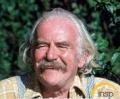 |
I don't take pictures very often but it can be handy sometimes. Today I needed to use the Pinephone to take a few photos and Megapixels kept crashing most of the time, either during launch or when taking the picture. Finally rebooted the phone and got it to take some pics and although it appeared to work there was nothing in the Pictures directory. Finally I found that for some reason Megapixels is now placing the photos in my home directory instead. (It didn't do that the last time it was used.)
Since Megapixels tends to flake out I thought I'd give Pinhole ("Camera" application) a try since I saw it mentioned while searching the board here. Pinhole launches but does not display anything from the camera, just a black background. Running it from the command line yields the following diagnostics:
Code: mobian@mobian ~]$ pinhole
(pinhole:2867): Aperture-CRITICAL **: 17:49:31.666: Error received from element v4l2src0: Device '/dev/video1' does not support 2:0:0:0 colorimetry
(pinhole:2867): Aperture-CRITICAL **: 17:49:31.667: Error received from element v4l2src0: Internal data stream error.
Has anyone gotten Pinhole to work on the Pinephone running Mobian?
(I've tried searching online but so far mainly have found instructions for constructing a traditional pinhole camera.  ) )
|
|
|
|
| A PineTab for sale in the USA [SOLD] |
|
Posted by: Products4People - 06-15-2022, 05:55 AM - Forum: General Discussion on PineTab
- No Replies
|
 |
Hello PineTab folks,
I bought a PineTab a couple years ago because I try to put my money where my mouth is on consumer Linux alternatives to shifty Big Tech offerings. I wish people had more choice in phones and tablets operating systems than we do. While it is very cool, my PineTab has gone unused for too long for a variety of reasons, and I'm not a developer, just a Linux newbie who dreams of having devices that work for PEOPLE, not for Silicon Valley, as respected individuals. Not for privacy-invading marketing departments.
I listed my PineTab on eBay yesterday and I hope I've described it accurately and fairly. If you want to take a look, it's here:
http://ebay.us/bZwdHc?cmpnId=5338273189
I'll stay on this forum for the week in case anyone has questions. Thanks for reading this.
Tim
|
|
|
|
|