| Welcome, Guest |
You have to register before you can post on our site.
|
| Forum Statistics |
» Members: 29,885
» Latest member: Zal
» Forum threads: 16,323
» Forum posts: 117,407
Full Statistics
|
| Latest Threads |
RISC OS Linux port
Forum: PineTab Software
Last Post: Raik
8 hours ago
» Replies: 0
» Views: 36
|
New Pinetab- error when a...
Forum: PineTab Software
Last Post: Raik
Today, 01:21 AM
» Replies: 1
» Views: 271
|
Systemupgrade fails
Forum: PineTab Software
Last Post: Raik
Yesterday, 11:15 PM
» Replies: 0
» Views: 30
|
dead Pinebook - help plea...
Forum: General Discussion on Pinebook Pro
Last Post: wdt
Yesterday, 06:44 PM
» Replies: 1
» Views: 81
|
wifi password wont save
Forum: General Discussion on PineTab
Last Post: WEF
02-24-2026, 06:47 PM
» Replies: 2
» Views: 336
|
Powering two disks from R...
Forum: RockPro64 Hardware and Accessories
Last Post: evilbunny
02-24-2026, 04:43 PM
» Replies: 3
» Views: 268
|
Castle Game Engine on Pin...
Forum: General Discussion on PineTab
Last Post: michalis
02-24-2026, 04:39 PM
» Replies: 3
» Views: 3,253
|
ATTN: Pine 64 Marketing D...
Forum: Rock64 Hardware and Accessories
Last Post: georgegohl888
02-24-2026, 04:01 AM
» Replies: 5
» Views: 10,455
|
http://pinenote.mweigand....
Forum: PineNote Software
Last Post: HippopoStar
02-23-2026, 05:58 PM
» Replies: 1
» Views: 820
|
OpenClaw
Forum: Linux on Rock64
Last Post: keithy
02-22-2026, 11:57 AM
» Replies: 0
» Views: 194
|
|
|
| GERBER Files |
|
Posted by: CDSIADO - 12-06-2022, 09:46 AM - Forum: PineTime Hardware and Accessories
- Replies (1)
|
 |
I'm trying to create a new rigid-flex board to replace the heart rate sensor with a different one. Is there a way to get access to the Gerber's files for the small flex board that carries the HR sensor? I would make it easier to get all dimensions right. Thanks.
|
|
|
|
| No audio on calls after using wired headset |
|
Posted by: Zebulon Walton - 12-06-2022, 07:33 AM - Forum: Arch Linux on PinePhone
- Replies (2)
|
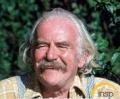 |
I noticed today that when using a wired headset, after making the first call with it all audio stops working on calls both incoming and outgoing. When this happens there are no audio devices listed in the sound section of settings, everything is just greyed out. Rebooting the phone fixes it until you use the headset again. (This is Arch+Phosh running from an SD card, updated as of yesterday.)
|
|
|
|
| Script not working |
|
Posted by: Andidoko - 12-05-2022, 05:01 AM - Forum: SailfishOS on PinePhone
- Replies (4)
|
 |
How come i keep getting this error
andi@andi-Lenovo-Z50-70:~/Documents/flash-it-master$ bash ./flash-it.sh
Sailfish OS Pine64 device flasher V0.3.3
======================================
Which image do you want to flash?
1) PinePhone 1.0 (Development) device
2) PinePhone 1.1 (Brave Heart) or 1.2 (Community Editions) device
3) PineTab device
4) PineTab Dev device
5) Pinephone Pro
#? 1
Downloading images...
https://github.com/sailfish-on-dontbeevi...-pinephone
u-boot.zip 100%[===================>] 3.56M 4.15MB/s in 0.9s
u-boot-sunxi-with-s 100%[===================>] 740.44K 4.40MB/s in 0.2s
Root filesystem image download failed. Aborting.
|
|
|
|
| No keyboard on Arch Plasma when entering password on document |
|
Posted by: Chief - 12-03-2022, 08:35 PM - Forum: Arch Linux on PinePhone
- No Replies
|
 |
I am a frequent user of Libreoffice and I have password protected documents. Although keyboard works on everything it doesn't on document passwords. I note the arrow key on the toolbar which indicates a keyboard however I look everywhere for a concealed keyboard and it is simply not there. I even tried searching out a keyboard to install as an alternative but no luck.
Has anyone else run into this issue and if so how did you solve it?
|
|
|
|
| out of box |
|
Posted by: CaptRampage - 12-03-2022, 03:23 PM - Forum: General Discussion of PinePhone Pro
- Replies (4)
|
 |
1) I like it
2.) it needs to open the back and remove the battery to reset when it goes to sleep . lets say the back cover is getting to be easier to remove now.
3) the software for the system wont update the system . Every time I start the phone it calls to update.
4) I can watch the battery level drop while the phone does nothing. in 15 minutes it dropped to 86% from 100% fully charged over night.
5) the time out controls sorta work. they seem to have their own vary in time. I can set the screen time out at 2 minutes and it might be early or later. and the power timer seems to go at the same time as the screen setting.
6) the volume is too low even on high and the ear jack sorta is not a good fit for mono or stereo jacks
7) it would help to have a basic operators manual even if it is always being updated. l
8) I like it because many of you have tried to put way too much into the project. and your going to fail. try making the best basic phone first then adding the real good stuff. after you get the solid phone. it will sell.
9) can the phone have an optical (air) gap to prevent hacking? your already sucking the power from the battery so lower the CPU and gap it.
10) i used to work with dos and win3.1 everyday was hell. restart restart. edit config and reg. take long walks and yell at the walls. this is not much different than those days. I still like the phone. send me a patch to fix the system updater and fix having to take the battery out. those 2 really suc.
|
|
|
|
 Question regarding odd startup behaviour
Question regarding odd startup behaviour |
|
Posted by: Mff - 12-03-2022, 03:18 PM - Forum: General Discussion on ROCKPRO64
- No Replies
|
 |
I've got a question regarding a cool RockPro64 4GB board I recently acquired (the previous owner ran it once, concluded it was too much hassle compared to a RPI4 and sent it to me. It worked fine at his place before sending it to me);
When powered the only thing it does, regardless of peripherals connected or storage present, is flash the white LED and one of the ethernet LEDs continuously at something around 2-3Hz. I tried many things; different microSD cards, different card readers, different distros. I also tried disabling the SPI flash by grounding the clock pin; also results in the same behavior. When powered during this behavior the 5V GPOI pin is a steady 5V but the 3.3V seems to be "flashing" together with the LEDs as well.
Finally I tried hooking up the UART2 slot to a usb->UART adapter in order to maybe get something out of the board in that way. Nothing was showing on the UART output, but when I looked back at the RockPro64 suddenly the LED flashing pattern had changed. The board was booting up!
It turns out that I can reliably and turn on the board (from a powered but "blink-looping") state by connecting the UART pins to a powered UART USB controller, but nothing else! (rebooting always seems to work fine, so only starting from a turned off state is problematic) Connecting either of the UART pins (8 or 10) to ground or the 3.3V volt supply doesn't start it either.
I updated the firmware via the armbian-config menu, but that doesn't seem to make a difference.
Does anyone have any idea what might be causing this behavior? Is some kind of memory corrupted perhaps? perhaps a somewhat faulty 3.3V circuit? a short? Visually the board seems fine.
Any help in diagnosing this odd behaviour is welcome! Thanks in advance
|
|
|
|
| No audio on calls after updating today |
|
Posted by: Zebulon Walton - 12-02-2022, 11:20 AM - Forum: Mobian on PinePhone
- Replies (10)
|
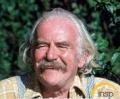 |
Just updated Mobian, rebooted, and now no audio on calls. I tried rebooting a few times and it's still the same. (I didn't do dist-upgrade or install held back packages.)
Anyone else experience this problem? I do have a working image backup from about 5 days ago that can be restored to the eMMC. However for now to make or receive calls I'm booting up on the Arch SD card I made up recently and will try updating Mobian again over the next several days to see if further updates fix the problem. (I don't want to re-image the eMMC on a regular basis since that will wear the flash memory. I've only done it once so far since owning the phone.)
|
|
|
|
|