| Welcome, Guest |
You have to register before you can post on our site.
|
| Latest Threads |
Ethernet does not work
Forum: Ethernet Port
Last Post: zetabeta
Yesterday, 11:58 PM
» Replies: 1
» Views: 56
|
Fitting new case
Forum: Pinebook Pro Hardware and Accessories
Last Post: RicTor
Yesterday, 07:09 AM
» Replies: 0
» Views: 52
|
Rockchip gets DMCA'ed on ...
Forum: General Discussion on PinePhone
Last Post: hanmira
02-04-2026, 08:43 PM
» Replies: 3
» Views: 668
|
Advice on PineNote
Forum: General Discussion on PineNote
Last Post: LogicalAtomist
02-04-2026, 06:51 PM
» Replies: 0
» Views: 92
|
curious iPhone user here
Forum: General Discussion of PinePhone Pro
Last Post: zetabeta
02-03-2026, 03:18 AM
» Replies: 23
» Views: 9,746
|
Reading PineWatch Open BL...
Forum: General
Last Post: Mitrax
02-01-2026, 04:30 PM
» Replies: 0
» Views: 134
|
best setup to run waydroi...
Forum: General Discussion on PinePhone
Last Post: dustfinger
02-01-2026, 01:41 PM
» Replies: 0
» Views: 158
|
Request for IRC registrat...
Forum: General
Last Post: dustfinger
02-01-2026, 12:30 PM
» Replies: 0
» Views: 101
|
Tariffs on delivery to US
Forum: General
Last Post: tllim
01-28-2026, 12:49 PM
» Replies: 1
» Views: 684
|
is cpu rk3576 suited for ...
Forum: General
Last Post: tllim
01-28-2026, 12:45 PM
» Replies: 1
» Views: 260
|
|
|
 Howto: OctoPrint Working on Pine 64
Howto: OctoPrint Working on Pine 64 |
|
Posted by: chaos_actual125 - 08-23-2016, 01:03 PM - Forum: Debian
- Replies (22)
|
 |
So I've setup a guide on how to setup Octoprint on the Pine64 2gb model. It is kind of lengthy and the only thing I don't have working quite yet is webcam support. But it is coming!
Pine64 Octoprint setup
1. Download Base Debian Image
2. cd /usr/local/sbin/
3. sudo ./resize_rootfs.sh
4. sudo apt-get update
5. sudo apt-get upgrade
6. sudo reboot now
****WIFI SETUP****
****use ifconfig to find ip first, then ssh into ethernet ip***
1. sudo nano /etc/network/interfaces
2. add the following:
***comment out
#auto eth0
#iface eth0 inet dhcp
****will get stuck at boot without this when not connected to ethernet
auto wlan0
iface wlan0 inet dhcp
wpa-ssid "YOUR-SSID-HERE"
wpa-psk "YOUR-PASSWORD-HERE"
3. sudo ifup wlan0
4. sudo ifconfig wlan0
5. ping router-ip-here
6. ping google.com
7. sudo service networking restart
8. sudo reboot now
****Octoprint Setup Without Webcam****
1. cd ~
2. sudo apt-get install python-pip python-dev python-setuptools python-virtualenv git libyaml-dev build-essential
3. git clone https://github.com/foosel/OctoPrint.git
4. cd OctoPrint
5. virtualenv venv
6. ./venv/bin/pip install pip --upgrade
7. ./venv/bin/python setup.py install
8. mkdir ~/.octoprint
9. sudo usermod -a -G tty debian
10. sudo usermod -a -G dialout debian
***To Test Octoprint is working
11. ~/OctoPrint/venv/bin/octoprint
***This section allows for starting Octoprint when at boot
12. sudo nano ~/OctoPrint/scripts/octoprint.init
***edit following to:
DAEMON=/home/debian/OctoPrint/venv/bin/octoprint
13. sudo nano ~/Octoprint/scripts/octoprint.default
**edit following to:
OCTOPRINT_USER=debian
DAEMON=/home/debian/OctoPrint/venv/bin/octoprint
14. sudo cp ~/OctoPrint/scripts/octoprint.init /etc/init.d/octoprint
15. sudo chmod +x /etc/init.d/octoprint
16. sudo cp ~/OctoPrint/scripts/octoprint.default /etc/default/octoprint
17. sudo update-rc.d octoprint defaults
18. sudo service octoprint {stop|start|restart}
----You should now be able to boot into octoprint from <PINEIP:5000> from a web browser
***Make everything accessible on port 80
1. sudo apt-get install haproxy
2. sudo nano /etc/haproxy/haproxy.cfg
***add following to bottom
global
maxconn 4096
user haproxy
group haproxy
daemon
log 127.0.0.1 local0 debug
defaults
log global
mode http
option httplog
option dontlognull
retries 3
option redispatch
option http-server-close
option forwardfor
maxconn 2000
timeout connect 5s
timeout client 15min
timeout server 15min
frontend public
bind *:80
use_backend webcam if { path_beg /webcam/ }
default_backend octoprint
backend octoprint
reqrep ^([^\ :]*)\ /(.*) \1\ /\2
option forwardfor
server octoprint1 127.0.0.1:5000
backend webcam
reqrep ^([^\ :]*)\ /webcam/(.*) \1\ /\2
server webcam1 127.0.0.1:8080
3. sudo nano /etc/default/haproxy
***add following to bottom
ENABLE=1
4. sudo nano ~/.octoprint/config.yaml
***add following to bottom
server:
host: 127.0.0.1
***This is will now allow you log in to OctoPrint from <PINE64IP>.
TO change that from <PINE64IP> to pine64.local
1.sudo apt-get update && sudo apt-get install avahi-daemon
2. sudo reboot
Note: If using Windows PC to log in to pine64.local install Bonjour
|
|
|
|
| More than one Pine64 - all the same mac address |
|
Posted by: Zhara - 08-23-2016, 09:56 AM - Forum: Linux on Pine A64(+)
- Replies (1)
|
 |
Hi again,
I have more than one pine64 but all have by default the same mac address which caused some headaches because of network problems and outages ... It took a while to find out what the reason is. I had to change the mac address permanently on two of my three pine64 to get it running.
So this is what I did to manage it:
# sudo nano /boot/uEnv.txt
There I changed the "ethaddr" entry and added another "mac_addr" entry:
ethaddr=36:c9:e3:f1:b8:01
mac_addr=36:c9:e3:f1:b8:01
After reboot, all went fine! Hope that helps
#mac_addr
#macaddress
#network_problem
|
|
|
|
| video |
|
Posted by: george - 08-23-2016, 02:22 AM - Forum: Remix OS
- No Replies
|
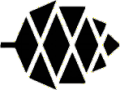 |
hey guys,
i have noticed this problem, the display vids are shaking, and i cant play live stream channels on chrome.
any help is appreciated.
|
|
|
|
| Portrait mode |
|
Posted by: {-DesT-} - 08-22-2016, 11:26 AM - Forum: Debian
- Replies (7)
|
 |
Hey guys...
Trying to find the answer somewhere in the forum.... need to change the screen orientation to be in portrait mode using HDMI 1080p...
|
|
|
|
| Car infotainment |
|
Posted by: top3b - 08-22-2016, 01:25 AM - Forum: General Discussion on PINE A64(+)
- Replies (1)
|
 |
Is there anyone that thought to use our Pine as a car infotainment system?
Or only connecting pine through hdmi port?
Regards
Inviato dal mio iPhone utilizzando Tapatalk
Can it be used with the mirroring android function?
Inviato dal mio iPhone utilizzando Tapatalk
|
|
|
|
| Battery for Pine64 |
|
Posted by: steve8939 - 08-21-2016, 06:45 PM - Forum: Accessories
- Replies (7)
|
 |
Hello, has anyone had any luck in powering the Pine64 using a battery? I used a pair of 18650's and a power converter, but it only powers up the down. The converter has a 1 amp rating with a 3 amp burst.
|
|
|
|
| Howto test and tune Gigabit Networking (1000M) |
|
Posted by: longsleep - 08-21-2016, 04:33 AM - Forum: Ethernet Port
- Replies (16)
|
 |
Pine64+ and Pine64+2GB have a Gigabit NIC. To actually test the speed of the network interface a few things need to be considered. If you want to test the NIC performance of your Pine64, this thread is for you.
To do any meaningful testing, you need another device which is well known and capable to deliver over 900MBit/s with the cable and switch it is connected to. Also make sure that the network cable you use for the Pine64 is working with Gigabit Network (8 wires twisted pair, Cat5e or Cat6).
It is important to understand that you should test network speed only. If you copy a file to the Pine or something you are testing something completely different.
Furthermore it is important to know the settings of the whole stack involved and always use same / good settings. I added a platform-script at https://github.com/longsleep/build-pine6...network.sh to help with that. Make sure to run this or similar before any testing.
- Make sure you use the latest Kernel. `uname -a`
Code: root@pine64:~# uname -a
Linux pine64 3.10.102-3-pine64-longsleep #98 SMP PREEMPT Sat Aug 20 22:28:17 CEST 2016 aarch64 aarch64 aarch64 GNU/Linux
- Use iperf3. Start it in server mode on your other host (iperf3 -s). iperf 3 exists for essentially all platforms as precompiled binary (https://iperf.fr/iperf-download.php).
- Install iperf3 on your Pine64. `sudo apt-get install iperf3`.
- Run iperf3 in client mode on Pine64 `iperf -c $OTHER_HOST_IP`
This can reach about 800 Mbits/sec
Code: root@pine64:~# iperf3 -c 192.168.1.111
Connecting to host 192.168.1.111, port 5201
[ 4] local 192.168.1.54 port 33437 connected to 192.168.1.111 port 5201
[ ID] Interval Transfer Bandwidth Retr Cwnd
[ 4] 0.00-1.01 sec 99.0 MBytes 825 Mbits/sec 1 168 KBytes
[ 4] 1.01-2.00 sec 100 MBytes 848 Mbits/sec 1 139 KBytes
[ 4] 2.00-3.00 sec 101 MBytes 849 Mbits/sec 0 197 KBytes
[ 4] 3.00-4.00 sec 100 MBytes 841 Mbits/sec 0 235 KBytes
[ 4] 4.00-5.00 sec 97.7 MBytes 820 Mbits/sec 3 139 KBytes
[ 4] 5.00-6.00 sec 99.1 MBytes 831 Mbits/sec 2 82.0 KBytes
[ 4] 6.00-7.00 sec 95.4 MBytes 801 Mbits/sec 1 120 KBytes
[ 4] 7.00-8.00 sec 97.7 MBytes 819 Mbits/sec 1 151 KBytes
[ 4] 8.00-9.00 sec 96.8 MBytes 812 Mbits/sec 0 202 KBytes
[ 4] 9.00-10.00 sec 102 MBytes 854 Mbits/sec 1 175 KBytes
- - - - - - - - - - - - - - - - - - - - - - - - -
[ ID] Interval Transfer Bandwidth Retr
[ 4] 0.00-10.00 sec 990 MBytes 830 Mbits/sec 10 sender
[ 4] 0.00-10.00 sec 989 MBytes 829 Mbits/sec receiver
- Run iperf3 in client reverse mode on Pine64 `iperf -c $OTHER_HOST_IP -R`
This can reach about 900 Mbits/sec.
Code: root@pine64:~# iperf3 -c 192.168.1.111 -R
Connecting to host 192.168.1.111, port 5201
Reverse mode, remote host 192.168.1.111 is sending
[ 4] local 192.168.1.54 port 33435 connected to 192.168.1.111 port 5201
[ ID] Interval Transfer Bandwidth
[ 4] 0.00-1.00 sec 104 MBytes 873 Mbits/sec
[ 4] 1.00-2.00 sec 107 MBytes 901 Mbits/sec
[ 4] 2.00-3.00 sec 106 MBytes 893 Mbits/sec
[ 4] 3.00-4.00 sec 107 MBytes 901 Mbits/sec
[ 4] 4.00-5.00 sec 108 MBytes 903 Mbits/sec
[ 4] 5.00-6.00 sec 105 MBytes 879 Mbits/sec
[ 4] 6.00-7.00 sec 109 MBytes 912 Mbits/sec
[ 4] 7.00-8.00 sec 107 MBytes 898 Mbits/sec
[ 4] 8.00-9.00 sec 107 MBytes 900 Mbits/sec
[ 4] 9.00-10.00 sec 107 MBytes 895 Mbits/sec
- - - - - - - - - - - - - - - - - - - - - - - - -
[ ID] Interval Transfer Bandwidth
[ 4] 0.00-10.00 sec 1.04 GBytes 896 Mbits/sec sender
[ 4] 0.00-10.00 sec 1.04 GBytes 896 Mbits/sec receiver
- To completely max out the Pine64 run iperf 3 in parallel mode (4)
This should be a little faster (combined) than the results from only a single thread.
Code: root@pine64:~# iperf3 -c 192.168.1.111 -P 4
Connecting to host 192.168.1.111, port 5201
[ 4] local 192.168.1.54 port 33439 connected to 192.168.1.111 port 5201
[ 6] local 192.168.1.54 port 33440 connected to 192.168.1.111 port 5201
[ 8] local 192.168.1.54 port 33441 connected to 192.168.1.111 port 5201
[ 10] local 192.168.1.54 port 33442 connected to 192.168.1.111 port 5201
[ ID] Interval Transfer Bandwidth Retr Cwnd
[ 4] 0.00-1.03 sec 26.9 MBytes 219 Mbits/sec 1 107 KBytes
[ 6] 0.00-1.03 sec 26.7 MBytes 218 Mbits/sec 0 209 KBytes
[ 8] 0.00-1.03 sec 26.5 MBytes 216 Mbits/sec 0 212 KBytes
[ 10] 0.00-1.03 sec 26.4 MBytes 215 Mbits/sec 0 208 KBytes
[SUM] 0.00-1.03 sec 106 MBytes 868 Mbits/sec 1
- - - - - - - - - - - - - - - - - - - - - - - - -
[ 4] 1.03-2.02 sec 26.2 MBytes 222 Mbits/sec 0 122 KBytes
[ 6] 1.03-2.02 sec 26.2 MBytes 222 Mbits/sec 0 236 KBytes
[ 8] 1.03-2.02 sec 26.2 MBytes 222 Mbits/sec 0 239 KBytes
[ 10] 1.03-2.02 sec 26.2 MBytes 222 Mbits/sec 0 239 KBytes
[SUM] 1.03-2.02 sec 105 MBytes 888 Mbits/sec 0
- - - - - - - - - - - - - - - - - - - - - - - - -
[ 4] 2.02-3.02 sec 26.2 MBytes 220 Mbits/sec 1 97.6 KBytes
[ 6] 2.02-3.02 sec 26.2 MBytes 221 Mbits/sec 1 112 KBytes
[ 8] 2.02-3.02 sec 26.2 MBytes 221 Mbits/sec 0 257 KBytes
[ 10] 2.02-3.02 sec 26.2 MBytes 221 Mbits/sec 0 255 KBytes
[SUM] 2.02-3.02 sec 105 MBytes 882 Mbits/sec 2
- - - - - - - - - - - - - - - - - - - - - - - - -
[ 4] 3.02-4.02 sec 26.2 MBytes 221 Mbits/sec 0 110 KBytes
[ 6] 3.02-4.02 sec 26.2 MBytes 221 Mbits/sec 0 124 KBytes
[ 8] 3.02-4.02 sec 26.2 MBytes 221 Mbits/sec 0 262 KBytes
[ 10] 3.02-4.02 sec 26.2 MBytes 221 Mbits/sec 1 109 KBytes
[SUM] 3.02-4.02 sec 105 MBytes 884 Mbits/sec 1
- - - - - - - - - - - - - - - - - - - - - - - - -
[ 4] 4.02-5.01 sec 26.2 MBytes 222 Mbits/sec 0 122 KBytes
[ 6] 4.02-5.01 sec 26.2 MBytes 222 Mbits/sec 0 130 KBytes
[ 8] 4.02-5.01 sec 26.2 MBytes 222 Mbits/sec 0 269 KBytes
[ 10] 4.02-5.01 sec 26.2 MBytes 222 Mbits/sec 0 123 KBytes
[SUM] 4.02-5.01 sec 105 MBytes 887 Mbits/sec 0
- - - - - - - - - - - - - - - - - - - - - - - - -
[ 4] 5.01-6.05 sec 27.5 MBytes 222 Mbits/sec 1 106 KBytes
[ 6] 5.01-6.05 sec 27.5 MBytes 222 Mbits/sec 0 132 KBytes
[ 8] 5.01-6.05 sec 27.5 MBytes 222 Mbits/sec 1 94.7 KBytes
[ 10] 5.01-6.05 sec 27.5 MBytes 222 Mbits/sec 0 129 KBytes
[SUM] 5.01-6.05 sec 110 MBytes 889 Mbits/sec 2
- - - - - - - - - - - - - - - - - - - - - - - - -
[ 4] 6.05-7.04 sec 27.0 MBytes 227 Mbits/sec 0 117 KBytes
[ 6] 6.05-7.04 sec 27.9 MBytes 235 Mbits/sec 0 143 KBytes
[ 8] 6.05-7.04 sec 25.8 MBytes 218 Mbits/sec 0 115 KBytes
[ 10] 6.05-7.04 sec 22.8 MBytes 192 Mbits/sec 2 84.8 KBytes
[SUM] 6.05-7.04 sec 103 MBytes 872 Mbits/sec 2
- - - - - - - - - - - - - - - - - - - - - - - - -
[ 4] 7.04-8.01 sec 26.1 MBytes 226 Mbits/sec 0 127 KBytes
[ 6] 7.04-8.01 sec 26.2 MBytes 228 Mbits/sec 0 150 KBytes
[ 8] 7.04-8.01 sec 24.9 MBytes 216 Mbits/sec 0 126 KBytes
[ 10] 7.04-8.01 sec 23.8 MBytes 206 Mbits/sec 0 102 KBytes
[SUM] 7.04-8.01 sec 101 MBytes 875 Mbits/sec 0
- - - - - - - - - - - - - - - - - - - - - - - - -
[ 4] 8.01-9.00 sec 26.2 MBytes 221 Mbits/sec 0 136 KBytes
[ 6] 8.01-9.01 sec 26.2 MBytes 221 Mbits/sec 0 156 KBytes
[ 8] 8.01-9.01 sec 26.2 MBytes 221 Mbits/sec 0 130 KBytes
[ 10] 8.01-9.01 sec 26.2 MBytes 221 Mbits/sec 0 116 KBytes
[SUM] 8.01-9.00 sec 105 MBytes 885 Mbits/sec 0
- - - - - - - - - - - - - - - - - - - - - - - - -
[ 4] 9.00-10.00 sec 26.2 MBytes 221 Mbits/sec 0 144 KBytes
[ 6] 9.01-10.00 sec 26.2 MBytes 221 Mbits/sec 1 109 KBytes
[ 8] 9.01-10.00 sec 26.2 MBytes 221 Mbits/sec 0 139 KBytes
[ 10] 9.01-10.00 sec 26.2 MBytes 221 Mbits/sec 0 127 KBytes
[SUM] 9.00-10.00 sec 105 MBytes 882 Mbits/sec 1
- - - - - - - - - - - - - - - - - - - - - - - - -
[ ID] Interval Transfer Bandwidth Retr
[ 4] 0.00-10.00 sec 265 MBytes 222 Mbits/sec 3 sender
[ 4] 0.00-10.00 sec 265 MBytes 222 Mbits/sec receiver
[ 6] 0.00-10.00 sec 266 MBytes 223 Mbits/sec 2 sender
[ 6] 0.00-10.00 sec 266 MBytes 223 Mbits/sec receiver
[ 8] 0.00-10.00 sec 262 MBytes 220 Mbits/sec 1 sender
[ 8] 0.00-10.00 sec 262 MBytes 220 Mbits/sec receiver
[ 10] 0.00-10.00 sec 258 MBytes 216 Mbits/sec 3 sender
[ 10] 0.00-10.00 sec 258 MBytes 216 Mbits/sec receiver
[SUM] 0.00-10.00 sec 1.03 GBytes 881 Mbits/sec 9 sender
[SUM] 0.00-10.00 sec 1.03 GBytes 881 Mbits/sec receiver
Code: root@pine64:~# iperf3 -c 192.168.1.111 -P 4 -R
Connecting to host 192.168.1.111, port 5201
Reverse mode, remote host 192.168.1.111 is sending
[ 4] local 192.168.1.54 port 33444 connected to 192.168.1.111 port 5201
[ 6] local 192.168.1.54 port 33445 connected to 192.168.1.111 port 5201
[ 8] local 192.168.1.54 port 33446 connected to 192.168.1.111 port 5201
[ 10] local 192.168.1.54 port 33447 connected to 192.168.1.111 port 5201
[ ID] Interval Transfer Bandwidth
[ 4] 0.00-1.01 sec 20.9 MBytes 174 Mbits/sec
[ 6] 0.00-1.01 sec 20.8 MBytes 174 Mbits/sec
[ 8] 0.00-1.01 sec 20.9 MBytes 174 Mbits/sec
[ 10] 0.00-1.01 sec 20.8 MBytes 173 Mbits/sec
[SUM] 0.00-1.01 sec 83.3 MBytes 694 Mbits/sec
- - - - - - - - - - - - - - - - - - - - - - - - -
[ 4] 1.01-2.00 sec 27.4 MBytes 231 Mbits/sec
[ 6] 1.01-2.00 sec 27.3 MBytes 230 Mbits/sec
[ 8] 1.01-2.00 sec 27.5 MBytes 232 Mbits/sec
[ 10] 1.01-2.00 sec 27.5 MBytes 232 Mbits/sec
[SUM] 1.01-2.00 sec 110 MBytes 925 Mbits/sec
- - - - - - - - - - - - - - - - - - - - - - - - -
[ 4] 2.00-3.00 sec 28.1 MBytes 236 Mbits/sec
[ 6] 2.00-3.00 sec 28.0 MBytes 235 Mbits/sec
[ 8] 2.00-3.00 sec 28.0 MBytes 235 Mbits/sec
[ 10] 2.00-3.00 sec 28.0 MBytes 235 Mbits/sec
[SUM] 2.00-3.00 sec 112 MBytes 941 Mbits/sec
- - - - - - - - - - - - - - - - - - - - - - - - -
[ 4] 3.00-4.00 sec 28.0 MBytes 235 Mbits/sec
[ 6] 3.00-4.00 sec 28.1 MBytes 236 Mbits/sec
[ 8] 3.00-4.00 sec 28.0 MBytes 235 Mbits/sec
[ 10] 3.00-4.00 sec 28.0 MBytes 235 Mbits/sec
[SUM] 3.00-4.00 sec 112 MBytes 941 Mbits/sec
- - - - - - - - - - - - - - - - - - - - - - - - -
[ 4] 4.00-5.00 sec 28.0 MBytes 235 Mbits/sec
[ 6] 4.00-5.00 sec 28.0 MBytes 235 Mbits/sec
[ 8] 4.00-5.00 sec 28.1 MBytes 236 Mbits/sec
[ 10] 4.00-5.00 sec 28.1 MBytes 236 Mbits/sec
[SUM] 4.00-5.00 sec 112 MBytes 941 Mbits/sec
- - - - - - - - - - - - - - - - - - - - - - - - -
[ 4] 5.00-6.00 sec 28.1 MBytes 236 Mbits/sec
[ 6] 5.00-6.00 sec 28.1 MBytes 236 Mbits/sec
[ 8] 5.00-6.00 sec 28.0 MBytes 235 Mbits/sec
[ 10] 5.00-6.00 sec 27.8 MBytes 233 Mbits/sec
[SUM] 5.00-6.00 sec 112 MBytes 940 Mbits/sec
- - - - - - - - - - - - - - - - - - - - - - - - -
[ 4] 6.00-7.00 sec 27.9 MBytes 234 Mbits/sec
[ 6] 6.00-7.00 sec 27.9 MBytes 234 Mbits/sec
[ 8] 6.00-7.00 sec 27.9 MBytes 234 Mbits/sec
[ 10] 6.00-7.00 sec 27.9 MBytes 234 Mbits/sec
[SUM] 6.00-7.00 sec 112 MBytes 934 Mbits/sec
- - - - - - - - - - - - - - - - - - - - - - - - -
[ 4] 7.00-8.00 sec 28.1 MBytes 236 Mbits/sec
[ 6] 7.00-8.00 sec 28.0 MBytes 235 Mbits/sec
[ 8] 7.00-8.00 sec 28.0 MBytes 235 Mbits/sec
[ 10] 7.00-8.00 sec 28.0 MBytes 235 Mbits/sec
[SUM] 7.00-8.00 sec 112 MBytes 941 Mbits/sec
- - - - - - - - - - - - - - - - - - - - - - - - -
[ 4] 8.00-9.00 sec 28.0 MBytes 235 Mbits/sec
[ 6] 8.00-9.00 sec 28.0 MBytes 235 Mbits/sec
[ 8] 8.00-9.00 sec 28.0 MBytes 235 Mbits/sec
[ 10] 8.00-9.00 sec 28.0 MBytes 235 Mbits/sec
[SUM] 8.00-9.00 sec 112 MBytes 941 Mbits/sec
- - - - - - - - - - - - - - - - - - - - - - - - -
[ 4] 9.00-10.00 sec 28.0 MBytes 235 Mbits/sec
[ 6] 9.00-10.00 sec 28.1 MBytes 236 Mbits/sec
[ 8] 9.00-10.00 sec 28.0 MBytes 235 Mbits/sec
[ 10] 9.00-10.00 sec 28.0 MBytes 235 Mbits/sec
[SUM] 9.00-10.00 sec 112 MBytes 940 Mbits/sec
- - - - - - - - - - - - - - - - - - - - - - - - -
[ ID] Interval Transfer Bandwidth
[ 4] 0.00-10.00 sec 273 MBytes 229 Mbits/sec sender
[ 4] 0.00-10.00 sec 273 MBytes 229 Mbits/sec receiver
[ 6] 0.00-10.00 sec 273 MBytes 229 Mbits/sec sender
[ 6] 0.00-10.00 sec 273 MBytes 229 Mbits/sec receiver
[ 8] 0.00-10.00 sec 273 MBytes 229 Mbits/sec sender
[ 8] 0.00-10.00 sec 273 MBytes 229 Mbits/sec receiver
[ 10] 0.00-10.00 sec 272 MBytes 228 Mbits/sec sender
[ 10] 0.00-10.00 sec 272 MBytes 228 Mbits/sec receiver
[SUM] 0.00-10.00 sec 1.06 GBytes 915 Mbits/sec sender
[SUM] 0.00-10.00 sec 1.06 GBytes 914 Mbits/sec receiver
If your results are even faster, consider yourself lucky  . Feel free to post your results (please iperf3 results only). . Feel free to post your results (please iperf3 results only).
|
|
|
|
|