| Welcome, Guest |
You have to register before you can post on our site.
|
| Forum Statistics |
» Members: 29,858
» Latest member: authorjaw
» Forum threads: 16,313
» Forum posts: 117,377
Full Statistics
|
|
|
| ABS Playbox came with no extension cable? |
|
Posted by: kenhawkins - 09-07-2016, 02:24 PM - Forum: Enclosures
- Replies (4)
|
 |
I have seen some videos on assembling the Pine64 with the playbox and they all mention at lest one extension cable. My case just arrived with none and so I have 2 questions;
1. Anyone know the 30 pin cable type and/or where to order it from?
2. Is it worth trying to chase it down through pine64?
Now before the flames start let me just say I am in no way attacking these guys for the work they've done with the last question. I'm more wondering about response times and it would probably be easier to order a cable from somewhere else.
All that aside I am still anxious to see if this project works because I've waited (patiently) for all the pieces to come before I set it up.
thanks in advance.
|
|
|
|
| Battery and the PlayBox |
|
Posted by: JoeHz - 09-07-2016, 05:05 AM - Forum: General Discussion on PINE A64(+)
- Replies (6)
|
 |
I guess I stumbled upon why the enclosure and battery werent in any bundles together.
Anyone tried to put it into the playbox? What did you do? Velcro it to the back or something?
Is there an enclosure for the LCD Touchscreen and the battery (and heck, maybe even the Z-Wave for those who got squeezed for space there too).
|
|
|
|
| Suggestion for future cases from Pine |
|
Posted by: evdboogerd - 09-07-2016, 02:58 AM - Forum: Enclosures
- Replies (2)
|
 |
Hi, I'm not sure if this has been addressed before (since I have not went through the entire forum).
I recently got the ABS plastic case that I ordered(backed) in January with the pine. To my surprise there is no opening to get out the SD card. 
In my opinion, that has to be a mistake since now you'd have to open the case, unscrew the board, get it out, to remove the SD card. That makes no sense whatsoever :p (esp considering its a development board that will require a lot of switching of the software.
So, should Pine release another version, please make it so that you can easily remove the SD card. Imo, an essential thing for a development board case.
|
|
|
|
 Hello Pine64 Forum
Hello Pine64 Forum |
|
Posted by: Prince3121 - 09-07-2016, 12:25 AM - Forum: Getting Started
- Replies (2)
|
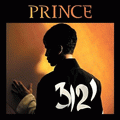 |

Good Day all Pine64 enthusiasts
I have acquired a Pine64 with Wifi-bluetooth module, from a friend who imported it, but has not used it. So, I will be looking at using it for development. I have purchased a RPi 3 and have a Pi B as well, so will be using the Pi's as media center devices. OSMC runs very well on them.
I have purchased an ABS case and will be mounting as per the guide posted by MarkHaysHarris777, as importing a case, is very prohibitive to Africa. Our exchange rate does not help, let alone the shipping costs.  I have imported components successfully from the UK, as they arrive quite quickly via normal mail, compared to the US. I have imported components successfully from the UK, as they arrive quite quickly via normal mail, compared to the US.
So, I will keep you all posted how I go, once I'm all setup.

|
|
|
|
| My Board Layout Diagram |
|
Posted by: UnixOutlaw - 09-06-2016, 10:30 PM - Forum: POT modules
- Replies (8)
|
 |
Apropos having issues with the "published" so far diagrams - I did up my own "dummies" board layout diagram...
Here's a PNG (large file) :
![[Image: rect3558_zpsz9u4dt6c.png]](http://i8.photobucket.com/albums/a16/dexterpoin/Pineal%20Gland/rect3558_zpsz9u4dt6c.png)
Attached is the SVG I created the above from (using Inkscape on both Windows and Linux)...
If anyone wants to edit it - feel free... I will update perhaps in time if I need more functionality - but so far all I need is PWR switch on EXP, UART on EULER, and BATT on EULER... So I may not document the PI-2 Bus 'cause so far I've no need of any of those pins...
Mmmm - I've tried attaching the SVG file but it won't post... Anyone wants it - PM me or something...
Ahhh... The SVG is over 3Mb....
----
Attempt 3 - saved another version with the bitmaps removed (except for the screen grabs of the pinout tables) :
What gives? LAYOUTY.SVG is only 385 kb - still won't upload... I give up...
|
|
|
|
| New User |
|
Posted by: jkeat101 - 09-06-2016, 09:36 PM - Forum: Accessories
- Replies (3)
|
 |
I thought I'd give the Pine 64 a try. Looked interesting. Received hardware but don't know where to start. Is there an Instruction Manual for new users? What type of video display is needed, also audio and keyboard.
|
|
|
|
| RTC Backup Battery Holder CR-2032 Issues |
|
Posted by: steveslim - 09-06-2016, 06:34 PM - Forum: DC Power In
- Replies (11)
|
 |
Hello all,
I'm in need of some answers regarding the RTC Backup Battery Holder - CR-2032 which is for sale on the Pine store at this link: https://www.pine64.org/?product=rtc-back...cr-battery.
I purchased two of these with my Backerkit upgrades on the Kickstarter campaign to go with my two Pine A64+ 2 GB models.
These are pretty basic questions to start with, then get a bit screwy, in my opinion.
I have no electrical circuit experience, but have been trying to search on the web for answers (maybe "Electrical Circuits for Dummies" would help me?), but am having trouble, so I turn here for help. I hope no one minds.
First of all, this model of RTC backup battery holder holds two CR2032 coin cell batteries and this holder has me put one battery into the holder with the negative ( - ) side down and the other with the negative side ( - ) up. I'm ok with that, but don't really understand how the circuit can be completed this way.
In any case, the first spot for a battery is closest to where the black/red wire leads connect. That spot for a battery has a ( - ) symbol embossed where that battery gets placed. The second battery (closest to the rounded end of the battery holder) has a ( + ) symbol embossed where that battery goes.
I wasn't even sure how to orient the battery after seeing those embossed symbols. For the battery closest to the wires (with the - symbol embossed on the holder), do I put the negative side of the battery face down to touch that symbol, or does it mean that the negative side of the battery faces up for that one?
I did make a guess that the negative side should touch the ( - ) symbol, and installed the battery that way--( - ) face down, and put the other battery in with the ( + ) face down, then connected it to the RTC connector on my Pine, and . . . the battery didn't keep the time on the device when power was pulled. But, at least I didn't get any smoke from a "reverse polarity" situation, and my Pine seemed to suffer no ill effects from the experiment.
Next, I reversed the battery installation with the battery closest to the wires having the ( - ) symbol face up, and the other battery with the ( + ) symbol face up. Installed the battery holder again, and . . . success. This Pine now has an operating RTC even when power is withdrawn.
I follow the same steps for the second RTC Backup Battery holder, putting the battery closest to the wires with the ( - ) symbol on the battery face up, and the second battery with the ( + ) symbol face up. I plug it into the second Pine, and . . . it doesn't work, the RTC doesn't keep time when power is withdrawn.
Ok, lots of things could be wrong. Maybe I didn't insert the batteries the way I thought I did. I check, and they are inserted the same way as the first battery holder. Try it again, and still doesn't work. So I take the first battery holder (that was working in my first Pine) and plug it into the second Pine, and vice versa. Now the first Pine's RTC no longer keeps time, and the second Pine's RTC does. Appears to be something wrong with the second RTC backup battery holder (or the batteries inside that second RTC backup battery holder).
Ok, I swap the batteries between the RTC backup battery holders. Both batteries from the first one (working) go into the second (not working) and vice versa. Plug both holders into the Pines, and the originally working holder (with the suspect batteries that maybe weren't working) still works, and the battery holder that, so far, has never worked, still isn't working (with batteries that WERE working when they were in the other battery holder).
So now, it appears that we've narrowed it down to something amiss with the actual second battery holder. I carefully look at the connection points between the holder and the battery, and pry the metal connections up to ensure that good solid contact between those terminals and the batteries must be occurring. I also check the wire connections to the little white connector that plugs into the Pine. There's a little slippage at that connector, but same with the other one (that is working), so I assume that is normal.
It's even possible to open the RTC backup battery holder by unscrewing a couple of small screws, and, at the risk of having all kinds of springs and other magical stuff come flying out of the holder, I go for it (how could I make it worse, it's not working anyway) and open it up and check the connections of the black/red wires to the holder, and as far as I can see, all appears fine.
Well, I'm about to just give up and decide that I just happened to get a bad RTC Backup Battery Holder, and think about whether it's worth it to order another one, when I decide to switch the orientation of the two batteries in the "bad" holder. So, I do this, and . . . now the RTC is working on this Pine that didn't work previously. It seems that orienting the batteries exactly the opposite from the first RTC Backup Battery Holder solved my problem. Now both RTCs are keeping time with power taken away.
As an aside, I'm hoping that I don't need some kind of electrical meter to sort through this quandry. I don't have any.
So, my questions (if anyone is so inclined):
(1) How does this circuit work with one battery oriented with ( - ) face up and the other with ( + ) face up. Skip this one if it's not really something to discuss in this forum. Maybe I should take an electrical circuit 101 class?
(2) Has anyone played with the RTC Backup Battery Holder - CR-2032? Did you insert the batteries with the battery closest to the black/red wires with the ( - ) terminal face up and the battery closest to the rounded part of the holder with the ( + ) terminal face up, or the other way around?
(3) Does anyone know if there is "reverse polarity" protection built into these holders? I read that this requires a diode. Is it possible that there is a diode in in the on/off switch assembly built into the top of this battery holder (the same edge where the black/red wires come into the holder)? Incidentally, I did check to ensure that the on/off switch was always in the "on" position when doing all my testing above. I even tested it with the switch in the "off" position in case the switch somehow got "wired wrong" (is that even possible)?
(4) Am I running the risk of frying one of my $29 Pines due to "reverse polarity" now? Remember, one unit has batteries oriented one way, battery closest to the black/red wires with ( - ) face up and second battery down at the rounded edge with the ( + ) terminal face up, and the other holder's batteries are oriented in the opposite way. And both work (and each only works in that orientation and not the other), and again (for emphasis), each holder is oriented the opposite of the other. I checked and double-checked and triple-checked this, and they are truly oriented the opposite of each other. This is the screwy part, I think. So far, no smoke or worse for either Pine. The CR-2032 batteries are 3 volts each. If 6 volts is going through that RTC circuit in the wrong direction, why don't I have a problem? Or is the opposite orientation of each coin cell battery in one holder preventing that (hope, hope)?
For anyone that's read through my novel I thank you. I hope the explanation is clear. I also hope someone has some answers. Thank you.
|
|
|
|
 Rooted Android 5.1.1 - Phone, Dialler & SMS
Rooted Android 5.1.1 - Phone, Dialler & SMS |
|
Posted by: Green Cherry - 09-06-2016, 03:50 PM - Forum: Android on Pine A64(+)
- Replies (2)
|
 |
Hi
I've installed the rooted version of Lollipop and it's very impressive!
Having plugged a 3G USB dongle for phone / text capability, I've noticed that there are no stock apps related to eitrher the phone or SMS. I installed an SMS app (ZERO SMS), and can successfully send a text, but cannot receive one.
With regards to the phone capability, as there doesn't appear to be a dialler, I obviously can't make calls. When I call the number on the SIM within the dongle, it rings, so it is definitely online (also demonstrated by the signal status), but there is no further screen interaction.
I've found a link to the Google Dialler (https://play.google.com/store/apps/detai...aler&hl=en), but opening it up within the Play Store informs me that my device is incompatible, therefore I cannot download it. At a push, I could probably spoof the model to enable the download & installation, but there is no guarantee it would work.
The /System/App/ folder doesn't appear to have anything relevant. I've found many APKs which purport to be from stock ROMs, but I'm dubious about compatability & source.
Has anyone managed to successfully enable their Pine Android to both make & receive calls & texts?
|
|
|
|
| Packet loss on lan port |
|
Posted by: Hiren - 09-06-2016, 03:50 AM - Forum: Pine A64 Hardware, Accessories and POT
- Replies (4)
|
 |
I have a pine64 + 2G that pulls ~20% packet loss regardless of the OS. This makes it impossible to run updates or even browse the web. Its sister board that I revived at the same time works perfectly with the same SD cards inserted. Is there something I can do to fix this?
|
|
|
|
|