| Welcome, Guest |
You have to register before you can post on our site.
|
| Forum Statistics |
» Members: 29,858
» Latest member: authorjaw
» Forum threads: 16,313
» Forum posts: 117,377
Full Statistics
|
| Latest Threads |
Pinebook Pro in EU for Sa...
Forum: General Discussion on Pinebook Pro
Last Post: Anthona
Today, 12:50 AM
» Replies: 5
» Views: 7,330
|
New Pinetab- error when a...
Forum: PineTab Software
Last Post: authorjaw
Yesterday, 08:19 PM
» Replies: 0
» Views: 33
|
What about a Pine digital...
Forum: General
Last Post: gwennelsonuk
Yesterday, 08:11 PM
» Replies: 8
» Views: 8,033
|
Proposal: an open mp3/med...
Forum: General
Last Post: gwennelsonuk
Yesterday, 08:08 PM
» Replies: 1
» Views: 41
|
Pinephone (Pro) Keyboard ...
Forum: PinePhone Accessories
Last Post: Ondy
Yesterday, 07:41 PM
» Replies: 7
» Views: 14,803
|
Ethernet does not work
Forum: Ethernet Port
Last Post: zetabeta
02-06-2026, 11:58 PM
» Replies: 1
» Views: 68
|
Fitting new case
Forum: Pinebook Pro Hardware and Accessories
Last Post: RicTor
02-06-2026, 07:09 AM
» Replies: 0
» Views: 68
|
Rockchip gets DMCA'ed on ...
Forum: General Discussion on PinePhone
Last Post: hanmira
02-04-2026, 08:43 PM
» Replies: 3
» Views: 697
|
Advice on PineNote
Forum: General Discussion on PineNote
Last Post: LogicalAtomist
02-04-2026, 06:51 PM
» Replies: 0
» Views: 119
|
curious iPhone user here
Forum: General Discussion of PinePhone Pro
Last Post: zetabeta
02-03-2026, 03:18 AM
» Replies: 23
» Views: 9,783
|
|
|
| smartphone based on a pine64 |
|
Posted by: Little_Johnny - 07-05-2017, 06:32 AM - Forum: Pine A64 Projects, Ideas and Tutorials
- Replies (9)
|
 |
I want to build a smartphone based on a pine64 with android and a c4labs style case,
but i got some questions
is there a smaller lcd screen and touch pannel available for the pine64, about the same size as the pine board ?
is there a way to make it read a sim card and get a signal for calls and data ?
is it possible to put the phone and messaging apps in the pine android image ?
soz for the dumb questions im still a bit of a noob
|
|
|
|
| MicroSD Speed? (UHS?) |
|
Posted by: PoV - 07-04-2017, 05:51 PM - Forum: General Discussion on ROCK64
- Replies (10)
|
 |
Does the Rock64 support UHS speeds for the MicroSD card?
Usually the answer is no (requires switching to a lower voltage AFAIK). USB 3.0 is a welcome addition, but given how cheap high speed MicroSD cards are, it would be nice to finally have an SBC that can take advantage of them. To have to use a USB 3.0 MicroSD adapter though... that would be uncool.
And yes, I understand eMMC is faster. That just tells me the BUS can handle it.
Thanks.
|
|
|
|
| [2017-07-04] SADIE -- Simple way to flash Android to your Rock64! |
|
Posted by: fire219 - 07-04-2017, 12:09 PM - Forum: Android on Rock64
- Replies (7)
|
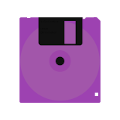 |
SADIE - Simple Android Download and Install Executable
====================================
SADIE is a script designed to make it painless and easy to install Android (specifically ayufan's A7.1 images) to a Rock64 board.
It does the all of the following for you:
- Installs all required utilities (if you are on a system with apt or dnf package manager)
- Downloads the Android image of your choosing
- Prepares image for use (unzip)
- Guides you through how to put your Rock64 into the required "Loader Mode"
- Flashes the image on to your Rock64
Github repo
Direct Download (Linux)
Windows version is in the works!
How to use:
1. Unzip the downloaded zip file from above.
2. Run this in a terminal: sudo chmod +x sadie.sh
3. Run SADIE and follow the instructions!
|
|
|
|
| SMplayer tweaks |
|
Posted by: Luke - 07-04-2017, 10:38 AM - Forum: Pinebook Tutorials
- Replies (7)
|
 |
This is a short tutorial on tweaking SMplayer to perform at its optimum. You can expect smooth 1080p playback of most formats that VDPAU supports using these settings.
Open SMplayer and press Ctrl+p
Under general -> video - make sure to have vdpau as output driver
- toggle Double Buffering
Under performance - toggle Allow Framedrop
- Set treads for decoding to 4
- Set loop filter to enable
That's it. Granted you have a supported video format file, it should play back perfectly fine in 720p and 1080p.
|
|
|
|
 Problems with customs clearance!!!
Problems with customs clearance!!! |
|
Posted by: knik - 07-04-2017, 07:59 AM - Forum: General Discussion on Pinebook
- Replies (15)
|
 |
Dear all,
my order (Pinebook 14") has been stopped at customs in Russia (Moscow). Shipment option was FedEx.
Customs says that Sender's customs declaration doesn't conform to Russian customs regulations.
They say that there is no somewhat "product notification from Russain FSS".
Customs clearance and further shipment is not possible. The order will be returned to Sender.
Questions:
- Please, tell me if it is possible to cancel the order and get money back. If it is possible, please tell me how much money I'll lost.
- Please tell me if there is alternative way of shipment, such as mail forwarder.
Appeal:
- Please, as soon as possible, inform all falks from Russia that no shipment via FedEx will reach the Recipient.
- Dear Pine64.org officials! Please consult with Russian Customs office to solve the bureaucratic problem.
|
|
|
|
| ir receiver |
|
Posted by: dkryder - 07-03-2017, 12:23 PM - Forum: Rock64 Hardware and Accessories
- Replies (7)
|
 |
does anyone know if the ir receiver setup now on sale for the rock64 actually works? has it even been tested? reason i ask is i have not read any mention of it in reference to rock64 and wonder if that old habit of pine64 in selling things before they have actually been tested is back. thanks.
|
|
|
|
|