| Welcome, Guest |
You have to register before you can post on our site.
|
| Forum Statistics |
» Members: 29,698
» Latest member: rth
» Forum threads: 16,260
» Forum posts: 117,187
Full Statistics
|
| Latest Threads |
Old Danctnix server in Pa...
Forum: PineTab Software
Last Post: brorean
11-21-2025, 08:45 PM
» Replies: 1
» Views: 112
|
Hi everybody!
Forum: General
Last Post: MadisynErnser
11-20-2025, 10:03 PM
» Replies: 2
» Views: 2,266
|
PinePhone, PinePhone Pro,...
Forum: PinePhone Hardware
Last Post: brb78
11-20-2025, 04:15 PM
» Replies: 0
» Views: 87
|
Recycling pinephone as ho...
Forum: PinePhone Hardware
Last Post: biketool
11-20-2025, 09:04 AM
» Replies: 5
» Views: 587
|
Light Sensor / Proximity ...
Forum: General Discussion on PinePhone
Last Post: WhiteHexagon
11-18-2025, 03:07 PM
» Replies: 1
» Views: 161
|
How to stop it turning on
Forum: General Discussion on PinePhone
Last Post: biketool
11-18-2025, 02:30 PM
» Replies: 3
» Views: 469
|
8/24 status of JumpDrive
Forum: PinePhone Software
Last Post: biketool
11-18-2025, 01:27 PM
» Replies: 5
» Views: 2,156
|
Questions about running U...
Forum: General Discussion on PineTime
Last Post: alicesphere
11-18-2025, 12:48 AM
» Replies: 0
» Views: 92
|
Difficulty with openSUSE ...
Forum: PinePhone Software
Last Post: danm1988
11-17-2025, 07:49 AM
» Replies: 0
» Views: 98
|
Second screen mirroring
Forum: General
Last Post: andrekyler
11-17-2025, 01:06 AM
» Replies: 3
» Views: 1,914
|
|
|
 Manual: Howto cross-compile Upstream U-Boot for rock64
Manual: Howto cross-compile Upstream U-Boot for rock64 |
|
Posted by: rock7 - 11-02-2019, 02:59 PM - Forum: Rock64 Tutorials
- Replies (3)
|
 |
Step 1: Get the file bl31.elf
You can build ATF with Upstream arm-trusted-firmware repository to get the file “bl31.elf” (Way 1) or you use the rk322xh_bl31_vXXX.elf file from rockchip rkbin repository (Way 2)
Way 1 (build ATF with Upstream arm-trusted-firmware repository to get “bl31.elf”)
Install the required packages (Debian / Ubuntu):
Code: sudo apt-get install --no-install-suggests --no-install-recommends device-tree-compiler build-essential gcc make git libssl-dev
To cross-compile:
Code: sudo apt-get install --no-install-suggests --no-install-recommends cpp-10-aarch64-linux-gnu gcc-10-aarch64-linux-gnu gcc-10-aarch64-linux-gnu-base libasan6-arm64-cross libatomic1-arm64-cross libc6-arm64-cross libgcc-10-dev-arm64-cross libgcc-s1-arm64-cross libgomp1-arm64-cross libitm1-arm64-cross liblsan0-arm64-cross libstdc++6-arm64-cross libtsan0-arm64-cross libubsan1-arm64-cross cpp-aarch64-linux-gnu gcc-aarch64-linux-gnu binutils-aarch64-linux-gnu gcc-10-cross-base
Go into your Download folder and open Terminal there, then run:
Code: git clone https://github.com/ARM-software/arm-trusted-firmware
cd arm-trusted-firmware
Optional 4:
Verify code archive integrity (see also: https://restic.net/blog/2015-09-16/verif...-integrity ).
- Replace in the following Y.Y with the tag version number
Download pgp-key from the developer (you can find the gpg key ID on https://github.com/ARM-software/arm-trus...mware/tags) who has signed the tag, check fingerprints, import key and verify tag: Go into arm-trusted-firmware folder and run the following command and verify the fingerprint:
Code: git tag --verify vY.Y
Now create a archive that contain the same repository as the release with the tag version, run in arm-trusted-firmware folder the following command:
Code: git archive --format=tar --prefix=arm-trusted-firmware-Y.Y/ vY.Y | gzip -n > arm-trusted-firmware-Y.Y.tar.gz
Show the sha256 checksum from the archive that contain the repository from the release with the tag version and show sha256 checksum from the same archive https://github.com/ARM-software/arm-trus...Y.Y.tar.gz which belongs to the tag and compare the checksums:
Code: sha256sum arm-trusted-firmware-Y.Y.tar.gz
Code: curl -s -L https://github.com/ARM-software/arm-trusted-firmware/archiv/vY.Y.tar.gz | sha256sum
End of the optional section 4
Code: cd arm-trusted-firmware
make CROSS_COMPILE=aarch64-linux-gnu- PLAT=rk3328 DEBUG=1 bl31 ERRATA_A53_836870 ERRATA_A53_1530924
Software Developers Errata Notice: developer.arm.com/documentation/epm048406/2100/
Go into your Download folder and open Terminal, then run:
Code: git clone git://git.denx.de/u-boot.git
(How to verify downloaded file with .sig file: https://stackoverflow.com/questions/1533...h-sig-file )
Search now the “bl31.elf” file in the arm-trusted-firmware build folder and copy it in the U-Boot folder.
Way 2 (use “bl31.elf” file from rockchip rkbin repository)
Go into your Download folder and open Terminal, then run:
Code: git clone git://git.denx.de/u-boot.git
(How to verify downloaded file with .sig file: https://stackoverflow.com/questions/1533...h-sig-file )
Go back into your Download folder and open Terminal, then run:
Code: git clone https://github.com/rockchip-linux/rkbin
cd rkbin
Search the file „rk322xh_bl31_vX.XX.elf“ in the rkbin folder (current version is v1.42, this file is in bin/rk33/) and change the name of this file to „bl31.elf“ and copy it in the U-Boot folder.
Step 2:
Compile U-Boot Install the required packages (for latest Debian):
Code: sudo apt-get install --no-install-suggests --no-install-recommends bison dh-python flex gcc-10 libexpat1-dev libmpdec3 make mime-support swig4.0 u-boot-tools cpp-10 libpython3.9-stdlib libpython3.9-dev libpython3.9-minimal libpython3.9 python3.9 python3.9-minimal python3-distutils python3-lib2to3 python3-pkg-resources python3-setuptools python-pip-whl python3-pip python3.9-dev device-tree-compiler build-essential git libssl-dev
To cross-compile:
Code: sudo apt-get install --no-install-suggests --no-install-recommends cpp-10-aarch64-linux-gnu gcc-10-aarch64-linux-gnu gcc-10-aarch64-linux-gnu-base libasan6-arm64-cross libc6-arm64-cross libgcc-10-dev-arm64-cross libgcc-s1-arm64-cross libgomp1-arm64-cross libitm1-arm64-cross liblsan0-arm64-cross libstdc++6-arm64-cross libtsan0-arm64-cross libubsan1-arm64-cross cpp-aarch64-linux-gnu gcc-aarch64-linux-gnu gcc-10-cross-base libatomic1-arm64-cross swig
Code: cd u-boot
make CROSS_COMPILE=aarch64-linux-gnu- BL31=bl31.elf rock64-rk3328_defconfig
Code: make CROSS_COMPILE=aarch64-linux-gnu- BL31=bl31.elf all
Flash U-Boot to microSD card Create partition with fdisk:
(replace sda1 with the name of your microSD card with number (you can find it with fdisk -l))
Code: sudo umount /dev/sda1
Code: sudo fdisk /dev/sda
d
o
n
Enter
Enter
Enter
First sector (2048-62333951, default 2048): 32768
Enter
w
sudo mkfs.ext4 /dev/sda1 (with number!)
Code: sudo fdisk /dev/sda
p
Quote:At “Boot” must be a * if there is not a * then press “a” and then “w”
End of fdisk instructions.
Now run this command:
Code: sudo umount /dev/sda1
Quote:Replace sda1 with the name of your microSD (with number at the end)
Open Terminal in the U-Boot folder and flash U-Boot to microSD card with following commands (you can find the name of your microSD card with e.g. gparted, we search for example /dev/sda (without number! not /dev/sda1)):
Code: sudo dd if=./idbloader.img of=/dev/sda seek=64
sudo dd if=./u-boot.itb of=/dev/sda seek=16384
MIT License: https://avg7.de/forum/sicheres-alpine-li...pierrechte
Copyright © 2023 AVG7.de
|
|
|
|
| USB-C hub/dock/video |
|
Posted by: Corkonian - 11-02-2019, 10:29 AM - Forum: Pinebook Pro Hardware and Accessories
- Replies (2)
|
 |
Being a long time Windows Phone user, I still have a Microsuft USB-C Display Dock lying around.
My Lumia 950 is obsolete, but if possible, I would want to reuse the MS Display Dock.
It charges via USB-C, that's good, but as soon as I plug it in, the Pinebook display starts to blink. There is only the PB built-in display in the Control Centre/Displays dialog.
A keyboard connected to the USB hub won't work either. Strange.
|
|
|
|
| Disposeable? |
|
Posted by: Corkonian - 11-02-2019, 07:38 AM - Forum: Pinebook Hardware and Accessories
- Replies (3)
|
 |
Am I right to assume, that Pinebooks are disposeable items?
My 14" Pinebook died, when I tried to swap the LC unit with a 1080p one. The flat ribbon connector was held in place only by very flimsy soldering pads and the slight tug of releasing the flat ribbon was enough to lift a few connectors off the platter and breaking a few conductor tracks off the platter. No resoldering possible, no spares available, so it went into the stack of to-be-recycled parts. It's still there, if somebody has a 14" mainboard, I could make use of it.
The 11" Pinebook died today. As you remember, the keyboard wasn't registering the numeric row of keys (and "s", as I discovered later.). While dismantling the unit, two heatserts came lose and fell out, not to be seen again, the left display hinge cracked out of the plastic and the keyboard itself is not a serviceable item as it is welded in and removing all the plastic welds would be, given the "quality" of the case, a futile attempt. Still, if you happen to have an 11" Pinebook with a broken motherboard, but working keyboard, I could make use of it.
I know, they're only $99 computers, but still .....
|
|
|
|
| Quick Hint: Building Electron Apps |
|
Posted by: kettek - 11-01-2019, 11:22 PM - Forum: Linux on Pinebook Pro
- Replies (4)
|
 |
Just a quick hint for any individuals building or developing Electron-based apps:
If you simply issue npm install electron, the process will fail with a non-specific 404 error as well as an unhandled promise reject during electron's postinstall stage. This is due to, afaik, the electron downloader pulling for the non-existent arm(maybe?) build instead of the more appropriate armv7l build.
To resolve this, pass the arch flag as such:
Code: $ npm i electron --arch=armv7l
or if installing in general:
$ npm i --arch=armv7l
|
|
|
|
| Possible to use different uboot with Chromium? |
|
Posted by: tophneal - 11-01-2019, 10:42 PM - Forum: Chromium OS on Pinebook Pro
- Replies (1)
|
 |
So I installed Chromium OS and my PBP eMMC, without realizing that ayufan's uboot puts eMMC before SDs. (Feeling pretty foolish about now...) I unfortunately did not order a USB adapter to flash the eMMC directly.
I've been able to boot to SD again, by opening the case, using the eMMC disable switch and then booting. However, I can't get the eMMC to mount in the SD OS after enabling it again. So now I'm wondering if it's possible to use the uboot that came with the stock Debian install with Chromium OS? I don't necessarily want to not use Chromium anymore, but I want to retain the original boot order as my current method to boot from SD is very inconvenient and far from ideal.
If there's another way to get the PBP placing the SD higher in boot priority, I'd love to know!
|
|
|
|
| PInephone extra pins |
|
Posted by: hnaguski - 11-01-2019, 09:09 PM - Forum: PinePhone Hardware
- Replies (2)
|
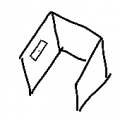 |
I remember some images floating around of the pinephone having 6 extra pads on the back of it that were supposedly for some sort of communication. Is there any update on what the pinout of those pads is?
|
|
|
|
| Some assembly required/Pine phone |
|
Posted by: bcnaz - 11-01-2019, 08:07 PM - Forum: General Discussion on PinePhone
- Replies (1)
|
 |
*
Curious :
*
With changing taxes and tariffs,
Has there been any thought into shipping the parts to a destination country to be assembled and sold in the destination country ?
*
There is at least one cell phone that claims to be made in Florida USA, but I think it is just assembled here.
*
Just a thought. Could possibly have advantages ?
|
|
|
|
| Root access over SSH enabled by default |
|
Posted by: gibby - 11-01-2019, 07:07 PM - Forum: Linux on Pinebook Pro
- Replies (3)
|
 |
Hi all,
I just wanted to mention a security issue I noticed today when I finally got to play with my new PBP.
It appears that SSH is enabled on startup, and that root access via ssh enabled by default.
With the default un/pw being root/root, this is definitely not recommended.
For those not familiar, you can simply issue this command from another linux machine:
ssh {your PBP ip address here} -l root
Once logged in as root (either remotely or locally) you can modify your ssh config:
vi /etc/ssh/sshd_config
On line 32, you will see:
PermitRootLogin yes
Change to:
PermitRootLogin no
Save the changes to sshd_config
If you are doing this remotely, close the session by issuing:
exit
Open a terminal locally on your PBP and restart the ssh service:
sudo systemctl stop sshd
sudo systemctl start sshd
Now if you try to ssh directly to the root account, you will be denied, however, you can sudo your way to root from a sudoers account.
If you don't use ssh normally, you can disable automatic sshd startup:
sudo systemctl disable sshd
If you have disabled ssh on startup, you will have to start it manually to use it:
sudo service ssh start
I would suggest you change the password for both root and your standard user. Make them strong 
I would also suggest that if you're going to run around with SSH enabled, you create a separate non-sudoer user for use with ssh, and deny ssh access to your sudoer accounts (unless you really need that level of remote control).
I'm really enjoying this little machine so far.
Cheers!
|
|
|
|
|