| Welcome, Guest |
You have to register before you can post on our site.
|
| Forum Statistics |
» Members: 29,698
» Latest member: rth
» Forum threads: 16,260
» Forum posts: 117,188
Full Statistics
|
| Latest Threads |
Volumio (PINE A64-LTS / S...
Forum: Linux on PINE A64-LTS / SOPINE
Last Post: kapqa
5 hours ago
» Replies: 8
» Views: 15,493
|
Reinstallation Arch Linux...
Forum: General Discussion on PineTab
Last Post: rth
10 hours ago
» Replies: 1
» Views: 194
|
Old Danctnix server in Pa...
Forum: PineTab Software
Last Post: brorean
11-21-2025, 08:45 PM
» Replies: 1
» Views: 115
|
PinePhone, PinePhone Pro,...
Forum: PinePhone Hardware
Last Post: brb78
11-20-2025, 04:15 PM
» Replies: 0
» Views: 94
|
Recycling pinephone as ho...
Forum: PinePhone Hardware
Last Post: biketool
11-20-2025, 09:04 AM
» Replies: 5
» Views: 592
|
Light Sensor / Proximity ...
Forum: General Discussion on PinePhone
Last Post: WhiteHexagon
11-18-2025, 03:07 PM
» Replies: 1
» Views: 163
|
How to stop it turning on
Forum: General Discussion on PinePhone
Last Post: biketool
11-18-2025, 02:30 PM
» Replies: 3
» Views: 471
|
8/24 status of JumpDrive
Forum: PinePhone Software
Last Post: biketool
11-18-2025, 01:27 PM
» Replies: 5
» Views: 2,160
|
Questions about running U...
Forum: General Discussion on PineTime
Last Post: alicesphere
11-18-2025, 12:48 AM
» Replies: 0
» Views: 94
|
Difficulty with openSUSE ...
Forum: PinePhone Software
Last Post: danm1988
11-17-2025, 07:49 AM
» Replies: 0
» Views: 101
|
|
|
| Cannot power on the PBP |
|
Posted by: MC68060 - 11-09-2019, 01:20 PM - Forum: General Discussion on Pinebook Pro
- Replies (6)
|
 |
Hi,
I just received my new Pinebook Pro today.
But I can not turn it on 
When I press the Power-Button most times nothings happens, sometimes the power-LED turns on for a quarter second and then it's off again.
I've tried with and without power-supply, read in the wiki about the emmc-switch and the SD-Card ribbon.
Tried both with no luck.
I tried also without battery and the power-brick cable connected, but also nothing.
Any suggestions?
|
|
|
|
 Help: Keyboard and trackpad SPI update utility broke trackpad
Help: Keyboard and trackpad SPI update utility broke trackpad |
|
Posted by: User 11436 - 11-09-2019, 01:14 PM - Forum: Pinebook Pro Hardware and Accessories
- Replies (9)
|
 |
Hi,
I ran ayufan's keyboard and trackpad SPI update utility (found here: https://github.com/ayufan-rock64/pineboo...rd-updater) I got the following error message:
Code: update pass
QObject: Cannot create children for a parent that is in a different thread.
(Parent is QApplication(0xfffbe9dc), parent's thread is QThread(0xab2ca308), current thread is QThread(0xec1201a8)
I'm still able to use the keyboard on the PBP, but the trackpad behaves as through one of the mouse buttons is being held down. Then after a couple of uses the cursor seizes in place. I've tried running it again but I get more or less the same error. I can work around it for now by plugging in a USB mouse.
Does anyone have any guidance on how to re-flash the SPI, or know when the keyboard/trackpad update utility will be fixed?
Ben
|
|
|
|
| Modkey + arrow keys not registered by xev |
|
Posted by: maldus - 11-09-2019, 11:43 AM - Forum: Linux on Pinebook Pro
- Replies (17)
|
 |
Hello everyone,
Just started working with my new pbp, factory OS.
I'm trying to configure my window manager (awesomewm, but I believe the same problem applies on Mate as well) as I usually do. I like to move around windows and desktops by using combinations that involve the Mod4 key (the pine logo) and the arrow keys.
Unfortunately I've hit a brick wall; it seems that those particular key comps are not picked up at all. When running xev to test them nothing is displayed.
Clicking them separately works, of course.
A quick checkup with xmodmap shows me nothing unusual. What could be the issue? Is it possible to fix it?
|
|
|
|
| Which application can I use to test webcam? |
|
Posted by: richfm - 11-09-2019, 10:03 AM - Forum: Pinebook Pro Hardware and Accessories
- Replies (11)
|
 |
I want to test the webcam to see if it works but have tried many applications without success. I've installed ekiga, guvcview, xawtv, cheese, webcam and webcamoid, kamoso, and akqml, all with synaptic. Some didn't run with error messages, some ran but needed a USB cam, none accessed the built-in webcam. Which application have others installed to use the webcam and how did you install it?
|
|
|
|
 ~/.profile not being sourced upon login
~/.profile not being sourced upon login |
|
Posted by: User 11436 - 11-09-2019, 09:56 AM - Forum: Linux on Pinebook Pro
- Replies (3)
|
 |
Has anyone else had issues relating to ~/.profile not being sourced upon login.
I've made a couple of customisations that add a couple of directories to the system $PATH upon login. However, these don't seem to materialise when I login. Namely:
Code: # set PATH so it includes the snap bin if it exists
if [ -d "/snap/bin" ]; then
PATH="$PATH:/snap/bin"
fi
# set PATH so it includes user's private bin if it exists
if [ -d "$HOME/.local/bin" ] ; then
PATH="$HOME/.local/bin:$PATH"
fi
Both directories appear in the system $PATH if I run:
Ben
|
|
|
|
| i3 Setup and Configuration |
|
Posted by: CandyAngel - 11-09-2019, 09:32 AM - Forum: Pinebook Pro Tutorials
- Replies (3)
|
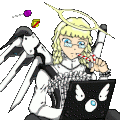 |
This topic is to act as a guide for setting up i3 on the Pinebook Pro.
Installation
Install the `i3` and `dmenu` packages.
Change LightDM configuration to add the `Sessions` widget so i3 can be chosen at login.
No text in window titles or bar
Edit the i3 configuration file (.config/i3/config) and remove the 'pango:' from the font option. This makes i3 fall back to another font.
TODO: Find better solution.
Inhibit power button
Hitting the power button will shut down the system immediately and its placement (above the backspace) makes this very likely to happen. You can either disable logind from handling the power button at all (set HandlePowerKey to `ignore` in /etc/systemd/logind.conf) or use the same method as other environments and inhibit the handling of the keypress.
You can do this by running the following command in the background:
Code: systemd-inhibit --what=handle-power-key --who=i3 --why="accidental strike defense" sleep infinity
TODO: Describe how to add this as part of i3 configuration.
TODO: Describe how to make it into a prompt via e.g. i3-nagbar.
|
|
|
|
| Dead original pinebook |
|
Posted by: calcmandan - 11-09-2019, 01:33 AM - Forum: General Discussion on Pinebook
- Replies (1)
|
 |
My pinebook was delivered during the first phase of the device's existence. The thing worked maybe two weeks before I let the battery die with the lid shut and could never get it to boot up again after charging. I've tried a number of suggestions posed in the irc chat, as well as some forum posts no no avail. I opened her up and couldn't identify the mmc card to flash and reinstall the OS. I'm really new to the platform and since it was purchased more or less for a hobby machine didn't really have time to toy with it.
I'm asking if anyone on here lives near Sacramento, California who'd be willing to meet me in person and help diagnose and repair the system. I'll cover lunch or beer as a mini thank you.
For the short time it worked, I liked the device and was just getting to understand its limitations when it pooped out.
|
|
|
|
| pinebook to pro upgrade path? |
|
Posted by: dhosh - 11-08-2019, 08:57 PM - Forum: Pinebook Hardware and Accessories
- Replies (13)
|
 |
New member here... might as well jump in ...
Is the chassis of a Pinebook pro, essentially the same as the current $99 Pinebooks?
My question is somewhat backward... Really, I'm looking to see if I purchased a PB now, while waiting for a Pro to be shipped.... Could I incrementally upgrade the Pinebook, to a pro, by swapping out components? I am thinking of getting a Pinebook for 2 of my grand daughters, and may want to update the main board, then memory, maybe the keyboard and monitor, over time.
I'm sure the concensus would be to just cut to the chase, and get another Pro, rather than messing around with the upgrades.
Curious as to how interchangeable the bits are, however .
I Wich I had placed a pre-order for the Oro, when I first heard if it!
Thanks in advance,
Dennis
|
|
|
|
| Sticker?! |
|
Posted by: linusfargo - 11-08-2019, 07:54 PM - Forum: General Discussion on Pinebook Pro
- Replies (3)
|
 |
 pbpsmall.jpg (Size: 73.23 KB / Downloads: 720)
pbpsmall.jpg (Size: 73.23 KB / Downloads: 720)
Anyone else interested in sharing how they have customized their PBP? With the 3 months between placing the preorder and the arrival, had time to collect a few stickers and have them waiting to go one once it got here.
Also if anyone is looking for some open source stickers you can check out stickermule, they have a promotion going with unixstickers and you can get a nice set of them for only $1.
https://www.stickermule.com/unixstickers
|
|
|
|
|