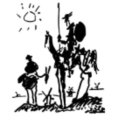05-16-2021, 06:58 PM
Urgh. I did forget the local mountpoint step. However, it still does me no good because I get "connection reset by peer". The peer in this case being the desktop, not the pinephone. (Recap: ssh on desktop for me is totally stuck on however I set it up when I needed serious security for students in a lab. It had passwordless, private key entry. So I installed easyssh on the pinephone. I can log into the desktop from the phone, but other than that seem to get nothing but error messages.)
When the pinephone tries to access the desktop, I bump into the same key-needed issue I think. Since you have your system set up for that, maybe you know how to turn it OFF? I found the /etc/ssh config file and uncommented password access to allow it, no settings in ~/.ssh/ config files that look relevant, but something is still preventing all access.
When the pinephone tries to access the desktop, I bump into the same key-needed issue I think. Since you have your system set up for that, maybe you know how to turn it OFF? I found the /etc/ssh config file and uncommented password access to allow it, no settings in ~/.ssh/ config files that look relevant, but something is still preventing all access.
- - - - - - - - - - - - - - - - - - - - - - - - - - - - - - - - - - - - - - - -
OS: Mobian Bookworm, Phosh. Pinephone Braveheart from 2020-02-11
OS: Mobian Bookworm, Phosh. Pinephone Braveheart from 2020-02-11

 can't get file transfer working. Help, please!
can't get file transfer working. Help, please!