| Welcome, Guest |
You have to register before you can post on our site.
|
| Forum Statistics |
» Members: 29,717
» Latest member: asdfjkl
» Forum threads: 16,267
» Forum posts: 117,226
Full Statistics
|
|
|
| Battery mot charging past 54% |
|
Posted by: StickyPine - 05-15-2021, 05:16 PM - Forum: PinePhone Hardware
- Replies (32)
|
 |
Hello,
I juste got the PinePhone but the battery does not seem to be charging past 54%.
I saw on the wiki that some OS' limit the maximum charging percentage in order to improve the longevity of the battery. Because I'm having this issue on different OS' it got me thinking that it is a hardware problem, but it might not be.
Is it a known issue ? What can I do about it ?
Many thanks !
|
|
|
|
| Anyone selling a Pinetab? |
|
Posted by: stozi - 05-15-2021, 06:14 AM - Forum: General Discussion on PineTab
- Replies (4)
|
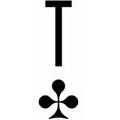 |
I'm interested in buying a Pinetab for use with an open-source split columnar keyboard (to be assembled with my Pinecil), so I'm ambivalent about the Pinetab keyboard. Charging cable is obviously vital though. Shipping to Poland. Thanks in advance.
|
|
|
|
| can't get file transfer working. Help, please! |
|
Posted by: quixote - 05-14-2021, 09:33 PM - Forum: Mobian on PinePhone
- Replies (26)
|
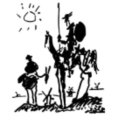 |
This feels very dumb, but I just can't get it.
- connected via USB cable. Supposedly just shows up in Dolphin. In my case, No. Not under Network Places, not anywhere that I can see.
- I really really really don't want to go the whole ssh route. For me, that's a huge bother just to transfer a file or two every couple of weeks.
- bluetooth: seems to work ok on the pinephone, but I just can't get it to work on the desktop. So apparently that's out. Seems to be a hardware issue? (Generally, I never use bluetooth.)
- smb: I guess it should work, but I don't see how or where. I've never used it so I have no clue where to start.
- ftp: keeps asking me for hostnames. I don't know. Mobian? 10.60.0.10:21 (for ordinary ftp). I downloaded filezilla on the desktop in the hope that would help, but it doesn't seem to see either the usb-attached local device or tell me what the hell it wants for host name etc.
It's been so long since I've had to fight with this sort of thing, I don't remember, at all, any possible solutions.
What I'd *really* like is for the pinephone filesystem to show up in Dolphin when the usb cable is attached, without any fuss or muss.
|
|
|
|
 SIM adapter suggestion
SIM adapter suggestion |
|
Posted by: ganaxe - 05-14-2021, 02:12 PM - Forum: PinePhone Hardware
- No Replies
|
 |
I have seen quite a lot of people getting frustrated with their SIM adapters and i would like to propose a solution / future design upgrade:
I had the same exact issue with the SIM adapter, i solved it by cutting the end of the adapter so I could insert the SIM card without removing the adapter. I tried removing the adapter with the SIM inserted and it did not break any parts so far.
I would suggest either users cutting off the end of the adapter so it's possible to insert SIM card into the device without attempting to ruin the pins or Pine team to make and provide in the box a modified SIM adapter of course if there is a possibility.
|
|
|
|
| Session Private Messenger |
|
Posted by: Cree - 05-14-2021, 12:20 PM - Forum: PinePhone Software
- Replies (6)
|
 |
I've seen a ton lately about getting Signal and telegram up to 100% functionality on Pinephone. I totally support this, however i want to ask everyone here thats working on those projects to instead, or also rather, consider putting effort into getting Session onto pinephone. This should be way easier as it already has a linux version. Should be as simple as scaling to fit the screen. Session is a more private fork from signal that does not use any personal identifiable info, does not require a phone number, and routes all messages through TOR nodes.
|
|
|
|
| Clip/mpv crashes |
|
Posted by: Firewave - 05-14-2021, 09:30 AM - Forum: Manjaro on PinePhone
- Replies (4)
|
 |
I received my PinePhone Beta Edition today. So I run the system update and tried some of the features.
I wanted to test the video playback but "Clip" was stuck at the splash screen. I then checked the installed apps and saw there's also "mpv" available. Running either of them via the Terminal or the App menu causes a core dump.
I checked the Wiki and such and didn't really figure out where I have to create a ticket for such a problem. Any pointers are appreciated.
|
|
|
|
| Compile spacebar |
|
Posted by: wizardofthemodem - 05-14-2021, 08:37 AM - Forum: General Discussion on PinePhone
- Replies (2)
|
 |
I'm on a updated manjaro image that came with the pinephone beta edition.
I'm trying to get spacebar to compile. To help fix some bugs in this thing.
It has a required library called libqofono . But when I go to install it on a mostly stock system it complains about existing files in the install directory.
libqofono: /usr/share/qt5/mkspecs/features/qofono-qt5.prf exists in filesystem (owned by libqofono-qt5)
And many others.
Was this library compile and installed with make install manually on the shipped image? I'm not sure how to proceed from this.
|
|
|
|
| Is there a priority list for features/ bugs, that have to be implemented/ fixed? |
|
Posted by: stamat - 05-14-2021, 08:00 AM - Forum: General Discussion on PinePhone
- Replies (17)
|
 |
Hi, guys,
I've just received my Pinephone and found that:
1. it is not recognizing Sim card contacts (exported to Sim from a FirefoxOS phone and recognized by an Android 8.1.0 tablet - already read about few problems relating to that in this forum;
2. display properties set to Sleep = 10min and Turn off = 15min, cause the phone display to sleep on every second, and it was hard to set it to = Never and = Never, to can do any work with the device... With Never-Never the phone display is alway ON;
3. not succeeding to transfer a file from the FirefoxOS phone to Pinephone via Bluetooth but to the Android 8.1.0 tablet it is OK. The file, that I tried to transfer is the .vcf file with the Sim card contacts;
4. Now, an Update (324) is available, and I am trying to update for second time, because I am not sure what happens the first time...
5. Some apps found on the Pinephone device, which are there, but do not do any work, actually do not work.
That's for the moment.
Best Regards
|
|
|
|
| minicom to access quectel modem |
|
Posted by: Rainer - 05-14-2021, 07:58 AM - Forum: Manjaro on PinePhone
- Replies (3)
|
 |
hello,
decided to post my query here but it is really a continuation of my possible modem problems in the hardware section,
https://forum.pine64.org/showthread.php?tid=13885
in trying to understand my problem with my limited knowledge i consulted the pin64 wiki page - modem section,
https://wiki.pine64.org/wiki/PinePhone
and realized i had to use minicom to get at the information i wanted. i downloaded minicom and am now stuck at how exactly to set up my serial device in minicom! i would like to be able to see the volte list in the above link for the command, AT+QMBNCFG="list". i have a feeling this may be part of my problem. i am on a budget network of telus in canada, koodo/telus. when i enter the command, minicom -D /dev/ttyUSB2, again from the above link, i get the message 'cannot open serial port ttyUSB2.
any help would be appreciated,
thanks
|
|
|
|
|