| Welcome, Guest |
You have to register before you can post on our site.
|
| Latest Threads |
Window Maker Live for Pin...
Forum: Linux on Pinebook Pro
Last Post: vajak
Yesterday, 06:00 AM
» Replies: 2
» Views: 370
|
Rrkisp issue with CSI cam...
Forum: Linux on Quartz64
Last Post: lystar
Yesterday, 02:34 AM
» Replies: 1
» Views: 3,718
|
bookworm vs trixie discus...
Forum: Mobian on PinePhone
Last Post: Kevin Kofler
Yesterday, 12:11 AM
» Replies: 80
» Views: 45,546
|
Fedora + Phosh for PinePh...
Forum: PinePhone Software
Last Post: shanehill@mail.com
12-23-2025, 09:12 PM
» Replies: 75
» Views: 200,642
|
Trixie - bring up the On ...
Forum: Mobian on PinePhone
Last Post: grump_fiddle_reinstall
12-23-2025, 04:34 AM
» Replies: 0
» Views: 61
|
On-Screen Keyboard Arrow ...
Forum: Mobian on PinePhone
Last Post: grump_fiddle_reinstall
12-23-2025, 04:25 AM
» Replies: 11
» Views: 6,039
|
Armbian has been released...
Forum: News
Last Post: ArmbianForSBCs
12-23-2025, 01:36 AM
» Replies: 21
» Views: 32,233
|
Alarm clock doesn’t work
Forum: Mobian on PinePhone
Last Post: biketool
12-23-2025, 12:12 AM
» Replies: 14
» Views: 24,424
|
Diagnosing and fixing fai...
Forum: PinePhone Pro Software
Last Post: biketool
12-22-2025, 11:59 PM
» Replies: 7
» Views: 602
|
No phone call audio, logs...
Forum: PinePhone Pro Hardware
Last Post: biketool
12-22-2025, 05:09 PM
» Replies: 12
» Views: 841
|
|
|
| Mobile network mode setting not saved |
|
Posted by: Zebulon Walton - 08-11-2021, 10:37 AM - Forum: Mobian on PinePhone
- Replies (3)
|
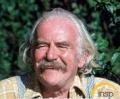 |
I've found that since there is still 3G service for now, my Pinephone running Mobian/Phosh will sometimes jump back and forth between 3G and 4G. Calling seems to be more reliable with 4G so I went into "Settings/Mobile/Network Mode" and changed that to "4G Only". A checkmark appears next to that, so then I tap the blue "Set" button and it changes and takes effect. However, that setting does not survive a reboot. The next time the phone is turned on the setting reverts to "2G, 3G, 4G (Preferred)".
Is this a bug or a feature, or am I missing something? Is there a way to retain this setting across reboots?
|
|
|
|
| Battery Capacity and Software Interaction |
|
Posted by: food - 08-11-2021, 09:18 AM - Forum: PinePhone Hardware
- Replies (2)
|
 |
Hi Pinephone team,
Each Pinephone, the Pinephone UBPorts and Pinephone for Mobian editions over the months,
their batteries deplete really quickly and don't hold good charge, and I'm still using a backup Android for most things because of this.
I'm wondering if it's a hardware concern of power usage or it's about the software and how much energy it would take to run a laptop or desktop kernel with all the GUI and classic higher energy usage software on the smaller hardware .
Not sure! I'm only a user .
wellwishes,
food 
|
|
|
|
| Electricty Usage Efficiency |
|
Posted by: food - 08-11-2021, 09:08 AM - Forum: Mobian on PinePhone
- Replies (7)
|
 |
Hi Mobian team,
I've been using Mobian as my daily driver on Pinephone and it's been working every day.
I'm noticing the battery degrades really quickly over time, and I'm wondering if there's anyone working on increasing the energy efficiency of the operating system
I know I can buy a new battery for not that much money, though I'm concerned about the long-term cost of having a pile of dead batteries whereas Apple and Google have no piles of dead batteries.
wellwishes, 
food
|
|
|
|
| Call for Contributions: help reverse engineer the eInk display driver! |
|
Posted by: CounterPillow - 08-11-2021, 04:05 AM - Forum: Linux on Quartz64
- No Replies
|
 |
Hello PINE friends,
as you may have heard, the Quartz64 has an eInk interface. This allows for high-speed (relatively speaking) operation of a 10.3 inch eInk panel. The controller for this is referred to as "EBC".
The problem, however, is that the downstream driver for this is... a GPL-2.0 licensed assembly dump. Yeah. Thankfully it comes with debug symbols though, so we're actually very lucky in that regard.
Here's where you can come in and help: we need to reverse engineer the driver struct by struct, function by function, allowing us to write an upstream-ready EBC driver. Not only will this allow us to run the driver on mainline kernels (or rather, at all, since it currently doesn't build even on the downstream kernel), but we can also then make it faster, as there seemingly are some math heavy functions.
For more information, check the wiki article on the matter, which includes links to the repositories and some further information. People have also reported good results from assembling the .S into a binary and then running Ghidra on it.
Thank you for your attention and your interest.
|
|
|
|
| no HDMI (DP) Output over Dock |
|
Posted by: vuj - 08-11-2021, 02:36 AM - Forum: Mobian on PinePhone
- Replies (17)
|
 |
Hello,
I can't connect any extern HDMI output over the Dock:
The DP state is always between:
Code: anx7688 1-0028: DP state changed to 0x00
anx7688 1-0028: DP state changed to 0x02
anx7688 1-0028: DP state changed to 0x03
Code: $ wlr-randr
DSI-1 "<Unknown> <Unknown> (DSI-1)"
Physical size: 68x136 mm
Enabled: no
Modes:
720x1440 px, 60.006001 Hz (preferred)
is there anything possible to get HDMI/DP working / fix this Issue (I tried it with different Displays) in mobian (bullseye)?
Thank you!
|
|
|
|
| Potential Solution for RTL8812AU issues, need help with next steps |
|
Posted by: daveatron - 08-10-2021, 05:52 PM - Forum: Android on Rock64
- Replies (2)
|
 |
Hello!
Like many before me, I did not buy the USB wifi adapter in the PineStore because I thought that I should be able to use any RTL8812AU chip that I could find. Obviously I'm out of luck and feeling pretty frustrated.
So far, I've been unable to use any android image successfully except for Ayufan's 7.1, and the stock 7.1.2 SD image. The 8.1 SD image is missing partitions on boot (something I read led me to believe this is because the img labeled for SD is actually for EMMC), and the 9.0 image doesn't boot at all. Both the standby and power on lights turn on and stay on any time I've tried to use that image. I read elsewhere that the only working image for 9.0 is the 64 GB one, and I do have an extra 128GB SD card lying around, so I'll try that one later.
At any rate, 7.1.2 works perfectly for my use case with a few tweaks, except I can't get any RTL8812AU chips to work. I have tried 5 different ones just today. I can see the RTL8812au.ko module exists in /system/lib/modules, and DMESG shows that my wifi adapter is recognized, VID/PID and all. When I try turning on wifi through network settings, DMESG says that rfkill-wifi driver failed to initialize successfully, and states that it failed to turn on the generic adapter. Basically there is a missing piece in there somewhere but I'm not sure where.
On ODROID's forums I found this thread: https://forum.odroid.com/viewtopic.php?t=24326 which seems super promising, but I'm not sure how I would go about applying the principles found there to android 7.1.2 on my Rock64. I don't see /etc/modprobe.d or a wifi_list.txt or anything of the sort. Can anyone point me in the right direction?
|
|
|
|
 Noise with speaker
Noise with speaker |
|
Posted by: jack1 - 08-10-2021, 04:12 PM - Forum: PinePhone Software
- Replies (10)
|
 |
When I try to have a call on speaker, the other person hear loud noises (noise, not echo or reverb).
Is it the same for you ?
im using an os based on arch.
If you want to replicate the bug, make a call and in alsamixer mute earphone, unmute speaker, enable mic1 boost, and see if the other side hear noise.
Thanks.
|
|
|
|
|