| Welcome, Guest |
You have to register before you can post on our site.
|
| Latest Threads |
Window Maker Live for Pin...
Forum: Linux on Pinebook Pro
Last Post: vajak
Yesterday, 06:00 AM
» Replies: 2
» Views: 366
|
Rrkisp issue with CSI cam...
Forum: Linux on Quartz64
Last Post: lystar
Yesterday, 02:34 AM
» Replies: 1
» Views: 3,706
|
bookworm vs trixie discus...
Forum: Mobian on PinePhone
Last Post: Kevin Kofler
Yesterday, 12:11 AM
» Replies: 80
» Views: 45,515
|
Fedora + Phosh for PinePh...
Forum: PinePhone Software
Last Post: shanehill@mail.com
12-23-2025, 09:12 PM
» Replies: 75
» Views: 200,600
|
Trixie - bring up the On ...
Forum: Mobian on PinePhone
Last Post: grump_fiddle_reinstall
12-23-2025, 04:34 AM
» Replies: 0
» Views: 59
|
On-Screen Keyboard Arrow ...
Forum: Mobian on PinePhone
Last Post: grump_fiddle_reinstall
12-23-2025, 04:25 AM
» Replies: 11
» Views: 6,010
|
Armbian has been released...
Forum: News
Last Post: ArmbianForSBCs
12-23-2025, 01:36 AM
» Replies: 21
» Views: 32,218
|
Alarm clock doesn’t work
Forum: Mobian on PinePhone
Last Post: biketool
12-23-2025, 12:12 AM
» Replies: 14
» Views: 24,403
|
Diagnosing and fixing fai...
Forum: PinePhone Pro Software
Last Post: biketool
12-22-2025, 11:59 PM
» Replies: 7
» Views: 593
|
No phone call audio, logs...
Forum: PinePhone Pro Hardware
Last Post: biketool
12-22-2025, 05:09 PM
» Replies: 12
» Views: 817
|
|
|
| Phosh modem on/off effectiveness? |
|
Posted by: Zebulon Walton - 01-24-2022, 09:21 AM - Forum: Mobian on PinePhone
- No Replies
|
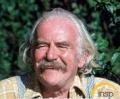 |
I realize that there is no way that shutting off the modem via software can be as definitive as the hardware kill switch. However the switch is a bit of a pain to get to and I don't know how many on/off cycles it can take.
By tapping the cellular icon in Phosh's control area at top of the screen it disables the modem, but how effective is that? Does it actually turn the modem off and prevent it from connecting with the carrier, or does it just prevent messaging at the user level? If left turned off when powering the phone down the modem indicator will stay off the next time the phone is powered up - but until Phosh loads does the modem become active for a short time?
I'm just wondering how functional that software switch is.
|
|
|
|
| PinePhone Keyboard |
|
Posted by: KJ6OHG - 01-24-2022, 01:59 AM - Forum: PinePhone Hardware
- Replies (11)
|
 |
I just got my PinePhone Keyboard and it is a wonderful little computer now.
But I am over my head with setting it up.
I have searched around and found some information like the wiki page.
My first issue is the pine key, it does not do anything and I cannot type -
The other issue is setting up the user-space driver. The wiki has a link to get it but there is no way I can see to download when I go there.
I would really appreciate any help.
Thank you
Silas
|
|
|
|
| trouble switching window managers |
|
Posted by: junefish - 01-23-2022, 03:57 PM - Forum: Linux on Pinebook Pro
- No Replies
|
 |
I'm running Debian 11, based on mrfixit's image. The current desktop environment is MATE and I'd like to switch (purely personal preference). I've installed both i3 and cinnamon, but can't figure out how to switch to using them. There's no button to switch on the login screen, which is what the internet keeps repeatedly telling me to do.
I dug around in /etc/lightdm/lightdm.conf but nothing there seemed to have any effect on window manager; also I borked lightdm somehow so it couldn't start. I've since purged and reinstalled lightdm.
Here's some further info, please let me know what else I can provide to be helpful:
/etc/lightdm/lightdm.conf
Code: $cat /etc/X11/default-display-manager
/usr/sbin/lightdm
$ls /usr/share/xsessions
cinnamon.desktop
cinnamon2d.desktop
i3-with-shmlog.desktop
i3.desktop
lightdm-xsession.desktop
mate.desktop
$update-alternatives --list x-window-manager
/usr/bin/i3
/usr/bin/marco
$update-alternatives --list x-session-manager
/usr/bin/cinnamon-session
/usr/bin/mate-session
TIA.
|
|
|
|
| PinePhone running Mobian - Malware extraction? |
|
Posted by: names_fold - 01-23-2022, 03:21 PM - Forum: General Discussion on PinePhone
- Replies (1)
|
 |
I have a pinephone that has specific Malware on it. I’m not sure where to look. Could be modified firmware or software within the kernel. I know it affects the display in a few ways. It extends the desktop viewable area remotely. It also causes the display to flash in a matter like inducing a seizure.
Any help is appreciated
|
|
|
|
| Charger diferent A. 0.5 A - 1.5 A - 2 A. |
|
Posted by: iopser - 01-23-2022, 07:42 AM - Forum: Mobian on PinePhone
- Replies (2)
|
 |
Hello everyone!
Mobian weekly update.
Well i just release one thing when i charging the pinep.
When i connect to my pc 0.5 A. normal.
When i connect to charger i get 1.5 A ok. the charge can delivery up to 2.5 A. no QC.
When i connect the dock and connect the charger i get 2 A. the same charger.
I tested with another charger up to 2 A no QC, same result.
Mi question. is this normal?
Is this the correct behavior? Why when i connect the charger directly i dont get 2 A?
Thanks!!
|
|
|
|
| Phone mic isn't working at all |
|
Posted by: D347h - 01-22-2022, 09:57 PM - Forum: Mobian on PinePhone
- Replies (2)
|
 |
Hi, I have the 32/3gb pinephone. Came with manjero on it.
I first tried ubuntu, I was unsatisfied with its speed and it's default repositries. Being new to the phone I wasn't wanting to add to it.
I installed mobian to the emmc with encryption. I thought I was finally happy with this phone, untill I got a call.
Nobody can hear me. I tried several calls it's like the mic is muted. I tried 3g and 4g all toggles are on.
I'm going back to ubuntu cus atleast calls worked. Is there anything I can do? I'd rather use mobian.
Thanks.
|
|
|
|
| Keyboard causes Pinephone brick? |
|
Posted by: acc1 - 01-22-2022, 09:37 PM - Forum: PinePhone Accessories
- Replies (3)
|
 |
When I connected the keyboard to my Pinephone, the keyboard didn't work after booting up PostmarketOS 21.12 SXMO. Then after rebooting, the phone hasn't worked again, it's hard bricked. Has this happened to anyone else?
The LED goes from red to amber to white, the phone vibrates, then turns off. I've tried booting off eMMC, a different SD card, disconnecting the battery, and nothing works, the phone is 100% dead.
I wonder if I got a bad unit, or if this happened due to some HW/SW interaction with the keyboard battery.
|
|
|
|
|