| Welcome, Guest |
You have to register before you can post on our site.
|
| Forum Statistics |
» Members: 29,878
» Latest member: MewLaw
» Forum threads: 16,319
» Forum posts: 117,396
Full Statistics
|
| Latest Threads |
installed devuan 5/6 - mi...
Forum: General Discussion on ROCKPRO64
Last Post: kapqa
8 hours ago
» Replies: 0
» Views: 24
|
Powering two disks from R...
Forum: RockPro64 Hardware and Accessories
Last Post: some_pinephone_user
Yesterday, 09:31 PM
» Replies: 2
» Views: 69
|
How many HD's can I utili...
Forum: RockPro64 Hardware and Accessories
Last Post: some_pinephone_user
Yesterday, 06:10 PM
» Replies: 4
» Views: 3,465
|
Official Debian support!
Forum: News
Last Post: kapqa
02-18-2026, 12:58 PM
» Replies: 86
» Views: 190,424
|
Pine 64 Mount hole Dimens...
Forum: General Discussion on PINE A64-LTS / SOPINE
Last Post: Piney64
02-18-2026, 11:27 AM
» Replies: 0
» Views: 57
|
Replacement battery for P...
Forum: Pinebook Pro Hardware and Accessories
Last Post: mexsudo
02-18-2026, 07:24 AM
» Replies: 4
» Views: 5,375
|
StarPro64 Irradium (based...
Forum: Getting Started
Last Post: mara
02-18-2026, 03:46 AM
» Replies: 15
» Views: 7,653
|
broken?
Forum: Pinecil Hardware and Accessories
Last Post: excitedfermion
02-17-2026, 06:55 PM
» Replies: 2
» Views: 2,160
|
curious iPhone user here
Forum: General Discussion of PinePhone Pro
Last Post: Zebulon Walton
02-17-2026, 06:38 PM
» Replies: 25
» Views: 10,367
|
Default Debian Trixie ent...
Forum: PineNote Software
Last Post: alexseenva
02-17-2026, 03:15 PM
» Replies: 5
» Views: 13,988
|
|
|
| How is youtube and general web browsing on the PineBook Pro? |
|
Posted by: catloaf - 05-28-2022, 05:23 PM - Forum: General Discussion on Pinebook Pro
- Replies (4)
|
 |
Hello, I am considering a PineBook Pro as a laptop for basic web browsing and watching videos. I have seen lots of conflicting information about youtube playback, with some saying its unusable and others saying it is pretty decent. What can I expect in that regard? It would not be my primary machine so performance is not that important, but it would need to have good battery life (>6 hours) and be able to play at least 1080p youtube smoothly for me to consider it.
|
|
|
|
 No wIfI after Mobian update
No wIfI after Mobian update |
|
Posted by: crakabeats - 05-28-2022, 04:34 PM - Forum: General Discussion on PinePhone
- Replies (4)
|
 |
Hello, after updating Mobian three days ago wifi and bluetooth ceased to exist. I have the convergence dongle so was still able to connect to net. Pinephone does not have a SIM at this time. I have reflashed with Postmarket Phosh, Postmarket Smxo, (both are snappy but did not help with the wifi), and am now sitting with Manjaro Phosh. Hitting the wifi icon does nothing in Manjaro. Hitting it in Mobian would toggle but would not find any network. Manjaro just sits there greyed out. I am not familiar with Arch commands but have done the following:
inxi -n results in wlan0 state: down
nmcli g (and r) results WIFI enabled
ip a results in wlan0 DOWN
I have toggled the hardware micro DIP switch at the back on the Pinephone.
Bluetooth in Mobian and Postmarket said to insert a dongle. It's the same chip and switch, but I would just like wifi up. Do I have a wifi brick?
Any ideas anyone?
|
|
|
|
| Help with Kali Linux wifi not working but works with Manjaro |
|
Posted by: PineSupporter - 05-27-2022, 10:24 PM - Forum: Linux on Pinebook Pro
- Replies (2)
|
 |
Hello,
I usually use PBP with Manjaro and everything works great. I recently flashed Kali on SD card but for some reason it's not connecting to wifi. I'm still very new to Linux. I tried searching online for the answer but can't seem to find it.
I ran airmon-ng command and this is what I got:
phy0 wlan0 brcmfmac unable to detect for sdio 0x02d0:0xa9bf
Does anyone know what's wrong and how I can connect my wifi?
|
|
|
|
| Vibration motor buzzes uncontrollably with call waiting |
|
Posted by: Zebulon Walton - 05-27-2022, 01:11 PM - Forum: Mobian on PinePhone
- Replies (2)
|
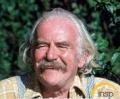 |
Today I had was on a call using the Pinephone and a second call came in (a scam/spam call). What happened is the call I was on was disconnected and the vibration motor came on - and stayed on, would not turn off. Even when the legit guy called back and I picked up the vibration motor just kept going. It did not shut off until the phone was rebooted.
So... when this happens is there some way the vibration can be turned off short of rebooting the phone? (I'm using the "002" factory firmware if that makes a difference.)
|
|
|
|
| Gnome Web CSS problem? |
|
Posted by: jojuma - 05-27-2022, 11:43 AM - Forum: Mobian on PinePhone
- No Replies
|
 |
Hi,
since I find Firefox hard to use with the current UI, I tried the preinstalled Gnome Web, which has a way better UI.
But some sites render strange, like Facebook. It looks like 10 years ago. I'm not that deep into this, so is there a way to get the normal look as in any other browser or are there restrictions to the browser, that can't be bypassed?
Thanks!
|
|
|
|
| Change GUI from Phost to Gnome (or anything else) |
|
Posted by: johnpine - 05-27-2022, 06:52 AM - Forum: Mobian on PinePhone
- No Replies
|
 |
Hello Community,
I'm running mobian-installer-pinephone-phosh-20220327 and it's working great except the GUI Phosh is driving me crazy - one in every three times I want to press spacebar it pulls up the app overview making me want to throw the phone towards the floor...
I wanted to try the original Gnome as recommended here but I ran into unmet dependencies problem:
Code: # apt install gdm3
Reading package lists... Done
...
The following information may help to resolve the situation:
The following packages have unmet dependencies:
libmutter-10-0 : Breaks: libgtk-3-0 (< 3.24.33-2~) but 3.24.33-1mobian1 is to be installed
E: Unable to correct problems, you have held broken packages.
Does anybody know how to fix it? Or which GUI are you guys running on top of Mobian? I'm willing to try anything as long as it does not have spacebar and "show apps" next to each other within 2milimeters on the screen...
Thank you in advance
|
|
|
|
|