| Welcome, Guest |
You have to register before you can post on our site.
|
| Forum Statistics |
» Members: 29,777
» Latest member: ChrisZZ
» Forum threads: 16,286
» Forum posts: 117,307
Full Statistics
|
| Latest Threads |
wifi password wont save
Forum: General Discussion on PineTab
Last Post: WEF
3 hours ago
» Replies: 0
» Views: 13
|
curious iPhone user here
Forum: General Discussion of PinePhone Pro
Last Post: Mary_Davis
Today, 03:57 AM
» Replies: 10
» Views: 8,442
|
Pinephone + Keyboard for ...
Forum: PinePhone Hardware
Last Post: PinePhoneProUser
Yesterday, 02:13 PM
» Replies: 12
» Views: 6,322
|
Booting Issues
Forum: PineNote Software
Last Post: d2minik
12-26-2025, 12:44 PM
» Replies: 22
» Views: 16,191
|
Window Maker Live for Pin...
Forum: Linux on Pinebook Pro
Last Post: vajak
12-24-2025, 06:00 AM
» Replies: 2
» Views: 411
|
Rrkisp issue with CSI cam...
Forum: Linux on Quartz64
Last Post: lystar
12-24-2025, 02:34 AM
» Replies: 1
» Views: 3,800
|
bookworm vs trixie discus...
Forum: Mobian on PinePhone
Last Post: Kevin Kofler
12-24-2025, 12:11 AM
» Replies: 80
» Views: 45,775
|
Fedora + Phosh for PinePh...
Forum: PinePhone Software
Last Post: shanehill@mail.com
12-23-2025, 09:12 PM
» Replies: 75
» Views: 201,071
|
Trixie - bring up the On ...
Forum: Mobian on PinePhone
Last Post: grump_fiddle_reinstall
12-23-2025, 04:34 AM
» Replies: 0
» Views: 107
|
On-Screen Keyboard Arrow ...
Forum: Mobian on PinePhone
Last Post: grump_fiddle_reinstall
12-23-2025, 04:25 AM
» Replies: 11
» Views: 6,112
|
|
|
| keyboard case charging but not typing |
|
Posted by: new2pinephone - 10-14-2022, 04:48 PM - Forum: PinePhone Accessories
- Replies (19)
|
 |
I loved the idea of the keyboard case, but can't get it to type. I have tried most suggestions in https://xnux.eu/pinephone-keyboard/faq.html
The fact that it charges the phone makes me believe that the pins are connecting, but there is no typing happening.
I tried pressing a bit where the pins are, but no difference. Before I try raising the pins on the case, could there be other explanations?
I am running Manjaro KDE Plasma 5.22.4, which I believe should be compatible. If not, how do I get the driver?
I am an enthusiast but not a strong developer, so step-by step commands to use would be immensely appreciated.
Thanks in advance!
|
|
|
|
 Insta-Shutdown w/o Charger
Insta-Shutdown w/o Charger |
|
Posted by: Techpaint - 10-14-2022, 07:30 AM - Forum: PinePhone Hardware
- No Replies
|
 |
Greetings,
linux/tinkering newbie here; assistance from more skilled is appreciated!
Per title: device shuts down immediately without power source; even during boot. It says 100% in SXMO postmarket os.
Reinstalling pmOS on MMC made no difference. dmesg contains no useful entries as far as I know...
Had it for a couple of weeks.
Battery itself's fine (works on other pinephone - ordered convergence too).
The issue appeared after swapping the battery from convergence model. Next morning, device wouldn't boot without power source. Single PineKeyboard had been used with both devices.
Is this an early hardware fault? Any ideas what may the issue be? Charger used should be in range (5V, 1.5A).
Thanks lots!
|
|
|
|
| Quartz64 Model A - SATA & USB3 |
|
Posted by: dml-pc - 10-13-2022, 07:43 PM - Forum: Quartz64 Hardware and Accessories
- No Replies
|
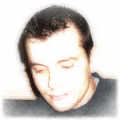 |
Bonjour ...
J'ai en ma possession un Quartz64 Modèle A mais le port USB3 ne veut pas fonctionner correctement.
Lorsque je connecte un HUB USB3 (3 Ports USB3 et un connecteur RJ45 Gigabits), le message apparaît :
Code: usb usb7-port1: Cannot enable. Maybe the USB cable is bad?
... les périphériques USB connectés sont détectés mais ne veulent pas fonctionner (alors qu'ils fonctionnent sur mon RockPro64) et le périphérique réseau n'apparaît absolument pas :
Code: # lsusb
Bus 004 Device 001: ID 1d6b:0001 Linux Foundation 1.1 root hub
Bus 003 Device 001: ID 1d6b:0002 Linux Foundation 2.0 root hub
Bus 001 Device 001: ID 1d6b:0001 Linux Foundation 1.1 root hub
Bus 002 Device 001: ID 1d6b:0002 Linux Foundation 2.0 root hub
Bus 007 Device 001: ID 1d6b:0003 Linux Foundation 3.0 root hub
Bus 006 Device 004: ID 0bda:2838 Realtek Semiconductor Corp. RTL2838 DVB-T
Bus 006 Device 003: ID 0bda:2838 Realtek Semiconductor Corp. RTL2838 DVB-T
Bus 006 Device 002: ID 0451:8142 Texas Instruments, Inc. TUSB8041 4-Port Hub
Bus 006 Device 001: ID 1d6b:0002 Linux Foundation 2.0 root hub
Bus 005 Device 001: ID 1d6b:0002 Linux Foundation 2.0 root hub
# ifconfig -a
bridge: flags=4163<UP,BROADCAST,RUNNING,MULTICAST> mtu 1432
inet ...
eth0: flags=4163<UP,BROADCAST,RUNNING,MULTICAST> mtu 1432
ether ...
lo: flags=73<UP,LOOPBACK,RUNNING> mtu 65536
inet 127.0.0.1 netmask 255.0.0.0
...
wlan0: flags=4098<BROADCAST,MULTICAST> mtu 1500
ether ...
J'ai lu sur internet qu'il fallait retirer certains composants (résistances et / ou condensateurs) pour que l'USB3 fonctionne correctement mais j'ignore quels sont ceux à retirer, ni même si cela fonctionnera !!!
D'avance, merci pour vos réponses et solutions.
Cordialement.
Hello…
I have a Quartz64 Model A in my possession but the USB3 port does not want to work properly.
When I connect a USB3 HUB (3 USB3 ports and a RJ45 Gigabits connector), the message appears:
Code: usb usb7-port1: Cannot enable. Maybe the USB cable is bad?
... connected USB devices are detected but do not want to work (while running on my RockPro64) and the network device does not appear at all:
Code: # lsusb
Bus 004 Device 001: ID 1d6b:0001 Linux Foundation 1.1 root hub
Bus 003 Device 001: ID 1d6b:0002 Linux Foundation 2.0 root hub
Bus 001 Device 001: ID 1d6b:0001 Linux Foundation 1.1 root hub
Bus 002 Device 001: ID 1d6b:0002 Linux Foundation 2.0 root hub
Bus 007 Device 001: ID 1d6b:0003 Linux Foundation 3.0 root hub
Bus 006 Device 004: ID 0bda:2838 Realtek Semiconductor Corp. RTL2838 DVB-T
Bus 006 Device 003: ID 0bda:2838 Realtek Semiconductor Corp. RTL2838 DVB-T
Bus 006 Device 002: ID 0451:8142 Texas Instruments, Inc. TUSB8041 4-Port Hub
Bus 006 Device 001: ID 1d6b:0002 Linux Foundation 2.0 root hub
Bus 005 Device 001: ID 1d6b:0002 Linux Foundation 2.0 root hub
# ifconfig -a
bridge: flags=4163<UP,BROADCAST,RUNNING,MULTICAST> mtu 1432
inet ...
eth0: flags=4163<UP,BROADCAST,RUNNING,MULTICAST> mtu 1432
ether ...
lo: flags=73<UP,LOOPBACK,RUNNING> mtu 65536
inet 127.0.0.1 netmask 255.0.0.0
...
wlan0: flags=4098<BROADCAST,MULTICAST> mtu 1500
ether ...
read on the internet that it was necessary to remove some components (resistors and / or capacitors) for the USB3 to work properly but I do not know which ones to remove, or even if it will work!!!
Thank you in advance for your answers and solutions.
Best Regards.
|
|
|
|
| postmarketOS: Invalid pkgver |
|
Posted by: Barugon - 10-13-2022, 11:35 AM - Forum: PinePhone Pro Software
- No Replies
|
 |
I'm trying to install using pmbootstrap and I'm getting this error:
Code: [10:23:09] ERROR: Invalid pkgver '${_pkgbase}_git${_pkgsnap}' in APKBUILD: /home/barugon/.local/var/pmbootstrap/cache_git/pmaports/cross/gcc-aarch64/APKBUILD
Anyone know what to do about this? I tried deleting the .local/var/pmbootstrap folder and rerunning "pmbootstrap init" but that didn't help.
|
|
|
|
| cell data and MMS on AT+T prepaid |
|
Posted by: ossands - 10-11-2022, 07:10 AM - Forum: General Discussion on PinePhone
- Replies (2)
|
 |
Hello Pine phoners,
I've not been able to get cell data or MMS working with my AT+T prepaid sim. Voice and SMS are fine. WiFi is fine. I've tried Manjaro-Phosh and Manjaro-Plasma and Ubuntu Touch with no success. Couldn't get SuSe working at all.
One one of them (can't remember, Phosh I think) it would say that I needed to log in and send me to an AT+T site where I put-in the phone number and the password (not the PIN) and that would allow me to into that web site but nothing else. Utuntu lets me fill-in the MMS entries but doesn't hook up at all.
The APN settings don't make sense to me on Phosh or Plasma as they're pretty sparse (nothing about MMS stuff). The phone appears to detect the presence of the 4G but won't hook-up to the internet. I tried putting-in the phone number into the APN 'username' and *both* the AT+T password and (alternately) the AT+T PIN but nothing seems to work.
I called AT+T and confirmed that I got the IMEI correct.
I don't think it's hardware as I'm able to get the AT+T web site that shows me how to pay my bill to load (of course). Is it AT+T? Is it the pinephone software? What am I missing here?
Thanks in advance,
Scott Sands
|
|
|
|
| Pinephone Pro development |
|
Posted by: deedend - 10-10-2022, 11:07 PM - Forum: PinePhone Pro Hardware
- Replies (7)
|
 |
Hi all,
I came back after a year or so of inactivity in the Pinephone world; I've always dreamed about a free (as in freedom) Linux phone, and when the Pinephone came out, it was incredible for me (I had a Librem 5 order that I cancelled for a Braveheart, which I sold and eventually bought the Mobian edition). The beginning of the community program was terrific; excellent stuff came out, and a lot of enthusiasm. Unfortunately, after a couple of years, my impression is that the development and popularity of this fantastic piece of hardware have plummeted, or at least it's what I feel following from the outside. The development of the platform has become relatively slow-paced.
In the meantime, Pine64 announced the Pinephone Pro, another dream that came true, with a better camera (I USE my phone camera), improved CPU (another sad part of the Pinephone) and, on paper, the numbers to do very well. I ordered one of the first Explorer Edition, but after receiving it, I didn't have any time to play with it (personal matters of various natures), so I put it aside. Recently, I started learning Python, and I was attracted by the idea of using my PPP with the keyboard as a small portable learning device. I've started looking around, and I've read and heard so many bad things about both of the devices (PPP AND keyboard), particularly the latter with serious hardware issues that make it, as far as I've understood, pretty much unusable.
There are plenty of issues with drivers, battery and stability in general. I would've expected that the Pro would get a better start after the experience with the Pinephone, but it doesn't seem so yet. This is terrible news; I was hoping that the PPP would rock.
I'm wondering if it wouldn't be a good idea to launch a similar program as for the original Pinephone with the Pro version to boost the development of, for example, battery management, modem and camera drivers, to start with the most annoying issues that this device suffers.
|
|
|
|
| MMS workaround for users with separate APN (works atleast on Manjaro Phosh) |
|
Posted by: alaraajavamma - 10-10-2022, 12:53 PM - Forum: Manjaro on PinePhone
- No Replies
|
 |
Hello!
While we are waiting multiplexing APN support I have tried to find out some workaround so that I don't lose MMS messages.
This is not perfect and many solutions might be wrong but hey at least it is working automated 
I am using this same script to improve battery life so all "gsettings" parts are not necessary but they make the phone suspend much much faster if screen is locked.
If you wan't to find out more about this original issue see here:
https://gitlab.com/kop316/mmsd/-/issues/5
https://gitlab.freedesktop.org/NetworkMa...issues/958
So first we need two bash scripts and lets call this first one start.sh
(Copy the text above and paste it to gedit and save it to your home folder)
Code: #!/bin/bash
gsettings set org.gnome.settings-daemon.plugins.power sleep-inactive-battery-timeout 60 & gsettings set org.gnome.settings-daemon.plugins.power sleep-inactive-ac-timeout 60 && sleep 50 && /home/manjaro/lock.sh
Then we need second one and lets call this lock.sh
(Copy the text above and paste it to gedit and save it to your home folder)
Code: #!/bin/bash
dbus-monitor --session "type='signal',interface='org.gnome.ScreenSaver'" |
while read x; do
case "$x" in
*"boolean true"*) nmcli c up "dna mms" & sleep 2 && gsettings set org.gnome.settings-daemon.plugins.power sleep-inactive-battery-timeout 5 & gsettings set org.gnome.settings-daemon.plugins.power sleep-inactive-ac-timeout 5;;
*"boolean false"*) nmcli c up "dna internet" & gsettings set org.gnome.settings-daemon.plugins.power sleep-inactive-battery-timeout 60 & gsettings set org.gnome.settings-daemon.plugins.power sleep-inactive-ac-timeout 60;;
esac
done
And then we need to add one file to /home/manjaro/.config/autostart and that will be start.desktop
(Copy the text above and paste it to gedit and save it to /home/manjaro/.config/autostart)
Code: [Desktop Entry]
Version=1.0
Name=MMS-Switch
Comment=Switch MMS and Data APN regarding the lock screen status
Exec=/home/manjaro/start.sh
Icon=org.gnome.Terminal
Terminal=falce
Type=Application
Then you have to open terminal and paste
Code: sudo chmod +x /home/manjaro/lock.sh && sudo chmod +x /home/manjaro/start.sh
Then just reboot and now you should have working MMS switch. It will switch to MMS APN when you lock the screen and when you unlock it will switch back to Data APN. And if you don't remove the gsettings parts it will suspend in 5 second when on lock screen and in 60 seconds when you are logged in and using phone 
Then there is one funny thing - to get all of this working you most likely need to switch to MMS APN trough System settings and then reboot (needs to do it only once). After latest updates Manjaro Phosh will switch to APN which was selected from System Settings when it resumes from suspend. I have no idea where it is coming from but this is the case at least in my scenario.
I think this should work also with Mobian and Arch but have not tested.
My skills are limited so this is not really good solution but at least it is working and I can trust that I don't miss important messages.
I suggest also to create these shortcut launchers to /home/.local/share/applications. The first one sets APN to MMS and after that starts Chatty so you can send MMS messages also. The second one just changes APN to Data so you can switch back or just relaunch internet connection if needed.
(Copy the text above and paste it to gedit and save it to /home/manjaro/.local/share/applications)
Code: [Desktop Entry]
Version=1.0
Name=Chatty MMS
Comment=Change to MMS apn and open Chatty
Exec=bash -c 'nmcli c up "dna mms" && chatty'
Icon=sm.puri.Chatty
Terminal=falce
Type=Application
Code: [Desktop Entry]
Version=1.0
Name=Data On
Comment=Change to Data apn
Exec=bash -c 'nmcli c up "dna internet"'
Icon=org.gnome.Settings-network-symbolic
Terminal=falce
Type=Application
I tried many other ways but this was the only one I got to work automatically. It was so much easier with PMOS where you need to add only one script to one folder 
|
|
|
|
| sbc-bl808-risc-v |
|
Posted by: stuartiannaylor - 10-10-2022, 10:38 AM - Forum: General
- Replies (1)
|
 |
https://www.cnx-software.com/2022/10/10/...-64mb-ram/
Those sound really interesting as the 64bit core also has quite a good clock, dunno if I can beg, borrow or buy one as I am interested.
I haven't an absolute clue of what its capable of but looking its has possible use as a usb/wireless mic array and maybe with the npu a mic array usb/wireless KWS.
I have been looking for an alternative to the Esspressif Esp32-S3 because of thier tendency to provide hardware blobs than open source which is near all there audio and KWS models.
Doesn't matter if I can not grab one but interested how the devs are getting on and what its capable of.
https://github.com/sipeed/TinyMaix seems to support the NPU whilst audio there is some choice
It does seem to have mic in but when I see a ADC labelled as general purpose it tends me to think from experience that it may be noisy and I2s (which it is also very capable) might be the way to go.
I did a simple realtime delay/sum beamformer on the pi which is my normal code molestation/hack https://github.com/StuartIanNaylor/Proje...ee/main/ds
Also done a lot of work with a lot of KWS models and would be interested how and what the Devs are finding with the bl808
|
|
|
|
|