| Welcome, Guest |
You have to register before you can post on our site.
|
| Forum Statistics |
» Members: 29,887
» Latest member: Briar4
» Forum threads: 16,323
» Forum posts: 117,407
Full Statistics
|
| Latest Threads |
RISC OS Linux port
Forum: PineTab Software
Last Post: Raik
02-26-2026, 05:40 AM
» Replies: 0
» Views: 78
|
New Pinetab- error when a...
Forum: PineTab Software
Last Post: Raik
02-26-2026, 01:21 AM
» Replies: 1
» Views: 276
|
Systemupgrade fails
Forum: PineTab Software
Last Post: Raik
02-25-2026, 11:15 PM
» Replies: 0
» Views: 41
|
dead Pinebook - help plea...
Forum: General Discussion on Pinebook Pro
Last Post: wdt
02-25-2026, 06:44 PM
» Replies: 1
» Views: 131
|
wifi password wont save
Forum: General Discussion on PineTab
Last Post: WEF
02-24-2026, 06:47 PM
» Replies: 2
» Views: 359
|
Powering two disks from R...
Forum: RockPro64 Hardware and Accessories
Last Post: evilbunny
02-24-2026, 04:43 PM
» Replies: 3
» Views: 304
|
Castle Game Engine on Pin...
Forum: General Discussion on PineTab
Last Post: michalis
02-24-2026, 04:39 PM
» Replies: 3
» Views: 3,279
|
ATTN: Pine 64 Marketing D...
Forum: Rock64 Hardware and Accessories
Last Post: georgegohl888
02-24-2026, 04:01 AM
» Replies: 5
» Views: 10,463
|
http://pinenote.mweigand....
Forum: PineNote Software
Last Post: HippopoStar
02-23-2026, 05:58 PM
» Replies: 1
» Views: 832
|
OpenClaw
Forum: Linux on Rock64
Last Post: keithy
02-22-2026, 11:57 AM
» Replies: 0
» Views: 242
|
|
|
| Having an issue flashing my 0x64. Invalid literal for int() with base 16 |
|
Posted by: 3BeetMassacre - 03-20-2023, 07:21 PM - Forum: General
- Replies (1)
|
 |
First, I apologize for posting in the General forum but couldn't find the Ox64 section.
Any ideas on how to remedy this?
Win 10 pro
Dev Cube 1.8.3
Using firmware dated 2 weeks ago
Silicon Labs CP2104 USB to UART Bridge
Following the instructions on the Github page found HERE
Dev Cube MCU page flashing m0 and d0 was successful but then moved to the IOT tab of Dev Cube in order to flash the BL808-firmware.bin to address 0x800000 and received the following error:
TL;DR version
Code: invalid literal for int() with base 16: ''
Traceback (most recent call last):
File "libs\bflb_eflash_loader.py", line 3568, in efuse_flash_loader_do
ValueError: invalid literal for int() with base 16: ''
Full Log
Code: [13:23:18.624] - ========= Interface is Uart =========
[13:23:18.624] - eflash loader bin is eflash_loader_auto.bin
[13:23:18.639] - Version: eflash_loader_v2.4.5
[13:23:18.639] - Program Start
[13:23:18.655] - ========= eflash loader cmd arguments =========
[13:23:18.655] - C:\Users\****\Desktop\New folder\chips\bl808\eflash_loader/eflash_loader_cfg.ini
[13:23:18.655] - Config file: C:\Users\****\Desktop\New folder\chips\bl808\eflash_loader/eflash_loader_cfg.ini
[13:23:18.655] - serial port is COM4
[13:23:18.655] - cpu_reset=False
[13:23:18.655] - chiptype: bl808
[13:23:18.655] - ========= Interface is uart =========
[13:23:18.655] - com speed: 2000000
[13:23:18.655] - Bootrom load
[13:23:18.655] - ========= get_boot_info =========
[13:23:18.655] - ========= image get bootinfo =========
[13:23:20.770] - ack is
[13:23:20.770] - Not ack OK
[13:23:20.770] - result:
[13:23:21.051] - tx rx and power off, press the machine!
[13:23:21.051] - cutoff time is 0.05
[13:23:21.113] - power on tx and rx
[13:23:22.110] - reset cnt: 0, reset hold: 0.05, shake hand delay: 0.1
[13:23:22.110] - clean buf
[13:23:22.110] - send sync
[13:23:22.643] - ack is 4f4b
[13:23:22.690] - shake hand success
[13:23:23.191] - data read is b'01000808000000000b14c102991335cf0eb458002ff4fb18'
[13:23:23.191] - ========= ChipID: b40ecf351399 =========
[13:23:23.191] - Get bootinfo time cost(ms): 4535.835205078125
[13:23:23.191] - clock para file: C:\Users\****\Desktop\New folder\chips/bl808/efuse_bootheader/clock_para.bin
[13:23:23.191] - change bdrate: 2000000
[13:23:23.191] - Clock PLL set
[13:23:23.191] - clock para:
[13:23:23.191] - 5043464707040000030103000102000201010001010101010a894b86
[13:23:23.191] - Set clock time cost(ms): 0.0
[13:23:23.347] - Read mac addr
[13:23:23.347] - flash set para
[13:23:23.347] - get flash pin cfg from bootinfo: 0x04
[13:23:23.347] - set flash cfg: 14104
[13:23:23.347] - Set flash config
[13:23:23.347] - Set para time cost(ms): 0.0
[13:23:23.347] - ========= flash read jedec ID =========
[13:23:23.347] - Read flash jedec ID
[13:23:23.347] - flash jedec id: ef601800
[13:23:23.347] - Finished
[13:23:23.363] - Program operation
[13:23:23.363] - Dealing Index 0
[13:23:23.363] - invalid literal for int() with base 16: ''
Traceback (most recent call last):
File "libs\bflb_eflash_loader.py", line 3568, in efuse_flash_loader_do
ValueError: invalid literal for int() with base 16: ''
[13:23:23.378] - Burn Retry
[13:23:23.378] - 0
[13:23:23.378] - Burn return with retry fail
|
|
|
|
| None Pine64 USB-C Docking Bar? |
|
Posted by: Peter Gamma - 03-20-2023, 10:25 AM - Forum: PinePhone Accessories
- No Replies
|
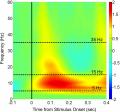 |
I made a quick test with a none Pine64 USB-C Docking Bar. It has a USB-C charging port, where I attached the power source. Then it has a HDMI port and two USB-C connectors. I plugged it into my PinePhone with pmOS over usb-c, and then plugged in a HDMI monitor, a usb mouse and a usb keyboard. None of the peripherals worked out of the box.
Is the Pine64 USB-C Docking Bar a miracle bar with miracle software and the one and only docking bar, or should also other docking bars work? Or does eventually installation of drivers help to get my non Pine64 docking bar to work?
|
|
|
|
| Need Help Recovering Manjaro /boot Contents on Pinebook Pro |
|
Posted by: calinb - 03-20-2023, 09:35 AM - Forum: Linux on Pinebook Pro
- Replies (6)
|
 |
While (intending to) backup files before installing Tow-Boot, I accidentally deleted all the files in my boot partition on my NVMe SSD. The root partition is fine.
Afterwards, I installed a fresh Manjaro image to my eMMC and I am currently booting it. I suspect that my NVMe root partition contains everything I need to restore /boot on the NVMe. For example, I have /var/cache/pacman/pkg/linux-6.25-1-aarch64.pkg.tar.zst and all my other package archives.
Can I run pacman from my eMMC system and tell it to install the needed package(s) from my NVMe drive onto the boot partition of my NVMe drive?
Perhaps I can simply umount the eMMC /boot partition, mount the NVMe boot partition in its place and then open a terminal in on the NVMe (/run/media…/var/cache/pacman/pkg/) folder and type "pacman -U <package.zst> but I also suspect a chroot to the NVMe system will be necessary.
What packages do I need to install? Maybe all I need to do is re-install the kernel under chroot and it will build a new initramfs-linux.img, etc.
Thanks so much for any help with the process.
-Cal
P.S. Unrelated but why does Tow-Boot say
Code: WARNING: Bad CRC. Using default environment.
I recently installed Tow-Boot to my SPI to replace u-boot installed on various other drives at various times.
|
|
|
|
| Home Server with RAID 1 SATA M2 SSDs |
|
Posted by: runyor - 03-19-2023, 07:18 AM - Forum: RockPro64 Projects, Ideas and Tutorials
- Replies (8)
|
 |
I have been using a Raspberry Pi Model B as a home server for a decade now. Mainly as an http/cronjob server, it has never failed on me (did a SD card upgrade at some point for additional disk space). Backup was just a couple of SDs ready to replace the failing one.
Now I need more CPU power so I got myself a RockPro64 4GB and plan to setup it with two M2 SSDs in RAID 1.
My current inventory:
- board
- 60W power adapter
- PCIE to M2 SATA adapter (two slots) based on the JMB582 chip
Items I am waiting for:
- heat sink (forgot to order it with the board)
- serial to usb adapter (because apparently you cannot install Debian without it as video fails: https://youtu.be/dENsLmDhq5Y)
- 2x SATA SSDs (1TB each)
Tried installing Debian 12 but (as per the linked YouTube video) I think I got this https://wiki.pine64.org/wiki/ROCKPro64#N..._on_Debian so now I need something to hook up to the uart (please let me know if I am wrong on this).
Manjaro worked great and I was able to at least confirm the SATA adapter is loaded fine:
$ lspci
00:00.0 PCI bridge: Rockchip Electronics Co., Ltd RK3399 PCI Express Root Port
01:00.0 SATA controller: Micron Technology Corp. JMB58x AHCI SATA controller
|
|
|
|
 Battery Issue or Power Management IC?
Battery Issue or Power Management IC? |
|
Posted by: bcoyle - 03-18-2023, 06:22 PM - Forum: PinePhone Hardware
- Replies (2)
|
 |
Hi all.
For over two years, I've had a great time using my PinePhone as a daily driver under postmarketOS edge. Up to this point, I've been able to overcome just about any issue. However, I've suddenly run into a hardware problem, which I can't seem to troubleshoot...
Here are the symptoms:
- The phone will start to boot, (green LED lights), but about 1 second into the ToW boot loader the LED just goes dark.
- Plugging in a USB-C cable from my labtop results in a boot loop; the phone will boot until the OS splash screen flickers for a brief moment before repeating.
- Plugging in a slow USB-1.2 charger allows the phone to boot normally. However, I noticed that my battery status indicated a 100% charge state. (I have always set the OS to undercharge to no more than 90%...)
- The phone also boots normally on a slow USB-1.2 charger with the battery removed. The battery status indicated a 0% charge state, in this case.
- In either case #3 or #4, all radios are disabled within the OS.
Given the above, I just assumed that I somehow had drained battery too far...
Except the following seems to conflict with this:
- I booted from a SDcard Jumpdrive using a USB-1.2 power source. It boots fine to the Jumpdrive splash.
- I then let it sit for hours attempting to slowly bring the phone battery back to life.
- This Jumpdrive charge method did not seem to work. Pulling the charging cable immediately kills the phone, and attempting to boot from the battery has the same symptoms as above.
- Measuring the voltage across the battery terminals shows 4.2V, though... This indicates a fully charged lithium-ion battery under no-load, correct?
So, at this point, I am at a total loss...
It would appear that I've a fully charged battery. However, the symptoms are the same as a drained battery.
I could really appreciate any suggestions that could help.
|
|
|
|
| The recorder app on KDE |
|
Posted by: mburns - 03-18-2023, 07:19 AM - Forum: PinePhone Pro Software
- Replies (2)
|
 |
The recorder app on KDE has lost its ability to either record or playback the Opus audio codec. So a switch to use the Vorbis codec is called for.
And I found it necessary to install the Alsa audio mixer to get good levels.
|
|
|
|
| Telegram in general |
|
Posted by: Eugo - 03-18-2023, 05:30 AM - Forum: PinePhone Software
- Replies (7)
|
 |
Since Telegram (aka telegram-desktop) installs fine on several distros, I wouldn't put it under any of them, but rather here in the general PP software.
After surpassing the initial hurdle - some sort of musical chairs shell game with my daughter's Telegram on android, where she cloned herself on my phone, then I reinvented myself as someone else, then she disowned the clone... few more steps that I couldn't even memorize, but okay, I have a working Telegram. Can chat, can talk (audio works), even saw a video of my wife from her (Mint) PC, and perhaps I'll be able to use my phone cameras once - tried that a couple of times, once it didn't work, second time had to reboot the phone.
That first run was in november. Since then I got a couple of updates and my desktop icon went missing. Just disappeared altogether. I have to launch a console and type telegram-desktop, and keep the console open, and eventually, when I quit Telegram, dismiss a dialog telling me that it knows that I had quit Telegram.
I've found the org.telegram.desktop.desktop file somewhere (where it should be), and no matter what I tried, it doesn't show on the desktop. I learned more about .desktop files than I ever wanted to, and still no dice. Is there some simple trick to make it show up?
|
|
|
|
| [Megapixels] Flash strobe, pictures viewer and MPCamera error 22 |
|
Posted by: freelectro - 03-17-2023, 07:27 AM - Forum: PinePhone Hardware
- Replies (3)
|
 |
Hi all,
I'm in bookworm mobian and do all latest available updates/upgrades on repo.
I have megapixels with 1.6.0-1+b1 version.
As suggest, i have installed necessary packages "dcraw" and "imagemagick".
In log, flash strobe is not openned.
Code: Failed to open /sys/class/leds/white:flash/flash_strobe
And when i clicked on picture small icon to launch the picture viewer, it returned to me this error.
Code: display-im6.q16: unable to open X server `' @ error/display.c/DisplayImageCommand/412.
Moreover, some camera log give error 22 as described follow.
Code: MPCamera: VIDIOC_SUBDEV_S_FRAME_INTERVAL error 22, Argument invalide
MPCamera: VIDIOC_QBUF error 22, Argument invalide
Thanks a lot for your feedback.
All log megapixels from term are here.
Code: megapixels
Found config file at /usr/share/megapixels/config/pine64,pinephone-1.2.ini
Adding camera rear from config
Adding camera front from config
Failed to open /sys/class/leds/white:flash/flash_strobe
MPCamera: VIDIOC_SUBDEV_S_FRAME_INTERVAL error 22, Argument invalide
Initialized OpenGL ES 2.0
TIFF version 20221213
Writing frame to /tmp/megapixels.SXpdil/0.dng
TIFF version 20221213
Writing frame to /tmp/megapixels.SXpdil/1.dng
TIFF version 20221213
Writing frame to /tmp/megapixels.SXpdil/2.dng
Making thumbnail
TIFF version 20221213
Writing frame to /tmp/megapixels.SXpdil/3.dng
Post process /tmp/megapixels.SXpdil to /home/home/Images/IMG20230317080048.ext (save-dng 1)
MPCamera: VIDIOC_SUBDEV_S_FRAME_INTERVAL error 22, Argument invalide
MPCamera: VIDIOC_QBUF error 22, Argument invalide
display-im6.q16: unable to open X server `' @ error/display.c/DisplayImageCommand/412.
display-im6.q16: unable to open X server `' @ error/display.c/DisplayImageCommand/412.
|
|
|
|
|