| Welcome, Guest |
You have to register before you can post on our site.
|
| Forum Statistics |
» Members: 29,831
» Latest member: Luke Reed
» Forum threads: 16,305
» Forum posts: 117,361
Full Statistics
|
| Latest Threads |
Rock64 - not booting afte...
Forum: Linux on Rock64
Last Post: ff255
01-24-2026, 04:44 PM
» Replies: 7
» Views: 4,159
|
performance wise which ip...
Forum: PinePhone Pro Hardware
Last Post: heocb
01-24-2026, 01:01 PM
» Replies: 2
» Views: 309
|
is cpu rk3576 suited for ...
Forum: General
Last Post: heocb
01-24-2026, 12:31 PM
» Replies: 0
» Views: 80
|
Window Maker Live for Pin...
Forum: Linux on Pinebook Pro
Last Post: vajak
01-22-2026, 08:00 PM
» Replies: 8
» Views: 876
|
Freezes and kernel panics...
Forum: Linux on RockPro64
Last Post: jssfr
01-22-2026, 01:18 PM
» Replies: 3
» Views: 324
|
IMHO, a really NICE updat...
Forum: PineTab Software
Last Post: iksar@gmx.com
01-22-2026, 08:55 AM
» Replies: 0
» Views: 90
|
Armbian has been released...
Forum: News
Last Post: DGTian120
01-22-2026, 03:36 AM
» Replies: 22
» Views: 34,164
|
Pinebook Pro Initial Impr...
Forum: General Discussion on Pinebook Pro
Last Post: AnastParris30
01-21-2026, 02:52 AM
» Replies: 444
» Views: 876,294
|
PinePhone 16 GB – Free to...
Forum: PinePhone Hardware
Last Post: Anna
01-20-2026, 01:43 PM
» Replies: 2
» Views: 344
|
Pinephone (Pro) Keyboard ...
Forum: PinePhone Accessories
Last Post: Hadolf
01-20-2026, 09:58 AM
» Replies: 6
» Views: 14,472
|
|
|
| power |
|
Posted by: george - 04-21-2016, 05:29 AM - Forum: DC Power In
- Replies (2)
|
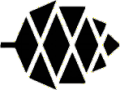 |
hey guys.
i just want to add a turn (on/off) button to my pine.
and can i install a cooling fan to it ?
any help please
|
|
|
|
 Issues with Ubuntu MATE
Issues with Ubuntu MATE |
|
Posted by: joneszn - 04-21-2016, 02:07 AM - Forum: Ubuntu
- Replies (5)
|
 |
So I got my pine64 (1GB) up and running following the instructions in damikeh's thread ( http://forum.pine64.org/showthread.php?tid=622 ) but ran into some issues. Full run-down:
Followed instructions exactly, MATE up and running pretty easily. However,
1. LightDM (/usr/sbin/lightdm-gtk-greeter) was popping up an error at login, and every login I have to login in twice. This error pops up every 5-10 minutes
2. I noticed the Software Boutique is empty but haven't done much with that.
My biggest issues were trying to run Firefox. (Midori works well enough)
1. Firefox won't even pop up, crashing with segmentation faults.
2. This led me to realize that the way this build is installed, it didn't go through the usual setups, so no locales were set.
Fixed the issue:
Code: locale-gen en_US.UTF-8
Code: sudo dpkg-reconfigure locales
Any suggestions on this? Starting to wonder if it's just an issue of 16.04 MATE being so fresh and wondering if I should try another desktop image. 
Thanks in advance.
|
|
|
|
| Native Xbox/wiimote support? |
|
Posted by: Abuthemagician - 04-20-2016, 09:12 PM - Forum: Remix OS
- Replies (8)
|
 |
Any chance we could get native wiimote/Xbox controller support? I have an Xbox to USB adapter and would love to use it to play games without having to re-change settings after every upgrade
|
|
|
|
| OS for 512mb? |
|
Posted by: joshdude58 - 04-20-2016, 06:39 PM - Forum: Getting Started
- Replies (9)
|
 |
Hello, I recently received my Pine 64 512mb model and have yet to successfully get it booted. I have tried installing android 5.1.1, remix os, and arch linux (all listed on the wiki page), but had no luck. I understand that these state they are tried/require the 1gb model, but I am very eager to get started with my pine. Are there any operating systems the pine 64 512mb model can run? Thanks!
|
|
|
|
| Youtube only goes to 480P |
|
Posted by: ZMOT7S - 04-20-2016, 05:58 PM - Forum: Remix OS
- Replies (1)
|
 |
So I got the newest version of Remix and downloaded the Youtube app but it will only allow me to select 480P max. Anyone have any idea what's up with that? Other than that browsing seems fine. Haven't tested much so far.
|
|
|
|
| Screen size issue |
|
Posted by: andku85 - 04-20-2016, 01:47 PM - Forum: Remix OS
- Replies (8)
|
 |
So I just loaded the new Remix OS to my board(Remix OS 2.0 Image Release 20160415 Beta). I had to wait on this version because the board I have is the 2gb one.
After loading the image up and ran the first boot. Looking at my tv i noticed the task bar at the bottom is half hidden and the icons are right up against the side of the tv. I adjust my tv aspect ratio to normal and wide and no change at all. Anyone else has this issue?
|
|
|
|
| Any Android App to control RemixOS ? |
|
Posted by: afr0 - 04-20-2016, 10:09 AM - Forum: Remix OS
- Replies (1)
|
 |
Hi everybody,
I'm searching an App for Android smartphones as my OnePlus One, who can take control on other Android device as RemixOS on Pine64.
I want to make my Pine64 usuable without any wireless keyboard and mouse.
Thanks by advance 
|
|
|
|
| WiFi/BT module, no bluetooth |
|
Posted by: riviera89 - 04-20-2016, 06:05 AM - Forum: Wifi/BT Module
- Replies (5)
|
 |
Hello,
I received a week ago my Pine64 2GB version with the WiFi BTmodule and it seems that the Bluetooth doesn't work.
I tried with the Ubuntu image, when I activate the Bluetooth all the other items of the bluetooth menu stays grey even after a reboot.
Did I miss something?
Also, I wonder if the WiFi/bluetooth module I received is defective, one of the connector doesn't slide all the way down,
I checked with a magnifier and it seems there is something metallic stuck in the pin 3 of the 14 pins connector.
Thanks
|
|
|
|
|