| Welcome, Guest |
You have to register before you can post on our site.
|
| Latest Threads |
OpenClaw
Forum: Linux on Rock64
Last Post: keithy
Yesterday, 11:57 AM
» Replies: 0
» Views: 47
|
Wi-Fi Issues (Plasma and ...
Forum: Manjaro on PinePhone
Last Post: krissprat73
02-20-2026, 12:16 PM
» Replies: 11
» Views: 17,912
|
installed devuan 5/6 - mi...
Forum: General Discussion on ROCKPRO64
Last Post: kapqa
02-20-2026, 11:36 AM
» Replies: 0
» Views: 83
|
Powering two disks from R...
Forum: RockPro64 Hardware and Accessories
Last Post: some_pinephone_user
02-19-2026, 09:31 PM
» Replies: 2
» Views: 176
|
How many HD's can I utili...
Forum: RockPro64 Hardware and Accessories
Last Post: some_pinephone_user
02-19-2026, 06:10 PM
» Replies: 4
» Views: 3,481
|
Official Debian support!
Forum: News
Last Post: kapqa
02-18-2026, 12:58 PM
» Replies: 86
» Views: 190,668
|
Pine 64 Mount hole Dimens...
Forum: General Discussion on PINE A64-LTS / SOPINE
Last Post: Piney64
02-18-2026, 11:27 AM
» Replies: 0
» Views: 90
|
Replacement battery for P...
Forum: Pinebook Pro Hardware and Accessories
Last Post: mexsudo
02-18-2026, 07:24 AM
» Replies: 4
» Views: 5,437
|
StarPro64 Irradium (based...
Forum: Getting Started
Last Post: mara
02-18-2026, 03:46 AM
» Replies: 15
» Views: 7,697
|
broken?
Forum: Pinecil Hardware and Accessories
Last Post: excitedfermion
02-17-2026, 06:55 PM
» Replies: 2
» Views: 2,197
|
|
|
| Best OS to try for newbie with a Mac? |
|
Posted by: markd - 06-15-2016, 03:05 AM - Forum: Getting Started
- Replies (4)
|
 |
Hi got my pine board and am trying at the moment to find an image of Remix OS that will unzip properly on my Mac and load onto the SD card i have. While i am waiting I was wondering if this was the best OS for the total newbie or would anyone out there have other suggestions? Hope I'm not shouting into an empty room.
|
|
|
|
 Adding of WiFi/BT board causing reboots
Adding of WiFi/BT board causing reboots |
|
Posted by: mmb - 06-14-2016, 08:44 PM - Forum: Remix OS
- Replies (7)
|
 |
After reading all the hell people were going through getting their boards up, I decided to keep it simple and focused on getting my A64+ booting RemixOS without any additional modules. Just Ethernet, HDMI and power. I didn't even solder on the power and reset buttons yet. After a few hours of close reading of the forums (the wiki is next to useless), I was able to get RemixOS up and running. Hooray!
I opened a bunch of apps, watched a movie via Netflix and all seemed to be going well.
Then I tried to install a 4K video player from the Play Store and it failed claiming I wasn't authorized. On a hunch, I thought it might be related to the lack of location data, so then I tried installing the Pine WiFi/BT module and trouble started.
Predictably, there are zero instructions, but it seemed simple enough given it really only fits one way. So I popped the W/BT board on the header pins and plugged in the power. The Pine A64 logo immediately appeared on the screen and about 5 seconds later, the screen lost sync, went black, before the Pine logo appeared again. And again. And again. It loops indefinitely...
Anyone have a work around for this?
Thanks,
MMB
|
|
|
|
| Debian Video Performance/"Driver" Install |
|
Posted by: Fawks - 06-14-2016, 07:23 PM - Forum: Debian
- Replies (8)
|
 |
So basically I've installed the debian image form the downloads page of the pine64 website, and everything went perfectly. Only problem I have is that video performance is horrible. (lagging animations, choppy youtube video, downloaded video files won't open, etc) Pretty sure I need to install a codec to play the video files - haven't gotten around to installing the codecs or VLC. I'm assuming there's a driver I need to install for the gpu. I tried installing one, and got confused (kinda new to this), so any help is greatly appreciated 
|
|
|
|
| How to set HDMI output to less than 720p? |
|
Posted by: Kattemageren - 06-14-2016, 05:24 PM - Forum: Android on Pine A64(+)
- Replies (1)
|
 |
Hi all, totally new here at the forum so bear with me !
I am so far very pleased with the Pine 64 but I have plans of hooking it up to an old TV through a HDMI to VGA converter. The problem is that the TV does not (of course) support 720p.
So I am looking for some way of setting the HDMI output to, say, 800x600 or less? I have read posts about the build.prop file but no examples on actually doing this!
Could someone please help me out or maybe explain why this is possible / not possible?
Thanks !
|
|
|
|
| longsleep installed headers for dkms usage |
|
Posted by: Faye - 06-14-2016, 04:18 PM - Forum: Linux on Pine A64(+)
- Replies (4)
|
 |
I tried to build the realtek bluetooth driver by checking out the github for my version and applying the config.gz before running make modules and it still thinks the version is different. Can you supply a kernel headers tarball for use with dkms?
I have fixed up the Makefile (I think) and created a dkms.conf file to allow for automatic module compilation but it complains about symbol versions not being identical.
Code: ubuntu@fjords:~$ cat /usr/src/rtk_btusb-v0.8/Makefile
FW_DIR := /lib/firmware/rtk_bt
MDL_DIR := /lib/modules/$(shell uname -r)
DRV_DIR := $(MDL_DIR)/kernel/drivers/bluetooth
ifneq ($(KERNELRELEASE),)
obj-m := rtk_btusb.o
KVER := $(KERNELRELEASE)
KDIR := /lib/modules/$(KVER)/build
else
PWD := $(shell pwd)
KVER := $(shell uname -r)
KDIR := /lib/modules/$(KVER)/build
endif
all:
$(MAKE) -C $(KDIR) M=$(PWD) modules
clean:
rm -rf *.o *.mod.c *.mod.o *.ko *.symvers *.order *.a
install:
mkdir -p $(FW_DIR)
cp -f rlt8723a_chip_b_cut_bt40_fw_asic_rom_patch-svn8511-0x0020342E-20121105-LINUX_USB.bin $(FW_DIR)/rtk8723a.bin
cp -f rtl8723a_config.bin $(FW_DIR)/.
cp -f rtk_btusb.ko $(DRV_DIR)/rtk_btusb.ko
depmod -a $(KVER)
@echo "install rtk_btusb success!"
uninstall:
rm -f $(DRV_DIR)/rtk_btusb.ko
dumped -a $(KVER)
rm -f $(FW_DIR)/rtk8723a.bin
echo "uninstall rtk_btusb success!"
ubuntu@fjords:~$ cat /usr/src/rtk_btusb-v0.8/dkms.conf
MAKE="make all
INCLUDEDIR=/lib/modules/$kernelver/build/include"
MAKE_smp="make SMP=1 all
INCLUDEDIR=/lib/modules/$kernelver/build/include"
DEST_MODULE_LOCATION="/kernel/drivers/bluetooth/rtk_btusb"
PACKAGE_NAME="rtk_btusb"
PACKAGE_VERSION="v0.8"
REMAKE_INITRD="no"
MODULE_NAME="rtk_btusb.o"
CLEAN="make clean"
|
|
|
|
| boot stuck |
|
Posted by: george - 06-14-2016, 03:44 PM - Forum: Remix OS
- Replies (1)
|
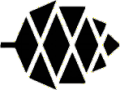 |
finally i got my 2GB pine with wifi module . i used 32g samsung evo . downloaded remix dd 2 and coudnt flash it using phoenix , i used win32 for flashing.
all what i got is remix logo and nothing else .
btw i plugged 2amps power supply.
any help would be appreciated
|
|
|
|
| 512 and 7" touch screen? |
|
Posted by: ShreddinPB - 06-14-2016, 02:04 PM - Forum: POT modules
- Replies (4)
|
 |
Hi guys, I got the 512 and added on the 7" touch screen. I do not see a way to connect the two. I see a couple places where there should be connectors for this screen but there isnt one. Does the 512 not support the screen? I dont remember seeing anything when I selected my rewards that said the two wont work together.
Thanks!
|
|
|
|
 HDMI to DVI Color issues?
HDMI to DVI Color issues? |
|
Posted by: leatherlips - 06-14-2016, 01:43 PM - Forum: HDMI Port
- Replies (5)
|
 |
I recently received my 64+ board and have loaded Debian on it successfully using an HDMI cable to my TV.
I then tried the same HDMI cable connected to an HDMI to DVI Adapter to my computer monitor and while I can operate the system, it has a purple/pink tint to the entire screen.
I've tried various cables with same result. I tried the DVI connector with same HDMI cable on another system (lattepanda windows board) and it worked fine (no tint).
Is there a setting or something I need to set on this board to get it to work properly via a DVI connector?
Any help is appreciated.
THANKS
|
|
|
|
| Android can not see my bluetooth mouse |
|
Posted by: Punkyclown - 06-14-2016, 01:32 PM - Forum: Android on Pine A64(+)
- Replies (5)
|
 |
Hi All, having an issue getting bluetooth to see my 3.0 mouse. It see things like IT IS the remote device and it will connect
to, my Nexus player, my Macbook, and like that. But doesn't seem to recognize an INPUT device. Any suggestions?
Thanks for the help.
Brad Hansen
|
|
|
|
 Play Store Searches
Play Store Searches |
|
Posted by: pwneboi - 06-14-2016, 11:18 AM - Forum: Android on Pine A64(+)
- No Replies
|
 |
Is there a setting or some way to remove phone versions of applications from play store searches like I can do on the app store? Kind of a pain when you find 30 similarly named apps and don't want to wade through descriptions or install to find out it was designed for phone.
|
|
|
|
|