| Welcome, Guest |
You have to register before you can post on our site.
|
| Latest Threads |
Booting Issues
Forum: PineNote Software
Last Post: d2minik
9 hours ago
» Replies: 22
» Views: 16,094
|
Window Maker Live for Pin...
Forum: Linux on Pinebook Pro
Last Post: vajak
12-24-2025, 06:00 AM
» Replies: 2
» Views: 384
|
Rrkisp issue with CSI cam...
Forum: Linux on Quartz64
Last Post: lystar
12-24-2025, 02:34 AM
» Replies: 1
» Views: 3,758
|
bookworm vs trixie discus...
Forum: Mobian on PinePhone
Last Post: Kevin Kofler
12-24-2025, 12:11 AM
» Replies: 80
» Views: 45,625
|
Fedora + Phosh for PinePh...
Forum: PinePhone Software
Last Post: shanehill@mail.com
12-23-2025, 09:12 PM
» Replies: 75
» Views: 200,987
|
Trixie - bring up the On ...
Forum: Mobian on PinePhone
Last Post: grump_fiddle_reinstall
12-23-2025, 04:34 AM
» Replies: 0
» Views: 77
|
On-Screen Keyboard Arrow ...
Forum: Mobian on PinePhone
Last Post: grump_fiddle_reinstall
12-23-2025, 04:25 AM
» Replies: 11
» Views: 6,072
|
Armbian has been released...
Forum: News
Last Post: ArmbianForSBCs
12-23-2025, 01:36 AM
» Replies: 21
» Views: 32,317
|
Alarm clock doesn’t work
Forum: Mobian on PinePhone
Last Post: biketool
12-23-2025, 12:12 AM
» Replies: 14
» Views: 24,446
|
Diagnosing and fixing fai...
Forum: PinePhone Pro Software
Last Post: biketool
12-22-2025, 11:59 PM
» Replies: 7
» Views: 625
|
|
|
| How To Access the Pine Phone Auxillary microSD Without Removing Card |
|
Posted by: pinephoneuser22 - 05-23-2023, 07:01 PM - Forum: General Discussion on PinePhone
- Replies (2)
|
 |
I would like to use the Pine Phone auxiliary microSD slot with a memory card as external storage for data files. I would like to access the auxiliary microSD card from a laptop to transfer and manage files. Is there an easy way to do this with the card in the phone? I can take the card out and use a card reader, but from a typical user perspective that is not good workflow. When i use the tow-boot like functionality in Mobian at boot i only see the internal eMMC memory as a storage device from a Mac or Windows laptop, the auxiliary microSD is not shown. The Mobian Phosh Portfolio app can see the auxiliary microSD which is formatted as FAT to be compatible with Mac and Windows. I am unable to connect the phone to a Linux virtual machine so cannot evaluate things using Linux. Any help is appreciated.
|
|
|
|
| Star64 apps crashing constantly |
|
Posted by: tantamount - 05-23-2023, 05:56 AM - Forum: General
- Replies (8)
|
 |
Hi folks,
I'm using the latest 1.2 version of the Plasma distro provided by Fishwaldo.
I'm finding that many applications crash within a few seconds of launching them, or simply do not work.
- The web browser, maybe called something fishAngel? I forget the name. It crashes within seconds of visiting any web page.
- The web browser Konqueror is unable to bring up any web page. It just remains a blank page.
- The Settings app frequently crashes within 1 minute of launch.
- The "unicode" terminal app (not Konsole, the other one), has extreme graphics corruption and is unusable.
- After some hours of running, the window manager completely crashed, leaving only the Konsole running.
Is this just me (which might indicate a bad board) or is everyone seeing these problems?
Thanks.
|
|
|
|
| Getting started for developers |
|
Posted by: lagrang3 - 05-22-2023, 04:20 AM - Forum: General Discussion on PinePhone
- Replies (5)
|
 |
Hello,
I am looking for information about developing applications for the pinephone.
As far as I understand, from the software layer point of view,
the Pinephone should behave like any multipurpose desktop computer.
But I wonder if there is a development kit for accessing the pinephone's devices:
cameras, microphone, gravity sensor, etc.
Thanks for any information,
Lagrang3
|
|
|
|
| How to enable CoreSight ETM trace on RockPro64 |
|
Posted by: shpark - 05-21-2023, 11:34 PM - Forum: Linux on RockPro64
- No Replies
|
 |
Hi,
I am trying to reproduce coresight-trace, a CoreSight ETMv4 trace decoder utility, on RockPro64 running vanilla 6.3.1 Linux kernel and dtbs (https://github.com/RICSecLab/coresight-trace).
The utility depends on a library called CSAL (upstream: https://github.com/arm-software/CSAL, fork: https://github.com/RICSecLab/CSAL/tree/f...dd5e7a744e) which is used to configure CoreSight registers.
I found that the helper script, csscan.py (https://github.com/ARM-software/CSAL/blo.../csscan.py), is supposed to print the topology of CoreSignt components given the address of the ROM table, but it ends up halting the whole machine when trying to access CoreSight components within Big core cluster. Here are the failing output:
Code: sudo python3 coresight-tools/csscan.py --topology 0xfe400000
@0xfe400000 0x000 0x000 r0.0 ROM table
@0xfe401000 0x23b 0x908 r2.0 CS Funnel funnel <no arch> in-ports:6
@0xfe403000 0x23b 0x906 r4.0 CS CTI CTI <no arch> channels:4 triggers:8
@0xfe404000 0x23b 0x101 r1.0 TM101 Timestamp CoreSight timestamp generator
@0xfe405000 0x23b 0x912 r4.0 CS TPIU port <no arch> TPIU
@0xfe420000 0x23b 0x4a3 r4.0 ROM table
@0xfe430000 - device excluded from scan
@0xfe431000 0x23b 0x9d3 r4.0 Cortex-A53 PMU PMU (core) Arm PMUv3 rev0 aff=0x80000000 not acessing
@0xfe432000 - device excluded from scan
@0xfe433000 0x23b 0x9d3 r4.0 Cortex-A53 PMU PMU (core) Arm PMUv3 rev0 aff=0x80000001 not acessing
@0xfe434000 - device excluded from scan
@0xfe435000 0x23b 0x9d3 r4.0 Cortex-A53 PMU PMU (core) Arm PMUv3 rev0 aff=0x80000002 not acessing
@0xfe436000 - device excluded from scan
@0xfe437000 0x23b 0x9d3 r4.0 Cortex-A53 PMU PMU (core) Arm PMUv3 rev0 aff=0x80000003 not acessing
@0xfe438000 0x23b 0x9a8 r4.0 Cortex-A53 CTI CTI Arm CTI rev0 aff=0x80000000 channels:4 triggers:8 gate
@0xfe439000 0x23b 0x9a8 r4.0 Cortex-A53 CTI CTI Arm CTI rev0 aff=0x80000001 channels:4 triggers:8 gate
@0xfe43a000 0x23b 0x9a8 r4.0 Cortex-A53 CTI CTI Arm CTI rev0 aff=0x80000002 channels:4 triggers:8 gate
@0xfe43b000 0x23b 0x9a8 r4.0 Cortex-A53 CTI CTI Arm CTI rev0 aff=0x80000003 channels:4 triggers:8 gate
@0xfe43c000 0x23b 0x95d r4.0 Cortex-A53 ETM ETM Arm ETMv4 rev0 aff=0x80000000 pdsr=0x00000023 ETMv4.0 ts:64 bb cc min-ccit:4 retstack stall events:4 resources:16 addrcomp:4 ssc:1 pecomp:0 counters:2 seqstates:4 extin:30 extinsel:4
@0xfe43d000 0x23b 0x95d r4.0 Cortex-A53 ETM ETM Arm ETMv4 rev0 aff=0x80000001 pdsr=0x00000023 ETMv4.0 ts:64 bb cc min-ccit:4 retstack stall events:4 resources:16 addrcomp:4 ssc:1 pecomp:0 counters:2 seqstates:4 extin:30 extinsel:4
@0xfe43e000 0x23b 0x95d r4.0 Cortex-A53 ETM ETM Arm ETMv4 rev0 aff=0x80000002 pdsr=0x00000023 ETMv4.0 ts:64 bb cc min-ccit:4 retstack stall events:4 resources:16 addrcomp:4 ssc:1 pecomp:0 counters:2 seqstates:4 extin:30 extinsel:4
@0xfe43f000 0x23b 0x95d r4.0 Cortex-A53 ETM ETM Arm ETMv4 rev0 aff=0x80000003 pdsr=0x00000023 ETMv4.0 ts:64 bb cc min-ccit:4 retstack stall events:4 resources:16 addrcomp:4 ssc:1 pecomp:0 counters:2 seqstates:4 extin:30 extinsel:4
@0xfe600000 0x23b 0x4a4 r0.0 ROM table
@0xfe610000 - device excluded from scan
@0xfe620000 0x23b 0x906 r4.0 CS CTI CTI <no arch> channels:4 triggers:8
(halt)
Based on the TRM, the address it starts to fail seems to be around the CLUSTERB_CTI0 or CLUSTERB_PMU0, implying that there are some issues with accessing CoreSight components on the Big core cluster.
I'd like to ask if you have any recommendations on what should I do to resolve this issue.
Any information would be deeply appreciated.
Best Regards,
Seonghyun
|
|
|
|
| Basic question: KDE apps on GNOME and vice versa |
|
Posted by: jojuma - 05-21-2023, 03:16 PM - Forum: General Discussion on PinePhone
- Replies (4)
|
 |
So I have this very basic question:
Is it kind of "blasphemy" to run KDE apps in a GNOME environment and vice versa? Is there something like an unwritten law that says KDE apps belong to KDE only and GNOME apps to GNOME only?
I understand this is possible since everything ends up at the X server (or Wayland), but since I have to install large packages like e.g. "org.gnome.Platform" etc. to use GNOME apps in a KDE environment, I just wonder, if that is legit...?
Thanks for clarification for a non pro 
|
|
|
|
| Error: Device rejected by app |
|
Posted by: jojuma - 05-21-2023, 03:49 AM - Forum: General Discussion on PineTime
- Replies (1)
|
 |
Hi,
I'm not sure if this is the right place to ask, maybe it's the KDE subforum or the developer site.
On my Pinephone (KDE Community Edition) I installed Watchmate to manage and update my Pinetime.
The Pinetime is found by the app but when I try to connect it I get the error "device rejected by app".
I had Watchmate running on other distros on the Pinephone without any problems. What could be the reason for this behaviour?
Thanks!
|
|
|
|
| next pinephone model, maybe "pinephone handheld". |
|
Posted by: zetabeta - 05-20-2023, 03:31 PM - Forum: General Discussion of PinePhone Pro
- Replies (11)
|
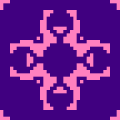 |
next pinephone model, maybe "pinephone handheld".
this is a discussion to start possible features of next pinephone. i don't think there is going to be new model any time soon, maybe next year (2024) as earliest. i put my proposed features list here.
absolute priority:
generic bootloader and partitioning, which can be controlled. no fastboot, no android partitioning.
high priority:
bigger battery.
medium priority:
one battery integrated into one unit. edit: no two batteries, but battery is replaceable.
one unit with integrated keyboard, or dual screen.
horizontal flip.
full hd screen.
faster modem chip.
3.5mm audio jack.
usb port works if dual piece.
cpu, ram and gpu comparable to pp pro.
low priority:
nr5g modem chip.
all the keys should be inside the device, not accessible when (flip is) closed.
easy access to memory card slot.
possible gpio pins, these could be in difficult place.
this is a picture of keyboard accessory and pinephone. i would propose something little more bulkier and integrated. edit: battery and unit as one, but parts replaceable.
![[Image: PP_KB_Front-1024x576.jpg]](https://wiki.pine64.org/images/5/51/PP_KB_Front-1024x576.jpg)
|
|
|
|
|