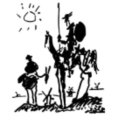11-15-2021, 09:31 PM
(This post was last modified: 12-03-2021, 11:25 PM by quixote.
Edit Reason: typo in link
)
I'm stuck. I hope someone here can come up with a workaround! I'm using bookworm and Phosh, all up to date, on a Braveheart 1.1 phone. I installed by following the step-by-step on the Waydroid Site (https://waydro.id/ at bottom of page). There are no errors until I get to the second steps under "Running Waydroid."
errors:
and
tells me the XDG session is not Wayland. But both
and
returns "wayland" (I did check to make sure I had the right session)
Anyone have any idea what's going on? Or, even better, how to make it go away?
(also posted this just now to Waydroid issues tab on github)
Code:
sudo container waydroid startCode:
[16:06:43] NOTE: The failed command's output is above the ^^^ line in the log file: /var/lib/waydroid/waydroid.log
[16:06:43] ERROR: Command failed: % mount /var/lib/waydroid/images/system.img /var/lib/waydroid/rootfs
[16:06:43] See also: <https://github.com/waydroid>
Run 'waydroid log' for details.and
Code:
waydroid session startCode:
$ echo $XDG_SESSION_TYPECode:
$ loginctl show-session 1 -p TypeAnyone have any idea what's going on? Or, even better, how to make it go away?

(also posted this just now to Waydroid issues tab on github)
- - - - - - - - - - - - - - - - - - - - - - - - - - - - - - - - - - - - - - - -
OS: Mobian Bookworm, Phosh. Pinephone Braveheart from 2020-02-11
OS: Mobian Bookworm, Phosh. Pinephone Braveheart from 2020-02-11