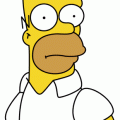06-15-2020, 03:39 PM
(06-14-2020, 02:34 PM)rustynkoal Wrote: Update : I managed to get OpenMW to build. But now I'm not so sure about whether I need Wine or not. The docs for OpenMW seem to indicate that I do, but (for now) I'm still failing to build it (possibly due to errors in checking my clang version ?). Anyway, If you have the time for that, could you give a bit of detail about what you did with the game files ?If you have the game from gog you can use innoextract to get the files, it works without any hassle.
I'm not sure if it has been mentioned, but Flare: Empyrean campaign works straight from AUR.
Also, Doom status update: doomretro and woof Doom ports work without troubles provided they're invoked like that: "SDL_SOUNDFONTS=/path/to/a/soundfont doomretro/woof". Eternity engine requires some work to compile and has issue where it doesn't save configs because it crashes on exit. Ports which worked before and still do without issues are chocolate doom, crispy doom and lzdoom. I'd recommend to use Eternity/Doomretro though, they're smoothest.

 Games compilation howto on the Pinebook-pro (Manjaro Linux and Debian native)
Games compilation howto on the Pinebook-pro (Manjaro Linux and Debian native)