| Welcome, Guest |
You have to register before you can post on our site.
|
| Forum Statistics |
» Members: 29,703
» Latest member: bestleo
» Forum threads: 16,261
» Forum posts: 117,195
Full Statistics
|
| Latest Threads |
Quill OS for the PineNote
Forum: PineNote Software
Last Post: JhonSmith
7 hours ago
» Replies: 1
» Views: 67
|
PinePhone, PinePhone Pro,...
Forum: PinePhone Hardware
Last Post: biketool
8 hours ago
» Replies: 3
» Views: 170
|
auto-owning the SD card i...
Forum: PineTab Software
Last Post: biketool
Yesterday, 04:16 AM
» Replies: 1
» Views: 384
|
Old Danctnix server in Pa...
Forum: PineTab Software
Last Post: Stunnned
11-24-2025, 01:27 PM
» Replies: 2
» Views: 192
|
Volumio (PINE A64-LTS / S...
Forum: Linux on PINE A64-LTS / SOPINE
Last Post: kapqa
11-23-2025, 02:02 AM
» Replies: 8
» Views: 15,547
|
Reinstallation Arch Linux...
Forum: General Discussion on PineTab
Last Post: rth
11-22-2025, 08:25 PM
» Replies: 1
» Views: 235
|
Recycling pinephone as ho...
Forum: PinePhone Hardware
Last Post: biketool
11-20-2025, 09:04 AM
» Replies: 5
» Views: 639
|
Light Sensor / Proximity ...
Forum: General Discussion on PinePhone
Last Post: WhiteHexagon
11-18-2025, 03:07 PM
» Replies: 1
» Views: 220
|
How to stop it turning on
Forum: General Discussion on PinePhone
Last Post: biketool
11-18-2025, 02:30 PM
» Replies: 3
» Views: 496
|
8/24 status of JumpDrive
Forum: PinePhone Software
Last Post: biketool
11-18-2025, 01:27 PM
» Replies: 5
» Views: 2,200
|
|
|
| NixOS getting started guide |
|
Posted by: _hg_ - 07-01-2020, 06:48 PM - Forum: Linux on Pinebook Pro
- Replies (4)
|
 |
I am a complete NixOS newbie, so it took me a while to get things settled. I thought I'd share this here in case it helps someone else. Note, this guide is not perfect and still requires some general Linux knowledge or careful Googling.
Building the system
- If you are not running the build on a system that has Nix, install Nix (see https://nixos.org/download.html).
- Clone https://github.com/samueldr/wip-pinebook-pro
- Edit both build.sh and default.nix, and replace 19.09 with 20.03. 20.03 is the current stable channel, and it should work better based on conversations in the project's GitHub issues.
- If you are on Manjaro (and maybe other distros?) edit build.sh and change nix-build to $(which nix-build). (Thanks to acsid's fork https://github.com/acsid/wip-pinebook-pr...9f71a0b6cf)
- Run build.nix to build it. Kernel build may take a long time, probably hours.
- Copy the wip-pinebook-pro folder to some storage media (ideally a thumb drive) in case you mess up, so you don't have to build everything again.
- Install:
- For SD install: use the dd command below, but make sure you are using the right /dev/mmcblk*. For me this was /dev/mmcblk1.
- For install to eMMC with USB adapter: use the dd command below, but change /dev/mmcblk0 to the location of your USB adapter. (Not tested but this should work.)
- For install to internal eMMC without adapter: first perform the SD install, then reboot into your new NixOS install on the SD card. Then see steps in the next section below.
Code: lsblk /dev/mmcblk0 && sudo dd if=result/idbloader.img of=/dev/mmcblk0 bs=512 seek=64 oflag=direct,sync && sudo dd if=result/u-boot.itb of=/dev/mmcblk0 bs=512 seek=16384 oflag=direct,sync
Building and installing to internal eMMC from booted SD image
If you saved your built image:
- Mount the storage media where you saved the wip-pinebook-pro folder.
- Run the dd command above, but change /dev/mmcblk0 to the correct device. For me this was /dev/mmcblk2.
- Shutdown, eject the SD card, and reboot.
If you lost your built image like I did and you need to rebuild:
- Set up networking. For wireless, you can do this by creating /etc/wpa_supplicant.conf with the proper setup and then run "sudo systemctl start wpa_supplicant.service". Ethernet may just work with a USB adapter, but I have not tested this.
- Clone https://github.com/samueldr/wip-pinebook-pro. You can pull down the repo using curl or run "nix-shell -p gitMinimal" to temporarily acquire git.
- Edit both build.sh and default.nix, and replace 19.09 with 20.03. 20.03 is the current stable channel, and it should work better based on conversations in the project's GitHub issues.
- Run build.nix to build it. Kernel build may take a long time, probably hours.
- Run the dd command from above, but change /dev/mmcblk0 to the correct device. For me this was /dev/mmcblk2.
- Shutdown, eject the SD card, and reboot.
Making a usable system
- Once you can boot, you will need configuration files before you can use nixos-rebuild. Run "nixos-generate-config" to get a starter /etc/nixos/configuration.nix and /etc/nixos/hardware-configuration.nix.
- Make your configuration. An example is here: https://github.com/tgunnoe/configuration...ration.nix. START SIMPLE. I would leave out anything graphical to start with, you just want to be able to rebuild your kernel and reboot. I may post a followup basic config later. Don't forget to include a reference to the wip-pinebook-pro patches, either using tgunnoe's method (linked) or by cloning the repo locally and referencing it in your imports section as in the repo's README.
- Set up networking. For wireless, you can do this by creating /etc/wpa_supplicant.conf with the proper setup and then run "sudo systemctl start wpa_supplicant.service". Ethernet may just work with a USB adapter, but I have not tested this. Make sure you also set networking options in your configuration.nix so you will have a functional connection after you rebuild!
- Run "nix-channel --update" to update your channel.
- Run "nixos-rebuild boot --update". This should pull down everything and rebuild everything.
Once you have a working configuration.nix, you should be able to add packages to it and run "nixos-rebuild switch" without a problem. Note that if you break your configuration, you may have to use the SD card image or the serial console to revert.
|
|
|
|
| Upgrading eMMC and Installing Majaro XFCD 20.06 |
|
Posted by: lyssa - 07-01-2020, 05:27 PM - Forum: Linux on Pinebook Pro
- No Replies
|
 |
Upgrading The eMMC And Installing Manjaro Xfce (or whatever image, I think)
Thanks to many others for bits and pieces, including Syonyk’s how-to at https://forum.pine64.org/showthread.php?tid=10279.
This post is more for the noob, like me. I did not want to use aditional software, like Etcher. Just use what I had.
Part 1 – Setting up the temporary SD card
1. Download compressed image and sha256 files to functioning PBP running from eMMC. Mine was 64Gb.
2. Verify whatever.img.xz file integrity against sha256 file. Note: whatever is place holder for your filename.
Code:
sha256sum -b whatever.img.xz
If OK, proceed.  Otherwise, begin Part 1 again Otherwise, begin Part 1 again  . .
3. Expand the img.xz file.
Code:
unxz whatever.img.xz
Note: The compressed file will disappear unless you save a copy somewhere else before expanding. This procedure assumes everything is in your Downloads folder as is your terminal. Note: This takes a few minutes on PBP.
4. Write downloaded and checked Manjaro Xfce (or whatever) image to SD card with dd:
WARNING: CHECK WITH LSBLK TO VERIFY AND NOTE WHICH DEVICE IS YOUR SDCARD BEFORE RUNNING "dd" COMMAND TO WRITE YOUR IMAGE TO IT!
In my case, the target SD card was mmcblk1 while running on eMMC. Yours could be different, maybe?
Code:
sudo dd if=whatever.img of=/dev/mmcblk1 bs=4M status=progress
5. Power off and restart Manjaro Xfce from SD card. No need to remove, disable, turn off eMMC. Woohoo! It worked.
Part 2
At this point, the eMMC has been replaced with a new blank part, and the tools put away. Mine is 128Gb. There are other how-tos on that. Very simple. You are powered up now and running on the SD in the Downloads directory. I think it is easiest and safer to download the image files again instead of trying to shuffle things around between the SD and the old eMMC. So here we go again.
1. Download compressed image and sha256 files to your functioning PBP running from SD.
2. Verify whatever.img.xz file integrity against sha256 file. Note: whatever is place holder for your filename.
Code:
sha256sum -b whatever.img.xz
If OK, proceed.  Otherwise, begin Part 2 again Otherwise, begin Part 2 again  . .
3. Expand the img.xz file.
Code:
unxz whatever.img.xz
Note: The compressed file will disappear unless you save a copy somewhere else before expanding. This procedure assumes everything is in your Downloads folder as is your terminal. Note: This takes a few minutes on PBP.
4. Write downloaded, checked, and expanded Manjaro Xfce (or whatever) image to the new eMMC card with dd:
WARNING: CHECK WITH LSBLK TO VERIFY AND NOTE WHICH DEVICE IS YOUR eMMC BEFORE RUNNING "dd" COMMAND TO WRITE YOUR IMAGE TO IT!
In my case, the eMMC was mmcblk2. Yours could be different, maybe?
Code:
sudo dd if=whatever.img of=/dev/mmcblk2 bs=4M status=progress
5. Turn off PBP, remove SD card and turn PBP on. It should boot from eMMC with Manjaro Xfce (or whatever) installed. Second woohoo! It worked again.

|
|
|
|
| NVME powersaving script |
|
Posted by: mamboman777 - 07-01-2020, 05:17 PM - Forum: General Discussion on Pinebook Pro
- Replies (10)
|
 |
I've tried to solve this and can't quite figure it out.
My goal: on AC power have a script that contains "sudo nvme set-feature /dev/nvme0 -f 2 -v 0" runs; according to the wiki this sets the NVME power management for maximum performance. On Battery power a script that contains "sudo nvme set-feature /dev/nvme0 -f 2 -v 2" runs; according to the wiki this sets the NVME power management for decreased performance, but better battery life.
I have the scripts running successfully, but only as sudo and I can't figure out how to get KDE to run them using the "power management" gui. I tried entering 'sudo /my/script.sh' into the KDE energy management, but it's either failing to run or running into some sort of permission problem.
How can I get these scripts to run whenever AC/BAT change is detected? I wish this were a feature in TLP, but I don't see it there either.
Thanks!
-Josh
|
|
|
|
| Improve WiFi stability |
|
Posted by: RTheren - 07-01-2020, 04:31 PM - Forum: SailfishOS on PinePhone
- No Replies
|
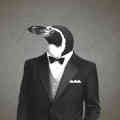 |
Hello there,
To make WiFi usable on PP (way more stable than normal), run the following commands in terminal:
Code: $ devel-su
# echo 0 > /sys/module/8723cs/parameters/rtw_power_mgnt
Then turn WiFi off and on again. Ping to any IP/hostname doesn't drop so often now, and most apps work much better.
|
|
|
|
| IDE megathread - please contribute |
|
Posted by: brzegorz - 07-01-2020, 03:23 PM - Forum: General Discussion on Pinebook Pro
- Replies (4)
|
 |
Hi, information about IDE's are quite scattered around web and it'd be cool if you shared your experiences with what works, and what does not. I'll start, I'm using Manjaro.
- VS Code - https://aur.archlinux.org/packages/code-headmelted-bin/
works, though it's a bit choppy. It's my IDE of choice for C++ together with the "clangd" extension, which provides good autocompletion/find references/find implementation functionalities. Official C++ extension doesn't support ARM, but it's in progress. Clangd is a good replacement.
- KDevelop - I've installed it, though I don't remember how. I've messed with it a bit and then found out about clangd
- RStudio - I'm not aware of anyone installing it on Manjaro due to missing dependencies(whole Haskell, I think). It's possible it works on Debian, though.
|
|
|
|
| m.2 adapter board screw missing? |
|
Posted by: screamy - 07-01-2020, 02:05 PM - Forum: Pinebook Pro Hardware and Accessories
- Replies (4)
|
 |
I received my m.2 adapter board for the Pinebook Pro about a week ago. My kit came with the adapter board, 4 black screws, a brass-standoff for the m.2 drive, and the ribbon cable.
Three of the black screws are used to hold the adapter board in place, and the fourth I used from the bottom of the board to hold the brass-standoff in place. That leaves me with no m.2 hold-down screw. Also, the black screw used to hold the brass-standoff in place is too long and blocks you from being able to put a hold-down screw in the top of the standoff. Furthermore, the heads of the black screws are too small and can't be used as a hold-down screw as they aren't big enough to grab the edge of the m.2 drive. So is my kit missing a hold-down screw for the m.2 drive? And what do you do about the excessive length of the black screw holding the brass-standoff in place? The screw is so small that you can't hold it if you want to try to file down its length. Any constructive feedback appreciated.
|
|
|
|
| Pinephone charging issues after fully depleting battery. |
|
Posted by: plainenough - 07-01-2020, 12:37 PM - Forum: PinePhone Hardware
- Replies (13)
|
 |
I left my pinephone out for a day on standby and now I am unable to charge the battery through the device. I doubt that running the battery completely dead one time would kill it. Has anyone seen this before? Is there someway to make the device begin charging?
My OS still boots when plugged in.
Yes, I have removed the plastic tab from the battery.
UPDATE: Forgot to tell you, ubports suggested it was fully charged. PureOS appears to be charging only time will tell.
|
|
|
|
| Mobile Data on Cricket not working for some reason |
|
Posted by: stemplet - 07-01-2020, 12:16 PM - Forum: Mobian on PinePhone
- Replies (4)
|
 |
I'm having a hard time getting mobile data to work and I was wondering if anyone else is having that issue with Cricket Wireless or has solved it?
It worked out of the box on Ubuntu Touch, but for the life off me I can't get it working via mobian. I'm using cricket, and I'm using the suggested APN info from the wiki (which is also the same thing that cricket says, so that's good!)
I *think* I'm doing it right, and I'm not entirely sure how to go about finding more information (logs? error messages stashed somewhere?).
Has anyone seen this? 
|
|
|
|
| SailfishOS status/progress? |
|
Posted by: Sombrer0 - 07-01-2020, 12:14 PM - Forum: SailfishOS on PinePhone
- Replies (40)
|
 |
Hi,
I'm a mainstream phone user. My intrest in gnu/linux phones is ideological and I don't have the skills nor time to tinker with linux myself.
I previously had Nokia N9 and Jollaphone and got along just fine by following guides etc.
I've had my PinePhone CE for about a week now and I'm considering installing SailfishOS.
What functions of the PinePhone is not yet working with Sailfish?
Are there any progress of Sailfish on the PinePhone?
Should a non-tinker person as myself switch to Sailfish or stay with UBPorts because of OTA?
I know the PinePhone is not ready to be a daily driver within a couple of months, but I don't want to make the switch if there is nobody is working on improvements.
|
|
|
|
|