| Welcome, Guest |
You have to register before you can post on our site.
|
| Forum Statistics |
» Members: 29,707
» Latest member: Chris Beck
» Forum threads: 16,262
» Forum posts: 117,198
Full Statistics
|
| Latest Threads |
what is the point?
Forum: General Discussion on PinePhone
Last Post: vanja
4 hours ago
» Replies: 0
» Views: 27
|
irradium (based on crux l...
Forum: Linux on RockPro64
Last Post: mara
Yesterday, 02:45 PM
» Replies: 10
» Views: 16,843
|
PinePhone, PinePhone Pro,...
Forum: PinePhone Hardware
Last Post: j_s
Yesterday, 11:33 AM
» Replies: 4
» Views: 211
|
Quill OS for the PineNote
Forum: PineNote Software
Last Post: JhonSmith
Yesterday, 01:42 AM
» Replies: 1
» Views: 107
|
auto-owning the SD card i...
Forum: PineTab Software
Last Post: biketool
11-25-2025, 04:16 AM
» Replies: 1
» Views: 397
|
Old Danctnix server in Pa...
Forum: PineTab Software
Last Post: Stunnned
11-24-2025, 01:27 PM
» Replies: 2
» Views: 221
|
Volumio (PINE A64-LTS / S...
Forum: Linux on PINE A64-LTS / SOPINE
Last Post: kapqa
11-23-2025, 02:02 AM
» Replies: 8
» Views: 15,567
|
Reinstallation Arch Linux...
Forum: General Discussion on PineTab
Last Post: rth
11-22-2025, 08:25 PM
» Replies: 1
» Views: 246
|
Recycling pinephone as ho...
Forum: PinePhone Hardware
Last Post: biketool
11-20-2025, 09:04 AM
» Replies: 5
» Views: 666
|
Light Sensor / Proximity ...
Forum: General Discussion on PinePhone
Last Post: WhiteHexagon
11-18-2025, 03:07 PM
» Replies: 1
» Views: 242
|
|
|
| Web browsing on Mobian |
|
Posted by: bitnick - 08-18-2020, 10:11 AM - Forum: Mobian on PinePhone
- Replies (17)
|
 |
I just installed Mobian on my Pinephone SD card, and the first application I try out is usually the web browser. As a new user the experience isn't exactly stellar, but after fiddling around a bit I've found some things that takes Firefox some way towards being usable for me.
So I thought it would be a good idea to have a thread where we can share our experiences and tips on how to get the best browser experience on Mobian!
- First of all: script filtering. This is essential for me and I run NoScript on my desktop. I noted that Firefox on Mobian comes with uBlock Origin installed by default, which seems like a great idea! I'm not exactly sure yet how this compares to NoScript, but kudos to the Mobian developers for having this out-of-the-box!
- Next up: screen rotation. Tap the top bar to swith to landscape mode. I think I actually prefer this manual selection of orientation to an automatic one; I almost always lock the rotation anyway if it's automatic. But with Mobian the screen is rotated so that the buttons ends up on the bottom, which is very inconvenient! I hope this is a bug and that it will get fixed.
- Screen estate: With the screen in landscape mode pretty much half the screen gets eaten up by Mobian's black bars on top and bottom and by Firefox's menu bar, to the extent that landscape mode becomes unusable. However, if you open the "three-bar" Firefox menu there's a "Fullscreen" option, and this removes all the clutter so that the whole screen is usable! Tap the bottom-right corner to get the Mobian bars back. However since fullscreen mode hides the fullscreen option, I have not been able to figure out how to get out of full screen mode to reach the address bar and tabs again!
 If I could figure this out, Firefox could be quite useful for me on Mobian. Any ideas? If I could figure this out, Firefox could be quite useful for me on Mobian. Any ideas?
- My previous smartphone (a HTC Desire - yes, from 2010), has a great browsing experience: the browser is automatically full-screen; the address bar is reached by scrolling the web page to the top (it's effectively stacked on top of, and "part" of, the web page); and perhaps most importantly, the width of all text fields is automatically adjusted to be no wider than the screen width! That means that no matter how you scale the page, free-flowing text fields never overflow the screen width sideways, so you can scale the page (images and font size) to your preferred size without ever having to scroll sideways back-and-forth to read all the text in a field! I'm a bit saddened that this is not the obvious way to do things today, 10 years later... but maybe we can get it on our Pinephones some time in the future?

How do you browse the internet on Mobian?
|
|
|
|
| better pinephone |
|
Posted by: zetabeta - 08-18-2020, 08:09 AM - Forum: General Discussion on PinePhone
- Replies (10)
|
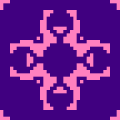 |
this is my preliminary view and mostly likely will change.
i pre-ordered pinephone. this is some kind of testing purchase and i hope open platforms will become serious possibility in the future. i have some ...uhum... opinions about two dominant platform at the moment.
pine probably should introduce improved pinephone, which is similar to pinebook pro https://www.pine64.org/pinebook-pro/ . particularly i'm concerced of following issues: small battery, lack of wifi ac (5GHz), small mmc, lack of fullhd and small ram. of course price would go higher but pinebook pro is selling at ~200$, so i don't think it would be much higher. most likely physical size will increase as well. with current pinephone specs i don't think pinephone is usable for long time.
edit: 2020-09-30
after using pinephone for little while, little bit manjaro and postmarket. maybe the specs of pinephone should be left at where there are now. slight exception of wifi n, wifi ac should be considered. o.s.'s are too immature for more expensive model.
plus model could be considered in around next year, when o.s. (o.s.'s) matures.
|
|
|
|
| screen burn-in |
|
Posted by: frofro - 08-17-2020, 08:11 PM - Forum: General Discussion on Pinebook Pro
- No Replies
|
 |
Has anyone had screen burn-in issues? I received a "fixed" PBP (my first one had a boot issue) with screen burn-in. I'm guessing this is a hardware issue... I've tried a few different versions of linux. I've opened another ticket for this but would hate to send the PBP back again...
|
|
|
|
| Ubuntu updater fail, partical win, fail again |
|
Posted by: Msemmett - 08-17-2020, 06:05 PM - Forum: UBPorts on PinePhone
- Replies (8)
|
 |
1) I think the first time I flashed the card withOUT using the PinePhone Etcher. That one didn't work. It just gives me flashing red LED with a click and no update is running.
2) Then, I think I used the PinePhone PINE A64 (512MB) and flashed the SD card. I flashed to the card, put the card in and plugged it in to charge. I hit the power button and it started up and I saw the UB robot on the screen saying it was updating. I ran for about 20 minutes and then went black. When I tried to power back up an hour later, I had all three colors of LED flashing and clicking but it wouldn't start.
3) I decided to start over since it sounds like that's what everyone does here. I reformatted that same card but wonder if I used a different type (exfat, etc.) So I loaded to the card and tried PINE A64 (1GB/2GB). I put the card into the phone and I only get the red flashing light.
Please help this dumbass. I am wondering if I should try to load a different OS to see if it's the Pine installer, the SD card, the SD card format type, or MEEEEEEE!!
Help.
|
|
|
|
| Squeekboard scaling |
|
Posted by: henkdieter - 08-17-2020, 11:31 AM - Forum: Mobian on PinePhone
- Replies (1)
|
 |
Hi all,
I have set my phone's scale factor to 1.5 instead of 2.0, and I'm very happy with the amount of content that fits on my screen. One thing that bothers me, though, is that squeekboard became smaller as well, and that typing has become much harder. Does anyone know how to alter just squeekboard's scaling factor?
|
|
|
|
| Dekko on UBPorts PinePhone usable? |
|
Posted by: djvinniev77 - 08-17-2020, 07:35 AM - Forum: UBPorts on PinePhone
- Replies (13)
|
 |
Hi all
I haven't seen anything else about a proper email client for this device. Dekko is able to sign in to an account and get email. but it's far from a full functioning mail client. I can't compose or reply to messages without having to switch to multi task view and have the card "refresh" the data on screen. Does everyone have the same experience with this app?
Does anyone have any other suggestions on a better client aside from web mail on a browser?
Thanks in advance
|
|
|
|
|