| Welcome, Guest |
You have to register before you can post on our site.
|
| Latest Threads |
what is the point?
Forum: General Discussion on PinePhone
Last Post: Kevin Kofler
4 hours ago
» Replies: 3
» Views: 91
|
Old Danctnix server in Pa...
Forum: PineTab Software
Last Post: realchunkyflea
9 hours ago
» Replies: 3
» Views: 251
|
PinePhone sensors - Gyros...
Forum: General Discussion on PinePhone
Last Post: WhiteHexagon
9 hours ago
» Replies: 2
» Views: 54
|
irradium (based on crux l...
Forum: Linux on Rock64
Last Post: mara
Yesterday, 10:30 AM
» Replies: 10
» Views: 15,923
|
irradium (based on crux l...
Forum: Linux on RockPro64
Last Post: mara
11-26-2025, 02:45 PM
» Replies: 10
» Views: 16,844
|
PinePhone, PinePhone Pro,...
Forum: PinePhone Hardware
Last Post: j_s
11-26-2025, 11:33 AM
» Replies: 4
» Views: 222
|
Quill OS for the PineNote
Forum: PineNote Software
Last Post: JhonSmith
11-26-2025, 01:42 AM
» Replies: 1
» Views: 136
|
auto-owning the SD card i...
Forum: PineTab Software
Last Post: biketool
11-25-2025, 04:16 AM
» Replies: 1
» Views: 406
|
Volumio (PINE A64-LTS / S...
Forum: Linux on PINE A64-LTS / SOPINE
Last Post: kapqa
11-23-2025, 02:02 AM
» Replies: 8
» Views: 15,569
|
Reinstallation Arch Linux...
Forum: General Discussion on PineTab
Last Post: rth
11-22-2025, 08:25 PM
» Replies: 1
» Views: 256
|
|
|
 I "need" another PBP.
I "need" another PBP. |
|
Posted by: KC9UDX - 09-22-2020, 12:46 AM - Forum: General Discussion on Pinebook Pro
- Replies (5)
|
 |
I've gotten so used to running multiple operating systems on my PBP (via SD cards) that I've gotten to the point of "needing" to run two simultaneously.
Oh well, maybe I'll get to the point where I'm running one in a virtual machine.
|
|
|
|
 PSA: Poor audio quality / es8316 codec "stereo enhancement"
PSA: Poor audio quality / es8316 codec "stereo enhancement" |
|
Posted by: haskal - 09-21-2020, 09:02 PM - Forum: Linux on Pinebook Pro
- Replies (4)
|
 |
TLDR: if your pinebook pro audio sounds crappy, try:
Code: sudo amixer sset 'DAC Stereo Enhancement' 0
I've been using my PBP for a couple months now and i was noticing what seemed like an issue with the audio quality -- lots of music sounded really badly mis-equalized compared to playing the same music on other devices with the same headphones. So i dug into the codec and kernel driver and discovered this control, "DAC Stereo Enhancement" which is some sort of codec hardware "enhancement" for the audio going through it, which is on a scale of 0-7 and was set to 5 by default. IMHO it makes the audio sound like actual garbage and i would highly recommend disabling it. I had spent a lot of time trying to figure out why my audio was sounding weird (or if it was even sounding weird at all or i was just imagining things) and this "stereo enhancement" was it.
The control appears to be persistent across boots once you set it, so running the above command once should be all that's needed.
|
|
|
|
| Do I need the touchpad update? |
|
Posted by: Paulie420 - 09-21-2020, 08:57 PM - Forum: General Discussion on Pinebook Pro
- Replies (3)
|
 |
Hey guys, still enjoying my PBP and having a blast with a few different distros.
Manjaro is still by far the best; I certainly wish there was a decent Ubuntu option. What is your favorite Ubuntu distro for PBP? - I even liked the close-to-Ubuntu Armbian.....
But for THIS question:
I got my PBP two weeks ago, so its one of the more recent deliveries... I've been told in other posts to update my touchpad firmware. However, since my PBP is a recent delivery do I still need to do this? Or... how do I check to see if my touchpad is on the most current firmware?
And, is this an upgrade that people have a lot of issues with? The touchpad *IS* the weakest point of this laptop, however with taps as opposed to clicks I have learned it enough that it isn't REALLY in my way. It sucks a little bit, but... I can get around the desktop using it.
I live in terminal alot so.... and/or I can always just use an external. However, if doing the update will help it be a little smoother - without much risk or downside; I think I am capable of doing the update.
I can search the wiki, but if you know where the info is about it, too that would be helpful.
Thanks for any details - I just wonder since mine is so new, maybe its already updated. THANKS.
|
|
|
|
| Wobbly USB-C connector? |
|
Posted by: pregier - 09-21-2020, 02:30 PM - Forum: PinePhone Hardware
- Replies (5)
|
 |
Sorry if this is a FAQ; I searched and didn't see anything. Just got my first PinePhone and while charging after the first boot I noticed that sometimes if the cable is bumped (such as by picking up the phone while it's charging) I'll here the connect/disconnect notifications chatter a few times. This doesn't always happen -- oddly enough, if I gently flex the end of the cable to test how much play it has it usually doesn't chatter -- but it does continue to occur randomly, a bit more often than I would like.
Is this normal? There does seem to be a good deal more play than with other USB-C phones I've compared against. Is there a special charging setup (e.g., a charging stand that fits especially well) or handling technique needed to avoid damage?
|
|
|
|
| TicWatch Pro 2020 with Ubuntu Touch as a PineTime Pine64 device? |
|
Posted by: Peter Gamma - 09-21-2020, 11:41 AM - Forum: General Discussion on PineTime
- Replies (8)
|
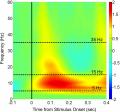 |
I m interested in Linux watch. I cam across the TicWatch Pro 2020. Posting here is a bit off-topic, but what makes a Pine64 device a Pine64 device? Does it need an Allwinner A64 processor?
I compaired the specifications of the PinePhone, the PineTime and the TicWatch Pro:
The PinePhone uses an Allwinner A64 processor, which has four Cortex-A53 cores clocked at 1.152GHz and a Mali-400 MP2 GPU. Its frame and case cover is made of plastic. It contains a 5 megapixel back camera and a 2 megapixel front camera and a USB-C port with USB 2.0 that supports DisplayPort alt-mode
PineTime Smartwatch - Display: IPS capacitive touchscreen, 1.3 inches (240 x 240 resolution)
- Communication: Bluetooth 5 Low Energy.
- Sensors: Accelerometer and Heart Rate Sensor.
- Battery: LiPo 170-180 mAh.
- CPU: 64MHz ARM Cortex-M4F.
- SoC: NORDIC Semiconductor nRF52832 (or nRF52840)
TicWatch Pro 2020 specifications - Processor: Qualcomm Snapdragon Wear 2100
- Display: 1.39 inches AMOLED with 400x400 pixels resolution Gorilla Glass 3
- Operating system: Google Wear OS
- RAM: 1GB
- Storage: 4GB internal storage
- Bands: 22mm leather/silicone hybrid
- Connectivity: Bluetooth 4.2 LE, 801.11 b/g/n WiFi, GPS/Galileo/GLONASS/Beidou, NFC
- Sensors: Accelerometer, Heart Rate Sensor, Gyro Sensor, Geomagnetic Sensor, Ambient Light Sensor
- Rugged ratings: IP68 dust/water resistant rating and MIL-STD 810G shock resistance
- Battery: 415 mAh non-removable
- Dimensions: 45 x 45 x 12.6mm and 222 grams
- Colors: Shadow Black and Liquid Metal Silver
There is custom ROM for the TicWatch Pro available. It is quiet advanced with 402 pages:
https://forum.xda-developers.com/smartwa...13/page402
The TicWatch Pro has a touch display, and it should be possible to run Linux on Android on it, and therefore Ubuntu touch on Android. With such an advanced custom ROM, it should also be possible to access the watch buttons and control those from Ubuntu touch.
What do you think about this project?
|
|
|
|
| Extracting a copy of SPI NOR flash contents using micro SD card and u-boot |
|
Posted by: hmuller - 09-21-2020, 11:24 AM - Forum: Pinebook Pro Tutorials
- No Replies
|
 |
This is a bonus. Using the previous post:
https://forum.pine64.org/showthread.php?tid=11567
A 32M sized micro SD card image should be sufficient to extract a full copy of SPI NOR flash contents. I performed the following successfully using a 64M sized image to extract a full copy of SPI NOR flash from u-boot prompt with micro SD card inserted:
Code: => sf probe 1:0
=> sf read $kernel_addr_r 0x0 0x1000000
=> save mmc 1:1 $kernel_addr_r spi_full.img 0x1000000 0
This will save the contents of your flash to the micro SD card, the file will be named 'spi_full.img'. You can then view the image using your favorite tool. As an example:
Code: $ xxd /path/to/spi_full.img | less
|
|
|
|
| Program SPI NOR Flash on Pinebook Pro with u-boot on micro SD Card |
|
Posted by: hmuller - 09-21-2020, 10:02 AM - Forum: Pinebook Pro Tutorials
- No Replies
|
 |
Hello again!
Administrative: I apologize in advance for posting the actual instructions offsite as I have yet to figure out how to format headings using bbcode. If I ever figure it out or it becomes possible I will bring the content back over here. The instructions may be found at the link at the end of this post.
This process allows you to program/erase the Pinebook Pro (PBP) SPI NOR flash (flash) using u-boot on a micro SD card.
- The user is still required to remove the back cover to turn the eMMC switch off and the UART switch on.
- The user is also required to connect to the PBP over USB serial UART from a host machine (Rock64 with keyboard and monitor for example).
- You cannot use this process to recover from writing bad images to the flash though, you would still have to short the pins on the flash to boot from SD card again in this instance.
It is possible automatically write to flash using a boot.scr script (i tested this) but this is left as an exercise for the user. This also highlights why I think it is preferable for SD card to be at the bottom of the boot order and not at the top.
The mainline u-boot version as of this writing is 2020.10-rc4-g9de3126e. These are some observations I have made that you may find useful:
- The SPI flash is not automatically detected. I am not a u-boot expert yet but I assume it is because an alias for 'spi0 = $spi1' is missing from the device tree. And I additionally assume this is because rk3399-pinebook-pro-u-boot.dtsi does not #include rk3399-pinebook-pro.dts. I tested this theory by temporarily adding the alias to rk3399-pinebook-pro.dts and the SPI was detected (should have also tested by adding the #include to rk3399-pinebook-pro-u-boot.dtsi).
- CONFIG_ENV_OFFSET is set too low. CONFIG_ENV_OFFSET is automatically set to 0x140000. uboot.itb is written to 0x60000 and its current size is 949936 (928K) bytes which overlaps with 0x140000. If you want to safely saveenv you will need to set CONFIG_ENV_OFFSET to 0x150000. You could also place it at the end of SPI ((16M bytes - 1 byte) - 32K bytes).
You can find the instructions at this link:
https://gist.github.com/hxmuller/f1091f9...f893747482
Please reply to this thread for any questions or comments on the document found at the link above. Thanks!
|
|
|
|
| Pinebook Pro won't connect to wifi |
|
Posted by: Samuel Venable - 09-21-2020, 05:30 AM - Forum: General Discussion on Pinebook Pro
- Replies (4)
|
 |
No matter what I do, I can't connect to wifi. I replaced the built-in Manjaro KDE Plasma with Manjaro Xfce. I'm using the wifi menu widget on the task bar to select my router, entered the correct password a million times, and it just pauses a great while trying to connect and then asks me to enter a password again. Does it every time.
This is the only device in my house that has this problem. I've used Wifi on my Pinephone, my android, and like 4 other computers, and my family has other devices with working internet. I've tried reconnecting to internet on a few of these devices and it worked. My new Pinebook Pro is the only device that refuses to connect to internet.
This has been happening for a full week now. I haven't even been able to use it effectively without internet. Without internet, it's extra space being used up in my house that I don't need if it won't work. (i bought a table for it)
Pretty frustrated, to be honest, because I'm pretty sure my 30 day warranty expired by now.
To top it all off, can't reinstall the operating system it came with, (or any operating system made for it, for that matter), because the micro sd card reader isn't reading my micro sd card. So unless I can fix wifi, I'm basically screwed.
Though a separate issue, it would be nice to have the micro sd card reader working again, too. Not sure if that will ever happen, either?
I'm a developer who ports my software to a lot of operating systems, including windows, mac, linux, freebsd, and I would like to get netbsd or openbsd working on my pinebook pro since my other machines are being used for other things at the moment and can't have their os replaced easily right now without being a big sacrifice.
Any help is appreciated, like you have no idea!
Samuel
|
|
|
|
|