| Welcome, Guest |
You have to register before you can post on our site.
|
| Forum Statistics |
» Members: 29,887
» Latest member: Briar4
» Forum threads: 16,323
» Forum posts: 117,407
Full Statistics
|
| Latest Threads |
RISC OS Linux port
Forum: PineTab Software
Last Post: Raik
02-26-2026, 05:40 AM
» Replies: 0
» Views: 83
|
New Pinetab- error when a...
Forum: PineTab Software
Last Post: Raik
02-26-2026, 01:21 AM
» Replies: 1
» Views: 279
|
Systemupgrade fails
Forum: PineTab Software
Last Post: Raik
02-25-2026, 11:15 PM
» Replies: 0
» Views: 51
|
dead Pinebook - help plea...
Forum: General Discussion on Pinebook Pro
Last Post: wdt
02-25-2026, 06:44 PM
» Replies: 1
» Views: 145
|
wifi password wont save
Forum: General Discussion on PineTab
Last Post: WEF
02-24-2026, 06:47 PM
» Replies: 2
» Views: 362
|
Powering two disks from R...
Forum: RockPro64 Hardware and Accessories
Last Post: evilbunny
02-24-2026, 04:43 PM
» Replies: 3
» Views: 323
|
Castle Game Engine on Pin...
Forum: General Discussion on PineTab
Last Post: michalis
02-24-2026, 04:39 PM
» Replies: 3
» Views: 3,282
|
ATTN: Pine 64 Marketing D...
Forum: Rock64 Hardware and Accessories
Last Post: georgegohl888
02-24-2026, 04:01 AM
» Replies: 5
» Views: 10,466
|
http://pinenote.mweigand....
Forum: PineNote Software
Last Post: HippopoStar
02-23-2026, 05:58 PM
» Replies: 1
» Views: 835
|
OpenClaw
Forum: Linux on Rock64
Last Post: keithy
02-22-2026, 11:57 AM
» Replies: 0
» Views: 255
|
|
|
| Make scale setting persistent |
|
Posted by: 3x5co - 10-24-2021, 06:15 PM - Forum: Mobian on PinePhone
- Replies (2)
|
 |
I'm happy that you can now scale your UI to a lot of different sizes, not just 100% or 200%. I set mine to 150% and I like that setting. However, it resets everytime I reboot. How do I make this setting persistent?
|
|
|
|
| UART switch not working [EDIT: I got it working] |
|
Posted by: kileel - 10-24-2021, 02:49 PM - Forum: Pinebook Pro Hardware and Accessories
- Replies (5)
|
 |
So I'm attempting to boot OpenBSD on my PBP, which requires serial console access. So I have a serial adapter, and I've flipped the UART switch on the main board. According to the wiki, the sound should be disabled and I should be getting output on the serial port. However, the sound is not disabled and I get no output on the serial port. I checked the electrical function of the switch and it seems to be switching appropriately. Is this just a firmware problem? Has anyone else encountered this?
EDIT: I forgot Rx and Tx have to be switched on the host device to communicate with the target device. I have it working now! Thanks to @KC9UDX for the help.
|
|
|
|
| Looking to buy PBP (Japan/Eastasia) |
|
Posted by: ryo - 10-24-2021, 10:50 AM - Forum: General Discussion on Pinebook Pro
- Replies (2)
|
 |
Since literally nobody seems to be selling anything outside their own country and/or continent, maybe a bit more luck if I request one myself instead.
I'm looking for someone selling their Pinebook Pro to Japan/Eastasia.
Since today is salary day which I'll receive this morning (because banks don't operate during the nights), I might not be able to find a seller potential this month (feel free to prove me wrong).
But since I assume it'll take a while, I added both Japan and Eastasia as possible country names just in case (please be nice to us, for those of you in Oceania and Eurasia).
And yes, it is actually possible to ship to Japan, last week I successfully received a parcel from the EU.
And no, there's no customs attached to it, that parcel was marked as being valued at 5500 euros, and had to pay 0 yen at the door.
|
|
|
|
| The end of 3G and VoLTE support |
|
Posted by: jmorris - 10-24-2021, 07:08 AM - Forum: PostmarketOS on PinePhone
- Replies (2)
|
 |
Getting messages that 3G is ending in the US at the end of this year and that my device might not be supported. VoLTE seems to be the issue, apparently I'm not using it and my carrier's system is keying off that to issue warnings.
Since there are zero options to configure the phone / modem in the GUI, pretty sure this is going to involve editing a modem init string or opening a terminal program. Have the modem manual so can find the string to enable VoLTE, don't know where PMOS wants it done where it will be sticky across reboots and updates.
If 3G really is ending in the US we might want to publicize how to make this change, maybe change the default? Odds are the US isn't the first to decommission 3G and certainly won't be the last. 5G is an unstoppable force at this point and hungers for bandwidth.
|
|
|
|
| Pinephone pro and consequences for pinephone users |
|
Posted by: ivanB1975 - 10-24-2021, 01:59 AM - Forum: General Discussion on PinePhone
- Replies (25)
|
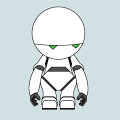 |
I have been thinking after the announcement about the new pinephone pro about the consequences the users of the normal pinephone will have. A major concern, in my opinion, is the possibility that a great part of the developers will soon focus on the new pinephone pro. This could leave the normal user with an unfinished product in the hand, at least for some more years.
I am also disappointed by the fact that our pinephone cannot be upgraded. This is very upsetting.
At this point, I would expect at least a discount for the new pinephone pro for the early adopters of the pinephone (braveheart ones). The early adopters supported the project and maybe deserve some recognition.
It would be nice an official answer on this matter.
|
|
|
|
| Installed Sim phone not working |
|
Posted by: kmk7x - 10-23-2021, 07:09 PM - Forum: Manjaro on PinePhone
- Replies (3)
|
 |
Modem status does not show carrier
Network - Unknown
Signal - 41%
Network Status Not registered
Own Number - ***-***-**** Is Correct
Is there a patch or anything to get this modem to work correctly? Still new and learning everyday.
Thanks,
kmk
|
|
|
|
| Adding or enabling SCTP |
|
Posted by: oliverc - 10-23-2021, 04:35 PM - Forum: Mobian on PinePhone
- Replies (1)
|
 |
Hi all,
I am trying to work with a project on a mobian pinephone that uses sctp. Upon trying to start the sctp socket the operation failed. After checking the list of modules with modprobe it doesnt seem like sctp is present. Does anyone know a way to enable this protocol?
Thank you
|
|
|
|
|