| Welcome, Guest |
You have to register before you can post on our site.
|
| Forum Statistics |
» Members: 29,878
» Latest member: MewLaw
» Forum threads: 16,319
» Forum posts: 117,399
Full Statistics
|
| Latest Threads |
Wi-Fi Issues (Plasma and ...
Forum: Manjaro on PinePhone
Last Post: krissprat73
Yesterday, 12:16 PM
» Replies: 13
» Views: 17,838
|
installed devuan 5/6 - mi...
Forum: General Discussion on ROCKPRO64
Last Post: kapqa
Yesterday, 11:36 AM
» Replies: 0
» Views: 28
|
How to use QR codes on Mo...
Forum: Mobian on PinePhone
Last Post: kirkaso
Yesterday, 11:26 AM
» Replies: 2
» Views: 2,649
|
Powering two disks from R...
Forum: RockPro64 Hardware and Accessories
Last Post: some_pinephone_user
02-19-2026, 09:31 PM
» Replies: 2
» Views: 79
|
How many HD's can I utili...
Forum: RockPro64 Hardware and Accessories
Last Post: some_pinephone_user
02-19-2026, 06:10 PM
» Replies: 4
» Views: 3,465
|
Official Debian support!
Forum: News
Last Post: kapqa
02-18-2026, 12:58 PM
» Replies: 86
» Views: 190,442
|
Pine 64 Mount hole Dimens...
Forum: General Discussion on PINE A64-LTS / SOPINE
Last Post: Piney64
02-18-2026, 11:27 AM
» Replies: 0
» Views: 62
|
Replacement battery for P...
Forum: Pinebook Pro Hardware and Accessories
Last Post: mexsudo
02-18-2026, 07:24 AM
» Replies: 4
» Views: 5,390
|
StarPro64 Irradium (based...
Forum: Getting Started
Last Post: mara
02-18-2026, 03:46 AM
» Replies: 15
» Views: 7,657
|
broken?
Forum: Pinecil Hardware and Accessories
Last Post: excitedfermion
02-17-2026, 06:55 PM
» Replies: 2
» Views: 2,161
|
|
|
| Where's the parts? |
|
Posted by: tckosvic - 05-06-2022, 08:42 AM - Forum: PinePhone Pro Hardware
- Replies (8)
|
 |
The pinephone ad site is quoted as below saying:
""How repairable is the PinePhone Pro?
Just as the original PinePhone, the PinePhone Pro is built to be user repairable and we will offer spare parts in the Pine Store. The store’s selection will include all parts that frequently break if the device is dropped (the screen, back case and mid section) as well as all electronic components, including the mainboard.
The PinePhone Pro is held together by standard Phillips screws – all you need to repair it is a suitable screwdriver and some spare time. ""
Where are the parts promised to be made available? I am totally frustrated at not being able to replace the sd/sim holder on my PPP. No response on multiple emails to pinephone except to say that my query was forwarded to "parts dept". I see no real parts list in the store except for backcovers, new phones or addon components.
A crazy offer was made by pinephone re: sd/sim card holders. Take your phone to a repair shop, take pictures, send them to China, wait for a reply, then maybe you'll get a $0.35 free part in the mail. You have to pay for the shipping. Has anyone gone through this process? Has anyone received a new sd/sim holder?
The above steps to replace a sd/sim card holder in the pinephone replacement program above do not seem compatible with their advertised goals stated in the advertising.
If I was a lawyer, or familiar with the procedures I would instigate a class action suit on behalf of the pinephone customers against pinephone. I think there is grounds. Of course collecting from a chinese entity is probably impossible.
So, anyone received a replacement sd/sim card holder?
tom kosvic
|
|
|
|
| Java/JavaFX application |
|
Posted by: yakimaman - 05-05-2022, 08:00 PM - Forum: PinePhone Pro Software
- Replies (2)
|
 |
I am very attracted to the concept of a hand-held device sporting a real linux and real Java environment. I am afraid only 4GB of memory is a constraining factor in the current PPP. If it had 8GB I'd have ordered one by now. I installed Java/JavaFX from Manjaro and they seem to work well on my old 4GB Thinkpad.
Has anyone here experimented with Java on the PPP (including JavaFX)? I'm particularly interested if the user changes the orientation is it detectable in JavaFX? The app I'm thinking about would require 15 - 20 units for all the people using it in out-of-the-office work.
Thanks for any feedback.
|
|
|
|
| Front infrared flash continually flashing |
|
Posted by: donchurch - 05-05-2022, 11:39 AM - Forum: PostmarketOS on PinePhone
- Replies (15)
|
 |
Greetings,
With all of the spying and facial recognition etc. going on it's a little unsettling to find one's phone possibly doing just that. I've had this PinePhone with PMOS for less that a year and finally remembered to check on this activity since accidentally finding 2 other phones (N900 and LG V20 with aftermarket OSes) doing the same thing. To be fair the PinePhone IR flash does stop after several minutes in the sleep mode which the others didn't and I understand that it's used as a proximity sensor but still....
|
|
|
|
| likely bug, volte does not work when operator side data blockage is activated |
|
Posted by: zetabeta - 05-05-2022, 07:59 AM - Forum: General Discussion on PinePhone
- Replies (1)
|
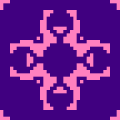 |
likely bug, volte does not work when operator side data blockage is activated.
for these i assume lte only mode. my o.s. is manjaro/phosh with 30.004.30.004 firmware.
because i have mi max 3 with custom android, which is based on android 11, i know that volte works with my operator regardless of is data on or off and both software button and operator side data blockage. (however, it could be possible that my operator has some issue with implementaion of volte and data block).
i tested my pinephone, if operator data blockage is activated, then volte does not work on pinephone. this is regardless, is software button data on or off. volte works if operator blockage is deactivated, and this is also regardless when software data on or off.
i have played with at commands and making calls with command line, my guess starting to be that bug is in the eg25-g chip.
how to i continue and where i report this?
|
|
|
|
| Has this forum resulted in changes to new pinephonero? |
|
Posted by: tckosvic - 05-05-2022, 07:54 AM - Forum: General Discussion of PinePhone Pro
- Replies (4)
|
 |
Thousands of thoughts, observations, and insights have been posted in this PinePhone Pro forum. Have these reverberated back to Pine64? Is the PPP you got in January the identical PPP you receive now on a new order? I am questioning whether any software or hardware updates have been made to the basic phone. The ad pages for PinePhone do not seem, from a superficial review, to have changed at all.
tom kosvic
|
|
|
|
| Discover crashing (terminal output included). |
|
Posted by: allworlds - 05-04-2022, 06:55 PM - Forum: Manjaro on PinePhone
- Replies (1)
|
 |
Manjaro-Plasma installed from the "Factory Image 202203111950" to the eMMC. Discover worked at first but then broke. Running from the GUI apps menu shows the start splash for a while then nothing; running from the terminal gives a segfault error. I think an update by pacman -Syu from the terminal is what broke discover but I'm not completely sure about that.
I have the output from running plasma-discover $> out.txt in the terminal.
Code: qrc:/qml/DiscoverWindow.qml:116:19: QML Shortcut: Shortcut: Only binding to one of multiple key bindings associated with 15. Use 'sequences: [ <key> ]' to bind to all of them.
kf.kirigami: Units.devicePixelRatio is deprecated (since 5.86): This returns 1 when using Qt HiDPI scaling.
kf.kirigami: Units.wheelScrollLines is deprecated (since 5.86): Use Qt.styleHints.wheelScrollLines instead
file:///usr/lib/qt/qml/org/kde/kirigami.2/PageRow.qml:674:5: QML Shortcut: Shortcut: Only binding to one of multiple key bindings associated with 14. Use 'sequences: [ <key> ]' to bind to all of them.
file:///usr/lib/qt/qml/org/kde/kirigami.2/PageRow.qml:670:5: QML Shortcut: Shortcut: Only binding to one of multiple key bindings associated with 13. Use 'sequences: [ <key> ]' to bind to all of them.
QObject::startTimer: Timers cannot have negative intervals
qrc:/qml/DiscoverPage.qml:42:37: QML Shortcut: Shortcut: Only binding to one of multiple key bindings associated with 15. Use 'sequences: [ <key> ]' to bind to all of them.
org.kde.plasma.libdiscover: error loading "fwupd-backend" "Cannot load library /usr/lib/qt/plugins/discover/fwupd-backend.so: (libfwupd.so.2: cannot open shared object file: No such file or directory)" QJsonObject({"IID":"org.kde.muon.AbstractResourcesBackendFactory","archreq":0,"className":"FwupdBackendFactory","debug":false,"version":331520})
adding empty sources model QStandardItemModel(0xaaaabb016450)
file:///usr/lib/qt/qml/org/kde/kirigami.2/private/PrivateActionToolButton.qml:74:5: QML Binding: Binding loop detected for property "value"
kf.kirigami: Units.wheelScrollLines is deprecated (since 5.86): Use Qt.styleHints.wheelScrollLines instead
kf.kirigami: Units.devicePixelRatio is deprecated (since 5.86): This returns 1 when using Qt HiDPI scaling.
file:///usr/lib/qt/qml/org/kde/kirigami.2/BasicListItem.qml:273:18: QML QQuickItem*: Binding loop detected for property "implicitWidth"
file:///usr/lib/qt/qml/org/kde/kirigami.2/GlobalDrawer.qml:333:17: QML RowLayout (parent or ancestor of QQuickLayoutAttached): Binding loop detected for property "preferredHeight"
file:///usr/lib/qt/qml/org/kde/kirigami.2/AbstractApplicationWindow.qml:282:5: QML Binding: Not restoring previous value because restoreMode has not been set.
This behavior is deprecated.
You have to import QtQml 2.15 after any QtQuick imports and set
the restoreMode of the binding to fix this warning.
In Qt < 6.0 the default is Binding.RestoreBinding.
In Qt >= 6.0 the default is Binding.RestoreBindingOrValue.
file:///usr/lib/qt/qml/org/kde/kirigami.2/GlobalDrawer.qml:354:13: QML ColumnLayout: Binding loop detected for property "height"
file:///usr/lib/qt/qml/org/kde/kirigami.2/GlobalDrawer.qml:354:13: QML ColumnLayout: Binding loop detected for property "height"
QQuickItem::stackBefore: Cannot stack QQuickItem(0xaaaabb2c9d10, parent=0xaaaabab0d0a0, geometry=0,0 0x0) before QQuickPopupItem(0xaaaaba95a9d0), which must be a sibling
file:///usr/lib/qt/qml/org/kde/kirigami.2/GlobalDrawer.qml:333:17: QML RowLayout (parent or ancestor of QQuickLayoutAttached): Binding loop detected for property "preferredHeight"
file:///usr/lib/qt/qml/org/kde/kirigami.2/AbstractApplicationWindow.qml:282:5: QML Binding: Not restoring previous value because restoreMode has not been set.
This behavior is deprecated.
You have to import QtQml 2.15 after any QtQuick imports and set
the restoreMode of the binding to fix this warning.
In Qt < 6.0 the default is Binding.RestoreBinding.
In Qt >= 6.0 the default is Binding.RestoreBindingOrValue.
Searching the web I've not been able to find much useful. https://forum.kde.org/viewtopic.php?t=173712 reported what might be the same issue, including the error about fwupd, but got no solution.
I tried reinstalling plasma-discover and packagekit but no help. I don't know where the relevant configuration files are either.
|
|
|
|
| Umbrel Server |
|
Posted by: Shaeroden - 05-04-2022, 06:14 PM - Forum: RockPro64 Projects, Ideas and Tutorials
- No Replies
|
 |
I bought this board in the hopes that i could spare myself the hassle of getting a raspberry pi 4 during a chip shortage on top of a scalping mania, and run umbrel on the rockpro64 board.
has anyone come across some good tutorials for this? I tried going through this tutorial but I contacted the author through twitter and he said the whole blog post is out of date, given umbrel's many updates since then.
they make it sound so easy to set up on the raspberry pi 4, and I went ahead and overpaid for one anyways, but I'd still like to be able to run umbrel on the rockpro64, since there have been reported power delivery problems with running multiple drives on a raspberry pi.
|
|
|
|
| Sold my Pinephone |
|
Posted by: Frankie - 05-04-2022, 08:48 AM - Forum: General Discussion on PinePhone
- Replies (3)
|
 |
Greetings,
So I finally sold my PinePhone as I just couldn't live with trying to use it as a phone. As a device it's been great to play around with but as a phone it just didn't work out at all IMO.
I've read post on here of people saying they use it and well, good for them, if it works for you then great. However I tried Mobian and Manjaro Phosh but they just didn't work well enough for me. When I was out and about it would just go to answer phone if somebody called. If it did manage a call then when it switched from 4g to 3g it would just go silent and I would have to end the call, if I locked it to one then it would just go to answer phone again.
These problems and the terrible battery life meant I could not live with it.
I love the idea of a real Linux phone though and would be willing to pay quite a bit more if somebody comes up with something better in the future. Kept my PineTime as apart from a few lines it has developed on the screen and the fact that it sometimes wont do anything when I press the button to active it for a while (usually works if I place it on it's charger) then I am more than happy with it for the price!
Happy to have supported the project and I let the phone go for cheap to give somebody else a chance.
|
|
|
|
 Pinephone user experience - Possibly compromised by commercial & state-based hackers?
Pinephone user experience - Possibly compromised by commercial & state-based hackers? |
|
Posted by: danimations - 05-04-2022, 06:11 AM - Forum: General Discussion on PinePhone
- Replies (15)
|
 |
I have experienced extraordinary and inexplicable behaviors with my Pinephone (Community Edition) since using it as a daily driver from late 2020.
I've asked myself why what I believe to be temporary hacks may be undertaken and have formed a few hypotheses that I'd like to share with fellow users.
Firstly, many people here should be savvy enough to realise that the Pinephone represents a threat to the otherwise aggregious access into users lives that Android and Apple devices provide. As such, there is a case for three and four letter agencies in various countries to conspire to degrade the user experience of Pinephone users in a targeted way. Why do this? To deter their use as daily drivers, quell early adopters' enthusiasm and generally slow the device's spread into the wider community. That I believe is the potential government motive for such nefarious activity.
The other parties interested in achieving similar goals are Pinephone's commercial competitors, of which there are many. The likes of Google, Apple, Samsung, Sony, LG, Nokia etc. would all consider Pinephone a small but real threat to their business interests. Would tech corporations commission hackers to target early adopters to damage the reputation of Pinephone and slow its uptake? I can only speculate... but I can see a clear motive for them to do so.
So where does this leave us, as determined enthusiasts that want to see Pinephone and other Linux phones thrive in the wild?
I think it would be helpful for people here to compare notes on how to best secure our devices against cyberattacks/hacking, and combine resources in investigating cases where it occurs or is likely to have occurred.
My own circumstances have an extra layer of confounding context, due to my ongoing, personal soft advocacy for the release of Julian Assange, founder and publisher of Wikileaks, who faces extradition to the USA after years of torture in the UK. Last year, it became a matter of public record that the CIA had cast a dragnet to intrude into and interfere with the lives of his remaining supporter base, after years of malicious attempts to erode it and smear Julian's character. That agency's interest in my life has made itself known in Australia, so if you think "this couldn't happen to me" it may pay to reflect on the far-reaching nature of the surveillance state today, our political context and what Pinephone represents. Pinephone is a smartphone for the people, by the people... and one that allows those of us who seek to, to draw the blinds on the covert use of our devices for commercial or political purposes.
I look forward to other users' thoughts on this subject.
|
|
|
|
|