| Welcome, Guest |
You have to register before you can post on our site.
|
| Forum Statistics |
» Members: 29,831
» Latest member: Luke Reed
» Forum threads: 16,305
» Forum posts: 117,361
Full Statistics
|
| Latest Threads |
Rock64 - not booting afte...
Forum: Linux on Rock64
Last Post: ff255
01-24-2026, 04:44 PM
» Replies: 7
» Views: 4,159
|
performance wise which ip...
Forum: PinePhone Pro Hardware
Last Post: heocb
01-24-2026, 01:01 PM
» Replies: 2
» Views: 307
|
is cpu rk3576 suited for ...
Forum: General
Last Post: heocb
01-24-2026, 12:31 PM
» Replies: 0
» Views: 75
|
Window Maker Live for Pin...
Forum: Linux on Pinebook Pro
Last Post: vajak
01-22-2026, 08:00 PM
» Replies: 8
» Views: 870
|
Freezes and kernel panics...
Forum: Linux on RockPro64
Last Post: jssfr
01-22-2026, 01:18 PM
» Replies: 3
» Views: 324
|
IMHO, a really NICE updat...
Forum: PineTab Software
Last Post: iksar@gmx.com
01-22-2026, 08:55 AM
» Replies: 0
» Views: 90
|
Armbian has been released...
Forum: News
Last Post: DGTian120
01-22-2026, 03:36 AM
» Replies: 22
» Views: 34,154
|
Pinebook Pro Initial Impr...
Forum: General Discussion on Pinebook Pro
Last Post: AnastParris30
01-21-2026, 02:52 AM
» Replies: 444
» Views: 876,261
|
PinePhone 16 GB – Free to...
Forum: PinePhone Hardware
Last Post: Anna
01-20-2026, 01:43 PM
» Replies: 2
» Views: 340
|
Pinephone (Pro) Keyboard ...
Forum: PinePhone Accessories
Last Post: Hadolf
01-20-2026, 09:58 AM
» Replies: 6
» Views: 14,471
|
|
|
| [2/5/2016][DEPRECATED]Script to automate GUI installation on Ubuntu |
|
Posted by: Terra854 - 04-17-2016, 01:16 AM - Forum: Linux on Pine A64(+)
- Replies (34)
|
 |
***************************************************************ALERT***************************************************************
THIS TOOL HAS BEEN DEPRECATED. PLEASE USE THIS NEW TOOL TO INSTALL A GUI ON UBUNTU. THIS THREAD IS FOR ARCHIVE PURPOSES ONLY
***********************************************************************************************************************************
Hey guys. I have coded a shell script to install a gui on your Pine64 Ubuntu installation.
https://github.com/Terra854/pine64-ubuntu-gui
Currently, the script is in beta, which means that there might be problems introduced after running the script. If there is problems and you are able to come out a fix for it, I will certainly welcome you to create a pull request in my repository.
Changelog:
-----17/04/2016-----
- Initial Release
-----20/04/2016-----
- KDE now starts automatically after Kubuntu is installed
-----24/04/2016-----
- Major changes to the script that will now install a more complete environment rather than the bare minimum of components.
-----25/04/2016-----
- The 'fix-whatever' shell script by longsleep will now execute automatically after the environment is installed
- Root is now required in order to execute the script
-----05/02/2016-----
- Included new drivers
- Included new software for Lubuntu installation.
|
|
|
|
 Installing Node.js from source on Arch Linux
Installing Node.js from source on Arch Linux |
|
Posted by: faddah - 04-16-2016, 11:05 PM - Forum: Getting Started
- Replies (1)
|
 |
hi all,
so you may have run into some problems installing node.js from source with the arch linux image.
yes, i am aware you can use Arch's pacman package manager to install node.js and npm, but those tend to name them nodejs on the command line, not the standard node and then you get into a whole other how-to on fixing that. i prefer my node compiled from source and ready to go the way i expect it.
so i thought i'd put together this how-to for those who may have run into similar difficulties.
the short, tl;dr —
Arch Linux has python 3.5.1 installed (at least on the image we are using for Pine64 boards). make, node.gyp and the JavaScript V8 engine depend on python 2.7.x.
so do this —
install python2 to Arch Linux using —
from the command in your home directory do:
Code: mkdir -p ~/bin/
ln -s $(which python2) ~/bin/python
export PATH=~/bin/:$PATH
...then, switch to the directory where you've downloaded and decompressed the node.js source and do —
Code: cd /path/to/where/your/node.js-source-is/
./configure
make
sudo make install
voila! you got node! test it out with —
...and — profit! ? ? ?
the long version —
for background, check out this node.js issue on github, #2735, as well as the issue they all point to and reference, #418, as well as the issue i filed, #6249.
basically, it comes down to this — Arch Linux installs only Python v3.5.1, and the JavaScript V8 engine (maintained by Google's The Chromium Project), as well as Node.js' node.gyp and the script files for the build all want to use Python 2.7.x. If you go into script files for the node install like the configure file, you'll see that at top, it says —
Code: #!/usr/bin/env python
now you could use Arch Linux's pacman (similar to deb repositories and apt in Ubuntu and rpm in RedHat) package installer to install Python 2.7.x change this to —
Quote:#!/usr/bin/env python2
...and that would work for a bit with the configure file, but would fail the moment anything is required of node.gyp or the V8 engine, as they have hard coded stuff in them for python which defaults to the OS' python default install, which in Arch Linux is Python 3.5.1.
so over that issue for node.js, @rvagg suggests the following —
- install Python 2.7.x to your Arch Linux install using the pacman package manager —
Code: tar xvf node-vX.X.X-tar.xz
this will create a node source install directory in your Downloads folder. you can go ahead and delete the compressed node.js source file now.
- switch to your home directory
- run the following in the command line —
Code: mkdir -p ~/bin/
ln -s $(which python2) ~/bin/python
export PATH=~/bin/:$PATH
this creates a directory under your home directory that is "bin," you create a symbolic link from there to your python2 for installing, then you export that to your $PATH statement.- now switch back to the directory that has your node.js source install, and run the following —
Code: cd /path/to/where/your/node.js-source-is/
./configure
make
sudo make install
... and voila, you got node!
...which should return, now, both the version numbers for node.js and npm.
...and — profit! ? ? ?
best,
— faddah
portland, oregon, u.s.a.
|
|
|
|
| Nothing but red light. |
|
Posted by: fire219 - 04-16-2016, 06:06 PM - Forum: Getting Started
- Replies (29)
|
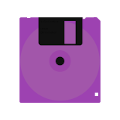 |
I got my 1GB Pine64 today, and was excited to finally try it.
Until I couldn't get it to boot.
After flashing the Debian image to a microSD card, I cannot get it to boot. Nothing but the red power light. I've tried two different TVs, different SD cards, different systems flashing the card, redownloading the image, flashing it several times (Win32DiskImager; this image does not need PhoenixCard), different power supplies, and different cables, and checking for network connectivity (no traffic found).
I'm at my wit's end. Does anyone have any idea what may be wrong, other than a DOA board?
|
|
|
|
 creating bootable remixOS/android MicroSD on Mac OS X or linux?
creating bootable remixOS/android MicroSD on Mac OS X or linux? |
|
Posted by: faddah - 04-16-2016, 02:50 PM - Forum: Getting Started
- Replies (3)
|
 |
hi all,
i've gone over the wiki instructions for creating a bootble RemixOS/Android MicroSD drive.
it seems, from these instructions, the only way to create this release MicroSD is using the PhoenixCard software, and that software only works on the Windows platform, and i have no windows machine.
- is there any way to install the RemixOS/Android image without the Windows PhoenixCard software? Or is Windows with the Phoenix card the only way?
- is there another, equivalent app that does the same thing in Mac OS X or any flaovr of Linux (those are the platforms i have)?
- can it be done using Mac OS X/Linus 'dd' — i read ray hightower's quick start guide to pine64 with Mac OS X and attempted to try creating the RemixOS/Android image using those instructions with 'dd,' but the image i made on the MicroSD would not boot. is there another way to do this with 'dd' or some other app or command line utility?
please advise on this — thanks to all in advance.
best,
— faddah
portland, oregon, u.s.a.
|
|
|
|
| >2GB RAM? SO-DIMM expansion? |
|
Posted by: Redhatter - 04-15-2016, 06:54 PM - Forum: System Memory
- Replies (3)
|
 |
Hi all,
I recently stumbled on the PINE64, and so far it looks like a nice board. I'm actually looking around for something that could replace my x86-based laptop for my workstation. I'm doing more and more with ARM-based devices these days and less that is x86-specific.
I could just as easily use x86-based virtualisation on a server elsewhere for the x86-only workloads, and use an ARM-based desktop. The PINE64 looks good for that. For my needs, this will be a fixed workstation, so no need for Bluetooth or WiFi, but they don't hurt by being present.
The sticking point is RAM. Now, the PINE64 has a 64-bit CPU in it, so theoretically can address more than 4GB RAM. Some applications on my workstation currently like to eat RAM, Thunderbird regularly decides to eat about 4GB on its own. I don't think limiting myself to 2GB is such a great idea. I could try to fix the problem in Thunderbird, but if it's not that, it'll be something else that needs the RAM.
Therefore, are there any plans for either an 8GB model, or perhaps one with a SO-DIMM slot for upgradable RAM?
|
|
|
|
| Video |
|
Posted by: Rickyroller5 - 04-15-2016, 04:12 PM - Forum: Getting Started
- Replies (3)
|
 |
Hey Y'all,
A very new noob here.
Does the video output type on the pine64 limit the kinds of video components usable?
In other words, could I hook it up to an old tube-type Magnavox or Zenith television?
Thank you all.
Rickyroller5
|
|
|
|
| Emulation in Linux |
|
Posted by: remainder - 04-15-2016, 04:12 PM - Forum: Game Station Emulation
- Replies (16)
|
 |
Most of the talk so far has been on running emulators using Android or RemixOS, but has anyone else attempted it under Linux?
I am using the longsleep Arch Linux image, and have managed to set up retroarch and xboxdrv. I installed the SNES9x-next core, but I am only getting around 9 FPS using the gl driver, and around 13 FPS with the sdl one. I haven't yet attempted to recompile retroarch to add OpenGL ES support, which I assume is necessary for the Mali GPU driver.
It would be great to hear about other people's attempts and see if we can work together to get a RetroPie equivalent working on the Pine.
|
|
|
|
|