| Welcome, Guest |
You have to register before you can post on our site.
|
| Forum Statistics |
» Members: 29,859
» Latest member: Alberttor
» Forum threads: 16,313
» Forum posts: 117,377
Full Statistics
|
| Latest Threads |
Questions about filming v...
Forum: PinePhone Hardware
Last Post: georgegohl888
Today, 07:46 AM
» Replies: 11
» Views: 16,391
|
Pinebook Pro in EU for Sa...
Forum: General Discussion on Pinebook Pro
Last Post: Anthona
Yesterday, 12:50 AM
» Replies: 5
» Views: 7,361
|
New Pinetab- error when a...
Forum: PineTab Software
Last Post: authorjaw
02-08-2026, 08:19 PM
» Replies: 0
» Views: 56
|
What about a Pine digital...
Forum: General
Last Post: gwennelsonuk
02-08-2026, 08:11 PM
» Replies: 8
» Views: 8,050
|
Proposal: an open mp3/med...
Forum: General
Last Post: gwennelsonuk
02-08-2026, 08:08 PM
» Replies: 1
» Views: 63
|
Pinephone (Pro) Keyboard ...
Forum: PinePhone Accessories
Last Post: Ondy
02-08-2026, 07:41 PM
» Replies: 7
» Views: 14,834
|
Ethernet does not work
Forum: Ethernet Port
Last Post: zetabeta
02-06-2026, 11:58 PM
» Replies: 1
» Views: 89
|
Fitting new case
Forum: Pinebook Pro Hardware and Accessories
Last Post: RicTor
02-06-2026, 07:09 AM
» Replies: 0
» Views: 88
|
Rockchip gets DMCA'ed on ...
Forum: General Discussion on PinePhone
Last Post: hanmira
02-04-2026, 08:43 PM
» Replies: 3
» Views: 728
|
Advice on PineNote
Forum: General Discussion on PineNote
Last Post: LogicalAtomist
02-04-2026, 06:51 PM
» Replies: 0
» Views: 129
|
|
|
| uSD Breakout |
|
Posted by: machinehum - 08-29-2017, 06:59 PM - Forum: Pinebook Hardware and Accessories
- Replies (32)
|
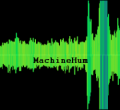 |
Originally inspired by this thread I've decided to make a simple open source breakout PCB with some additional peripherals, essentially it's in the same form factor as a micro sd card, so it will be able to slot into the side of the pinebook giving the user access to some low level GPIO.
I'm just getting started now, I'll be posting updates in this thread as well it's possible to track the commits here.
Check out the github readme for the initial conception + peripherals list.
If you're interested in the project or have ideas/suggestions/feedback I would love to hear them!
-wlkr
|
|
|
|
 i3wm xenial-i3 introduction -- mate terminal & battery monitor
i3wm xenial-i3 introduction -- mate terminal & battery monitor |
|
Posted by: MarkHaysHarris777 - 08-29-2017, 05:54 PM - Forum: Linux on Pinebook
- Replies (4)
|
 |
Greetings,
The purpose of this blog post is to introduce the i3 window manager , as well the ayufan xenial-i3 pine community image. I am a completely sold out i3wm convert ; never going back-- i3 for me !
The i3 Window Manager Tutorials and Introductory Videos
Tutorial Introduction from i3wm.org
On-line Tutorial Video Part (1/3)
On-line Tutorial Video Part (2/3)
On-line Tutorial Video Part (3/3)
i3wm User's Guide from i3wm.org
The above tutorials are well worth the time and effort, are fast--and fun--and will get you up and running with this super tiling windows manager on your new Pinebook !
I am currently running the 0.4.16 xenial-i3 on my Pinebook with the mate-terminal; you may quickly want to replace the terminal on i3 because the font is so small, and because the dafault is a minimalist terminal; the mate-terminal is fully equipped and ready to roll with nice fonts and a rich tool-bar:
sudo apt install mate-terminal
Below I am going to show the interface of this excellent tiling window manager, and provide a batt_status.sh script which can be used to monitor your battery status more effectively than the i3 status bar.

The pic above is my first ( #1 ) virtual work space; I have three terminals open-- it is clearly obvious why its called a tiling window manager. Not to worry , floating windows are configurable too!
I'm doing some Python work in the left terminal, and in the right terminal I'm displaying the code ( also included here ) for displaying the battery status in a loop-- running in the bottom right-hand terminal of work-space #1.
I removed the battery block of my .i3status.conf file. The script below ( batt_status.sh ) goes in your ~/bin/ folder and runs in a forever loop in a small terminal showing the battery current status ( charging | discharging ) the voltage in micro volts, and the percent capacity.
Note: the battery status bar component is broken on this image. The script below is a simple elegant solution for battery monitoring in a tiling terminal environment.
batt_status.sh
Code: #!/bin/bash
while [ 1 == 1 ]
do
echo " capacity : " `cat /sys/class/power_supply/battery/capacity`
echo " voltage : " `cat /sys/class/power_supply/battery/voltage_now`
echo " status : " `cat /sys/class/power_supply/battery/status`
sleep 7
done
Note: the little quote-like characters above ARE NOT quotes-- they are back-ticks; the little character under the tilde ( to the left of the 1 key on most keyboards ).
Remember, i3 is a tiling window manager NOT an OS; the operating system under the covers is ubuntu which is a debian derivative.
Enjoy !

|
|
|
|
| Dual Boot on eMMC? |
|
Posted by: d97 - 08-29-2017, 04:35 PM - Forum: General Discussion on Pinebook
- Replies (1)
|
 |
Hi all - I just received my Pinebook yesterday and I have really enjoyed the couple of hours that I have had to mess around with it. (Definitely pleased that I have not experienced any of the DHL cracked screen / dead pixel / wonky keyboard issues that people have been writing about.)
I am still trying to get comfortable with the different OSes that are available to us and, after installing Android 6 and then flipping the machine back to Mate, I started wondering if anybody had given any thought to dual-booting the machine. Would something like this be possible?
Yeah, I suppose I could keep an SD card around and have one OS on it but, well, dual booting would be convenient.
I have enjoyed reading the forum over the last couple of days as I waited for my machine to arrive.
D.
|
|
|
|
| Compiling and installing Wifi driver |
|
Posted by: Lexstar - 08-29-2017, 07:05 AM - Forum: Linux on Rock64
- Replies (20)
|
 |
Hey guys, Linux newbie here. I got my Rock64 running with the new ubuntu image (xenial-mate-rock64-0.5.5-93-arm64.img.xz) and I'm trying to compile the Wifi+BT driver for my combo USB dongle. I cloned the git repo (Git) and tried compile it with "sudo make", but I keep getting an error. Anybody here can help me out?
Code: rock64@rock64:~/.git/rtl8723bu$ sudo make
[sudo] password for rock64:
make ARCH=aarch64 CROSS_COMPILE= -C /lib/modules/4.4.77-rockchip-ayufan-93/build M=/home/rock64/.git/rtl8723bu modules
make[1]: Entering directory '/usr/src/linux-headers-4.4.77-rockchip-ayufan-93'
Makefile:634: arch/aarch64/Makefile: No such file or directory
make[1]: *** No rule to make target 'arch/aarch64/Makefile'. Stop.
make[1]: Leaving directory '/usr/src/linux-headers-4.4.77-rockchip-ayufan-93'
Makefile:321: recipe for target 'modules' failed
make: *** [modules] Error 2
I already tried installing the linux-headers from ayufans repo with dpkg, didn't help. The same command works on my normal ubuntu PC.
|
|
|
|
| yuntab B102 firmware? |
|
Posted by: sal82 - 08-28-2017, 11:46 PM - Forum: Android on Pine A64(+)
- Replies (2)
|
 |
hi. i have a yuntab B102(tulip-p1) tablet with an allwinner chipset that is stuck on the initial boot screen. i can enter recovery, but nothing in it resolves anything...
1. rebooting to bootloader freezes at the initial boot screen
2. factory reset works, but doesn't help
3. mounting system the 1st time actually caused this problem for some reason. no modifying.
i have tried the (HDMI version) marshmallow firmware(that's what it came with) rooted and no root. all i get is a blank screen when trying to boot. i don't know what else to do.
any suggestions?
|
|
|
|
| spacebar not responding unless hitting the exact center |
|
Posted by: evil - 08-28-2017, 08:47 PM - Forum: General Discussion on Pinebook
- Replies (1)
|
 |
Hi all,
My pinebook arrived today and I am very happy with its look and am happily running android 7.1 now. Still one thing that's bother me a lot is that the spacebar must be pushed exactly the center (around 1.5~2 cm) in order to have pinebook to register a keystroke. I used to place my thumb on the 1/3 of the left (and right) of the spacebar when I am typing, this is killing me that now every single spacebar I hit it's not taken by the pinebook.
Am I getting a defective pinebook or this is the usual case?
|
|
|
|
|