| Welcome, Guest |
You have to register before you can post on our site.
|
| Forum Statistics |
» Members: 29,771
» Latest member: Kivell
» Forum threads: 16,285
» Forum posts: 117,303
Full Statistics
|
| Latest Threads |
Window Maker Live for Pin...
Forum: Linux on Pinebook Pro
Last Post: vajak
12-24-2025, 06:00 AM
» Replies: 2
» Views: 377
|
Rrkisp issue with CSI cam...
Forum: Linux on Quartz64
Last Post: lystar
12-24-2025, 02:34 AM
» Replies: 1
» Views: 3,747
|
bookworm vs trixie discus...
Forum: Mobian on PinePhone
Last Post: Kevin Kofler
12-24-2025, 12:11 AM
» Replies: 80
» Views: 45,600
|
Fedora + Phosh for PinePh...
Forum: PinePhone Software
Last Post: shanehill@mail.com
12-23-2025, 09:12 PM
» Replies: 75
» Views: 200,916
|
Trixie - bring up the On ...
Forum: Mobian on PinePhone
Last Post: grump_fiddle_reinstall
12-23-2025, 04:34 AM
» Replies: 0
» Views: 75
|
On-Screen Keyboard Arrow ...
Forum: Mobian on PinePhone
Last Post: grump_fiddle_reinstall
12-23-2025, 04:25 AM
» Replies: 11
» Views: 6,062
|
Armbian has been released...
Forum: News
Last Post: ArmbianForSBCs
12-23-2025, 01:36 AM
» Replies: 21
» Views: 32,275
|
Alarm clock doesn’t work
Forum: Mobian on PinePhone
Last Post: biketool
12-23-2025, 12:12 AM
» Replies: 14
» Views: 24,435
|
Diagnosing and fixing fai...
Forum: PinePhone Pro Software
Last Post: biketool
12-22-2025, 11:59 PM
» Replies: 7
» Views: 618
|
No phone call audio, logs...
Forum: PinePhone Pro Hardware
Last Post: biketool
12-22-2025, 05:09 PM
» Replies: 12
» Views: 864
|
|
|
| Figuring out a NAS setup around a Quartz64A |
|
Posted by: yukijoou - 06-24-2023, 08:04 PM - Forum: General Discussion on Quartz64
- Replies (1)
|
 |
Hello,
For the past few weeks, I've been trying to theorise a setup for a NAS around a Quartz64 A SBC, and would like to get some feedback!
I'd like to run a 2×4TB hard drive configuration (with data replication), mostly for a Nextcloud home server.
I'm thinking of getting the PCIe to SATA III card, and powering the drives directly from the board with the power cable for dual SATA drives. To have enough power for all this, I'd use the 12v5a power supply.
I was somewhat inspired by this blog post and would like to know if anyone has done anything similar…? I went for another setup for powering the drives, suggested on the Quartz64 matrix channel, because I don't have a PC power supply laying around, so that set up would be a lot more expensive for me.
I'm not yet sure if I'd go with the 4 or 8 GB model for the Quartz64, so I'd appreciate feedback on that too, if you have a Nextcloud server!
Thanks to anyone for their help or input! I haven't bought anything yet, so I'm open to any suggestion on how to improve this setup
PS: I am from the EU; does anyone know how import stuff works? I've never ordered anything from overseas, is there a way I can figure out an estimate of how much import duties I'll have to pay?
|
|
|
|
| Screen stay black unless power key pressed short |
|
Posted by: freelectro - 06-24-2023, 01:55 PM - Forum: Mobian on PinePhone
- No Replies
|
 |
Hi all,
Few times the screen stay black when i short pressed power key.
The first situation let thinking about SWAP problem.
Code: juin 24 07:51:53 mobian kernel: get_swap_device: Bad swap offset entry e80000cbfd8f
The problem appear line 6694 until the end of file 700038.
https://debian-facile.org/paste-D2EF27DD...8e0853f531
The second situation, you can analyze the journalctl log at the end line 8074.
This is at this step i tried to press power key short to wake-up my pinephone.
https://debian-facile.org/paste-867262EE...32f07ffd6d
I have seen this two lines, but maybe it's not their.
Code: juin 24 15:30:34 mobian gsd-xsettings[1224]: Failed to get current UI legacy scaling factor
juin 24 15:30:32 mobian kernel: Freezing remaining freezable tasks
If you have an idea about this problem ! Thank you a lot
|
|
|
|
| Haven't seen updates in a while |
|
Posted by: Zebulon Walton - 06-24-2023, 01:10 PM - Forum: Mobian on PinePhone
- Replies (3)
|
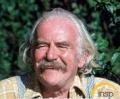 |
It's been at least a week since I've seen any Mobian updates. Just tried again, but there's still nothing.
Code: [root@mobian apt]$ apt-get update && apt-get upgrade
Hit:1 http://deb.debian.org/debian bookworm InRelease
Hit:2 http://repo.mobian-project.org bookworm InRelease
Reading package lists... Done
Reading package lists... Done
Building dependency tree... Done
Reading state information... Done
Calculating upgrade... Done
0 upgraded, 0 newly installed, 0 to remove and 0 not upgraded.
Does something need to be changed in /etc/apt/sources.list? Currently mine looks like this:
Code: deb http://deb.debian.org/debian bookworm main non-free contrib non-free-firmware
There is also a file /etc/apt/sources.list.d/extrepo_mobian.sources which contains:
Code: Uris: http://repo.mobian-project.org/
Components: main non-free
Types: deb deb-src
Architectures: amd64 arm64 armhf
Suites: bookworm
Signed-By: /var/lib/extrepo/keys/mobian.asc
In a sense I'm not really complaining since the phone is working pretty well for my purposes and updates can go wrong. I'm just hoping that they may eventually fix some of the rough edges.
|
|
|
|
| Add shortcut to Hildon Menu |
|
Posted by: l0ckt1ght - 06-24-2023, 08:09 AM - Forum: Maemo Leste on PinePhone
- No Replies
|
 |
I searched for a while before finding this information, so I thought I'd post it for others incase they're looking for the same information.
Maemo Leste uses the Hildon menu, to get an application shortcut to show up in the menu you need to move it to
Code: cd /usr/share/applications/hildon/
I figured this out because I added bluetooth manager and was trying to get the bluetooth manager into the start menu, and I was able to with this command:
Code: cd /usr/share/applications/
Code: cp blueman-manager.desktop hildon/
Code: cp blueman-adapters.desktop hildon/
Bluetooth manager showed up, but the adapters do not. Not sure exactly why, but I didn't actually need the blueman-adapters link. I guess I'll find out more when I start adding more apps
|
|
|
|
| NixOS on PineTab 2 |
|
Posted by: asonix - 06-22-2023, 08:05 PM - Forum: PineTab Software
- Replies (3)
|
 |
Hey there, just thought I'd write a bit about the current state of NixOS on PineTab 2. I've been running my own custom image essentially since day 1, but my personal configs are not very useful to the General User
For this reason, I've built a more "general purpose" config that should help folks get started.
Firstly, my work is based on the wonder work from Nabam on github, and so the first step in getting NixOS working on your PineTab 2 is to download the PineTab 2 image from the releases page. This image boots to a console with a default user and no password. That's our starting point.
nixos-rockchip: https://github.com/nabam/nixos-rockchip
If you've played around at all with the PineTab 2, you'll know WiFi doesn't work yet. However you normally get internet on your tablet, you'll want to do that next. You can check whether the network device has been found with the `ip a` command.
After you have internet, download the PineTab 2 flake I've created to the tablet. It should be placed at `/etc/nixos/flake.nix`.
repo link: https://git.asonix.dog/asonix/pinetab2-nixos
raw file link: https://git.asonix.dog/asonix/pinetab2-n.../flake.nix
After you've done this, run the following commands:
Code: $ sudo su
> cd
> nixos-rebuild switch
> nixos-rebuild switch # yes, do it twice
> reboot
After the tablet reboots, it should launch GNOME's login screen with a user called `pinetab2`. The default password for this account is `changeme`. You can log into the GNOME session and configure it to your liking.
Below is a More In Depth explanation of everything. It's optional reading
If you don't have experience with NixOS, you may not understand all the contents of the flake, and even if you do, you may not have used flakes before, or you may be confused about why you need to rebuild twice. Here's a more in-depth explanation:
the "inputs" section declares the configuration's dependencies. In this case, the dependencies are `nixpkgs` and `nabam/nixos-rockchip`. There's a bit of configuration to ensure that nixos-rockchip uses the same versions of nixpkgs that we do in our flake.
the "outputs" section declares what the flake should produce. We have a big "let ... in" block that defines a few variables, before finally constructing a couple nixos configurations at the bottom.
The first one is called "nixosConfigurations.${hostname}". This is the "final" configuration that we'll be loading. `hostname` is set as a variable in the "let .. in" block. The second one is called `nixosConfigurations.nixos` This is the "first" configuration that we'll be loading. In the installation instructions, I say to run `nixos-rebuild` twice. The first time will run the `nixos` configuration, since the image's default hostname is `nixos`. The second time it will run the `${hostname}` configuration, since setting the hostname to something else is part of the first configuration. I'll talk more about why it works this way in a bit. We can see that the configurations are slightly different. the ${hostname} configuration uses a kernel specific to the pinetab while the nixos configuration uses an upstream kernel.
Going back up to our "let .. in" block, we have a few variables up front: system, hostname, username, and initialPassword. These should all be pretty self-explanatory. "system" is the architecture & operating system that dictates which packages nixos should use. "hostname" is the name we're giving the pinetab. "username" is the username for the account we're creating. "initialPassword" is the password we give to that account.
Next, we have a `pkgs` declaration, which allows us to reference packages from nixos in the flake.
Then, we have a function called buildNixosConfiguration, which is a function that takes a record as an argument, and returns a nixosSystem record. This is the part that actually constructs what our system will look like. Let's break it down.
First, it has "inherit system;". This tells Nix what kind of system we're building the configuration for.
Next, we have a list of modules, the first two being imports from nabam's nixos-rockchip flake. we use sdImageRockchip to inherit the boot configuration nabam has created, and we use dtOverlayPCIeFix because I felt like we should (it's valid for all rk3566 devices, although I don't know if it matters on PineTab 2 specifically). That module fixes some memory regions for PCIe devices.
Next, we have a custom module labeled "pinetab2 cachix". This sets up the system to be able to download binaries from a nix store that I maintain in the cachix nix repository service. This is important because PineTab 2 can't use standard kernels yet, which means if you don't have a binary to fetch you need to compile it yourself. This config here is also why nixos-rebuild needs to be run twice. The first time you run it, it installs this cachix configuration, and the second time you run it, it uses the cachix configuration. This is also why the nixos configuration uses an upstream kernel. It exists in NixOS's binary repository and doesn't need to be compiled to run the first nixos-rebuild. After the first rebuild finishes, we can use binaries from my cachix repository so the second nixos-rebuild will pull the custom kernel binary that I have already compiled and uploaded.
Finally, we have a much larger module. This is the same stuff you'd put in a configuration.nix file in a traditional NixOS setup, but we define a few extras.
First, we override zfs to think it can't build for our system. This is important because it quite literally can't build for this system currently and we don't want it to try.
Then we set our stateVersion. This tells Nix when you installed NixOS and shouldn't be changed even if upgrading to a new NixOS version.
Then we configure our user account using the variables we defined earlier.
Then we set the uBoot variable (this currently has no effect, since we aren't building a diskimage)
Then we set our kernel and boot arguments. This ensures we can use UART if we need to, and ensures we mount the right root partition.
Then we enable NetworkManager. Most desktop environments integrate with it.
Then we start some services:
- GNOME and GDM (the desktop & login screen)
- automatic-timezoned and geoclue2 (detect and set the right timezone)
- flatpak (if you want to install flatpaks)
- printing (if you want to print from your tablet)
- avahi (if you want easier network discovery stuff)
- pipewire (for all your sound server needs, like playing sound out of the speakers and headphone jack)
Then we have some more miscellaneous configuration:
- enable sound
- disable pulseaudio (we're using pipewire)
- enable rtkit (not sure what this does, actually)
Then we install some packages
- cachix (not actually needed, but it's there)
- firefox
- a bunch of gnome extensions
- htop
finally, we set some variables:
- MOZ_ENABLE_WAYLAND to make firefox run on wayland instead of xwayland
- the hostname for the system
- experimental-features for the Nix Config (this ensures we can use flakes in the future)
Hope this is useful to anyone thinking about NixOS on the PineTab 2 or just in general. I use it on almost all my systems at this point.
|
|
|
|
| Pinetab 2 screen no longer coming on |
|
Posted by: Fibonacci - 06-22-2023, 01:12 PM - Forum: PineTab Hardware
- Replies (9)
|
 |
I received my Pinetab 2 (ARM version) in early June and the screen worked fine. The screen would go off due to power saving but tapping the screen or keys would bring the screen on again after a bit. However, I was using the Pinetab 2 with the screen working, I left for a few minutes and on return the screen was off. When I tried tapping the screen or keys then the screen didn't come on. Now the screen is always blank/black whatever I try. I've tried the brightness key (Fn+F2) many times, tried rebooting, powering off and then back on again, tried tapping the screen and keys. The keyboard backlight, not the LCD backlight, still works so the keyboard must still be being powered and does work, see later. I've attached the serial dongle and the Pinetab 2 does boot up and systemctl shows the displayer manager, sddm.service - Simple Desktop Display Manager, active. If I type the password on the keyboard and press enter, although there is still nothing on the built-in display, I can see that the user has logged in on the serial console!
Further, I've attached an external monitor via the HDMI port and it displays on external monitor fine. When I played with removing and then adding back the built-in screen the GUI had lock-ups for a few seconds at a time.
There are error message in `dmesg`:
Code: [ 0.952428] rockchip-drm display-subsystem: bound fe060000.dsi (ops dw_mipi_dsi_rockchip_ops)
[ 0.954580] [drm] Initialized rockchip 1.0.0 20140818 for display-subsystem on minor 0
[ 0.954939] ------------[ cut here ]------------
[ 0.954958] WARNING: CPU: 2 PID: 748 at drivers/gpu/drm/drm_mode_object.c:45 drm_mode_object_add+0x90/0x98
[ 0.954990] Modules linked in:
[ 0.955007] CPU: 2 PID: 748 Comm: kworker/u8:4 Not tainted 6.3.0-5-danctnix #1
[ 0.955021] Hardware name: Pine64 PineTab2 v2.0 (DT)
[ 0.955031] Workqueue: events_unbound deferred_probe_work_func
[ 0.955050] pstate: 60400009 (nZCv daif +PAN -UAO -TCO -DIT -SSBS BTYPE=--)
[ 0.955063] pc : drm_mode_object_add+0x90/0x98
[ 0.955075] lr : drm_property_create+0xd0/0x188
[snip]
[ 0.955300] Call trace:
[ 0.955307] drm_mode_object_add+0x90/0x98
[ 0.955320] drm_property_create+0xd0/0x188
[ 0.955334] drm_property_create_enum+0x30/0x94
[ 0.955348] drm_connector_set_panel_orientation+0x94/0xb4
[ 0.955366] boe_get_modes+0x70/0xbc
[ 0.955386] drm_panel_get_modes+0x28/0x48
[ 0.955399] panel_bridge_connector_get_modes+0x1c/0x2c
[ 0.955418] drm_helper_probe_single_connector_modes+0x1a4/0x52c
[ 0.955433] drm_client_modeset_probe+0x204/0x1194
[ 0.955448] __drm_fb_helper_initial_config_and_unlock+0x54/0x4b0
[ 0.955464] drm_fb_helper_initial_config+0x4c/0x60
[ 0.955480] drm_fbdev_client_hotplug+0x8c/0xd8
[ 0.955495] drm_fbdev_generic_setup+0x90/0x170
[ 0.955509] rockchip_drm_bind+0x1ec/0x208
[ 0.955521] try_to_bring_up_aggregate_device+0x170/0x1c0
[ 0.955536] __component_add+0xa8/0x174
[ 0.955548] component_add+0x18/0x28
[ 0.955560] dw_mipi_dsi_rockchip_host_attach+0x5c/0x14c
[ 0.955577] dw_mipi_dsi_host_attach+0x98/0xcc
[ 0.955593] mipi_dsi_attach+0x2c/0x44
[ 0.955609] boe_dsi_probe+0xf8/0x1a0
[ 0.955623] mipi_dsi_drv_probe+0x24/0x34
[ 0.955639] really_probe+0x150/0x2b4
[ 0.955651] __driver_probe_device+0x7c/0xe8
[ 0.955663 driver_probe_device+0x40/0x164
[ 0.955674] __device_attach_driver+0xc4/0x144
[ 0.955687] bus_for_each_drv+0x88/0xe8
[ 0.955702] __device_attach+0xa0/0x190
[ 0.955713] device_initial_probe+0x18/0x28
[ 0.955724] bus_probe_device+0xb0/0xb4
[ 0.955734] deferred_probe_work_func+0x88/0xc4
[ 0.955744] process_one_work+0x1dc/0x340
[ 0.955761] worker_thread+0x224/0x434
[ 0.955773] kthread+0x10c/0x110
[ 0.955785] ret_from_fork+0x10/0x20
[ 0.955800] ---[ end trace 0000000000000000 ]---
[ 0.955858] ------------[ cut here ]------------
[ 0.955866] WARNING: CPU: 2 PID: 748 at drivers/gpu/drm/drm_mode_object.c:242 drm_object_attach_property+0x6c/0xb8
Code: [ 40.019376] rockchip-drm display-subsystem: swiotlb buffer is full (sz: 282624 bytes), total 32768 (slots), used 0 (slots)
[ 40.056213] rockchip-drm display-subsystem: swiotlb buffer is full (sz: 1048576 bytes), total 32768 (slots), used 18 (slots)
[ 40.068669] rockchip-drm display-subsystem: swiotlb buffer is full (sz: 1011712 bytes), total 32768 (slots), used 0 (slots)
[ 40.251994] rockchip-drm display-subsystem: swiotlb buffer is full (sz: 987136 bytes), total 32768 (slots), used 2326 (slots)
[ 40.277979] rockchip-drm display-subsystem: swiotlb buffer is full (sz: 540672 bytes), total 32768 (slots), used 0 (slots)
[ 40.358499] rockchip-drm display-subsystem: swiotlb buffer is full (sz: 1667072 bytes), total 32768 (slots), used 92 (slots)
[ 40.445645] rockchip-drm display-subsystem: swiotlb buffer is full (sz: 552960 bytes), total 32768 (slots), used 2330 (slots)
[ 50.903840] rockchip-drm display-subsystem: swiotlb buffer is full (sz: 831488 bytes), total 32768 (slots), used 430 (slots)
[ 50.946254] rockchip-drm display-subsystem: swiotlb buffer is full (sz: 3350528 bytes), total 32768 (slots), used 140 (slots)
[ 50.990632] rockchip-drm display-subsystem: swiotlb buffer is full (sz: 5324800 bytes), total 32768 (slots), used 0 (slots)
I've installed the latest updates which included an initramfs rebuild but made no difference.
I've reinstalled the kernel but this has made no difference.
Code: Linux danctnix 6.3.0-5-danctnix #1 SMP PREEMPT_DYNAMIC Mon Jun 12 06:40:39 UTC 2023 aarch64 GNU/Linux
|
|
|
|
| Pine 1 will no longer boot (bricked) |
|
Posted by: dstallmo - 06-22-2023, 12:22 PM - Forum: Ubuntu
- No Replies
|
 |
I have several Pine 1 boards. In the process of setting Static IP addresses on one of the Pine 1 boards I have managed to brick it. I have setup two other Pine 1 boards successfully so they book and I can ssh into them. But in the third Pine 1 I have gotten it into a condition where the board comes up running Ubuntu using Ambian. At boot a page of output appears in the HDMI console and then the screen goes black and ultimately shows a "No Signal" message. I tried re-flashing the sd card I am booting from but had the same results. Is there a way to return the board to the factory condition? Thanks for any help.
|
|
|
|
| Upgrading/Updating using Pacman |
|
Posted by: Ptab2newb - 06-21-2023, 10:04 PM - Forum: General Discussion on PineTab
- Replies (10)
|
 |
I've mostly used some flavor of Ubuntu since April 2007, so Arch may be a steep learning curve for me. Amazon just sent me an ethernet cable and an ether2usb-c adapter, plus I have my Tab2 nearly fully charged. Now I need to do an update, but not sure how to proceed. Ican't find an application named Pacman listed in programs - can anyone help me out?
|
|
|
|
|