(04-23-2020, 07:41 AM)Idaho Wrote: New post just to say I've been in touch with the guys at the rvgl Discord and they provided me with a link to the odroid package of rvgl: https://oph.mdrjr.net/meveric/pool/main/r/rvgl-odroid/
the odroid forum post about this can be found here with more detailed instructions: https://forum.odroid.com/viewtopic.php?t=20689
It should run on the pbpro but when I cook the game and try to run, it says I miss a dynamci library, libnet.so.7, problem is, I've installed all the libnet libraries and it still won't run, tho, there's none that are called libnet.so.7 exactly, so it seems only normal, has anyone, any idea where I could find this?
Edit: Yeah I know I'm triple posting but I think these posts have to be separate or else it'll be messy...
It works just fine, you need to install SDL_net or SDL2_net packages to get the libnet.so.7 library on manjaro
(04-23-2020, 04:33 PM)astr0baby Wrote: (04-23-2020, 07:41 AM)Idaho Wrote: New post just to say I've been in touch with the guys at the rvgl Discord and they provided me with a link to the odroid package of rvgl: https://oph.mdrjr.net/meveric/pool/main/r/rvgl-odroid/
the odroid forum post about this can be found here with more detailed instructions: https://forum.odroid.com/viewtopic.php?t=20689
It should run on the pbpro but when I cook the game and try to run, it says I miss a dynamci library, libnet.so.7, problem is, I've installed all the libnet libraries and it still won't run, tho, there's none that are called libnet.so.7 exactly, so it seems only normal, has anyone, any idea where I could find this?
Edit: Yeah I know I'm triple posting but I think these posts have to be separate or else it'll be messy...
It works just fine, you need to install SDL_net or SDL2_net packages to get the libnet.so.7 library on manjaro
Weird, I have both of them installed and I still get the error  Did you manage to run the game?
(04-24-2020, 01:48 AM)Idaho Wrote: (04-23-2020, 04:33 PM)astr0baby Wrote: (04-23-2020, 07:41 AM)Idaho Wrote: New post just to say I've been in touch with the guys at the rvgl Discord and they provided me with a link to the odroid package of rvgl: https://oph.mdrjr.net/meveric/pool/main/r/rvgl-odroid/
the odroid forum post about this can be found here with more detailed instructions: https://forum.odroid.com/viewtopic.php?t=20689
It should run on the pbpro but when I cook the game and try to run, it says I miss a dynamci library, libnet.so.7, problem is, I've installed all the libnet libraries and it still won't run, tho, there's none that are called libnet.so.7 exactly, so it seems only normal, has anyone, any idea where I could find this?
Edit: Yeah I know I'm triple posting but I think these posts have to be separate or else it'll be messy...
It works just fine, you need to install SDL_net or SDL2_net packages to get the libnet.so.7 library on manjaro
Weird, I have both of them installed and I still get the error  Did you manage to run the game? Did you manage to run the game? Yes, but it runs in a small window really ... not very usable on the 1920x1080 display
(04-24-2020, 03:24 AM)astr0baby Wrote: (04-24-2020, 01:48 AM)Idaho Wrote: (04-23-2020, 04:33 PM)astr0baby Wrote: (04-23-2020, 07:41 AM)Idaho Wrote: New post just to say I've been in touch with the guys at the rvgl Discord and they provided me with a link to the odroid package of rvgl: https://oph.mdrjr.net/meveric/pool/main/r/rvgl-odroid/
the odroid forum post about this can be found here with more detailed instructions: https://forum.odroid.com/viewtopic.php?t=20689
It should run on the pbpro but when I cook the game and try to run, it says I miss a dynamci library, libnet.so.7, problem is, I've installed all the libnet libraries and it still won't run, tho, there's none that are called libnet.so.7 exactly, so it seems only normal, has anyone, any idea where I could find this?
Edit: Yeah I know I'm triple posting but I think these posts have to be separate or else it'll be messy...
It works just fine, you need to install SDL_net or SDL2_net packages to get the libnet.so.7 library on manjaro
Weird, I have both of them installed and I still get the error  Did you manage to run the game? Did you manage to run the game? Yes, but it runs in a small window really ... not very usable on the 1920x1080 display
erh, too bad, no way to force a higher res? it's a shame this is closed source (probably just to avoid cheating online) would love to build this for the pbpro...
any chanse to run 0 A.D. on the pbp or ppsspp emulator ?
(04-26-2020, 11:50 AM)tso4ev Wrote: any chanse to run 0 A.D. on the pbp or ppsspp emulator ?
That's theoretically possible, both of those things are Open-Source and have building instructions...
Problem with ppsspp is that most(if not all) RetroArch cores OpenGL's implementation doesn't support the pbpro's GPU, so it's kinda ded... I don't think the standalone emulator would have better chances of running anyway...
You could just go and try to follow the build instructions and see how far you get, if to works it's cool, if it doesn't you'll get an idea of why it can't run and what's needed for it to run...
Cubosphere is a 3D puzzle/platform game that works well with the Panfrost driver.
https://sourceforge.net/projects/cubosphere/
You'll need to install Lua 5.1, which will probably be in the package "lua51" or "lua5.1". Install the dev/devel package for it too if your distribution uses those.
Start by grabbing the source from https://sourceforge.net/projects/cubosph...src.tar.gz
Untar it somewhere, then cd into cubosphere_beta0.3a/src.
To compile:
Code: make -j6 DATADIR=data
To run it, move into the parent directory (cd ..) then run:
Code: MESA_GL_VERSION_OVERRIDE=3.3 MESA_GLSL_VERSION_OVERRIDE=330 ./cubosphere
05-07-2020, 01:00 PM
(This post was last modified: 05-08-2020, 08:53 AM by Nappael.)
I posted this on Twitter earlier:
![[Image: EXax48-PX0-AAGMl-I.png]](https://i.ibb.co/Z8L502t/EXax48-PX0-AAGMl-I.png)
The past weekend we got a fully working PC port of Super Mario 64. This port can either use DirectX 12 or OpenGL, and the OpenGL one runs on Linux just fine. So I got curious and wondered if it would work on the PBP. Turns out it works just fine. My OS of choice is Manjaro, so that's what I'll be using here.
Now, I'm not going to tell you how to get the ROM file that contains the assets needed for this to work. I'm also not going to openly share the code archive, because even though it's completely fine legally, the original author seems to want to keep things underground. I also don't want to cause any issues for Pine64 by listing it here. The one I have is the sm64pc-sdl.7z archive, with md5sum f47a09dc59120d4f422cdabecf2be494. It shouldn't come with any precompiled binaries. I've seen some archives online which do. I'll also be using the US version of the game.
Getting it running was surprisingly not too bad, but did have one issue which I'll mention later. First, to make sure we have what we need to get started:
Code: sudo pacman -S base-devel python audiofile glfw-x11
Another thing to make sure of is that we have the rom in the right place, and named correctly. It should be in the main folder, in the same level as the main makefile. The rom must also be renamed baserom.$VERSION.z64. Where $VERSION is the region of the rom (eu, us, or jp). So in my case, I have a baserom.us.z64 file.
Next, it's worth noting that the archive already comes with a number of useful tools which it will use during compilation. However, these tools all come precompiled for x86-64, and our first step will be to correct this. So, from the root of the archive:
Code: cd tools
make clean
make
cd ..
The next step is to modify the makefile. The general idea here is to remove all the -m32 and -march=i686 compiler flags. Particular ones of interest in the version that I have occur on lines 195, 365, and 406:
Code: else
OPT_FLAGS := -g -m32
endif
Code: ifeq ($(shell getconf LONG_BIT), 32)
# Work around memory allocation bug in QEMU
export QEMU_GUEST_BASE := 1
else
# Ensure that gcc treats the code as 32-bit
CC_CHECK += -m32
endif
Code: ifeq ($(WINDOWS_BUILD),1)
LDFLAGS := -m32 -march=i686 -Llib -lpthread -lglew32 `sdl2-config --static-libs` -lm -lglu32 -lsetupapi -ldinput8 -luser32 -lgdi32 -limm32 -lole32 -loleaut32 -lshell32 -lwinmm -lversion -luuid -lopengl32 -no-pie -static
else
LDFLAGS := -m32 -march=i686 -lm -lGL `sdl2-config --libs` -no-pie -lpthread `pkg-config --libs libusb-1.0 glfw3` -lasound -lX11 -lXrandr -lpulse
endif
Remove all mentions of -m32 and -march=i686 from here and it should be ready to go. In OPT_FLAGS, it's also possible to remove the debug flag -g, and add the -O2 optimisation flag for better performance .
Once all these flags are removed, we can try to make it with "make -j6". However, in my experience, this fails when compiling on the PBP with a number of sound_player errors. To fix this, the best way I have found is to follow the Linux compilation instructions while using an x86_64 machine, and then to copy the build/sound directory and transfer it over into the build directory on the PBP.
From there, we can try make -j6 again, and it should complete building.
It would be interesting to see if that one issue could be fixed, but I see no issues doing it this way at all!
The game runs well, but there is some stutter especially as you increase the resolution. At default res however, it runs fantastic in my opinion.
(04-15-2020, 02:30 PM)Tim-oh Wrote: Minetest got fixed last week! A few days after Manjaro 20.04 came out which seems to have much better kernel/Panfrost integration which was good for the GL aspect of it.
The issue with Minetest was that LuaJIT has a 47 bit limitation on specific pointer. Kudos to the Minetest developer (sfan5) that developed the work around.
I find it runs better under GL and not GLES. I've had everything from 48 FPS down to 3 FPS. Most of the time it's around 15-20. Given it seems to bounce around a lot, it's hard to test different settings.
You will need to disable the levelDB build option. It uses a library that causes a segfault. Stick with SQLite or PostgreSQL.
Happy mining!
I can't get minetest to work on Manjaro 20.04. How did you get it working for you?
Thanks in advance
(04-24-2020, 04:55 AM)Idaho Wrote: (04-24-2020, 03:24 AM)astr0baby Wrote: (04-24-2020, 01:48 AM)Idaho Wrote: (04-23-2020, 04:33 PM)astr0baby Wrote: (04-23-2020, 07:41 AM)Idaho Wrote: New post just to say I've been in touch with the guys at the rvgl Discord and they provided me with a link to the odroid package of rvgl: https://oph.mdrjr.net/meveric/pool/main/r/rvgl-odroid/
the odroid forum post about this can be found here with more detailed instructions: https://forum.odroid.com/viewtopic.php?t=20689
It should run on the pbpro but when I cook the game and try to run, it says I miss a dynamci library, libnet.so.7, problem is, I've installed all the libnet libraries and it still won't run, tho, there's none that are called libnet.so.7 exactly, so it seems only normal, has anyone, any idea where I could find this?
Edit: Yeah I know I'm triple posting but I think these posts have to be separate or else it'll be messy...
It works just fine, you need to install SDL_net or SDL2_net packages to get the libnet.so.7 library on manjaro
Weird, I have both of them installed and I still get the error  Did you manage to run the game? Did you manage to run the game? Yes, but it runs in a small window really ... not very usable on the 1920x1080 display
erh, too bad, no way to force a higher res? it's a shame this is closed source (probably just to avoid cheating online) would love to build this for the pbpro...
Does changing ScreenWidth and ScreenHeight in profiles/rvgl.ini not work?
|

 Games compilation howto on the Pinebook-pro (Manjaro Linux and Debian native)
Games compilation howto on the Pinebook-pro (Manjaro Linux and Debian native)
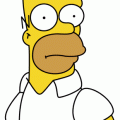

 Did you manage to run the game?
Did you manage to run the game?
![[Image: EXax48-PX0-AAGMl-I.png]](https://i.ibb.co/Z8L502t/EXax48-PX0-AAGMl-I.png)