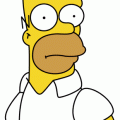04-09-2020, 01:17 PM
(04-09-2020, 01:49 AM)Idaho Wrote: Okay guys, brand new howto for a brand new game on the pbp, srb2kart, (if you don't know what the game is, it's basically a mario kart clone themed with the sonic universe made on the doom engine), so let's get started:
You might need to install additional libraries, (I had to install nasm, libpng, zlib and libgme).
First go to the directory where you're used to build games, (I do this in "/usr/local/games") and get the source code:
Code:git clone https://git.magicalgirl.moe/KartKrew/Kart-Public.git
then get in the the "Kart-Public" public directory and build the game:
Code:cd Kart-Public/Code:make -C src/ LINUX64=1 NONX86=1
Once the game is built, you'll need the game files to be able to run it, download them here, you can also get the optional assets here if you want to (they're basically extra characters and tracks).
Now you have to extract those files in "usr/local/games/Kart-Public/bin/Linux64/Release/"
Now that this is done just go to "usr/local/games/Kart-Public/bin/Linux64/Release/" and run the game with:
Code:./lsdl2srb2kart
There you go, enjoy the game
Edit: @astr0baby do you think you could make a pkgsrc package for the game?
Nice one, I will check this out .. if it works I guess I can create a custom pkgsrc package

 Games compilation howto on the Pinebook-pro (Manjaro Linux and Debian native)
Games compilation howto on the Pinebook-pro (Manjaro Linux and Debian native)