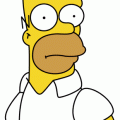04-03-2020, 01:54 PM
(04-03-2020, 02:30 AM)Idaho Wrote: Hey, I know I post in there a lot but I installed yquake2 this morning and the game won't run because it can't find a usable renderer :/
Code:[idaho@pbpro-manjaro .yq2]$ quake2
Yamagi Quake II v7.42
=====================
Client build options:
+ OpenAL audio
Platform: Linux
Architecture: aarch64
Byte ordering: little endian
Added packfile '/home/idaho/.yq2//baseq2/pak0.pak' (3307 files).
Added packfile '/home/idaho/.yq2//baseq2/pak1.pak' (279 files).
Added packfile '/home/idaho/.yq2//baseq2/pak2.pak' (2 files).
Using '/home/idaho/.yq2//baseq2' for writing.
execing default.cfg
couldn't exec yq2.cfg
couldn't exec config.cfg
couldn't exec autoexec.cfg
Console initialized.
------- sound initialization -------
LoadLibrary(libopenal.so.1)
...opening OpenAL device:ok
...creating OpenAL context: ok
...making context current: ok
OpenAL settings:
AL_VENDOR: OpenAL Community
AL_RENDERER: OpenAL Soft
AL_VERSION: 1.1 ALSOFT 1.20.1
AL_EXTENSIONS: AL_EXT_ALAW AL_EXT_BFORMAT AL_EXT_DOUBLE AL_EXT_EXPONENT_DISTANCE AL_EXT_FLOAT32 AL_EXT_IMA4 AL_EXT_LINEAR_DISTANCE AL_EXT_MCFORMATS AL_EXT_MULAW AL_EXT_MULAW_BFORMAT AL_EXT_MULAW_MCFORMATS AL_EXT_OFFSET AL_EXT_source_distance_model AL_EXT_SOURCE_RADIUS AL_EXT_STEREO_ANGLES AL_LOKI_quadriphonic AL_SOFT_bformat_ex AL_SOFT_block_alignment AL_SOFT_deferred_updates AL_SOFT_direct_channels AL_SOFT_direct_channels_remix AL_SOFTX_effect_chain AL_SOFTX_events AL_SOFTX_filter_gain_ex AL_SOFT_gain_clamp_ex AL_SOFT_loop_points AL_SOFTX_map_buffer AL_SOFT_MSADPCM AL_SOFT_source_latency AL_SOFT_source_length AL_SOFT_source_resampler AL_SOFT_source_spatialize
Available OpenAL devices:
- ALSA Default
- rockchip,es8316-codec, ff890000.i2s-ES8316 HiFi ES8316 HiFi-0 (CARD=rockchipes8316c,DEV=0)
Current OpenAL device:
- OpenAL Soft
Number of OpenAL sources: 31
Sound sampling rate: 0
------------------------------------
libGL error: MESA-LOADER: failed to open rockchip (search paths /usr/pkg/lib/dri)
libGL error: failed to load driver: rockchip
libGL error: MESA-LOADER: failed to open rockchip (search paths /usr/pkg/lib/dri)
libGL error: failed to load driver: rockchip
SDL version is: 2.0.10
SDL video driver is "x11".
SDL didplay modes:
- Mode 0: 1920x1080@60
----- refresher initialization -----
LoadLibrary(ref_gl1.so)
Sys_LoadLibrary failed: /usr/pkg/libexec/ref_gl1.so: cannot open shared object file: No such file or directory
Loading /usr/pkg/libexec/ref_gl1.so as renderer lib failed!Retrying with soft...
----- refresher initialization -----
LoadLibrary(ref_soft.so)
Sys_LoadLibrary failed: /usr/pkg/libexec/ref_soft.so: cannot open shared object file: No such file or directory
Loading /usr/pkg/libexec/ref_soft.so as renderer lib failed!Shutting down OpenAL.
Cmd_RemoveCommand: force_centerview not added
Cmd_RemoveCommand: +mlook not added
Cmd_RemoveCommand: -mlook not added
Shutting down input.
recursive shutdown
Error: No usable renderer found!
Here is the content of "/usr/pkg/lib/dri":
Code:[idaho@pbpro-manjaro dri]$ ls
kms_swrast_dri.so nouveau_drv_video.so r200_dri.so r600_drv_video.so radeonsi_drv_video.so
lima_dri.so nouveau_vieux_dri.so r300_dri.so radeon_dri.so swrast_dri.so
nouveau_dri.so panfrost_dri.so r600_dri.so radeonsi_dri.so vc4_dri.so
Is it because I switched to the panfrost driver and that it can't use it?
Edit: I managed to get the game running by copying ref_gl1.so ref_gl3.so and ref_soft.so from the "/usr/pkg/share/yquake2" directory to "/usr/pkg/libexec" and it runs but the game is quite laggy at 1080p, is this normal behavior? I suspect there's a problem with which driver the game should be using (I also tried copying "rockchip_dri.so" from "usr/lib/dri" to "usr/pkg/lib/dri" and the game just gives me a black screen and steels the mouse focus when I try to switch windows...
Edit2: I've put the rendering options to software in the game and there's no lagging anymore, the opengl options make things laggy, so I guessmy driver issue suspicions were right, do you think the p I blem is on my end or with the package??
Hi Idaho,
there are no usable panfrost drivers in pkgsrc yet to make the binaries from there to use them, so I guess the build process would have to be changed to link against the native ones in Manjaro.

 Games compilation howto on the Pinebook-pro (Manjaro Linux and Debian native)
Games compilation howto on the Pinebook-pro (Manjaro Linux and Debian native)