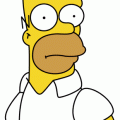Opening this thread up for anybody interested in sharing their howtos for beginners to get going and playing some games on their Pinebook-Pro
I usually post fresh stuff on my twitter account https://www.twitter.com/astr0baby
Part1 of the Howtos is here
https://astr0baby.wordpress.com/2020/01/...ng-part-1/
Part2 OpenArena - Manjaro
https://astr0baby.wordpress.com/2020/01/...ng-part-2/
Part3 Half-Life 1 - Debian
https://astr0baby.wordpress.com/2020/01/...ng-part-3/
Currently I have compiled and successfully ran the following games so far
- Doom3 (via dhewm3 https://github.com/dhewm/dhewm3 ) - performance is poor, getting about 4-7 FPS - already as a .deb package in repositories
- OpenRA (Open Red-Alert https://www.openra.net/ ) - performance is kind of ok, but slow on full HD resolution 1920x1080
- Ultima 8 (pentagram http://pentagram.sourceforge.net/ ) - works well
- Dune2 (Dune-Legacy https://sourceforge.net/projects/duneleg...cy/0.96.4/ ) - works well
- Doom/Heretic/Hexen/Strife (via chocolate-doom https://github.com/chocolate-doom/chocolate-doom ) - works well
- gzdoom ( https://github.com/drfrag666/gzdoom ) - works well
- Diablo 1 (devilutionX https://github.com/diasurgical/devilutionX ) - works well
- Return to Castle Wolfenstein ( https://github.com/iortcw/iortcw) - works ok
- Quake3 ( ioquake https://github.com/ioquake/ioq3 ) - works well
- OpenArena ( https://github.com/OpenArena/) - works extremely well
- Quake 1 ( quakespasm http://quakespasm.sourceforge.net/ ) - works well
- Quake 2 ( Yama Quake 2 https://github.com/yquake2/yquake2 ) - works well
- Duke Nukem 3D ( eduke32 https://github.com/svn2github/eduke32 ) - works well
- Baldur's Gate I & II + Icewind Dale I & II ( gemrb https://github.com/gemrb/gemrb ) - works well
- Jagged Alliance 2 ( https://github.com/ja2-stracciatella ) - works well
- Alephone Marathon ( https://alephone.lhowon.org/ ) - works well
- Half-Life 1 (https://github.com/FWGS/xash3d) - works well
- Elder Scrolls 3 - Morrowind ( OpenMorrowind https://github.com/OpenMW ) - works well (will upload howto later on)
- Caesar 3 ( Julius https://github.com/bvschaik/julius) - thanks @hectorzg for notifying, works well
I will add the generic howtos here as my time allows it for others to replicate the effort and confirm it works for them
Quick rule on building the source code on Linux is to first get all the necessary building tools like compilers etc in place
For Debian aarch64
===============================================
Core packages
# apt-get install build-essential cmake git
And additional libraries headers
# apt-get install libsdl2-dev
For Manjaro Linux (if you will be using this then you probably know what you are doing )
)
==============================================
Most of the packages needed are already present in the image, normally one uses
pacman to install stuff (there are no DEV packages in Arch linux)
Searching for packages
# pacman -Ss sdl2
Installing then the needed one
# pacman -S sdl_ttf
I usually post fresh stuff on my twitter account https://www.twitter.com/astr0baby
Part1 of the Howtos is here
https://astr0baby.wordpress.com/2020/01/...ng-part-1/
Part2 OpenArena - Manjaro
https://astr0baby.wordpress.com/2020/01/...ng-part-2/
Part3 Half-Life 1 - Debian
https://astr0baby.wordpress.com/2020/01/...ng-part-3/
Currently I have compiled and successfully ran the following games so far
- Doom3 (via dhewm3 https://github.com/dhewm/dhewm3 ) - performance is poor, getting about 4-7 FPS - already as a .deb package in repositories
- OpenRA (Open Red-Alert https://www.openra.net/ ) - performance is kind of ok, but slow on full HD resolution 1920x1080
- Ultima 8 (pentagram http://pentagram.sourceforge.net/ ) - works well
- Dune2 (Dune-Legacy https://sourceforge.net/projects/duneleg...cy/0.96.4/ ) - works well
- Doom/Heretic/Hexen/Strife (via chocolate-doom https://github.com/chocolate-doom/chocolate-doom ) - works well
- gzdoom ( https://github.com/drfrag666/gzdoom ) - works well
- Diablo 1 (devilutionX https://github.com/diasurgical/devilutionX ) - works well
- Return to Castle Wolfenstein ( https://github.com/iortcw/iortcw) - works ok
- Quake3 ( ioquake https://github.com/ioquake/ioq3 ) - works well
- OpenArena ( https://github.com/OpenArena/) - works extremely well
- Quake 1 ( quakespasm http://quakespasm.sourceforge.net/ ) - works well
- Quake 2 ( Yama Quake 2 https://github.com/yquake2/yquake2 ) - works well
- Duke Nukem 3D ( eduke32 https://github.com/svn2github/eduke32 ) - works well
- Baldur's Gate I & II + Icewind Dale I & II ( gemrb https://github.com/gemrb/gemrb ) - works well
- Jagged Alliance 2 ( https://github.com/ja2-stracciatella ) - works well
- Alephone Marathon ( https://alephone.lhowon.org/ ) - works well
- Half-Life 1 (https://github.com/FWGS/xash3d) - works well
- Elder Scrolls 3 - Morrowind ( OpenMorrowind https://github.com/OpenMW ) - works well (will upload howto later on)
- Caesar 3 ( Julius https://github.com/bvschaik/julius) - thanks @hectorzg for notifying, works well
I will add the generic howtos here as my time allows it for others to replicate the effort and confirm it works for them

Quick rule on building the source code on Linux is to first get all the necessary building tools like compilers etc in place
For Debian aarch64
===============================================
Core packages
# apt-get install build-essential cmake git
And additional libraries headers
# apt-get install libsdl2-dev
For Manjaro Linux (if you will be using this then you probably know what you are doing
 )
) ==============================================
Most of the packages needed are already present in the image, normally one uses
pacman to install stuff (there are no DEV packages in Arch linux)
Searching for packages
# pacman -Ss sdl2
Installing then the needed one
# pacman -S sdl_ttf

 Games compilation howto on the Pinebook-pro (Manjaro Linux and Debian native)
Games compilation howto on the Pinebook-pro (Manjaro Linux and Debian native)