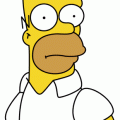Hi everyone,
I just received my PBP yesterday and I wanted to install a few games on it, I had an issue when I tried to run DevilutionX, I started by downloading the latest release from github (https://github.com/diasurgical/devilutionX/releases), I then extracted the archive, copied my "diabdat.mpq" file and attempted to run it but it fails with the following error :
I then read the README.txt file and it seems the game requires some manual libraries installation :
So I typed the following command :
And I got the following error :
I also tried to find the packets in synaptic and they do not appear...
The "README.txt" file specifies that this is built for raspbian so maybe the repos are not exactly the same?
Anyhow I wanted to know if anyone here attempted to run DevilutionX on their Pinebook Pro successfully and if they could provide me with some instructions or if anyone who's knowledgeable with this kind of things could help
Thanks for reading through my post and for any help you could bring up in this thread, I'm considering opening a general thread for gaming tips because none of this seem easy except if your gaming use is restricted to Retroarch and Doom
I just received my PBP yesterday and I wanted to install a few games on it, I had an issue when I tried to run DevilutionX, I started by downloading the latest release from github (https://github.com/diasurgical/devilutionX/releases), I then extracted the archive, copied my "diabdat.mpq" file and attempted to run it but it fails with the following error :
Code:
./devilutionx: /lib/arm-linux-gnueabihf/libc.so.6: version `GLIBC_2.25' not found (required by ./devilutionx)
./devilutionx: /lib/arm-linux-gnueabihf/libc.so.6: version `GLIBC_2.28' not found (required by ./devilutionx)I then read the README.txt file and it seems the game requires some manual libraries installation :
Quote:# How To Install:
- Extract the files in the zip.
- Install libsdl2 libsdl2-mixer libsdl2-ttf
- Copy diabdat.mpq from your CD, or GoG install folder, to the DevilutionX install folder; Make sure it is all lowercase.
- Run ./devilutionx
So I typed the following command :
Code:
root@Debian-Desktop:/home/rock/Downloads/devilutionx-linux-armhf# apt-get install libsdl2 libsdl2-mixer libsdl2-ttfAnd I got the following error :
Code:
Reading package lists... Doneat
Building dependency tree
Reading state information... Done
E: Unable to locate package libsdl2
E: Unable to locate package libsdl2-mixer
E: Unable to locate package libsdl2-ttfI also tried to find the packets in synaptic and they do not appear...
The "README.txt" file specifies that this is built for raspbian so maybe the repos are not exactly the same?
Anyhow I wanted to know if anyone here attempted to run DevilutionX on their Pinebook Pro successfully and if they could provide me with some instructions or if anyone who's knowledgeable with this kind of things could help

Thanks for reading through my post and for any help you could bring up in this thread, I'm considering opening a general thread for gaming tips because none of this seem easy except if your gaming use is restricted to Retroarch and Doom