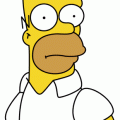11-20-2019, 05:58 PM
(This post was last modified: 11-20-2019, 07:26 PM by colemancda.)
Hi, I just received my PineBook Pro yesterday and I am using the default OS with Debian 9 (32bit user space, 64bit kernel). I would like to recompile the kernel to enable the KVM module. I want to test containers and possibly Windows 10 on ARM. I have seen the images on the wiki, but I am not sure where the sources are to build an image myself, although ideally I just want to update the kernel on my existing OS. Since there are so many repos and distros for the PineBook Pro, I am not sure where to start. I don't want to lose all the great driver support, like the Mali drivers, I am hoping someone could share simple instructions to clone the repo of the kernel, build a .deb and install a kernel upgrade. Or in any case, this could possibly be a feature request for @Mrfixit2001 or @ayufan to include in the official image?


![[Image: xbcgefjhdiw.png]](https://screenshot.tbspace.de/xbcgefjhdiw.png)
![[Image: rtpycmqudkx.png]](https://screenshot.tbspace.de/rtpycmqudkx.png)