| Welcome, Guest |
You have to register before you can post on our site.
|
| Forum Statistics |
» Members: 29,698
» Latest member: rth
» Forum threads: 16,260
» Forum posts: 117,188
Full Statistics
|
| Latest Threads |
Volumio (PINE A64-LTS / S...
Forum: Linux on PINE A64-LTS / SOPINE
Last Post: kapqa
Today, 02:02 AM
» Replies: 8
» Views: 15,502
|
Reinstallation Arch Linux...
Forum: General Discussion on PineTab
Last Post: rth
Yesterday, 08:25 PM
» Replies: 1
» Views: 203
|
Old Danctnix server in Pa...
Forum: PineTab Software
Last Post: brorean
11-21-2025, 08:45 PM
» Replies: 1
» Views: 122
|
PinePhone, PinePhone Pro,...
Forum: PinePhone Hardware
Last Post: brb78
11-20-2025, 04:15 PM
» Replies: 0
» Views: 102
|
Recycling pinephone as ho...
Forum: PinePhone Hardware
Last Post: biketool
11-20-2025, 09:04 AM
» Replies: 5
» Views: 603
|
Light Sensor / Proximity ...
Forum: General Discussion on PinePhone
Last Post: WhiteHexagon
11-18-2025, 03:07 PM
» Replies: 1
» Views: 167
|
How to stop it turning on
Forum: General Discussion on PinePhone
Last Post: biketool
11-18-2025, 02:30 PM
» Replies: 3
» Views: 474
|
8/24 status of JumpDrive
Forum: PinePhone Software
Last Post: biketool
11-18-2025, 01:27 PM
» Replies: 5
» Views: 2,164
|
Questions about running U...
Forum: General Discussion on PineTime
Last Post: alicesphere
11-18-2025, 12:48 AM
» Replies: 0
» Views: 100
|
Difficulty with openSUSE ...
Forum: PinePhone Software
Last Post: danm1988
11-17-2025, 07:49 AM
» Replies: 0
» Views: 102
|
|
|
| S3 sleep / suspend to ram on Ubuntu 18.04 |
|
Posted by: ventus_orientis - 11-28-2019, 03:45 AM - Forum: Linux on Pinebook Pro
- Replies (12)
|
 |
Hey,
It seems to me that the Pinebook Pro does only enter into S1 suspend when closing the lid or pressing the power button. At least the output of journalctl | grep "PM: suspend" | tail doesn't indicate any form of deep suspend and my battery drain is around 3% / h which seems quite high.
Does anyone know how to change this behavior? I would prefer a deeper suspend, even for the price of a longer wake-up time.
Ideally I would like to set the suspend mode to s3 which is suspend to ram (meaning mostly anything exept for the ram self refresh is turned off).
Thanks in advance!
|
|
|
|
| GrapheneOS? |
|
Posted by: Paraplegic Racehorse - 11-27-2019, 07:27 PM - Forum: PinePhone Software
- Replies (2)
|
 |
Hey @Luke! Has there been any contact or interest shown in PinePhone (or Tab) from the GrapheneOS developers?
Linux is great, but I'm curious to see if a privacy-focused Android (AOSP) would attract additional interest in the hardware. After all, the "general public" "knows" than "linux is hard" but are already familiar with Android.
|
|
|
|
| U-Boot with direct NVMe boot support for eMMC/SPI Flash |
|
Posted by: pcm720 - 11-27-2019, 03:34 PM - Forum: General Discussion on Pinebook Pro
- Replies (125)
|
 |
Update (08/07/2020):
Now there's also an option to use mainline U-Boot (v2020.07) with reference ARM Trusted Firmware, no need to use Rockchip blobs anymore.
You can build it yourself using this repository and flash the image as usual (flash_erase + dd works for Manjaro):
https://github.com/pcm720/u-boot-build-scripts
The build script uses patches from dhivael, sigmaris and Manjaro.
v2020.07 binaries for SD/eMMC and SPI Flash are available as well, you can find them on Releases page of the repo.
The resulting SPI image works on my PBP and boots from NVMe just fine.
Boot priority is SD -> eMMC -> NVMe -> USB, and there's no need to destroy U-Boot on SD card anymore.
---------
While it's possible to place the boot partition on eMMC and use NVMe as rootfs, the lack of NVMe support in stock U-Boot kept bugging me, so I decided to do something about it.
So, by porting Rockchip PCIe patches from Radxa and backporting some NVMe patches from upstream U-boot, I was able to get NVMe support going on mrfixit2001's fork and now can successfully boot from my NVMe drive:
![[Image: nrnCuS0.png]](https://i.imgur.com/nrnCuS0.png)
You can find binary images for SD/eMMC/SPI flash and source code here.
Note that the current SPI image has issues when booting pre-made images from SD card.
For some reason Rockchip's SPL tries (and fails) to initialize trust mode with the microSD, so you'll have to zero out the bootloader, U-Boot and ATF on your SD card with the following commands:
Quote:dd if=/dev/zero bs=32k seek=1 count=1 of=<microSD>
dd if=/dev/zero bs=64k seek=128 count=64 of=<microSD>
dd if=/dev/zero bs=64k seek=192 count=64 of=<microSD>
The first command corrupts Rockchip's SPL, and second and third zero out U-Boot and ATF, respectively.
In other words, the microSD must not contain any of the bootcode. The same most likely goes for the eMMC.
As usual, I am not responsible for any damage or data loss caused by using these images. They work for me.
Don't flash it if you don't know how to recover from damaged bootloader and can't be bothered to search for recovery options.
If you're flashing the SPI image, make sure that all 16 Mbytes are accessible and that it can be flashed properly before doing anything.
If something doesn't look right, try using Manjaro. That's what I used to flash it to my device.
|
|
|
|
 Android Phone Setting Managed By Administrator?
Android Phone Setting Managed By Administrator? |
|
Posted by: TDC_PBP - 11-27-2019, 02:48 PM - Forum: Chromium OS on Pinebook Pro
- Replies (1)
|
 |
As I was exploring Chromium settings, I stumbled across the connected devices tab, with the setting to connect your android phone to the laptop underneath it. It is, however, greyed out, saying "This setting is enforced by your administrator." Is that just its way of saying that isn't supported right now? As far as I know the administrator of my PBP is me...
|
|
|
|
| how to attach video file to forum post |
|
Posted by: richfm - 11-27-2019, 10:04 AM - Forum: General Discussion on Pinebook Pro
- Replies (2)
|
 |
I'm trying to attach a video file screen capture of how my wifi reception decreases when I move away from the gateway. I've tried several files with sizes under the attachment limit (under 2 MB), with ogv and mkv formats but get an error message
"Please correct the following errors before continuing: - The type of file that you attached is not allowed. Please remove the attachment or choose a different type."
How can I attach this video to a post in this forum?
|
|
|
|
| Ubuntu mate boot failure |
|
Posted by: hdk - 11-27-2019, 09:58 AM - Forum: Linux on Pinebook Pro
- Replies (3)
|
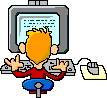 |
Ubuntu mate, during boot (the fast text command scrolling):
7613770 fixing recursive fault but reboot is needed.
I have to hold the power button down for longer time to reboot.
|
|
|
|
| Pinebook Pro 'xtreme' |
|
Posted by: bcnaz - 11-26-2019, 12:43 PM - Forum: General Discussion on Pinebook Pro
- Replies (60)
|
 |
***
Now that the Pinebook Pro is being perfected,
How about a : 'Pinebook Pro Extreme' ?
1) a 19" Wide screen
2) Maybe dual batteries
3) Able to boot from the NVMe
4) Larger Speakers that point up from the palmrest
That would likely attract a lot of attention,
Of Course it would cost a bit More,,,
but it likely attract even more potential high end customers.
Just a thought ?
*** "More than a utility device, an entertainment center" ! (?) ***
|
|
|
|
|