| Welcome, Guest |
You have to register before you can post on our site.
|
| Latest Threads |
Old Danctnix server in Pa...
Forum: PineTab Software
Last Post: realchunkyflea
1 hour ago
» Replies: 3
» Views: 240
|
PinePhone sensors - Gyros...
Forum: General Discussion on PinePhone
Last Post: WhiteHexagon
1 hour ago
» Replies: 2
» Views: 36
|
what is the point?
Forum: General Discussion on PinePhone
Last Post: zetabeta
5 hours ago
» Replies: 2
» Views: 70
|
irradium (based on crux l...
Forum: Linux on Rock64
Last Post: mara
7 hours ago
» Replies: 10
» Views: 15,923
|
irradium (based on crux l...
Forum: Linux on RockPro64
Last Post: mara
Yesterday, 02:45 PM
» Replies: 10
» Views: 16,844
|
PinePhone, PinePhone Pro,...
Forum: PinePhone Hardware
Last Post: j_s
Yesterday, 11:33 AM
» Replies: 4
» Views: 219
|
Quill OS for the PineNote
Forum: PineNote Software
Last Post: JhonSmith
Yesterday, 01:42 AM
» Replies: 1
» Views: 124
|
auto-owning the SD card i...
Forum: PineTab Software
Last Post: biketool
11-25-2025, 04:16 AM
» Replies: 1
» Views: 403
|
Volumio (PINE A64-LTS / S...
Forum: Linux on PINE A64-LTS / SOPINE
Last Post: kapqa
11-23-2025, 02:02 AM
» Replies: 8
» Views: 15,567
|
Reinstallation Arch Linux...
Forum: General Discussion on PineTab
Last Post: rth
11-22-2025, 08:25 PM
» Replies: 1
» Views: 251
|
|
|
| Debian (Vanilla) on Rock64 and eMMC - how ? |
|
Posted by: as365n4 - 09-07-2020, 05:10 AM - Forum: Linux on Rock64
- Replies (4)
|
 |
Hi all,
I have downloaded the 2 files (partition.img.gz + firmware.rock64-rk3328.img.gz) from https://d-i.debian.org/daily-images/arm6...rd-images/ and build the final image with zcat firmware.rock64-rk3328.img.gz partition.img.gz > debian_rock64.img and flashed that image to an SD-Card.
Inserted the SD-Card, installed an empty eMMC-Module, attached the serial cable to UART and powered-up the Rock64.
The Board boots from SD-Card into the Debian Installer and installs Debian onto the eMMC, once the installation is finished I remove the SD-Card and reboot the Rock64 and then the board is stuck and won't boot at all (no sign of life). Only if I reinsert the SD-Card and reset the board it then boots from eMMC, so the SD-Card has to be present otherwise it won't boot.
How can I setup the system so that it does not require the presence of an SD-Card to boot directly from the eMMC-Module?
Any ideas or adivce?
edit: attached the output of lsblk
Code: Debian GNU/Linux bullseye/sid debian-rock64 ttyS2
debian-rock64 login: root
Password:
Linux debian-rock64 5.7.0-3-arm64 #1 SMP Debian 5.7.17-1 (2020-08-23) aarch64
The programs included with the Debian GNU/Linux system are free software;
the exact distribution terms for each program are described in the
individual files in /usr/share/doc/*/copyright.
Debian GNU/Linux comes with ABSOLUTELY NO WARRANTY, to the extent
permitted by applicable law.
Last login: Mon Sep 7 12:15:32 BST 2020 on ttyS2
root@debian-rock64:~# lsblk
NAME MAJ:MIN RM SIZE RO TYPE MOUNTPOINT
mmcblk0 179:0 0 14.8G 0 disk
└─mmcblk0p1 179:1 0 81.7M 0 part
mmcblk1 179:256 0 14.5G 0 disk
├─mmcblk1p1 179:257 0 487M 0 part /boot
├─mmcblk1p2 179:258 0 13G 0 part /
└─mmcblk1p3 179:259 0 961M 0 part [SWAP]
mmcblk1boot0 179:512 0 4M 1 disk
mmcblk1boot1 179:768 0 4M 1 disk
root@debian-rock64:~#
|
|
|
|
| KDE (Plasma Mobile) by Default |
|
Posted by: Prescience500 - 09-07-2020, 01:41 AM - Forum: PinePhone Software
- Replies (3)
|
 |
I've been waiting to buy a PinePhone as soon as a good out-of-the-box plasma mobile device comes out. I know I can install it on a device after I get it, but considering this is the first generation and I still have a lot of adapting and other things to do to get all of the things I need on my phone to work....I just want the OS level stuff to be already working when I get it to minimize headache. Anyway, I've since come back and done more research to try to place an order or figure out when/what I should order and I can no longer find any community editions planned that default to using KDE (Plasma Mobile).
Does anyone know anything about this? What PinePhones will be shipped with KDE (Plasma Mobile) by default?
|
|
|
|
| Problems with new PinePhone |
|
Posted by: LinAdmin - 09-07-2020, 01:27 AM - Forum: General Discussion on PinePhone
- Replies (7)
|
 |
I recently got my PinePhone and installation of Postmarket OS was easy.
However I did not find a solution for the following problems:
- When booting, the min. 8 characters of the password for unlocking Luks must be entered. Very often the correctly entered password is only accepted after up to 6 trials. Since I typed it very carefully, there must be a bug in the software.
- When the screensaver got activated, there is another password required to activate the system, and there too often several attempts are necessary.
- The phone allows calling and rings when calls arrive. However the sound is not usable. There seems to be kind of automatic gain control which results in a loud noise, more intensive than arriving voice.
- I was not able to use the SMS&Chat app. When started it prompts "Chose a contact". When pressing the "+" key in the top left corner, the stored contacts are shown. However, when I select an entry with a mobile number, the program drops back to the previous screen asking again "Choose a contact".
- When switching off Bluetooth it gets activated upon next booting. This kind of settings should be permanent.
- Sometimes the screen of an application (like chat) gets locked and wiping up the bottom "^" sign does not put it in background. The only way out is switching off the phone and rebooting.
- I did not find sufficiently detailed instructions to install an email client and a file browser supporting cifs.
Any help to solve these problems are highly appreciated.
|
|
|
|
| Can't turn off phone..Hard shutdown? |
|
Posted by: JLane8 - 09-06-2020, 11:02 PM - Forum: PinePhone Hardware
- Replies (6)
|
 |
Today I can't seem to turn off my Pinephone. It has worked just fine the last two days, but for some reason now when I choose "Power Off" it doesn't do anything. Tried holding down the side power button too.
Is there another way to do a hard shut down?
|
|
|
|
| How hard is it to port OS images designed for the Pine a64 LTS to the pinephone? |
|
Posted by: coolguy129 - 09-06-2020, 10:58 PM - Forum: PinePhone Software
- No Replies
|
 |
Hey there,
I am currently attempting to port FreeBSD (With a DE) to the pinephone and I came across some images here: https://wiki.freebsd.org/arm/pine64. I realised that if it was possible to port Pine a64 (or other pine64 allwinner a64 devices) images to the pinephone, it would make porting freebsd images far easier. After a bit of googling, I couldn't find anything related to porting operating systems from one device to another. Basically, what I am trying to say is: How would I go about porting an OS image from another a64 based pine64 device to the pinephone? Is it even possible? Anyways, thanks in advance for your time. 
|
|
|
|
| Questions about Immutable Aspect of UBPorts |
|
Posted by: QazTheWsx - 09-06-2020, 10:36 PM - Forum: UBPorts on PinePhone
- Replies (3)
|
 |
Hello, I'm new to UBPorts and had acouple of questions about it. I have heard that the base system is immutable.
What does this entail for the use of the OS for the user?
What is the difference of this type of OS vs something like Mobian?
Does it support flatpaks? If so is there a way to make the applications fit the screen size?
Lastly, what is the pros and cons of this type of system?
|
|
|
|
| Updated Plasma, now no screen keyboard |
|
Posted by: vandys - 09-06-2020, 10:19 PM - Forum: Manjaro on PinePhone
- No Replies
|
 |
I installed an image (SD card--thanks for the 3gig support!). Booted OK, got into the SW center and let it update everything. Rebooted, looks OK, maybe even runs a bit faster. But no tap on any text field results in a screen keyboard any more?
|
|
|
|
| Getting platform tools working like I'm used to? |
|
Posted by: bastafari - 09-06-2020, 06:46 PM - Forum: Android on Pinebook Pro
- Replies (20)
|
 |
To start I'm a complete newb. I downloaded Android tools from the store. Adb works but I have to select file transfer on the phone first otherwise adb devices doesn't list the phone and gives a permissions error. Then in order for fastboot to work I have to type $(which) fastboot. Which doesn't work exactly right because fastboot reboot recovery just rebooted the phone to the os. Additionally I couldn't find a folder for the tools though I thought it would have been /use/bin. What I normally do is keep my platform tools folder on my desktop then I drop my files I want to flash in that folder so all I would do for example is type fastboot boot twrp.img. So I saw Arch wiki had some stuff on platform tools but honestly it's above me at this point. Any pointers, easy instructions or general help I can use? Thanks.
Forgot to say, I'm on Manjaro.
|
|
|
|
| External Bluetooth low energy sensors for the Pinetime |
|
Posted by: Peter Gamma - 09-06-2020, 12:57 PM - Forum: PineTime Hardware and Accessories
- Replies (5)
|
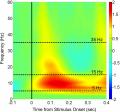 |
The Pinetime has a build in heart rate sensor.
https://www.youtube.com/watch?v=lIo2-djNR48&t=118s
But what is the accuary of it? If it has only one or two green lights, it can deviate arount 10 percent of an ECG heart rate sensor which is the most accurate. External sensors are affordable and of much higher quality. The Polar OH1 for instance has six green lights and ECG accuracy, and costs about 80 USD.
The Stryd is the most accurate foot pod and costs about 300 USD. But the Zwift Runpod when calibrated has the accuracy of a Stryd foot pod, and is about 40 USD. Foot pods are very accurate, more accurate than GPS, and step counting from a foot pod is more accurate than from the wrist.
Why not to choose the most high quality from the beginning, when it is affordable? Both sensors can be paired over Bluetooth low energy. I don t know how to control these sensors from the Pinetime, but here you find software to control these sensors on the Pinephone:
https://forum.pine64.org/showthread.php?...e+computer
|
|
|
|
| compiling (large) programs on pbp |
|
Posted by: pine76 - 09-06-2020, 08:31 AM - Forum: Linux on Pinebook Pro
- Replies (8)
|
 |
Hi there,
To my understanding, pine book pro is using battery when it needs to even if I plug in the laptop to AC. I wouldn't mind about this behavior; it is happening even if I just do web browsing; I see the battery suddenly dropping to 91% but charging while I am on AC.
However, the issue is when I try to compile heavy programs. With sagemath, it seems impossible to finish the compilation without draining the battery. I have also tried to compile a linux kernel using pbp-tools, which narrowly finished before the battery dropped below 15%. I was flipping coins and making bets whether the kernel will compile first or the battery will drain first.
My question is: Is there any way that I can compile these kind of software without concerns on draining the battery? Also, is there anything I can do to prevent pbp using battery even when I browse?
|
|
|
|
|