| Welcome, Guest |
You have to register before you can post on our site.
|
| Latest Threads |
what is the point?
Forum: General Discussion on PinePhone
Last Post: biketool
3 hours ago
» Replies: 6
» Views: 267
|
Irradium (based on crux l...
Forum: Linux on Pinebook
Last Post: mara
Yesterday, 07:38 AM
» Replies: 3
» Views: 11,847
|
Danctnix USB GPS for Pine...
Forum: PineTab Software
Last Post: biketool
Yesterday, 06:09 AM
» Replies: 0
» Views: 54
|
Pinetab2 camera drivers
Forum: PineTab Software
Last Post: biketool
Yesterday, 03:39 AM
» Replies: 10
» Views: 6,780
|
Old Danctnix server in Pa...
Forum: PineTab Software
Last Post: realchunkyflea
11-27-2025, 05:01 PM
» Replies: 3
» Views: 310
|
PinePhone sensors - Gyros...
Forum: General Discussion on PinePhone
Last Post: WhiteHexagon
11-27-2025, 04:23 PM
» Replies: 2
» Views: 98
|
irradium (based on crux l...
Forum: Linux on Rock64
Last Post: mara
11-27-2025, 10:30 AM
» Replies: 10
» Views: 15,929
|
irradium (based on crux l...
Forum: Linux on RockPro64
Last Post: mara
11-26-2025, 02:45 PM
» Replies: 10
» Views: 16,859
|
PinePhone, PinePhone Pro,...
Forum: PinePhone Hardware
Last Post: j_s
11-26-2025, 11:33 AM
» Replies: 4
» Views: 307
|
Quill OS for the PineNote
Forum: PineNote Software
Last Post: JhonSmith
11-26-2025, 01:42 AM
» Replies: 1
» Views: 197
|
|
|
| Pinecil stuck in shipping? |
|
Posted by: mbreese - 12-21-2020, 12:35 PM - Forum: General
- Replies (3)
|
 |
Has anyone else that ordered a Pinecil had them get stuck in shipping to the US? I have a tracking number from Pine64, but after about Dec 9th, there haven't been any updates.
I was curious to see if others had different experiences.
|
|
|
|
| PINE64 riddles explained |
|
Posted by: Luke - 12-21-2020, 12:11 PM - Forum: Community and Events
- No Replies
|
 |
Let us talk about riddles!
So far, we’ve done two riddles - for the Pinecil, posted in the June 2020 Community Update and more recently for our upcoming RK3566 single board computer called Quartz64 - posted on December 18, 2020.
Judging by the volume of responses, people seem to have fun solving these riddles, and I must admit that I am having fun coming up with them. As a result, it’s safe to say that riddles are now a part of what we do at PINE64, and something you’ll see more of when a piece of hardware is due to be announced.
So I figured I’d start this thread with the purpose of explaining the clues used in each of the riddles. It is already clear to me that I will have to step up my riddle game, as both the Pinecil and Quartz64 riddles were solved very quickly.
Lastly, let me also state the obvious: these riddles are just a bit of fun, and a way for the community to be engaged in product announcements. I'm not a poet nor don't want to give anyone an impression that I have any previous experience with writing or creating riddles. Fun is all this is, so take it as such.
Pinecil riddle:
Quote:Pinecil
With the Pinecil we take a risk
Spelling the latter with the letter c
Breaking with current conventions
And having the device run hot
As hot as it will ever be
This may be too perplexing
So for the sake of simplicity
What does 82 and 26 have in common
As defined by a man
Born North-East of Caspian Sea?
Explanation:
First two lines of the first stanza: risk spelled with the letter ‘c’ relates to the RISC-V, the SoC architecture used in the Pinecil.
Line three of the first stanza: ‘Breaking with current conventions’ relates to two things: 1) until this point in time we have solely done computational devices, so creating something like a soldering iron was a bit out of character; 2) when designing computers, be it SBCs, smartphones, laptops, etc., you usually want them to run cool, not hot as the last two lines indicate.
Line four and five of the first stanza: here I am letting the reader know that the device runs hot by design - again, hinting at it being a soldering iron, and relating back to breaking with the convention of our devices thus far.
First Line of the second stanza: I realised that based on the first stanza it would be impossible to decipher the riddle, and that a correct answer would be a lucky guess rather than a deduction.
Line three in the second stanza: the numbers relate to the periodic table: 82 - lead, which is associated with soldering, and 26 - iron, as in ‘soldering iron’.
Line four and five of the second stanza: Dmitri Mendeleev, credited with creating the periodic table, was born near Tobolsk, Siberia, which is geographically located North-East of the Caspian Sea.
_________________________________________
Quartz64 riddle:
Quote:Wistyx
Between a Pine and a Rock
My origins are to be found
Heritage of the sun and sand
Locked in cogs circle round
Now here alone I stand
It all makes sense
Shifted one to the right
Look down and ahead
In your line of sight
The solution can be read
Explanation:
Title: Wistyx spells Quartz when shifted one letter to the right on a standard qwerty keyboard.
Line two and four of the first stanza: ‘Pine’ and ‘Rock’ (which happen to be our current SBC ranges) are capitalized, in this way I was hoping to bring attention to the capital letters. Letter ‘Q’ - in Quartz - is alphabetically ‘found between’ letters ‘P’ and ‘R’.
Line three and four of the first stanza: as most of you probably know a quartz crystal is used for measuring time, and therefore shares the ‘heritage’ of the sun as well as sand (in an hourglass).
Lines one and two of the second stanza: I am pointing out to the reader that ‘it’ - the title - makes sense, and that ‘Wistyx’ is shifted by one character to the right on a qwerty keyboard.
Linest three through five of the second stanza: By saying that one should look down and ahead, I am trying to bring the reader’s attention to the keyboard (which I am assuming someone is sitting at admittedly). In the last two lines I am outright telling the reader that the solution can be read - it is there in your line of sight.
_________________________________________
PineOne Riddle:
Quote:Latin slant
Under the scorching sun
An old Roman senator sat
Studying it all
And slowly came to realize that
He bears witness to the empire’s fall
And so began his intricate plan
For the imminent end
So savage and so cruel
Was this strive to mend
It lay waste to the Roman rule
Explanation:
Title: The title in this riddle indicates the acrostic cypher structure, with an offset of 1 letter per line. The title also hints at the language - Latin - in which the SBC's name is ciphered.
The letters in question are shown in red below. The letters spell out: "usus abiete" in Latin, or one [of] pine in English. The correct answer is hence: PineOne.
Contents: The contents of the poem aren't directly linked to the cypher. The story told was only constructed to justify the title; the word "slant" is often used to indicate a decline - in this case a decline in Roman Empire's political stability. Latin was used as the official language of the Roman empire. As for the senator in the poem - he's completely fictional, but when I was writing the poem I was thinking of Gaius Cassius Longinus.
Quote:Latin slant
Under the scorching sun
An old Roman senator sat
Studying it all
And slowly came to realize that
He bears witness to the empire’s fall
And so began his intricate plan
For the imminent end
So savage and so cruel
Was this strive to mend
It lay waste to the Roman rule
|
|
|
|
| GTK4 on mobile GNU/Linux devices |
|
Posted by: Gamey - 12-21-2020, 06:27 AM - Forum: PinePhone Software
- Replies (1)
|
 |
As you probably know GTK4 was released but it's currently hard to find much information on it specially when it comes to mobile support. Originally I planned to only make a post on fosstodon about this but after thinking for a while I came to the conclusion that it probably deserves a own thread in here. To make it short in this thread I would like to ask for some help gathering information on the current state of GTK4 on the Pinephone and other GNU/Linux devices. I would love some responses from people who are a bit deeper into the topic then me :D
|
|
|
|
| kernel module that supports usb-c hdmi |
|
Posted by: alexandre - 12-21-2020, 04:59 AM - Forum: Linux on Pinebook Pro
- Replies (16)
|
 |
Hi, I currently run a 5.7 kernel on my pinebookpro that supports my usb-c hub, especially its HDMI output. I got it installing archlinuxarm from a repo that was called «simulated-earth» or something like this (thanks to those guys if they ever read me  ). But as this repo is dead for a while now, i'm still using this pretty old kernel. I've tried the one provided by Nadia, which is very up-to-date, but cant, unfortunately, make my HDMI output works. I assume this is du to a specific kernel module, but as I am far from being an expert I can just show you the return of lsmod, and ask you for your help if you can identify if there really is an exotic module that should be responsible for this well behavior of this kernel : ). But as this repo is dead for a while now, i'm still using this pretty old kernel. I've tried the one provided by Nadia, which is very up-to-date, but cant, unfortunately, make my HDMI output works. I assume this is du to a specific kernel module, but as I am far from being an expert I can just show you the return of lsmod, and ask you for your help if you can identify if there really is an exotic module that should be responsible for this well behavior of this kernel :
rpcsec_gss_krb5 36864 0
snd_usb_audio 266240 2
snd_usbmidi_lib 40960 1 snd_usb_audio
snd_hwdep 20480 1 snd_usb_audio
snd_rawmidi 45056 1 snd_usbmidi_lib
snd_seq_device 20480 1 snd_rawmidi
snd_soc_hdmi_codec 16384 0
cdc_ether 20480 0
usbnet 49152 1 cdc_ether
r8152 86016 0
mii 20480 2 usbnet,r8152
snd_soc_simple_amplifier 16384 1
panfrost 65536 0
gpu_sched 32768 1 panfrost
hci_uart 118784 0
btqca 16384 1 hci_uart
btbcm 24576 1 hci_uart
btintel 32768 1 hci_uart
joydev 32768 0
bluetooth 454656 5 btqca,btintel,hci_uart,btbcm
snd_soc_rockchip_i2s 16384 2
snd_soc_rockchip_pcm 16384 1 snd_soc_rockchip_i2s
rockchip_rga 28672 0
dw_wdt 20480 0
videobuf2_dma_sg 24576 1 rockchip_rga
cw2015_battery 16384 0
ecdh_generic 16384 1 bluetooth
ecc 32768 1 ecdh_generic
rfkill 40960 2 bluetooth
hantro_vpu 90112 0
snd_soc_es8316 40960 1
rockchipdrm 147456 2
dw_mipi_dsi 20480 1 rockchipdrm
dw_hdmi 53248 1 rockchipdrm
analogix_dp 45056 1 rockchipdrm
cec 61440 1 dw_hdmi
rockchip_saradc 16384 0
rc_core 57344 1 cec
drm_kms_helper 241664 4 dw_mipi_dsi,rockchipdrm,dw_hdmi,analogix_dp
rockchip_thermal 24576 0
syscopyarea 16384 1 drm_kms_helper
sysfillrect 16384 1 drm_kms_helper
sysimgblt 16384 1 drm_kms_helper
fb_sys_fops 16384 1 drm_kms_helper
snd_soc_simple_card 20480 1
snd_soc_simple_card_utils 24576 1 snd_soc_simple_card
panel_simple 81920 0
pwm_bl 16384 0
drm 622592 10 gpu_sched,drm_kms_helper,dw_mipi_dsi,panel_simple,rockchipdrm,dw_hdmi,panfrost,analogix_dp
drm_panel_orientation_quirks 20480 1 drm
gpio_keys 24576 0
hid_multitouch 32768 0
Thanks for any suggestions,
alex
|
|
|
|
| Modem scripts replaced by eg25-manager by apt-get dist-upgrade |
|
Posted by: Zebulon Walton - 12-20-2020, 09:59 PM - Forum: Mobian on PinePhone
- Replies (2)
|
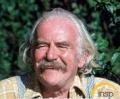 |
Today I ran apt-get update && apt-get dist-upgrade and noticed the following in the output:
Code: Selecting previously unselected package eg25-manager.
dpkg: considering removing pinephone-modem-scripts in favour of eg25-manager ...
dpkg: yes, will remove pinephone-modem-scripts in favour of eg25-manager
Unpacking eg25-manager (0.1.1-1) ...
...
Setting up eg25-manager (0.1.1-1) ...
Created symlink /etc/systemd/system/multi-user.target.wants/eg25-manager.service → /lib/systemd/system/eg25-manager.service.
Is this something that is supposed to happen? After rebooting the phone, modem exhibited the same behavior as before - after about 20-30 seconds a 3G signal is indicated, about 10 or 15 minutes later it switches over to 4G. A test call worked OK.
|
|
|
|
 levinboot tutorial
levinboot tutorial |
|
Posted by: clover - 12-20-2020, 09:30 PM - Forum: Pinebook Pro Tutorials
- No Replies
|
 |
Q. Why should I install levinboot instead of a more common bootloader like u-boot?
A. Speed! It's just faster. suspend-to-ram is broken in TF-A for the forseeable future, and us Pinebook Pro users are turning our laptops on and off frequently, so being able to boot significantly faster is much appreciated. I can get from power key press to gdm login in 14 seconds. I would be interested in hearing other peoples times.
Here is my tweet showcasing the fast boot capabilities: https://twitter.com/AlexRob12252696/stat...5974057984
Q. Why shouldn't I install levinboot?
A. Frankly, if you are new to using linux it's not the most friendly software to install, and if you don't have a serial console you can quickly find yourself in a tough situation. But if you're brave and like being on the bleeding edge, you should give it a go.
Q. What's the difference between levinboot and u-boot?
A.
- levinboot uses a compressed payload which needs to include the kernel, dtb, bl31.elf, and initramfs, and immediately boots the kernel, where u-boot seems to find these in the userspace.
- because this payload is pre-compressed before booting, the user must update the payload whenever kernel or initramfs change, while u-boot is more flexible about this.
- levinboot is specifically created for Pinebook Pro and RockPro64, whereas u-boot can be applied to a broader range of devices.
Q. How did you build levinboot?
(btw, if you are confused by any of the below or want more info there is a good readme section in the source code: https://gitlab.com/DeltaGem/levinboot)
A. I cross-compiled on an x86 machine running Ubuntu (pop os), and here are my steps:
install cross-compiler (gcc-aarch64) i used version 10.
Code: sudo apt install -y gcc-aarch64-linux-gnu
clone dependency (arm trusted firmware) no need to build but you will use the headers later
Code: git clone https://git.trustedfirmware.org/TF-A/trusted-firmware-a.git
clone levinboot
Code: git clone https://gitlab.com/DeltaGem/levinboot.git
cd levinboot
setup build variables
Code: CROSS=aarch64-linux-gnu
export CC=$CROSS-gcc
export OBJCOPY=$CROSS-objcopy
export LD=$CROSS-ld
if you want to use emmc, you have the option to enable high-speed emmc mode as a config parameter, but it was not working at the moment, so i left this out.
then I build it with CFLAG -mno-outline-atomics for GCC 10 support
Code: mkdir _build && cd _build
CFLAGS="-O3 -mno-outline-atomics" ../configure.py --payload-{lz4,gzip,zstd,initcpio,sd,emmc,nvme,spi} --with-tf-a-headers /path/to/trusted-firmware-a/include/export
ninja
BOOM! that's it. the file i want is called levinboot-sd.img, and because i want it on the emmc instead, i'll just rename it.
Code: mv levinboot-sd.img levinboot-emmc.img
Q. How did you install levinboot?
A. first i had to make a GPT partition on my emmc. I used a special fdisk tool for GPT called GPT fdisk.
Code: sudo gdisk /dev/mmcblk2
GPT: present
if you don't, i think you need to look at the wiki to find out how to add the GPT partition table.  this will wipe your data. this will wipe your data. 
the commands are the same as fdisk so i pressed n to add my first partition; I chose this as my payload partition.
i made my first sector be offset by 65536 because this is how much space people leave room at the start for u-boot, and hey, it works for levinboot too
(i wanted levinboot on my emmc too!)
i made my last sector be +60M because the payload is about that big 
levinboot requires the payload to be in a specific type of GPT partition with one of three specific GUIDs, I chose e5ab07a0-8e5e-46f6-9ce8-41a518929b7c
gdisk will let you enter the GUID around this point
next I also created a root partition. i guess if you already have one on the device you don't need to create it. but this should just be any root device and since its not levinboot specific I will leave it out of this tutorial.
press w to save and exit
At this point I am ready to flash my emmc with both the payload and levinboot.
I use two scripts to do this and you should scrutinize and edit the scripts to suit your particular needs before executing them.
- compress and flash payload: https://ironrobin.net/clover/droppy/#/Pi...payload.sh
- flash levinboot: https://ironrobin.net/clover/droppy/#/Pi...vinboot.sh
And that's really it. if you have those scripts adjusted to your situation, it should boot your root partition.
Enjoy! and I hope this sheds some more light on this cool promising bootloader.
|
|
|
|
| Boot from USB 3.0 with hub |
|
Posted by: Turbo - 12-20-2020, 02:24 PM - Forum: Linux on Rock64
- No Replies
|
 |
Hello
As storage is going sparse on my Rock64, I would like to put my bootdrive, an Sata SSD connected over an USB 3.0 to Sata bridge, behind an USB 3.0 hub.
However, as soon as I try to boot with this setup, I get the following error in the U-boot console and the rock64 is trapped in a bootloop.
Code: scanning bus 0 for devices... 1 USB Device(s) found
scanning bus 1 for devices... 1 USB Device(s) found
scanning bus 2 for devices... 1 USB Device(s) found
scanning bus 3 for devices... WARN halted endpoint, queueing URB anyway.
Unexpected XHCI event TRB, skipping... (fcf14530 00000000 13000000 02008401)
"Synchronous Abort" handler, esr 0x96000210
ELR: fef60008
LR: fef60008
x0 : 0000000000000000 x1 : 00000000000003e8
x2 : 0000000000000040 x3 : 000000000000003f
x4 : 00000000fcf14910 x5 : 0000000000000031
x6 : 00000000fef8846c x7 : 000000000000000f
x8 : 00000000fcf02ac0 x9 : 0000000000000008
x10: 00000000fcf02775 x11: 0000000000000008
x12: 00000000ffffffff x13: 00000000000035c8
x14: 00000000fcf049cc x15: 0000000000000008
x16: 0000000000000000 x17: 0000000000000000
x18: 00000000fcf0ce08 x19: 00000000fcf13240
x20: 00000000fcf03240 x21: 0000000000000000
x22: 00000000fcf1dad0 x23: 0000000000000000
x24: 00000000fcf02f00 x25: 0000000080000383
x26: 0000000000000002 x27: 0000000000000001
x28: 00000000fcf02dc0 x29: 00000000fcf02c40
Resetting CPU ...
My current setup, in which USB booting works is the following. I use a rock64 v2, on which I've flashed ayufans Uboot fork, version 2017.09-rockchip-ayufan-1065-g95f6152134 from April 2020. (newest version). Boot device is a sata SSD connected directly to the USB 3.0 port with an USB to Sata Bridge.
Does somebody had maybe similiar problems or know a solution? According to my research, there should be a U-boot module which allows to use USB-hubs (PATCH v2 00/15, see here), however it is not clear for me, if this patch is integrated in ayufans U-boot. Or does somebody know another U-boot fork allowing the usage of USB hubs for boot devices?
I know that this question is a bit strange, and that the setup seems utterly complicated, however I have to stall a bit until the rockpro64, my new dream server board, will be back in stock again 
Thank you very much for answer.
Best regards
Turbo
|
|
|
|
| PineTab as ebook reader |
|
Posted by: samiam - 12-20-2020, 12:38 PM - Forum: General Discussion on PineTab
- Replies (2)
|
 |
Could someone give me a very basic summary re what I would need to do to a PineTab to adequately use it as an ebook reader for pdf, epub, etc formats? I'm aware that I would need to identify working combinations of OS and reader sw - I'm interested in what other tasks I would need to complete. Thanks.
|
|
|
|
|